If your Hp laptop not turning on and blinking caps lock and power button continuously then there's a problem with your power supply.
Why My Caps Lock and Power Button Blinking?
- As the caps lock is blinking that means you have a problem with power supply but as the power button also blinking that means Probably your battery need to be replaced ASAP.
It's not always the case that your battery need to be replaced this sometimes could be a simple power problem that can be fixed following way.
How To Solve Hp Laptop Caps Lock Blinking And No Screen
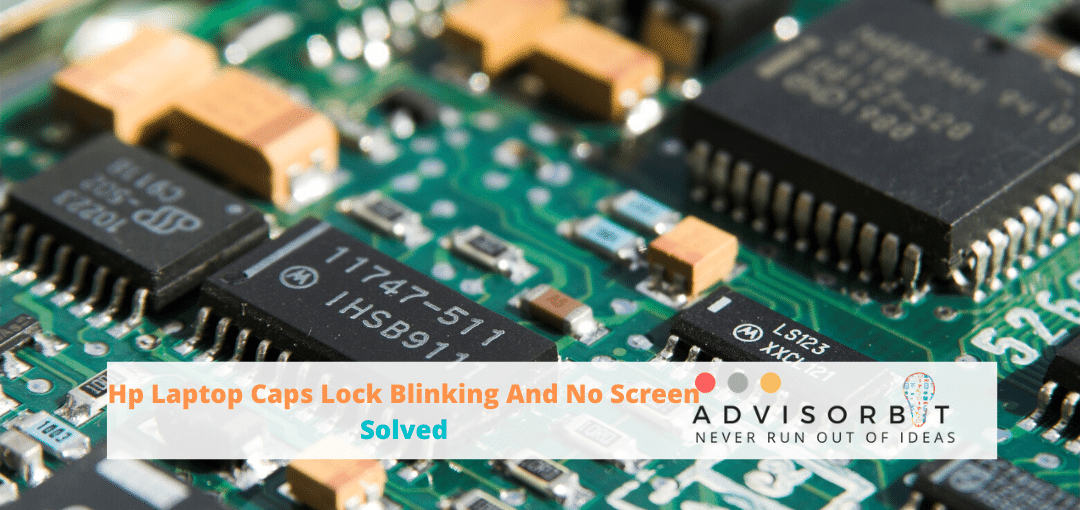
- Turn off the laptop and unplug your charger
- Remove integrated battery of your laptop
- Now clean your laptop ventilation with a brush or Air pump
- Now press and hold your power button for 15 Second, this going to reset your bios setting and going to discharge your laptop (if there's any charge in the motherboard)
- Insert the battery and plugin the charger and try to boot it up
- if that doesn't work turn off your laptop unplug the charger
- Remove the battery and remove both of the ram (in the case you have 2 ram)
- clean the ram and out the ram back (1 ram only)
- now press the power button for 15 second
- turn the laptop on again, and should work fine.
- if everything working fine put your another ram back in the case you have two.
- If this doesn't work try this again
- still not working ? then you may need to get a new battery and then you can try this process again
Hope that helps, I was having problem with my HP Pavilion 14 and that's how I fixed it, thought I needed to replace my battery.

0 comments