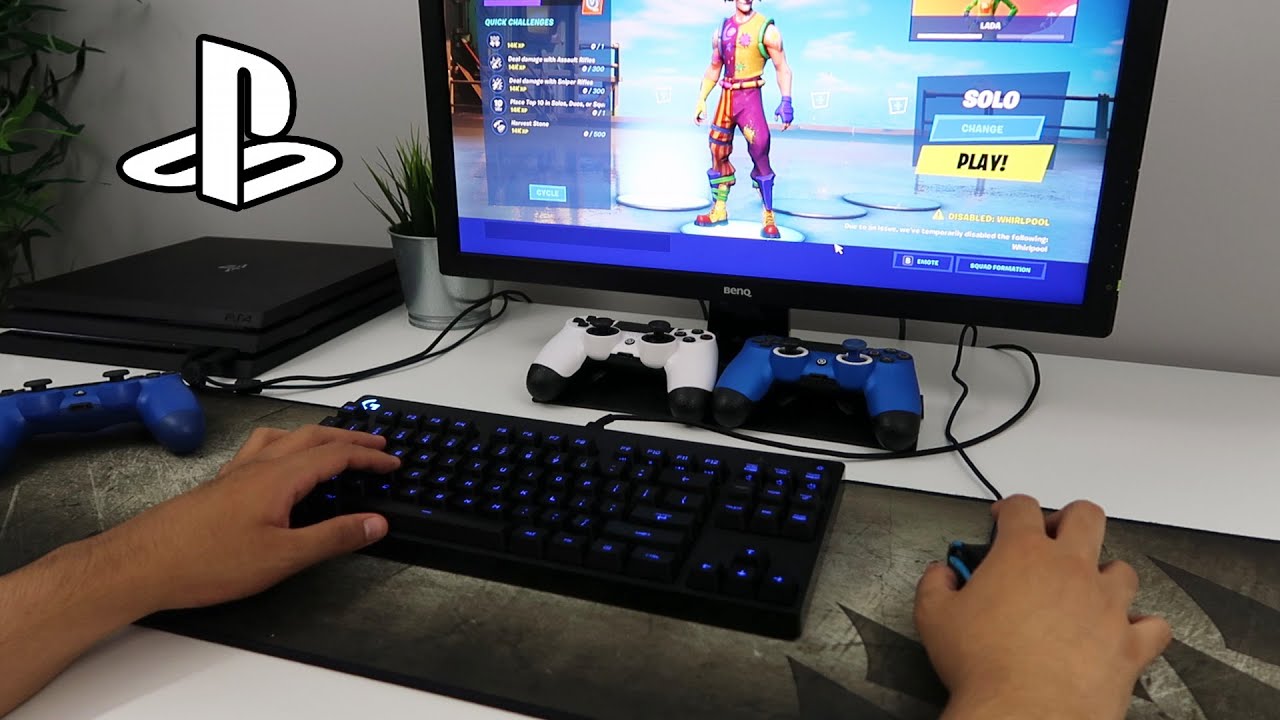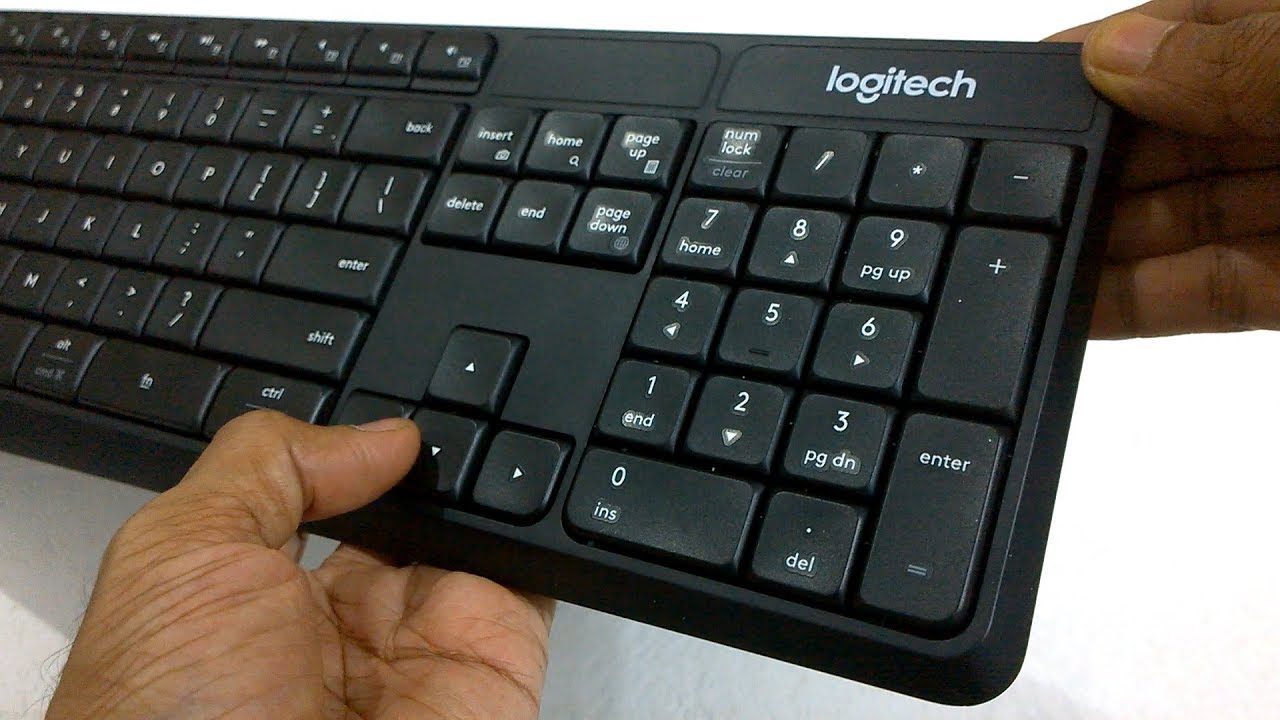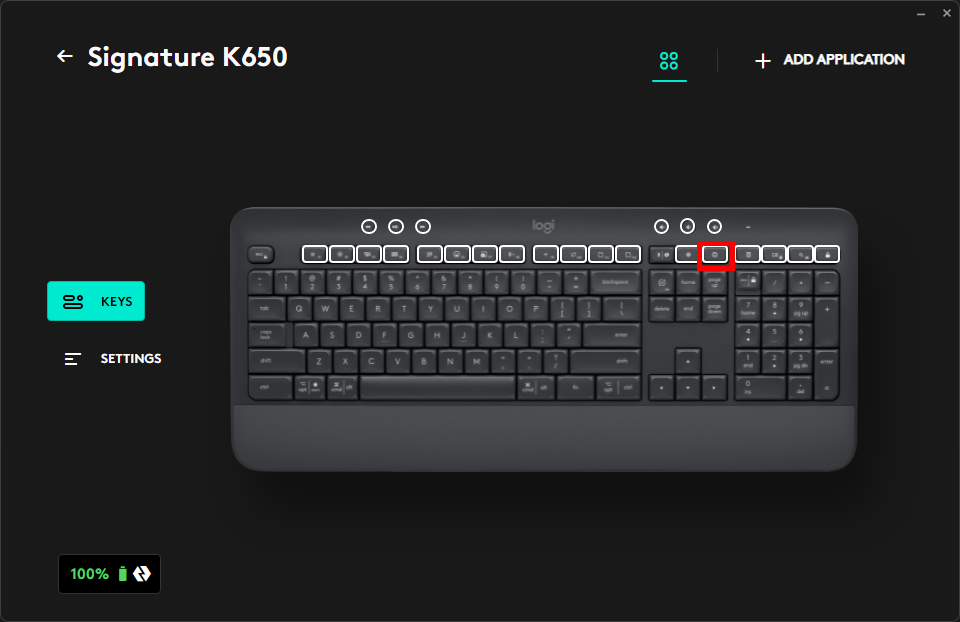How to Take Out Keyboard Switches Without Tool
To remove keyboard switches without a tool, gently pry them out using a flathead screwdriver. Start by lifting the corner. When embarking on a keyboard switch removal process, it can be frustrating to realize you lack the necessary tool. However, with a few simple tricks, you can still successfully remove the switches without any specialized … Read more