Fixing a MacBook screen can cost between $300 to $600 depending on the model and repair shop you choose. The price may vary based on the complexity of the repair needed and the quality of the replacement parts.
Apple MacBooks are known for their sleek design and high-performance capabilities, but accidents happen, and screens can get damaged. When faced with a cracked or malfunctioning screen, it’s essential to seek professional repair services to ensure your MacBook is restored to its optimal working condition.
We will explore the factors that influence the cost of fixing a MacBook screen, the different repair options available, and tips for maintaining your MacBook screen to prevent future damage.

Credit: www.reddit.com
Factors Determining The Cost Of Fixing A Macbook Screen
When considering the cost of fixing a Macbook screen, several factors come into play. Depending on the type of Macbook model, the extent of damage, and the type of screen replacement needed, the overall cost can vary significantly.
Type Of Macbook Model
The type of Macbook model plays a crucial role in determining the cost of screen repair. Different models have varying screen sizes, resolutions, and technologies, which directly impact the overall expense of replacement parts.
Extent Of Damage
The extent of damage to the Macbook screen is a key factor in determining the repair costs. Minor issues such as small cracks or scratches may require less extensive repairs, while severe damage, including shattered or non-functional screens, can significantly increase the overall expense.
Type Of Screen Replacement
The type of screen replacement chosen has a direct impact on the overall cost. Opting for an OEM (Original Equipment Manufacturer) screen replacement may be costlier than choosing a third-party alternative. Additionally, the choice between a full screen assembly replacement or individual component replacement can impact the total cost of the repair.
Credit: discussions.apple.com
Average Cost Range For Macbook Screen Repairs
Screen Repair Costs For Macbook Air
Replacement of MacBook Air screen can cost between $300 to $600.
Screen Repair Costs For Macbook Pro
For MacBook Pro, screen repairs range from $400 to $900.
Additional Costs Involved In Macbook Screen Repairs
Repairing a Macbook screen involves more than just the cost of the replacement part. There are additional expenses that you need to consider when estimating the total repair bill.
Labor Costs
Labor costs involved in fixing a Macbook screen can vary depending on the complexity of the repair job and the technician’s hourly rate.
Shipping And Handling Fees
Shipping and handling fees are often incurred when ordering the replacement screen or sending your device to a repair center for service.
Taxes Or Duties
Taxes or duties may also be applicable on the replacement parts or services, adding to the overall cost of repairing your Macbook screen.
Options For Repairing A Macbook Screen
Apple Repair Service
Apple offers a convenient and reliable repair service for Macbook screens. If your device is still under warranty or covered by AppleCare+, you may be eligible for a discounted or even free screen repair. Additionally, Apple’s technical expertise ensures that your Macbook will be restored to its original quality. However, the cost of a screen repair from Apple may be higher compared to other options.
Authorized Third-party Repair Centers
Authorized third-party repair centers provide a more cost-effective alternative to Apple’s repair service. These centers offer genuine Apple parts and skilled technicians trained by Apple. While the cost may be slightly lower than Apple’s service, it’s essential to ensure that the repair center is officially authorized to perform the repairs, as unauthorized service may void your warranty.
Diy Screen Replacement
For those with technical skills and confidence, DIY screen replacement is a viable option. Purchasing a replacement screen and following online tutorials can significantly reduce costs. However, it’s crucial to note that DIY repairs can void warranties and may result in accidental damage if not executed correctly. Only attempt this option if you have prior experience with electronics and are comfortable with the risks involved.
Pros And Cons Of Different Repair Options
When your Macbook screen gets damaged, finding a reliable and cost-effective repair option is essential. Here, we will discuss the pros and cons of different repair options, taking into consideration the quality of service, warranty coverage, and cost considerations.
Quality Of Service
One of the crucial factors to consider when fixing a Macbook screen is the quality of service. Here are a few options:
- Apple Authorized Service Providers: These professionals are trained by Apple and use genuine parts, ensuring high-quality repairs. However, their services can be expensive.
- Third-party repair shops: These shops offer a more affordable solution and can provide reliable repairs. However, it is important to research their reputation and work quality beforehand.
- DIY repair: If you are confident in your technical skills, you can attempt to fix the screen yourself. This option can save money, but it carries the risk of causing further damage if not done correctly.
Warranty Coverage
Considering warranty coverage is crucial when deciding on the repair option for your Macbook screen. Here are the possibilities:
- Apple Store repairs: If your Macbook is covered by Apple’s warranty or AppleCare+, taking it to an Apple Store ensures that the repair is done under warranty. However, if the warranty has expired or does not cover the screen damage, you will have to pay for the repair.
- Third-party repair shops: These repair options may provide their own warranty on the parts and labor used. Make sure to inquire about their warranty coverage before proceeding.
Cost Considerations
When it comes to repairing a Macbook screen, cost plays a significant role in decision-making. Here are some cost considerations:
- Apple Store repairs: While Apple Store repairs provide reliable service, the cost can be significantly higher compared to other options.
- Third-party repair shops: These repair shops generally offer more competitive pricing compared to Apple Store repairs. However, it is essential to ensure they use high-quality parts and have positive customer reviews.
- DIY repair: Fixing the screen yourself can save money, but it is important to factor in the cost of purchasing replacement parts and the risk of potential mistakes that might lead to further expenses.
Tips For Finding Affordable Macbook Screen Repair Solutions
When it comes to repairing a cracked or damaged MacBook screen, the cost can be a major concern for many users. However, with a little research and savvy negotiating skills, finding an affordable solution for Macbook screen repair is not out of reach. In this article, we will share some valuable tips for finding affordable Macbook screen repair options.
Comparing Prices From Different Repair Providers
To get the best deal for your Macbook screen repair, it’s essential to compare prices from different repair providers. Take the time to research and gather quotes from multiple sources, including authorized Apple service centers, independent repair shops, and online repair services. This will allow you to compare prices and find the most cost-effective solution.
Negotiating For Lower Costs
Don’t be afraid to negotiate for lower costs when seeking Macbook screen repair. Many repair providers are open to discussing discounted rates, especially if you are a loyal customer or have multiple devices in need of repair. Be sure to communicate your budget constraints and inquire about any potential promotions or discounts that may be available. Negotiating can help you get a better price without compromising on the quality of repair.
Exploring Alternative Repair Options
In addition to comparing prices and negotiating, exploring alternative repair options can also help you find affordable Macbook screen repair solutions. For instance, instead of going for expensive brand-new screens, consider opting for used or refurbished screens. These alternatives can provide significant cost savings without compromising on functionality. It’s worth exploring local classifieds, online marketplaces, or even contacting repair providers who specialize in used or refurbished parts.
Overall, finding an affordable Macbook screen repair solution involves researching, comparing prices, negotiating, and exploring alternative options. By following these tips, you can save money while still getting your Macbook screen fixed professionally.
Preventing Macbook Screen Damage
Protecting your Macbook screen from damage is essential to avoid costly repairs. By following simple preventive measures, you can maintain the integrity of your Macbook screen for longer and save on potential repair expenses.
Using Protective Cases And Screen Protectors
Using a sturdy protective case is a proactive way to shield your Macbook from accidental damage. Opt for a case that snugly fits your device and provides adequate cushioning to absorb impacts. Additionally, applying a high-quality screen protector can act as a barrier against scratches and minor impacts, preventing screen damage.
Avoiding Rough Handling And Impacts
Handle your Macbook with care and avoid subjecting it to rough handling or impacts. Avoid placing heavy objects on the laptop and refrain from placing it in precarious situations that increase the risk of accidental damage. Practicing cautious handling can significantly reduce the likelihood of screen damage.
Regularly Cleaning The Screen
Maintaining a clean screen not only enhances the visual appeal but also helps in early detection of potential issues. Use a soft, microfiber cloth to gently remove dust and smudges from the screen. Avoid using harsh cleaning agents that may damage the screen’s coating.
Insurance And Warranty Coverage For Macbook Screen Repairs
Ensure your Macbook screen repairs include insurance and warranty coverage to mitigate unexpected costs. Repair prices vary, depending on the extent of damage, but insurance can offer financial protection. Be sure to explore your warranty options for additional savings.
Insurance and Warranty Coverage for Macbook Screen Repairs When it comes to Macbook screen repairs, having insurance or warranty coverage can greatly ease the financial burden. Below, we’ll explore the options available for insurance and warranty coverage when it comes to fixing your Macbook screen. AppleCare Protection Plan The AppleCare Protection Plan is a comprehensive warranty program offered by Apple. It provides coverage for hardware repairs, including Macbook screen replacements. With AppleCare, you can get your screen repaired at an Apple Authorized Service Provider without incurring significant costs. Third-party Insurance Options Third-party insurance options are also available for Macbook owners looking for additional coverage. These plans can provide protection beyond what is offered by Apple’s warranty, ensuring that you are covered in case of accidental damage to your Macbook screen. If you have a third-party insurance plan, you can often get your Macbook screen repaired at a discounted rate or even for free, depending on the terms of your policy. It’s worth exploring these options to find the best coverage for your specific needs. In conclusion, having insurance or warranty coverage can provide peace of mind when it comes to costly Macbook screen repairs. Whether you opt for the AppleCare Protection Plan or choose a third-party insurance option, having coverage can save you money in the long run.
Credit: www.gophermods.com
Frequently Asked Questions Of How Much Does It Cost To Fix A Macbook Screen
How Much Does It Cost To Fix A Macbook Screen?
Repair costs for a MacBook screen can vary depending on the model and type of damage. On average, you can expect to pay around $250 to $600 for screen repairs. However, it’s best to consult with an authorized repair center for an accurate quote based on your specific situation.
Is It Worth Repairing A Macbook Screen?
Yes, it is usually worth repairing a MacBook screen. The cost of repairing a screen is often much lower than the cost of purchasing a new MacBook. Additionally, by repairing the screen, you can extend the lifespan of your current device and continue to enjoy its performance and functionality.
How Long Does It Take To Fix A Macbook Screen?
The time it takes to fix a MacBook screen can vary depending on the repair center and their workload. In most cases, screen replacement can be completed within 1-2 business days. However, for more complex issues, it may take longer.
It’s best to inquire with the repair center for an estimated time frame.
Can I Fix A Macbook Screen Myself?
While it may be possible to replace a MacBook screen yourself, it is not recommended unless you have experience and expertise in laptop repairs. MacBook screens are delicate and require special tools and knowledge to ensure proper installation and functioning.
It’s safer and more reliable to have a professional repair it for you.
Conclusion
In sum, the cost of fixing a MacBook screen can vary depending on the model and the extent of damage. It’s crucial to take your device to a certified professional for an accurate assessment and quality repair. By weighing the costs against the benefits, you can make an informed decision that suits your budget and needs.

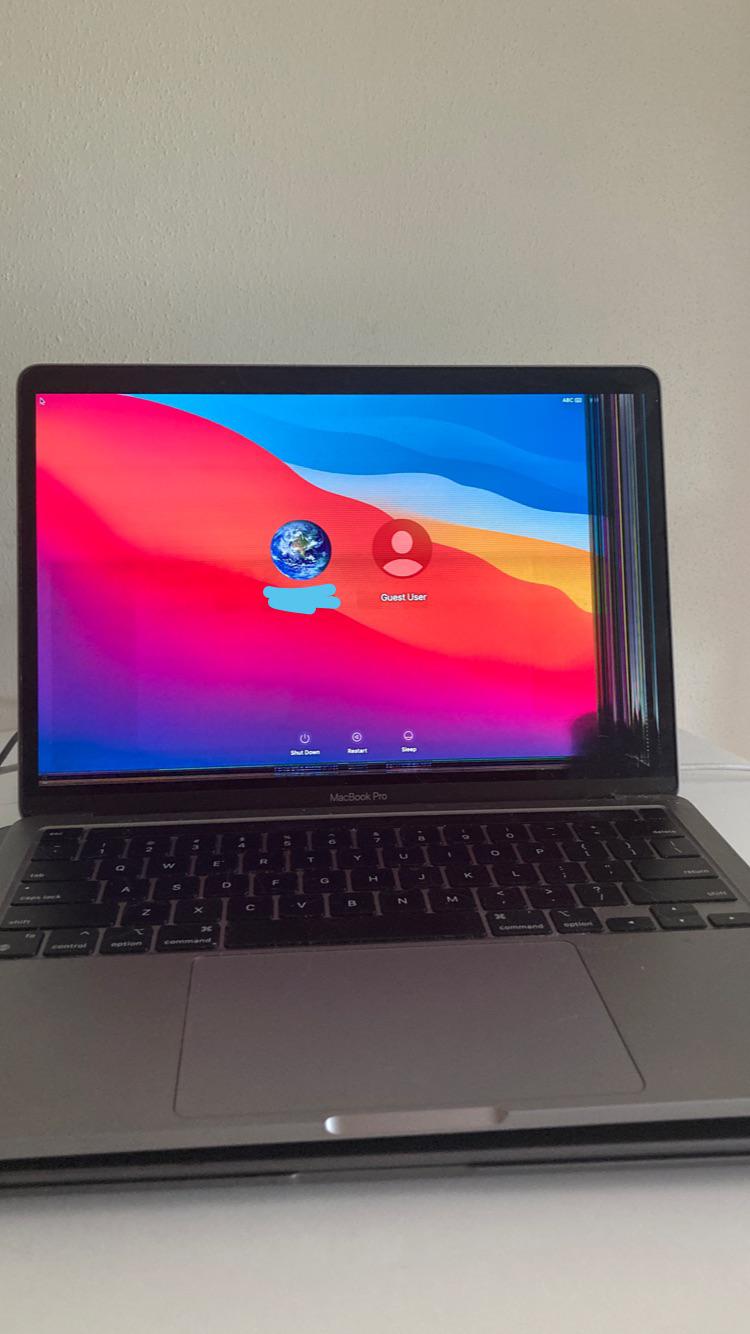
0 comments