The CPU fan should face towards the rear or top of the case for optimal airflow. This direction helps exhaust hot air effectively.
Proper airflow is essential for keeping your CPU cool and maintaining optimal performance. By directing your CPU fan to expel hot air out of the case, you can prevent overheating and improve the overall efficiency of your system. Understanding the correct orientation of the CPU fan can make a significant difference in the temperature regulation of your computer.
We will delve into the importance of the CPU fan direction, how it impacts your system’s performance, and what factors to consider when setting up your cooling system.
Air Flow Configuration
When it comes to setting up a CPU fan, one of the crucial considerations is the air flow configuration. Determining whether to create positive or negative air pressure within the computer case can significantly impact the overall cooling efficiency and dust accumulation.
Positive Air Pressure
Maintaining positive air pressure within the case involves ensuring that more air is being pushed into the case than exhausted out of it. This approach helps in preventing dust from entering the case through unfiltered openings, as the higher pressure inside the case forces air out through these openings.
Negative Air Pressure
Conversely, negative air pressure is established by expelling more air out of the case than is being pulled in. While negative air pressure can potentially lead to increased dust buildup, it can also help to efficiently remove hot air from the case, resulting in improved overall cooling.
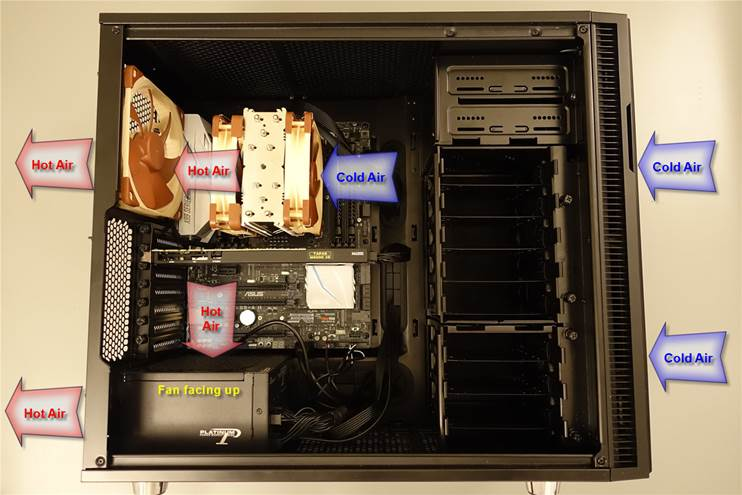
Credit: www.davidapps.net
Cpu Fan Orientation
Understanding the correct orientation of your CPU fan is crucial for optimal cooling and performance. Here are different ways you can position your CPU fan:
Downward Orientation
- Draws air from the top and pushes it down towards the components.
- Efficient cooling for the CPU and surrounding parts.
Upward Orientation
- Intakes air from the bottom and directs it upwards.
- May disrupt airflow within the case and affect cooling efficiency.
Front Orientation
- Pulls air from the front panel and directs it towards the CPU.
- Helps in cooling the CPU during high workload scenarios.
Back Orientation
- Draws air from the back and expels it towards the rear of the case.
- Assists in maintaining a balanced airflow inside the system.
Side Orientation
- Mounting the fan on the side to provide additional cooling for specific components.
- Can help in cooling areas with limited airflow from other directions.
Factors To Consider
When deciding which way a CPU fan should face, several important factors come into play. Consider the manufacturer’s recommendations, the case layout, the cooling components in your system, and how it will impact the cooling performance.
Manufacturer’s Recommendations:
Always refer to the manufacturer’s instructions for your specific CPU cooler to determine the recommended orientation for optimal performance.
Case Layout:
Take into account your case’s airflow design and whether the CPU fan should face towards an exhaust or intake area for efficient cooling.
Cooling Components:
- Consider the placement of other cooling components such as front intake fans, rear exhaust fans, and liquid cooling radiators.
- Ensure that the CPU fan orientation complements the overall cooling system setup.
Cooling Performance:
- Opt for a CPU fan position that directs airflow towards the heatsink to effectively dissipate heat from the CPU.
- Maximize heat dissipation efficiency by aligning the fan with the heat sink’s airflow direction.

Credit: superuser.com
Optimal Fan Direction For Different Scenarios
The optimal direction for CPU fan placement can significantly impact the cooling efficiency of your system. Depending on different scenarios, the positioning of the CPU fan can affect the overall temperature and performance of the computer. Let’s explore the optimal fan direction for various scenarios:
Air Cooling
In air cooling setups, the CPU fan should face towards the exhaust fan, pushing the hot air out of the case. This configuration ensures efficient heat dissipation and helps maintain lower temperatures within the system.
Liquid Cooling
For liquid cooling configurations, it is important to position the CPU fan to pull cool air from outside the case through the radiator and then exhaust the heated air out. This setup maximizes the effectiveness of the liquid cooling system and prevents the build-up of hot air within the case.
Overclocking
When overclocking your CPU for enhanced performance, it is essential to ensure that the CPU fan faces towards the exhaust fan. This direction promotes effective heat dissipation, preventing the processor from overheating and maintaining stability during overclocking.
Compact Cases
In compact cases with limited space for airflow, the optimal fan direction involves positioning the CPU fan to push hot air from the heatsink towards the exhaust fan. This setup helps in preventing the accumulation of heat within the confined space of compact cases.

Credit: www.reddit.com
Frequently Asked Questions For Which Way Should Cpu Fan Face
What Is The Correct Way To Face A Cpu Fan?
The correct way to face a CPU fan is towards the rear of the computer case, so it blows hot air out. This helps with better airflow and cooling, as the hot air is pushed away from the CPU and other components.
Does The Direction Of The Cpu Fan Matter?
Yes, the direction of the CPU fan matters. It is important to ensure that the fan blows air in the correct direction to optimize cooling efficiency. Blowing air in the wrong direction can lead to poor airflow and increased temperature, affecting the overall performance and longevity of the system.
Why Is It Important To Face The Cpu Fan In The Right Direction?
Facing the CPU fan in the right direction is important because it helps in efficient cooling. By blowing air towards the rear of the computer case, it helps to expel hot air and maintain lower temperatures. This prevents overheating and ensures that the CPU and other components operate within their optimal temperature ranges.
Conclusion
The direction of your CPU fan is crucial in ensuring optimal cooling performance. By facing the fan in the right direction, you can effectively expel hot air and prevent component overheating. Consider the layout of your case and the airflow dynamics to determine the best orientation for your CPU fan.
Ensuring proper airflow can significantly impact the longevity and performance of your system.


0 comments