A normal CPU temperature typically ranges from 30°C to 70°C during regular operation. It is important for optimal performance and longevity.
Maintaining the correct CPU temperature is crucial to ensure your computer functions efficiently. CPUs generate heat during operation, and if not properly regulated, this heat can lead to performance issues and potentially damage the hardware. By monitoring and managing the CPU temperature within the recommended range, you can prevent overheating and extend the lifespan of your computer.
Understanding what is considered a normal CPU temperature is key to keeping your system running smoothly and avoiding any potential issues related to temperature fluctuation. Be sure to check your CPU temperature regularly and take necessary steps to control it within the safe operating range.
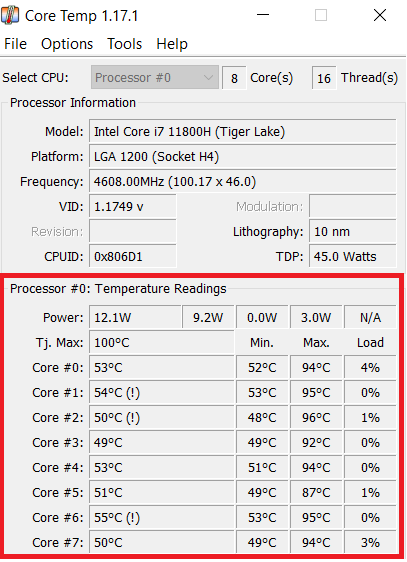
Credit: www.ionos.com
Factors Affecting Cpu Temperature
Factors affecting CPU temperature include the intensity of tasks performed, ambient temperature, cooling system efficiency, and overclocking. A normal CPU temperature largely depends on the specific processor model but generally falls between 40-70 degrees Celsius during operation to ensure optimal performance and longevity.
Factors Affecting CPU Temperature Understanding the factors that affect CPU temperature is crucial in maintaining the optimal performance and longevity of your computer. Several elements can contribute to fluctuations in CPU temperature. By delving into these factors, you can take proactive measures to mitigate excessive heat and ensure smooth operations.Thermal Design Power (tdp)
Thermal Design Power (TDP) serves as a baseline indicator of a processor’s heat production. This measurement represents the maximum amount of heat that the cooling system in a computer is expected to dissipate. Processors with higher TDP ratings generally generate more heat than those with lower ratings. Thus, when selecting a CPU, considering its TDP can aid in choosing appropriate cooling solutions to maintain a stable temperature.Cooling Solutions
Cooling solutions play a pivotal role in managing CPU temperature. The efficacy of cooling solutions, whether air or liquid-based, is vital in ensuring that the processor operates within the recommended temperature range. Factors such as the type of cooling system, its installation, and the maintenance of thermal paste are critical in preventing overheating and subsequent damage to the CPU. Optimizing CPU temperature involves a holistic approach, encompassing various elements to effectively mitigate heat. Understanding and addressing these factors can enhance the overall performance and stability of your computer system.Potential Issues With High Cpu Temperatures
High CPU temperatures can lead to various potential issues that can impact the performance and stability of your computer system.
Reduced Performance
High CPU temperatures can result in slower processing speeds and reduced overall performance of your computer system.
Increased Wear And Tear
Elevated CPU temperatures accelerate the wear and tear on internal components, leading to shortened hardware lifespan.
System Instability
High CPU temperatures can cause system instability and frequent crashes, compromising the reliability of your computer.
Monitoring Cpu Temperature
Monitoring CPU temperature is vital for ensuring optimal performance and preventing overheating. There are software tools and hardware solutions that help in monitoring and managing CPU temperature effectively.
Software Tools
- Core Temp: Shows real-time temperature data and provides alerts when the temperature rises above normal.
- HWMonitor: Monitors CPU temperature along with other vital system stats.
- SpeedFan: Allows you to control fan speeds based on CPU temperature readings.
Hardware Solutions
- Air Cooling: Ensures proper airflow within the system to keep CPU temperature in check.
- Liquid Cooling: Provides efficient cooling for high-performance CPUs to prevent overheating.
- Thermal Paste: Helps in improving heat transfer between the CPU and heatsink.
Common Solutions To Reduce Cpu Temperature
Achieving a normal CPU temperature is crucial for the smooth functioning and longevity of your computer. Excessive heat can lead to performance issues and hardware damage. Fortunately, there are several common solutions to reduce CPU temperature that every computer user should be aware of.
Improving Airflow
Good airflow is essential to maintain a normal CPU temperature. Ensure that the computer case has sufficient air intake and exhaust to facilitate the circulation of cool air. Simple steps such as relocating the computer to a well-ventilated area and removing any obstructions around the case can significantly improve airflow. Additionally, cleaning dust and debris from the fans and vents can prevent heat buildup and improve overall system cooling.
Upgrading Cooling System
Upgrading the cooling system is an effective way to reduce CPU temperature. Consider investing in high-performance CPU coolers or liquid cooling systems that can efficiently dissipate heat. Furthermore, applying high-quality thermal paste between the CPU and the heatsink can enhance heat transfer and lower temperatures. Regularly monitoring and maintaining the cooling system is essential to ensure optimal performance and temperature management.
Preventive Maintenance For Cpu Temperature
Regularly performing preventive maintenance on your CPU is crucial to keep it running smoothly and prevent overheating. High CPU temperatures can lead to performance issues, system crashes, and even permanent damage to your hardware. In this section, we will discuss two essential tasks you should include in your preventive maintenance routine: regular cleaning and thermal paste replacement.
Regular Cleaning
Dust and debris can accumulate on your CPU and its cooling components, obstructing airflow and causing the temperature to rise. To prevent this, it is essential to clean your CPU regularly. Follow these simple steps for an effective cleaning process:
| Step 1: | Power off your computer and unplug it from the power source. |
| Step 2: | Gently remove the CPU cooler using a screwdriver, following the manufacturer’s instructions. |
| Step 3: | Use compressed air or a soft brush to remove dust from the CPU and cooling components. |
| Step 4: | Carefully clean the fan blades and heatsink fins to ensure optimal airflow. |
| Step 5: | Reattach the CPU cooler securely and plug your computer back into the power source. |
By regularly cleaning your CPU, you can maintain a healthy temperature and extend the lifespan of your hardware.
Thermal Paste Replacement
Thermal paste is a crucial component that aids in the efficient transfer of heat between the CPU and its cooler. Over time, thermal paste can dry out or become less effective, leading to increased CPU temperatures. To prevent this, it is recommended to replace the thermal paste every 1-2 years. Follow these steps to replace the thermal paste:
- Step 1: Power off your computer, unplug it, and remove the CPU cooler as mentioned earlier.
- Step 2: Use isopropyl alcohol and a lint-free cloth to clean the old thermal paste from both the CPU and cooler.
- Step 3: Apply a small pea-sized amount of new thermal paste to the center of the CPU.
- Step 4: Carefully reattach the CPU cooler, ensuring it is securely fastened.
- Step 5: Plug your computer back in, power it on, and monitor the CPU temperature for improvement.
Regularly replacing the thermal paste will enhance heat transfer and help maintain optimal CPU temperatures.

Credit: www.sevenforums.com

Credit: superuser.com
Frequently Asked Questions On What Is A Normal Cpu Temperature
What Is A Normal Cpu Temperature?
A normal CPU temperature typically ranges from 40-70 degrees Celsius under normal workload. However, it can vary depending on the CPU model and the cooling solution in use. It’s important to monitor the temperatures to ensure optimal performance and prevent overheating issues.
How Do I Check My Cpu Temperature?
To check your CPU temperature, you can use software tools like HWMonitor, Core Temp, or SpeedFan. These programs provide real-time temperature readings, allowing you to keep an eye on your CPU’s temperature and make necessary adjustments if needed.
What Happens If The Cpu Temperature Is Too High?
If the CPU temperature exceeds the safe operating limits, it can lead to system instability, random reboots, and even permanent damage to the CPU. Overheating can also cause performance issues such as reduced clock speeds and increased fan noise. Ensuring proper cooling and monitoring can help prevent these problems.
Conclusion
Understanding normal CPU temperatures is crucial for maintaining optimal computer performance. By monitoring and regulating the temperature, you can prevent hardware damage and enhance the longevity of your system. Ensure proper cooling and ventilation to keep your CPU operating within the safe temperature range.
Stay proactive and informed about CPU temperature to maximize your computer’s efficiency.

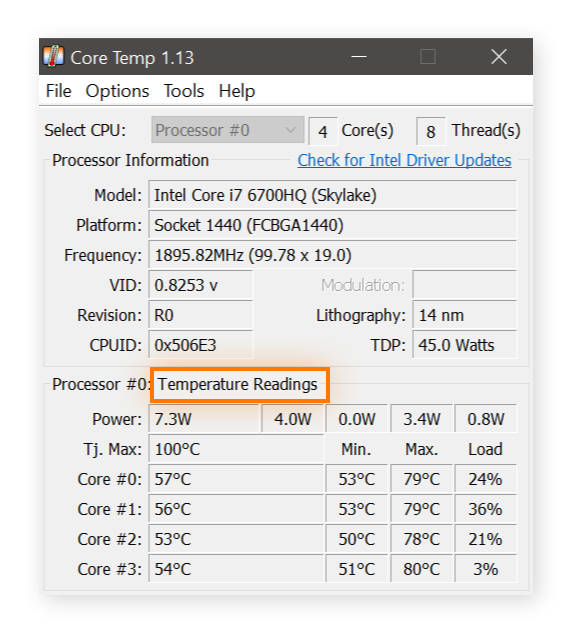
0 comments