To bypass a VPN block, try changing your VPN server location or using obfuscated servers. You can also switch to a different VPN provider that specializes in bypassing restrictions.
VPN blocks can be frustrating, especially when trying to access geo-restricted content. Many websites and services implement these blocks to enforce regional access policies. Users often seek ways to circumvent these barriers for better online freedom. Understanding how to effectively bypass a VPN block can enhance your browsing experience.
This guide explores practical methods to regain access to restricted sites. By employing a few strategies, you can navigate around these blocks and enjoy unrestricted internet access. Stay informed about the tools and techniques available to ensure a seamless online experience.
The Rise Of Vpn Blocks
VPNs help users access blocked content. They ensure privacy and security online. However, many services now block VPN traffic. This trend limits access and raises concerns over internet freedom.
Reasons Behind Increasing Vpn Restrictions
Several factors contribute to the rise of VPN blocks:
- Geographical Restrictions: Content providers limit access based on location.
- Corporate Policies: Companies block VPNs to protect sensitive information.
- Government Regulations: Some countries enforce strict internet laws.
- Content Licensing: Providers aim to comply with licensing agreements.
These reasons create a challenging environment for VPN users.
Impact On Internet Freedom
VPN blocks significantly affect users worldwide:
| Impact | Description |
|---|---|
| Restricted Access | Users cannot access websites or services freely. |
| Privacy Concerns | Users’ data becomes vulnerable to monitoring. |
| Increased Censorship | Governments control what users can see online. |
These impacts highlight the ongoing battle for online freedom. Users must find ways to bypass these restrictions.
Understanding Vpn Blocks
VPN blocks restrict access to virtual private networks. Many users face these blocks daily. Understanding how they work helps in finding ways to bypass them.
How Vpn Blocks Work
VPN blocks function by identifying VPN traffic. These blocks can occur at various levels:
- IP Address Blocking: VPN servers use specific IP addresses. ISPs and governments can block these addresses.
- Deep Packet Inspection (DPI): This technique inspects data packets. It can detect VPN protocols and block them.
- Port Blocking: Specific ports used by VPNs can be closed. This makes it hard to connect to the VPN.
Common Techniques Used By Isps And Governments
ISPs and governments use various methods to enforce VPN blocks:
| Technique | Description |
|---|---|
| IP Address Blacklisting | Blocking known VPN server IPs. |
| Traffic Analysis | Monitoring data patterns to find VPN usage. |
| Protocol Detection | Identifying and blocking specific VPN protocols. |
| Content Filtering | Blocking access to certain websites using VPNs. |
Understanding these techniques helps in finding effective solutions. Being aware of VPN blocks can lead to better online freedom.
Types Of Vpn Blocks
Understanding the different types of VPN blocks is key. Each block uses unique methods to restrict VPN access. Let’s explore the main types: Deep Packet Inspection (DPI), IP Blocking, and Port Blocking.
Deep Packet Inspection (dpi)
Deep Packet Inspection examines data packets closely. It looks for VPN signatures. This method identifies and blocks VPN traffic.
- How DPI Works:
- Inspects data packets in real-time.
- Identifies patterns associated with VPNs.
- Blocks traffic based on signature recognition.
- Common Uses:
- Governments monitoring internet usage.
- Companies restricting access to certain sites.
Ip Blocking
IP Blocking prevents access from specific IP addresses. It stops known VPN servers from connecting.
| IP Blocking Methods | Description |
|---|---|
| Static IP Blocking | Blocks specific IPs used by VPNs. |
| Dynamic IP Blocking | Regularly updates blocked IPs. |
Websites constantly update their lists. Users can find it hard to connect to VPNs.
Port Blocking
Port Blocking restricts access to certain ports. VPNs use specific ports to connect.
- Common Ports:
- UDP 1194 – OpenVPN default.
- TCP 443 – Common for HTTPS traffic.
- Effects of Port Blocking:
- Limits VPN functionality.
- Reduces connection speed.
- Forces users to find alternative ports.
Understanding these methods helps users find ways to bypass VPN blocks.
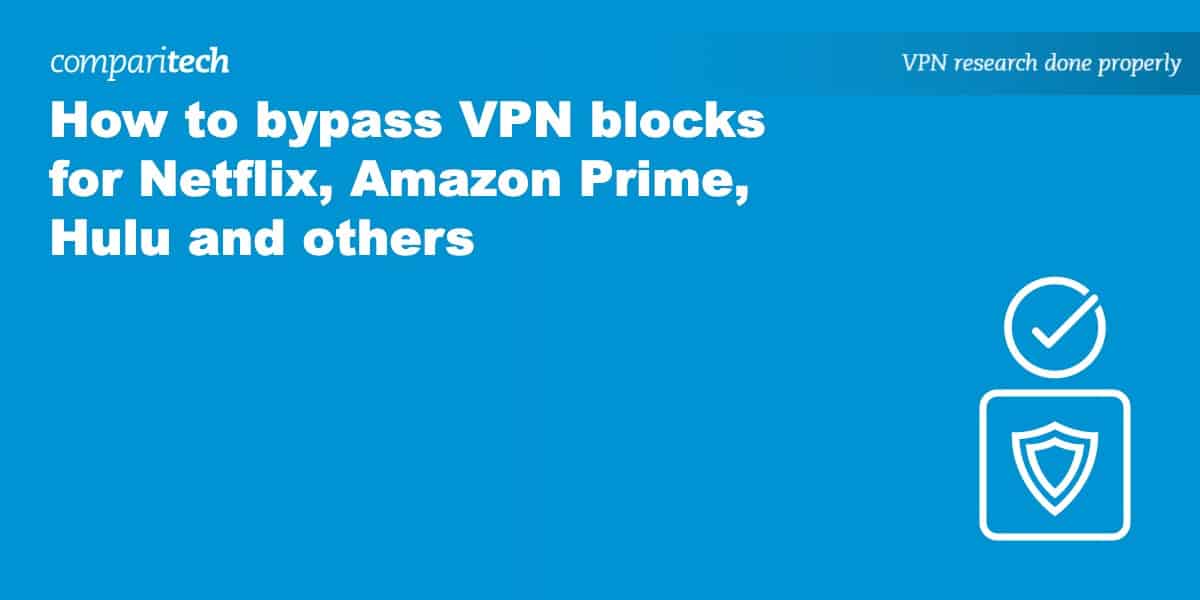
Credit: www.comparitech.com
Choosing The Right Vpn To Bypass Blocks
Finding the best VPN is crucial for bypassing blocks. A good VPN can help you access restricted content. It keeps your online activity private and secure. Choosing wisely enhances your browsing experience.
Features To Look For
Look for these important features in a VPN:
- Strong Encryption: Protects your data from prying eyes.
- No-logs Policy: Ensures your online activity stays private.
- Fast Speeds: Provides smooth streaming and browsing.
- Bypass Capabilities: Can easily get past VPN blocks.
- Server Locations: Offers many locations for better access.
- User-friendly Interface: Easy to install and use.
Recommended Vpn Services
Here are some top VPN services that excel at bypassing blocks:
| VPN Service | Key Features | Price |
|---|---|---|
| ExpressVPN |
|
$12.95/month |
| NordVPN |
|
$11.95/month |
| Surfshark |
|
$2.49/month |
Advanced Techniques To Bypass Vpn Blocks
Many users face VPN blocks while trying to access content. These blocks can be frustrating. Thankfully, there are advanced techniques to bypass them. Here are some effective methods.
Using Obfuscation Methods
Obfuscation methods help hide VPN traffic. This makes it harder for networks to detect VPN use. Here are some popular obfuscation techniques:
- Stealth VPN: This masks your VPN traffic.
- SSH Tunneling: This tunnels your data through SSH.
- SSL Tunneling: This uses HTTPS for encryption.
Choose an obfuscation method based on your needs. Test it to see what works best.
Switching Ports
Changing ports can bypass VPN blocks effectively. Some networks block common VPN ports. Here’s how to switch ports:
- Open your VPN settings.
- Look for the port selection option.
- Change to less common ports like 443 or 80.
Using different ports can help you connect without detection. Always test the new port for stability.
Shadowsocks Protocol
Shadowsocks is a secure proxy protocol. It helps users bypass strict internet censorship. Here are its features:
| Feature | Description |
|---|---|
| Lightweight: | Uses minimal resources for fast connections. |
| Encryption: | Secures your data from prying eyes. |
| Flexible: | Works well with various operating systems. |
Consider using Shadowsocks for reliable access. It’s a powerful tool against VPN blocks.
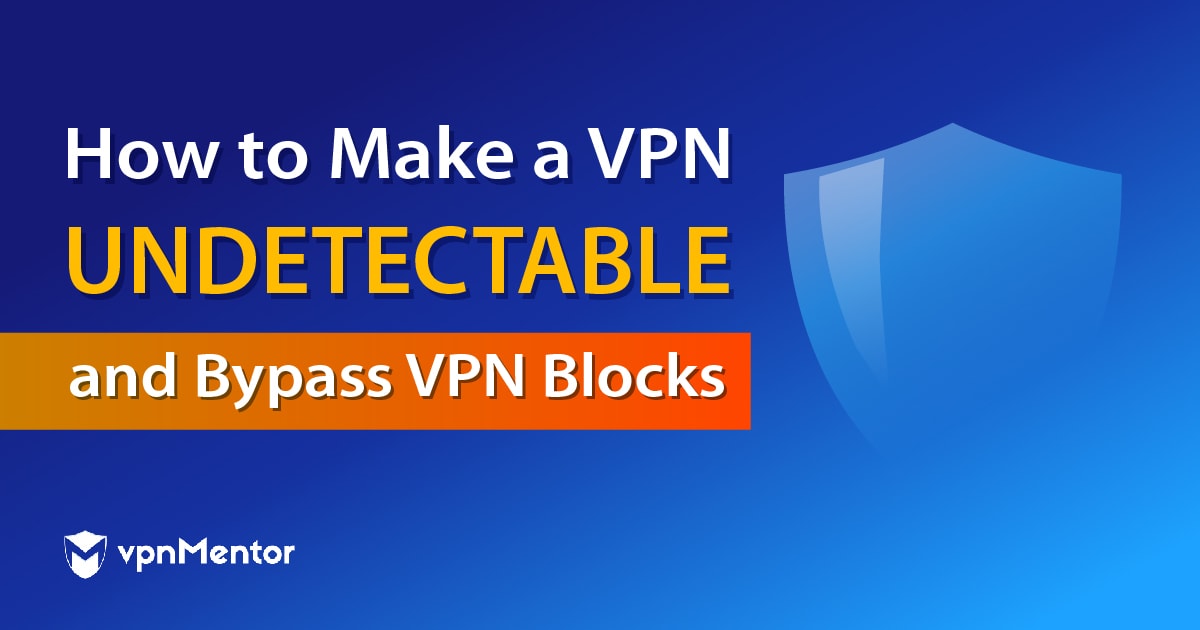
Credit: www.vpnmentor.com
The Role Of Stealth Vpns
Stealth VPNs play a crucial role in bypassing VPN blocks. They allow users to access restricted content without detection. These specialized VPNs mask traffic, making it hard for networks to identify them.
What Are Stealth Vpns?
Stealth VPNs are advanced tools designed for privacy. They use advanced techniques to hide your internet activity. Here are some key features:
- Obfuscation: This disguises VPN traffic as regular internet traffic.
- Encryption: It protects data from being intercepted.
- Protocol Variability: Uses different protocols to avoid detection.
How They Help Bypass Blocks
Stealth VPNs effectively bypass blocks using several methods:
- Hiding VPN Usage: They make it hard for firewalls to detect VPN connections.
- Dynamic IP Addresses: Regularly changes IP addresses, preventing blacklisting.
- Stealth Mode: Utilizes stealth technology to evade deep packet inspection.
By using stealth VPNs, users can:
- Access geo-restricted content
- Enhance online privacy
- Bypass censorship in restrictive countries
Choosing a reliable stealth VPN is essential. Look for strong encryption and user-friendly interfaces. This will ensure a seamless browsing experience.
Maintaining Anonymity And Security
Maintaining anonymity and security while bypassing a VPN block is crucial. Users want to ensure their data remains safe. This section covers best practices and common pitfalls to avoid.
Best Practices
Follow these best practices to keep your online activity private:
- Use a Reliable VPN: Choose a reputable VPN provider.
- Enable Kill Switch: This feature cuts your internet if the VPN disconnects.
- Change Protocols: Switch between protocols like OpenVPN and IKEv2.
- Obfuscation: Use obfuscated servers to hide VPN traffic.
- Clear Cookies: Regularly delete cookies and cache.
Avoiding Common Pitfalls
Avoid these common mistakes that can compromise your security:
- Free VPNs: They often log your data and are less secure.
- Weak Passwords: Always use strong, unique passwords.
- Ignoring Updates: Keep your VPN software updated.
- Using Public Wi-Fi: Avoid sensitive activities on unsecured networks.
- Exposing Personal Info: Never share personal details online.
| Common Pitfalls | Risks |
|---|---|
| Free VPNs | Data logging and poor security. |
| Weak Passwords | Easy access for hackers. |
| Ignoring Updates | Vulnerabilities in older software. |
| Public Wi-Fi | Exposure to eavesdropping. |
| Exposing Personal Info | Identity theft risks. |

Credit: cybernews.com
Frequently Asked Questions
How Can I Bypass Vpn Blocks Easily?
To bypass VPN blocks, try using a different server. Some VPNs offer obfuscation features that hide VPN traffic. You can also switch to a less popular VPN provider. Another method is to use a proxy or Tor network. Always ensure your method is secure and reliable.
What Are The Best Vpns For Bypassing Blocks?
Some of the best VPNs for bypassing blocks include ExpressVPN, NordVPN, and Surfshark. These VPNs use advanced obfuscation techniques. They also have a wide range of servers worldwide. Always check for user reviews to ensure effectiveness. A reliable VPN can significantly enhance your browsing experience.
Why Are Vpns Blocked In Certain Regions?
VPNs are often blocked to enforce local laws and regulations. Governments may restrict access to prevent users from bypassing censorship. Organizations may block VPNs to protect sensitive data. Additionally, some streaming services limit VPN use to enforce licensing agreements. Understanding these reasons can help you find solutions.
Can I Use A Free Vpn To Bypass Blocks?
While free VPNs can bypass blocks, they often lack security. Many free services may log your data or sell it. They may also have slower speeds and limited server options. For safer and more reliable access, consider investing in a reputable paid VPN.
Security should always be a priority.
Conclusion
Bypassing a VPN block can enhance your online experience. Use the methods discussed to regain access to restricted content. Always prioritize your online security while exploring these options. Staying informed and adaptable is key in navigating digital barriers. Embrace these strategies to unlock your internet potential effectively and safely.


0 comments