To connect a VPN to your PS5, you need to set up the VPN on your router or use a PC to share the VPN connection. Once configured, connect your PS5 to the router or PC.
Gaming on a PlayStation 5 opens up a world of possibilities, but security and privacy are essential. A VPN (Virtual Private Network) can enhance your gaming experience by providing anonymity and access to geo-restricted content. By routing your connection through a secure server, you can protect your data from potential threats.
Setting up a VPN on your PS5 may seem complex, but it’s straightforward with the right steps. Enjoy seamless gaming while safeguarding your personal information by following this guide to connect your VPN effectively. Get ready to unlock a new level of online gaming security!
Introduction To Vpns On Gaming Consoles
A VPN, or Virtual Private Network, is essential for gamers. It adds a layer of security. Gamers use it to protect their data and enhance gameplay. Connecting a VPN to your PS5 opens new opportunities.
Why Use A Vpn On Ps5?
Using a VPN on your PS5 has several benefits. Here are some key reasons:
- Privacy: A VPN masks your IP address.
- Security: Protects against hackers and data leaks.
- Access: Play games unavailable in your region.
- Reduced Lag: Improve connection speeds.
Benefits For Gamers
Gamers enjoy many advantages with a VPN. Here’s a closer look:
| Benefit | Description |
|---|---|
| Enhanced Security | Encrypts your data from prying eyes. |
| Better Performance | Optimizes your connection for smoother gameplay. |
| Access to Geo-Restricted Content | Play games exclusive to other regions. |
| Bypass Throttling | Avoid slowdowns from your internet provider. |
Using a VPN on your PS5 is a smart choice. It enhances your gaming experience significantly.
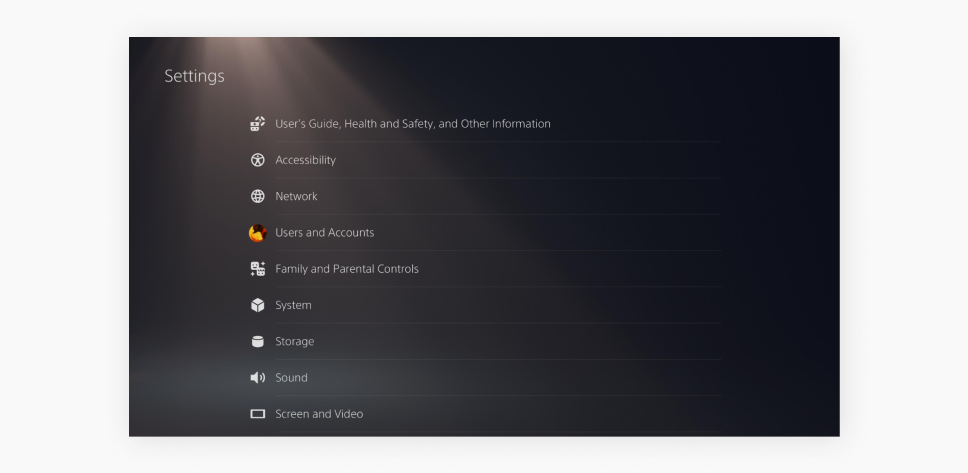
Credit: surfshark.com
Choosing The Right Vpn For Ps5
Finding the right VPN for your PS5 enhances your gaming experience. A good VPN offers speed, security, and access to more games. This section helps you identify the best options.
Key Features To Look For
Several features make a VPN suitable for PS5. Consider these key aspects:
- Speed: High-speed connections ensure smooth gaming.
- Server Locations: More servers provide better access to games.
- Security: Strong encryption protects your data.
- Compatibility: Must work with PS5 directly or through your router.
- No Bandwidth Limits: Unlimited data allows longer gaming sessions.
Top Vpn Recommendations
Here are some top VPNs that work well with PS5:
| VPN Name | Speed | Price | Special Features |
|---|---|---|---|
| ExpressVPN | Fast | $12.95/month | Split tunneling, 3000+ servers |
| NordVPN | Very Fast | $11.95/month | Double VPN, CyberSec |
| Surfshark | Fast | $2.49/month | Unlimited devices, CleanWeb |
| CyberGhost | Good | $2.75/month | Dedicated gaming servers, No logs |
Choose a VPN based on your gaming needs. Look for speed, security, and features that suit you. Enjoy a better gaming experience on your PS5!
Methods To Connect Vpn To Ps5
Connecting a VPN to your PS5 enhances your gaming experience. It allows access to geo-restricted games and offers extra security. Here are two effective methods to connect your VPN.
Via A Router
Using a router is a popular method. It connects all devices in your home. Follow these steps:
- Choose a compatible router. Ensure it supports VPN.
- Access the router settings. Open your web browser and enter the router’s IP address.
- Log in to the router. Use the admin credentials.
- Find the VPN settings. Look for a section labeled VPN.
- Enter your VPN details. Input server address and your credentials.
- Save the settings. Restart the router.
- Connect your PS5. It will use the VPN automatically.
Using A Computer
This method uses your computer to share the VPN connection. It’s simple and effective. Here’s how:
- Connect your computer to the VPN. Start your VPN application.
- Connect your PS5 to your computer. Use an Ethernet cable or Wi-Fi.
- Open Network Settings on your computer. Find the “Network and Sharing Center.”
- Select “Change adapter settings.” This shows your network connections.
- Right-click on the VPN connection. Choose “Properties.”
- Go to the “Sharing” tab. Check “Allow other network users to connect.”
- Select your PS5 connection. Click OK.
Both methods provide secure access to your favorite games. Choose one based on your setup.

Credit: m.youtube.com
Step-by-step Guide: Router Connection
Connecting your PS5 to a VPN using a router offers enhanced security and privacy. Follow these steps for a smooth setup.
Setting Up The Vpn On A Router
First, you need to configure your router to work with a VPN. This allows all connected devices, including your PS5, to benefit from the VPN.
- Choose a Compatible Router: Ensure your router supports VPN functionality.
- Sign Up for a VPN Service: Select a reliable VPN provider.
- Access Router Settings: Open a web browser. Enter your router’s IP address (usually
192.168.1.1or192.168.0.1). - Log In: Enter your router’s admin username and password.
- Locate VPN Settings: Find the section for VPN settings. This varies by router model.
- Enter VPN Details: Input the required information. This includes:
- VPN server address
- Your VPN username
- Your VPN password
- Save Settings: Click on the save or apply button to update your router settings.
Connecting Ps5 To The Vpn-enabled Router
Now, connect your PS5 to the router. This ensures it uses the VPN connection.
- Power On Your PS5: Turn on your PlayStation 5.
- Navigate to Settings: Go to the settings menu from the home screen.
- Select Network: Choose the “Network” option.
- Set Up Internet Connection: Choose “Set Up Internet Connection.”
- Choose Wi-Fi or LAN: Select either Wi-Fi or LAN (Ethernet) depending on your connection.
- Connect to Your Network: Select your VPN-enabled network and enter the password if needed.
- Test the Connection: After connecting, test the connection to ensure everything works.
Your PS5 is now connected to the VPN through your router. Enjoy secure gaming!
Step-by-step Guide: Computer Connection
Connecting your PS5 to a VPN using a computer is simple. Follow this guide to enjoy secure gaming. You will set up the VPN on your computer first. Then, share the connection with your PS5.
Setting Up The Vpn On A Computer
Start with these steps to set up your VPN:
- Choose a VPN service: Select a reliable VPN provider.
- Download the VPN software: Install it on your computer.
- Log in: Enter your account details.
- Connect to a server: Choose a server location.
- Verify connection: Ensure the VPN is active.
Check your IP address to confirm the VPN is working. Use a website like whatismyip.com for verification.
Sharing The Vpn Connection With Ps5
Now, share your VPN connection with your PS5:
Follow these steps:
- Open Network Settings: Go to Control Panel > Network and Sharing Center.
- Select Change Adapter Settings: This shows all your network connections.
- Right-click on VPN connection: Choose Properties.
- Go to Sharing tab: Check Allow other network users to connect.
- Select the PS5 connection: Choose the connection that your PS5 uses.
- Click OK: Save the settings.
Now, connect your PS5 to the computer using a LAN cable. This step allows your PS5 to use the VPN connection.
To set up the PS5:
- Go to Settings.
- Select Network.
- Choose Set Up Internet Connection.
- Select Use a LAN Cable.
Your PS5 now uses the VPN connection from your computer.
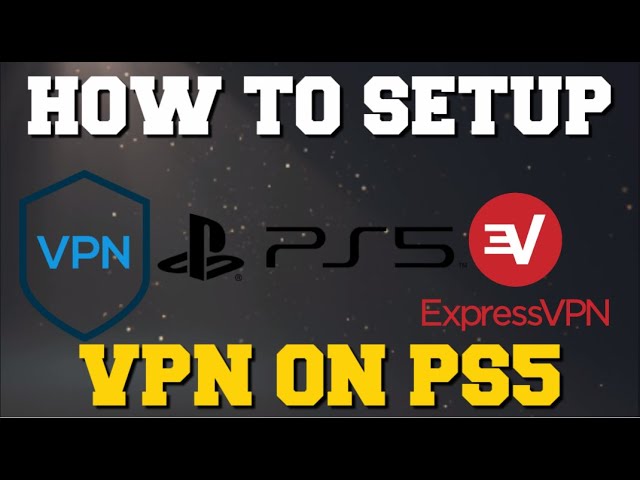
Credit: www.youtube.com
Troubleshooting Common Connection Issues
Connecting a VPN to your PS5 can enhance your gaming experience. Sometimes, you may face connection issues. Here, we will tackle common problems and provide solutions.
Connectivity Problems
Connectivity problems can disrupt your gaming session. Here are some common issues and their fixes:
- Network Configuration: Ensure your network settings are correct. Check your IP address and DNS settings.
- Firewall Settings: Firewalls can block VPN connections. Adjust your firewall to allow the VPN.
- VPN Server Status: Sometimes, VPN servers may be down. Switch to a different server.
- Router Settings: Ensure your router supports VPN connections. Update the firmware if needed.
Speed And Performance Issues
Slow speeds can ruin your gaming experience. Here are steps to improve speed and performance:
- Choose a Fast VPN: Select a VPN known for speed.
- Connect to Nearby Server: Use a server close to your location.
- Check Internet Speed: Test your internet speed regularly.
- Limit Bandwidth Usage: Reduce other devices using the same network.
- Switch Protocols: Some VPN protocols are faster than others. Experiment with different options.
| Issue | Possible Cause | Solution |
|---|---|---|
| Connection Dropping | Weak Signal | Move closer to the router. |
| Slow Speeds | Overloaded Server | Choose a less crowded server. |
| Error Messages | Incorrect Login | Verify your VPN credentials. |
Enhancing Your Ps5 Gaming Experience
Connecting a VPN to your PS5 can greatly improve your gaming experience. It opens up new possibilities and keeps your data safe. Enjoy smoother gameplay while accessing exclusive content.
Accessing Geo-restricted Games
Many games are not available in all regions. A VPN helps you access these titles easily. Here’s how:
- Choose a reliable VPN service.
- Install the VPN on your router.
- Connect your PS5 to the router.
- Select a server from the desired region.
After connecting, you can:
- Download games exclusive to that region.
- Play titles earlier than their local release.
Check your VPN’s server list for the best options.
Improving Online Privacy And Security
Online gaming exposes your data to risks. Using a VPN keeps your information secure. Here are the benefits:
| Benefit | Description |
|---|---|
| Data Encryption | Your data is encrypted, making it hard to track. |
| IP Address Masking | Hide your real IP address from others. |
| Protection from DDoS Attacks | A VPN can shield you from attacks while gaming. |
Keeping your gaming sessions safe is crucial. A VPN provides peace of mind while you play.
Frequently Asked Questions
How Do I Set Up A Vpn On Ps5?
To set up a VPN on your PS5, first, install the VPN on your router. Alternatively, share a VPN connection from your PC. Ensure your PS5 is connected to the VPN-enabled network. Once connected, you can enjoy secure and anonymous gaming.
Can I Use A Free Vpn For Ps5?
While free VPNs are available, they often come with limitations. These may include slower speeds, data caps, and less security. For a reliable experience on PS5, consider investing in a reputable paid VPN service. This ensures better performance and enhanced privacy.
What Are The Benefits Of Using A Vpn On Ps5?
Using a VPN on your PS5 provides numerous advantages. It helps in bypassing geo-restrictions, allowing access to exclusive games. Additionally, it enhances security by encrypting your data. Finally, it can reduce lag and improve connection stability during gaming sessions.
Is It Legal To Use A Vpn For Gaming?
Yes, using a VPN for gaming is legal in most regions. However, it’s essential to check your local laws and the terms of service of your games. Some gaming platforms may restrict VPN usage. Always ensure you’re compliant to avoid any potential issues.
Conclusion
Connecting a VPN to your PS5 can enhance your gaming experience. It improves security and allows access to geo-restricted content. Follow the steps outlined in this guide for a smooth setup. Enjoy seamless gameplay and safeguard your online presence. Embrace the benefits of VPN technology for your PS5 today.

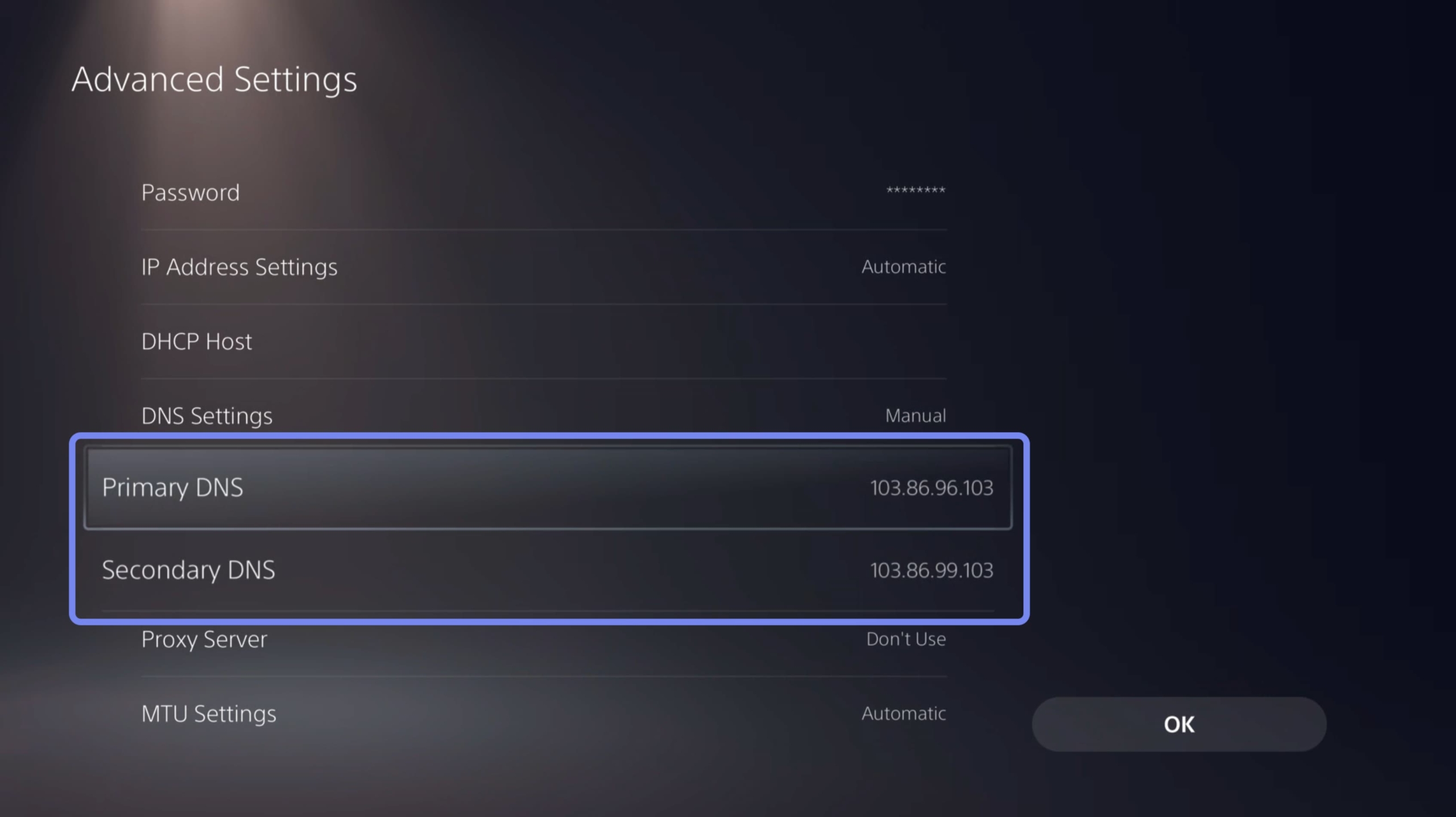
0 comments