Yes, a VPN can block what the school sees online. It encrypts your internet traffic, making it difficult for schools to monitor your activity.
Schools often monitor student internet usage to ensure a safe and productive environment. This includes tracking websites visited and online behavior. Many students seek ways to bypass these restrictions, leading to the use of VPNs. A Virtual Private Network (VPN) creates a secure tunnel for your data, preventing schools from accessing your browsing history.
While this can provide privacy, it’s important to understand the potential consequences. Schools may have policies against VPN usage. Violating these rules can lead to disciplinary actions. Understanding the risks and benefits of using a VPN in a school setting is essential for informed decision-making.
Introduction To Vpns And School Monitoring
Schools monitor student activity online. They track websites and apps used. Some students wonder if a VPN can block this monitoring.
A VPN, or Virtual Private Network, helps protect online privacy. It creates a secure tunnel for internet traffic. This can change how schools see student activity.
What Is A Vpn?
A VPN is a tool for privacy and security. It works by:
- Encrypting your internet connection.
- Changing your IP address.
- Masking your online activities.
Using a VPN can help keep your online actions hidden. This can stop schools from seeing everything.
How Do Schools Monitor Online Activity?
Schools use several methods to monitor students:
- Firewalls block specific websites.
- Network monitoring tracks online traffic.
- Software logs activities on school devices.
These methods aim to ensure safe and productive environments. Schools want to stop distractions during learning.
| Monitoring Method | Description |
|---|---|
| Firewalls | Block access to harmful or distracting sites. |
| Network Monitoring | Observe internet traffic for suspicious activities. |
| Activity Logging | Record actions on school devices for review. |
Privacy Concerns For Students
Students often face privacy issues at school. Many use school networks for research, communication, and entertainment. Yet, their online activities can be monitored. This raises serious concerns about their digital privacy.
The Importance Of Digital Privacy
Protecting digital privacy is crucial for students. It helps them feel safe online. Here are some key reasons:
- Freedom of Expression: Students can share thoughts without fear.
- Personal Safety: Protects against cyberbullying and harassment.
- Academic Integrity: Encourages honest research without monitoring.
Understanding digital privacy helps students navigate online spaces wisely.
Common Privacy Risks In School Networks
School networks can expose students to various privacy risks. Awareness of these risks is essential. Below are some common threats:
| Privacy Risk | Description |
|---|---|
| Data Tracking | Schools may track web activity. |
| Insecure Connections | Public Wi-Fi may lack security, exposing data. |
| Unauthorized Access | Others may access personal accounts without permission. |
| Phishing Attacks | Students may fall victim to fake emails or sites. |
Students should recognize these risks to stay safe online.
Vpn Capabilities And Limitations
Understanding how VPNs work is crucial for students. These tools can help protect your privacy. Yet, they have limitations. This section explores what VPNs can and cannot do.
How Vpns Protect Your Online Activity
VPNs, or Virtual Private Networks, offer several protective features:
- Encryption: VPNs encrypt your data. This means your online activity is secure.
- IP Address Masking: Your real IP address is hidden. This makes it hard for others to track you.
- Bypassing Restrictions: VPNs can help access blocked websites. This is useful in schools with strict internet rules.
Here’s a simple table showing how VPNs protect you:
| Feature | Benefit |
|---|---|
| Encryption | Secures your data from prying eyes |
| IP Address Masking | Makes tracking difficult |
| Access to Restricted Content | Bypasses school filters |
What Vpns Can’t Hide
Despite their benefits, VPNs have limitations. Here’s what they cannot hide:
- Activity on School Networks: Schools can see your activity on their network.
- Malware and Viruses: VPNs cannot protect you from harmful software.
- Device Information: Your device type and operating system are still visible.
- DNS Leaks: Sometimes, DNS requests can reveal your browsing history.
VPNs are great tools, but they are not foolproof. Understanding their limitations helps you use them wisely.
Choosing The Right Vpn For School Use
Using a VPN in school can protect your privacy. It helps you access blocked sites. Choosing the right VPN is essential for your needs. The right VPN offers speed, security, and reliability.
Key Features To Look For
When selecting a VPN for school, consider these key features:
- Speed: Fast connections are crucial for streaming and gaming.
- Security: Look for strong encryption to protect your data.
- No Logs Policy: This ensures your activity isn’t recorded.
- Device Compatibility: Check if it works on various devices.
- User-Friendly Interface: A simple design helps ease of use.
Vpn Providers: Free Vs. Paid Options
Choosing between free and paid VPNs can be challenging. Here’s a simple comparison:
| Feature | Free VPNs | Paid VPNs |
|---|---|---|
| Speed | Often slower due to many users | Usually faster with dedicated servers |
| Security | May not have strong encryption | Typically offers high-level security |
| Data Limits | Often has strict limits | Usually unlimited data usage |
| Support | Limited customer support | 24/7 customer support available |
Free VPNs may seem appealing. They often lack the necessary features. Paid VPNs provide better security, speed, and support.
Legal And Ethical Considerations
Understanding the legal and ethical aspects of using a VPN in school is crucial. Students often wonder if using a VPN can shield them from school monitoring. Schools create policies for a reason. Knowing these policies helps students make informed decisions.
Understanding School Policies On Vpn Usage
Schools have specific rules about using VPNs. These rules aim to maintain safety and focus. Here are some key points:
- Network Security: Schools want to protect student data.
- Internet Usage: Restrictions help students concentrate on studies.
- Legal Compliance: Schools must follow laws regarding online content.
Violating these policies can lead to serious consequences:
- Loss of internet privileges
- Disciplinary actions
- Potential legal issues
Ethical Implications Of Circumventing School Restrictions
Using a VPN to bypass school restrictions raises ethical questions. Here are some considerations:
| Ethical Consideration | Description |
|---|---|
| Respect for Authority | Students should follow school rules. |
| Academic Integrity | Cheating becomes easier with unrestricted access. |
| Safety Concerns | Accessing harmful content can risk safety. |
Understanding the legal and ethical landscape helps students make better choices. Staying informed fosters a responsible digital environment.
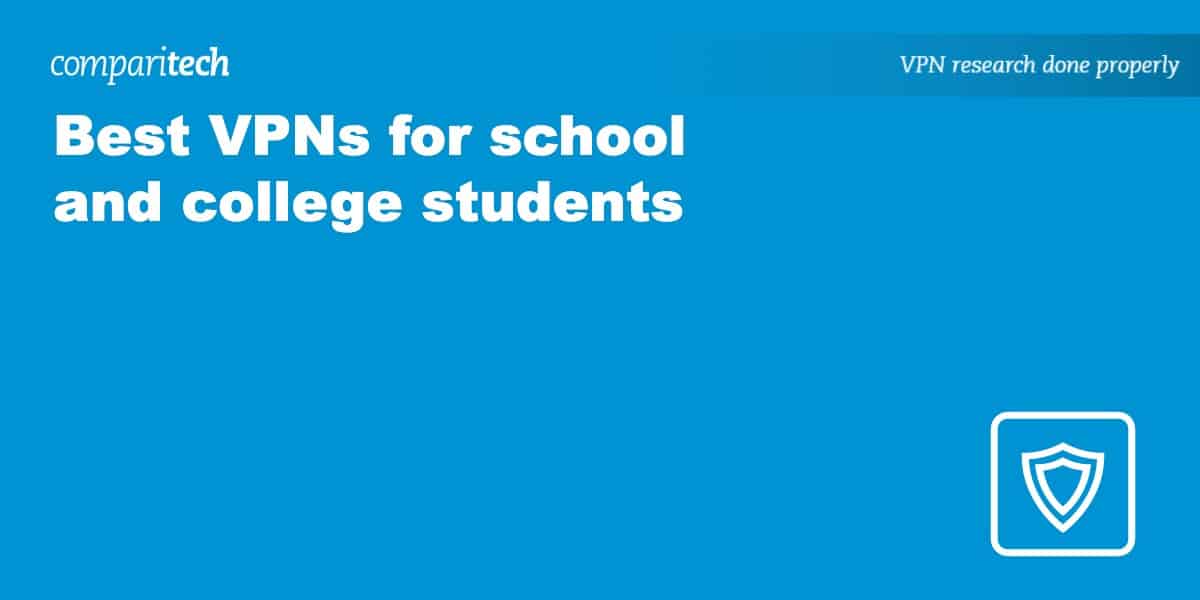
Credit: www.comparitech.com
Setting Up A Vpn On School Devices
Setting up a VPN on school devices can help protect your privacy. It may also block what the school sees online. Follow the steps below for a smooth installation.
Step-by-step Guide For Vpn Installation
- Choose a Reliable VPN: Select a trustworthy VPN service.
- Download the VPN App: Go to the official website. Click on the download link.
- Install the App: Open the downloaded file. Follow the installation prompts.
- Create an Account: Sign up for a new account. Use a valid email address.
- Log In: Open the app. Enter your account details.
- Select a Server: Choose a server location. Opt for one close to you.
- Connect: Click the connect button. Wait for the connection to establish.
Troubleshooting Common Vpn Issues
Sometimes, VPNs can have issues. Here are common problems and fixes:
| Issue | Solution |
|---|---|
| VPN Won’t Connect | Check your internet connection. Restart the app. |
| Slow Connection | Try a different server. Disconnect and reconnect. |
| Blocked by School | Use obfuscated servers. Change VPN settings. |
| App Crashes | Update the app. Restart your device. |
These tips help you troubleshoot VPN issues easily. Keeping your VPN updated ensures better performance.
Maintaining Online Privacy Beyond Vpns
Using a VPN is a great first step for online privacy. It hides your IP address and encrypts your data. However, it does not guarantee complete privacy. Schools and other institutions can still monitor your online activities. Understanding additional methods to enhance your privacy is essential.
Best Practices For Digital Footprint Reduction
Reducing your digital footprint is vital. This makes it harder for schools to track you. Here are some effective practices:
- Use Incognito Mode: Browsers offer this feature. It doesn’t save your browsing history.
- Limit Social Media Sharing: Be cautious with posts. Avoid sharing personal information.
- Clear Cookies Regularly: Cookies track your online behavior. Clear them often for better privacy.
- Adjust Privacy Settings: Review settings on all platforms. Set them to the highest privacy level.
- Use Strong Passwords: Create complex passwords. Avoid using the same password for multiple sites.
Alternative Tools For Enhancing Online Privacy
Many tools can boost your online privacy beyond a VPN. Here are some alternatives:
| Tool | Purpose | Benefits |
|---|---|---|
| Ad Blockers | Blocks ads and trackers. | Reduces data collection and speeds up browsing. |
| Privacy-Focused Browsers | Browsers that prioritize user privacy. | Enhanced security features and tracking protection. |
| Encrypted Messaging Apps | Secure messaging platforms. | Keeps conversations private from prying eyes. |
| Two-Factor Authentication | Extra security layer for accounts. | Protects accounts even if passwords are compromised. |
Combining these methods with a VPN provides better privacy. Each step adds a layer of protection. Stay informed and proactive about your online presence.
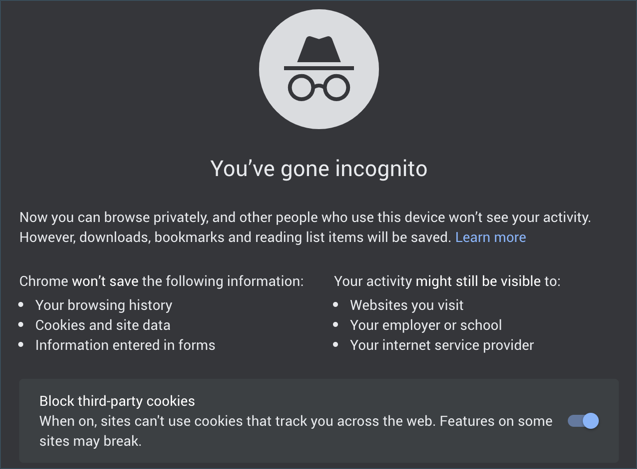
Credit: www.bitdefender.com

Credit: www.reddit.com
Frequently Asked Questions
Can A Vpn Hide My Online Activity From Schools?
Yes, a VPN can help hide your online activity from school networks. By encrypting your internet connection, it prevents the school from monitoring your browsing habits. However, some institutions may still detect VPN usage, so it’s important to choose a reliable provider.
Will A Vpn Bypass School Network Restrictions?
A VPN can effectively bypass school network restrictions. It allows you to access blocked websites and services by masking your IP address. However, be cautious as schools may have policies against VPN use, which could lead to consequences if discovered.
Do Schools Monitor Vpn Usage?
Yes, schools can monitor VPN usage to some extent. While VPNs encrypt your data, the school can see that you’re connected to a VPN server. They may block known VPN services or investigate unusual traffic patterns.
Is Using A Vpn At School Illegal?
Using a VPN at school is not inherently illegal, but it may violate school policies. Many institutions have rules against bypassing network restrictions. Always check your school’s guidelines before using a VPN to avoid disciplinary actions.
Conclusion
Using a VPN can enhance your online privacy at school. It helps mask your internet activity from school networks. However, it’s essential to understand your school’s policies on VPN usage. Always prioritize your safety and security while navigating online spaces.
Make informed choices for a better digital experience.

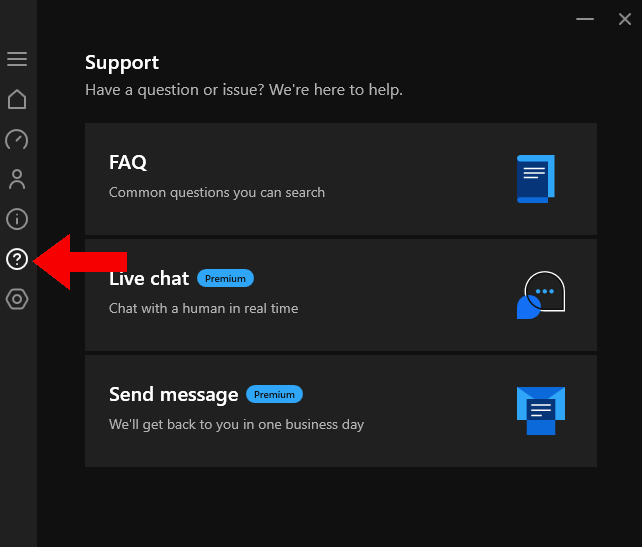
0 comments