SharpSpring offers a more affordable solution with robust automation features, while HubSpot provides a comprehensive suite with advanced CRM capabilities. Choosing the right marketing automation platform can significantly impact your business growth.
SharpSpring and HubSpot are two popular options, each catering to different needs. SharpSpring is known for its cost-effectiveness and powerful automation tools, making it ideal for small to mid-sized businesses. HubSpot, on the other hand, stands out with its extensive features, including advanced CRM and marketing tools, appealing to larger enterprises.
Both platforms excel in their own right, so understanding their unique strengths can help businesses make informed decisions. This comparison will guide you through key differences and help you determine which platform aligns best with your objectives.
Introduction To Crm Platforms
CRM platforms help businesses manage customer relationships. They organize data, streamline communication, and improve sales. Two popular CRM platforms are SharpSpring and HubSpot. Each offers unique features and benefits.
The Role Of Crm In Business
CRM systems play a crucial role in modern business. They help teams track interactions with customers. Here are some key benefits:
- Improved Customer Relationships: Keep track of customer preferences.
- Increased Sales: Identify potential leads and close deals faster.
- Enhanced Team Collaboration: Share information easily among team members.
- Data Analysis: Analyze customer data for better decision-making.
Sharpspring And Hubspot At A Glance
Both SharpSpring and HubSpot cater to different business needs. Here’s a quick comparison:
| Feature | SharpSpring | HubSpot |
|---|---|---|
| Pricing | More affordable for small businesses. | Free plan available; paid plans can be pricey. |
| User Interface | Simple and straightforward design. | Modern and user-friendly. |
| Marketing Automation | Strong automation features included. | Excellent marketing tools available. |
| Customer Support | Responsive support team. | Comprehensive resources and support. |
Understanding these platforms helps businesses choose the right CRM. Each has strengths that suit different needs.

Credit: northiq.com
Pricing Models Compared
Understanding pricing models is crucial for choosing the right platform. Both Sharpspring and Hubspot offer distinct pricing structures. This section breaks down their costs and features, helping you make an informed decision.
Sharpspring’s Pricing Structure
Sharpspring offers a straightforward pricing model. It has a monthly subscription with clear tiers. Here are the main features:
- Base Price: Starts at $550 per month.
- Included Users: Up to 3 users in the base plan.
- Additional Users: $99 per user per month.
- Contact Limits: Unlimited contacts.
Sharpspring provides a robust set of features:
| Feature | Included |
|---|---|
| Marketing Automation | Yes |
| CRM Integration | Yes |
| Email Marketing | Yes |
| Social Media Management | Yes |
Hubspot’s Pricing Tiers
Hubspot has multiple pricing tiers to suit different needs. It offers a free plan with basic features. Paid plans increase in cost and features:
- Free Plan: Limited features.
- Starter Plan: Starts at $45 per month.
- Professional Plan: Starts at $800 per month.
- Enterprise Plan: Custom pricing based on needs.
Hubspot’s paid plans include various features:
- Email Marketing: Available in all paid tiers.
- SEO Tools: Included in Professional and Enterprise.
- Advanced Reporting: Only in Professional and Enterprise.
- Custom Workflows: Available in all paid plans.
Choose the right plan based on your budget and needs. Both platforms provide value but differ in their pricing and features.
Ease Of Use And Interface
The ease of use and interface play a crucial role in marketing software. Users prefer platforms that are simple and intuitive. Both SharpSpring and HubSpot aim to provide a smooth experience. Let’s explore their user experiences and dashboard navigation.
User Experience In Sharpspring
SharpSpring offers a user-friendly interface. The design is clean and organized. Users can easily access various features without confusion.
- Dashboard: Simple layout with essential metrics.
- Navigation: Clear menus for easy access.
- Customization: Users can tailor the interface to their needs.
SharpSpring provides helpful tutorials. These guides assist new users in getting started. The platform also offers responsive customer support.
Navigating Hubspot’s Dashboard
HubSpot features a robust dashboard. It displays a wealth of information at a glance. Users can find tools for marketing, sales, and service.
| Feature | Description |
|---|---|
| Customization | Users can personalize their dashboard layout. |
| Integrations | Connect with various applications easily. |
| Reports | Generate detailed reports with a few clicks. |
HubSpot provides extensive resources. Users can access tutorials, webinars, and community forums. This support helps users maximize their experience.

Credit: cliffordjones.com
Core Features Face-off
Choosing between SharpSpring and HubSpot can be challenging. Each platform offers unique features that cater to different business needs. This section dives into their core functionalities, helping you make an informed choice.
Marketing Automation Tools
Both platforms excel in marketing automation. Here’s a quick comparison:
| Feature | SharpSpring | HubSpot |
|---|---|---|
| Email Marketing | Yes, with advanced automation | Yes, easy to use |
| Landing Page Builder | Drag-and-drop interface | Intuitive design tools |
| Lead Scoring | Customizable lead scoring | Standard lead scoring |
| Social Media Tools | Basic posting features | Comprehensive scheduling and analytics |
Sales And Crm Functionalities
Sales tools are vital for growth. Here’s how SharpSpring and HubSpot stack up:
- Lead Management:
- SharpSpring offers flexible lead management.
- HubSpot provides a robust pipeline view.
- Contact Management:
- SharpSpring allows easy segmentation.
- HubSpot has detailed contact profiles.
- Sales Forecasting:
- SharpSpring provides basic forecasting tools.
- HubSpot offers advanced forecasting features.
Analytics And Reporting
Understanding performance is crucial. Both tools provide valuable insights:
- Dashboard:
- SharpSpring has customizable dashboards.
- HubSpot offers pre-built dashboards.
- Reporting:
- SharpSpring includes comprehensive reports.
- HubSpot provides detailed analytics.
- Attribution:
- SharpSpring tracks multi-channel attribution.
- HubSpot excels in campaign performance tracking.
Integration Capabilities
Integration capabilities are crucial for marketing platforms. They allow users to connect various tools seamlessly. This enhances workflow efficiency and data management. Let’s explore how Sharpspring and HubSpot compare in this area.
Sharpspring’s Integrations
Sharpspring offers a variety of integrations. Users can connect with multiple applications to streamline processes. Key integrations include:
- CRM systems: Sharpspring integrates with popular CRMs like Salesforce.
- Email Marketing: Connect with Mailchimp and Constant Contact.
- eCommerce: Integrate with Shopify and WooCommerce.
- Social Media: Link to platforms like Facebook and Twitter.
These integrations provide flexibility. Users can customize their marketing stack. This boosts productivity and enhances customer engagement.
Hubspot’s Ecosystem
HubSpot boasts a robust ecosystem of integrations. It supports various tools across multiple categories. Key features include:
| Integration Type | Examples |
|---|---|
| CRM | Salesforce, Pipedrive |
| Email Tools | Mailchimp, SendGrid |
| eCommerce | Shopify, WooCommerce |
| Social Media | LinkedIn, Instagram |
HubSpot’s integrations enhance its features. Users benefit from a connected experience. This integration fosters collaboration among teams.
Customer Support And Training
Choosing the right marketing automation tool involves many factors. One key factor is customer support and training options. Both Sharpspring and HubSpot offer various resources to help users succeed. Understanding these resources can help you make the best choice for your business.
Support Channels
Customer support channels vary between Sharpspring and HubSpot. Here’s a breakdown of each platform’s support options:
| Support Feature | Sharpspring | HubSpot |
|---|---|---|
| Email Support | Available | Available |
| Phone Support | Available for Premium users | Available for all users |
| Live Chat | Limited availability | 24/7 support |
| Community Forum | Yes | Yes |
Sharpspring provides email support and phone support for premium users. HubSpot offers phone support to all users. HubSpot’s live chat is available 24/7, ensuring quick responses. Both platforms have community forums for peer support.
Educational Resources
Training is crucial for mastering any tool. Both platforms offer valuable educational resources.
- Sharpspring:
- Webinars on various topics
- Step-by-step guides
- Video tutorials for beginners
- HubSpot:
- HubSpot Academy with free courses
- Certification programs
- Interactive lessons and quizzes
Sharpspring focuses on practical webinars and guides. HubSpot excels with its HubSpot Academy. Users can access free courses and certification programs. This variety helps users learn at their own pace.
Final Verdict
Choosing between SharpSpring and HubSpot can be tough. Each platform offers unique features. Your choice depends on your business needs.
Choosing The Right Platform
Here are key points to consider:
| Feature | SharpSpring | HubSpot |
|---|---|---|
| Pricing | More affordable for small businesses | Can be expensive for advanced features |
| User Interface | Simple and intuitive | Visually appealing but complex |
| Integration Options | Wide range of integrations | Extensive ecosystem of apps |
| Support | Responsive customer support | Comprehensive resources available |
Consider your budget. Evaluate the features you need most.
- Small businesses may prefer SharpSpring.
- Large teams might benefit from HubSpot’s tools.
Future Outlook Of Crm Tools
The future of CRM tools looks bright. Companies focus on automation and AI. Both SharpSpring and HubSpot adapt quickly to trends.
- Increased automation will simplify tasks.
- AI will improve customer insights.
- More integrations will connect various platforms.
Both platforms will likely enhance their features. Staying updated helps businesses thrive.

Credit: sharpspring.com
Frequently Asked Questions
What Is The Main Difference Between Sharpspring And Hubspot?
SharpSpring focuses on affordability and flexibility, while HubSpot excels in a comprehensive marketing ecosystem.
Which Platform Is More Affordable, Sharpspring Or Hubspot?
SharpSpring generally offers more budget-friendly pricing plans compared to HubSpot’s premium options.
Can Sharpspring Integrate With Other Tools?
Yes, SharpSpring supports numerous integrations, enhancing its functionality with various CRM and marketing tools.
Is Hubspot Better For Small Businesses?
HubSpot provides extensive resources and scalability, making it suitable for small businesses aiming for growth.
Which Platform Offers Better Customer Support?
HubSpot is known for its robust customer support, including extensive documentation and live chat options. “`
Conclusion
Choosing between Sharpspring and HubSpot depends on your business needs. Both platforms offer unique features that cater to different audiences. Evaluate your budget, team size, and specific marketing goals. Ultimately, the right choice will enhance your marketing strategy and drive better results for your business.
Make an informed decision today.

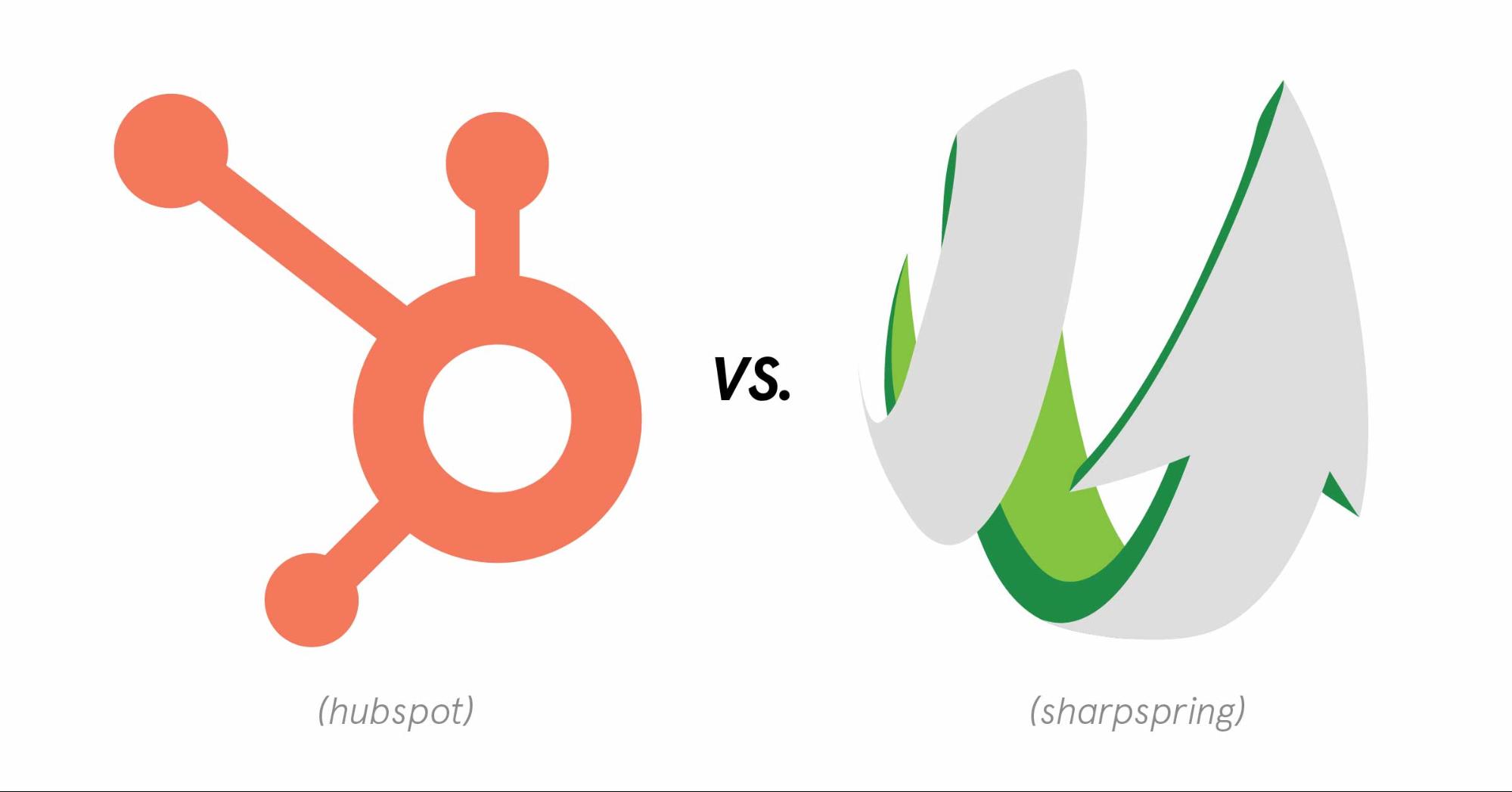
0 comments