Keap focuses on small businesses with its user-friendly automation tools, while HubSpot offers a broader range of features suitable for various business sizes. Choosing between them depends on your specific needs and budget.
Keap and HubSpot are two popular marketing and sales platforms. Each offers unique features that cater to different business needs. Keap excels in providing straightforward automation tools for small businesses. Its intuitive interface makes it easy for users to manage customer relationships effectively.
HubSpot, on the other hand, is known for its comprehensive suite of marketing, sales, and customer service tools. It caters to companies of all sizes, providing advanced analytics and integration options. Understanding the strengths of each platform helps businesses select the right fit for their growth strategies. Evaluating features, pricing, and user experience is crucial in making an informed decision.
Introduction To Crm Giants
Customer Relationship Management (CRM) tools are essential for businesses. They help in managing customer interactions effectively. Two prominent players in this field are Keap and HubSpot. Both platforms offer unique features and benefits. Understanding their strengths can help businesses choose the right tool.
Keap’s Rise In The Crm Arena
Keap, formerly known as Infusionsoft, has gained popularity for small businesses. It focuses on automation and ease of use. Here are some key features:
- Automation: Streamline marketing and sales processes.
- CRM: Manage customer information efficiently.
- Integrations: Connect with various apps like Shopify and Zapier.
Keap’s pricing model is straightforward. It offers different plans based on business needs. Here’s a quick overview:
| Plan | Price | Features |
|---|---|---|
| Keap Grow | $79/month | Basic CRM features, Email marketing |
| Keap Pro | $149/month | Advanced automation, Sales pipeline |
Hubspot’s Comprehensive Crm Ecosystem
HubSpot stands out with its all-in-one CRM platform. It offers tools for marketing, sales, and customer service. Here are some highlights:
- Free Version: Access to basic CRM features at no cost.
- Marketing Tools: Email campaigns, social media management.
- Sales Tools: Pipeline management, reporting.
HubSpot also offers a tiered pricing model. This allows businesses to scale their needs. Here’s a breakdown of their plans:
| Plan | Price | Features |
|---|---|---|
| Free CRM | $0 | Contact management, Email tracking |
| Starter | $45/month | More advanced tools, Custom reporting |
Both Keap and HubSpot provide valuable tools. Each caters to different business needs. Evaluating features helps in making informed choices.
Core Features Face-off
Choosing between Keap and HubSpot can be tough. Both offer powerful features. Understanding their core functionalities helps in making the right choice.
Automation Capabilities
Automation can save time and streamline processes. Here’s how both platforms stack up:
| Feature | Keap | HubSpot |
|---|---|---|
| Workflow Automation | Yes, highly customizable workflows. | Yes, user-friendly automation tools. |
| Lead Scoring | Basic lead scoring available. | Advanced lead scoring options. |
| Task Automation | Automate tasks for team members. | Automate tasks across departments. |
Email Marketing Tools
Email marketing is essential for business growth. Here’s a comparison:
- Keap:
- Drag-and-drop email builder.
- Segmented lists for targeted campaigns.
- Automated follow-ups based on user actions.
- HubSpot:
- Advanced A/B testing features.
- Personalization tokens for better engagement.
- Comprehensive analytics for performance tracking.
Sales And Marketing Integration
Seamless integration boosts productivity. Here’s how they compare:
- Keap:
- Strong integration with sales tools.
- Syncs customer data easily.
- HubSpot:
- Robust CRM features.
- Collaboration tools for sales and marketing teams.
- Real-time data sharing.
Ease Of Use And User Interface
Choosing the right CRM tool often comes down to its ease of use and user interface. A simple, intuitive design can save time and boost productivity. Both Keap and HubSpot offer unique interfaces that cater to different user needs.
Navigating Keap’s Dashboard
Keap provides a clean and organized dashboard. Users appreciate its straightforward navigation. Here are some key features:
- Simple Layout: Key tools are easy to find.
- Customizable Widgets: Tailor your view to your needs.
- Quick Access: Fast links to essential functions.
Users can easily manage contacts, tasks, and campaigns. The dashboard updates in real-time. This feature keeps users informed and productive.
Exploring Hubspot’s User-friendly Interface
HubSpot’s interface stands out for its user-friendliness. It offers a modern, visually appealing design. Here’s what makes it great:
- Drag-and-Drop Features: Move elements easily on the page.
- Integrated Help Center: Access guides and tutorials instantly.
- Responsive Design: Works well on all devices.
The navigation bar is clear and accessible. Users can switch between tools with one click. HubSpot’s interface enhances the overall user experience.
Pricing And Plans Comparison
Finding the right pricing and plans is crucial for businesses. Keap and HubSpot offer different options to cater to various needs. This section compares their pricing structures to help you make an informed decision.
Keap’s Pricing Structure
Keap provides three main pricing tiers:
- Keap Lite: Starts at $79/month
- Keap Pro: Starts at $149/month
- Keap Max: Starts at $199/month
Each tier includes various features, such as:
- Contact management
- Email marketing tools
- Sales pipeline management
- Automated workflows
Keap charges based on the number of contacts. This means businesses pay more as their contact list grows.
Hubspot’s Pricing Model
HubSpot offers a freemium model with a variety of paid plans:
- Free: Basic features at no cost
- Starter: Starts at $50/month
- Professional: Starts at $800/month
- Enterprise: Starts at $3,200/month
HubSpot’s pricing depends on the number of users and features:
- Marketing Hub
- Sales Hub
- Service Hub
HubSpot also charges based on additional contacts and features. This flexibility allows businesses to choose what they need.
| Features | Keap | HubSpot |
|---|---|---|
| Free Plan | No | Yes |
| Starting Price | $79/month | $50/month |
| Contact Management | Yes | Yes |
| Email Marketing | Yes | Yes |
| Sales Pipeline | Yes | Yes |
Customer Support And Community
Effective customer support and community engagement are vital for software users. Both Keap and HubSpot offer unique support services and community features. Understanding these aspects can help users choose the right platform.
Support Services By Keap
Keap provides robust customer support options. Their support services include:
- Live Chat: Available for quick questions.
- Email Support: For detailed inquiries.
- Phone Support: Speak directly with support agents.
- Knowledge Base: A comprehensive library of articles and guides.
Keap also offers personalized support. Users can opt for:
- Onboarding Assistance: Help with initial setup.
- Training Sessions: Learn how to use the software effectively.
This focus on support helps users maximize their experience with Keap.
Hubspot’s Community Engagement
HubSpot excels in community engagement. Their community features include:
- User Forums: Connect with other users.
- Events: Attend webinars and workshops.
- Resources: Access free templates and guides.
HubSpot also fosters collaboration through:
| Feature | Description |
|---|---|
| HubSpot Academy | Free courses to enhance skills. |
| Certification Programs | Gain credentials in various topics. |
| Community Challenges | Participate in engaging challenges. |
HubSpot’s strong community support fosters collaboration and learning. Users gain valuable insights from discussions and shared experiences.

Credit: www.youtube.com
Strengths And Limitations
Understanding the strengths and limitations of Keap and HubSpot helps businesses choose the right tool. Each platform has unique features. Knowing these can guide your decision.
Keap’s Competitive Edges
Keap shines in several areas:
- User-Friendly Interface: Easy to navigate, even for beginners.
- Automation: Strong automation tools save time and effort.
- CRM Features: Built-in CRM keeps customer data organized.
- Pricing: More affordable for small businesses.
Keap stands out with its focus on small businesses. Its tools are designed to simplify tasks. This makes it a great choice for startups.
Hubspot’s Unique Offerings
HubSpot offers distinct advantages:
- Comprehensive Marketing Tools: Includes SEO, content management, and social media.
- Scalability: Grows with your business as needs change.
- Integration: Seamlessly connects with many other applications.
- Free Tier: Offers a free plan with essential features.
HubSpot excels in providing a full marketing suite. Its tools are powerful for larger teams. This flexibility appeals to growing businesses.
Considerations And Caveats
Each platform has limitations:
| Platform | Limitations |
|---|---|
| Keap |
|
| HubSpot |
|
Consider your business size and needs. Choose based on your specific requirements. Both platforms have strengths and weaknesses.
Final Verdict
Deciding between Keap and HubSpot can be challenging. Both offer unique features. Understanding your business needs is key. This section highlights essential factors to help you choose.
Deciding Factors
Several factors play a role in selecting the right CRM. Here are the main ones:
- Pricing: Compare costs and value for features.
- User Experience: Evaluate ease of use and interface.
- Integration: Check compatibility with existing tools.
- Support: Review customer service options.
- Scalability: Ensure it grows with your business.
Choosing The Right Crm For Your Business
Consider these options based on your business type:
| Business Type | Recommended CRM | Key Features |
|---|---|---|
| Small Business | Keap |
|
| Medium to Large Business | HubSpot |
|
Assess your specific needs. Budget matters. Choose wisely to maximize your CRM investment.
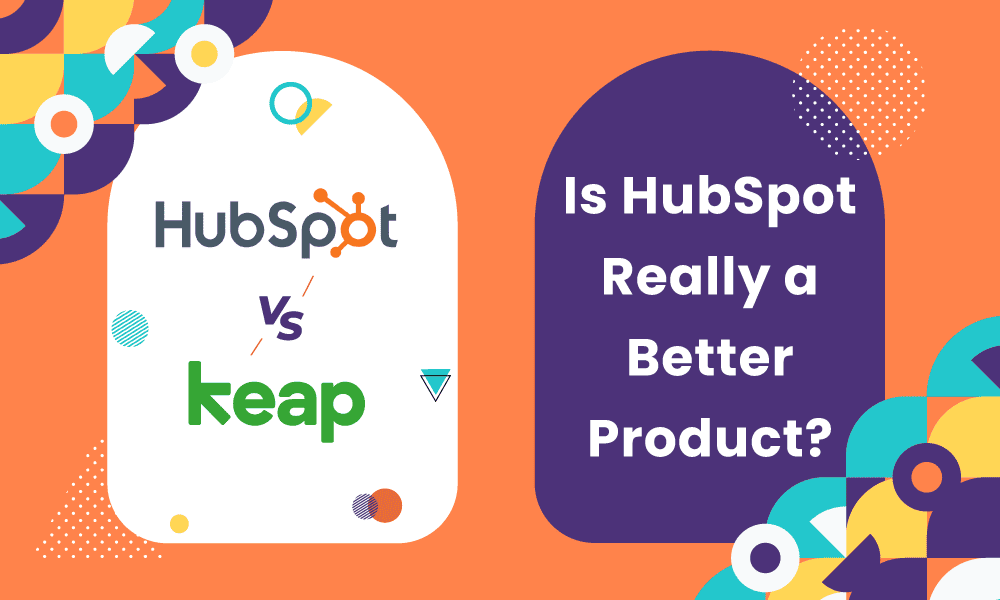
Credit: www.engagebay.com

Credit: stewartgauld.com
Frequently Asked Questions
Keap Vs Hubspot: Which Is Better?
Keap is ideal for small businesses, while HubSpot suits larger companies needing advanced features.
What Features Differentiate Keap And Hubspot?
Keap focuses on automation and CRM, while HubSpot offers extensive marketing tools and analytics.
Is Keap More Affordable Than Hubspot?
Keap typically has lower starting prices, making it budget-friendly for small businesses.
Can I Integrate Other Tools With Keap And Hubspot?
Both platforms support various integrations, enhancing functionality with popular apps and services.
Which Platform Offers Better Customer Support?
HubSpot is known for extensive resources, while Keap provides personalized support tailored to small businesses.
Conclusion
Choosing between Keap and HubSpot depends on your business needs. Both platforms offer unique features and benefits. Keap excels in automation, while HubSpot shines with its extensive CRM tools. Assess your priorities carefully. This decision could significantly impact your marketing success and overall growth.
Make an informed choice for the best results.


0 comments