In today’s world, mastering new subjects can be tough. There’s just too much information available online. Despite this, people still struggle to keep up. Between TikTok microtrends, YouTube essays, and Google Scholar, there’s too much information and not enough time to learn it. But what if you could save PDFs, URLs, design files, and more in your own digital library—and then use an AI copilot to study it all?
Say hello to Iki.AI.
Overview of Iki.AI
IKI.AI is a digital library and AI copilot. It fetches info, absorbs knowledge, researches concepts, answers questions, and generates reports. Let’s explore its features in this detailed Iki.AI review.
Two Brains Are Better Than One
Wish you had a second brain? With Iki.AI, you can build an LLM-powered digital library packed with all kinds of material.
- Import files from Notion, Figma, GitHub, Dropbox, and more.
- Upload PDFs and save webpages using the Chrome extension.
- Drop in YouTube links and other important URLs.
Llm-powered Digital Library
Build your own LLM-powered digital library packed with all the resources you need. Iki.AI makes organizing your research a breeze.
Put Your Research On Copilot
IKI.AI gives you access to your own AI copilot. So, you’ll be able to ask for whatever you need, whenever you need it.
- Fetch info and extract key ideas at the drop of a hat.
- Ask any question and get a reliable answer in seconds.
- Let your AI copilot conduct even more research for you.
Research Copilot
Turn knowledge into answers using your personal research copilot. Iki.AI makes it easier to understand complex topics.
Share Your Knowledge
Create collections around certain topics, projects, or brands. Share curated collections with your team, clients, or peers. Let others interact with a custom GPT interface.
- Streamline creative syncs, team projects, coaching programs, and more.
- Curate collections and share them with colleagues, clients, or peers.
Take Advantage Of The Notes Editor
Once everything’s organized, you’ll be able to dig into each resource with a little help from your AI research buddy. Add your own notes and brainstorm ideas within every piece of content. Iki.AI pulls up relevant snippets so you can cross-reference information. Find AI-generated summaries and ask follow-up questions.
Notes Editor
Add your notes to any resource saved in your digital library. Iki.AI helps you make sense of all the information you’ve gathered.
Why Choose Iki.AI?
With Iki.AI, you can build a digital library and tap in your own AI copilot. This will help you synthesize info, brainstorm ideas, learn new concepts, and write content that brings it all together.
Leverage Your Second Brain
Iki.AI acts like a second brain, helping you manage and understand a vast amount of information. This is crucial in today’s information-heavy world.
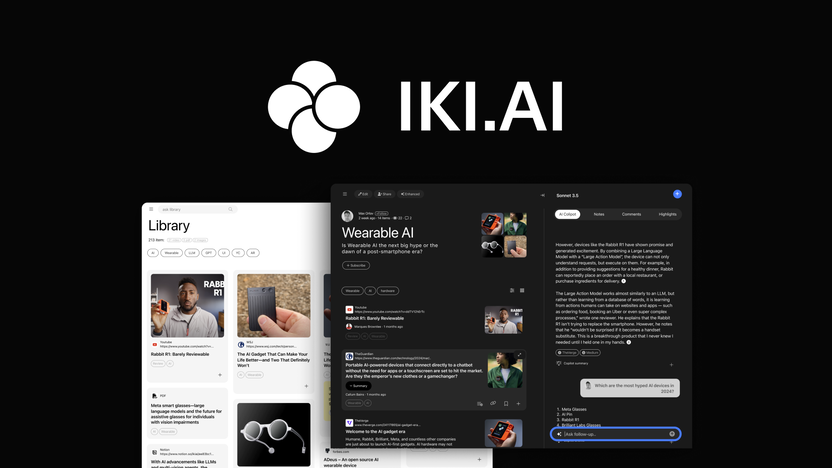
Credit: appsumo.com

Credit: www.youtube.com
Frequently Asked Questions
What Is Iki.ai?
Iki. Ai is a digital library and AI copilot.
How Does Iki.ai Work?
Iki. Ai fetches info, absorbs knowledge, and generates reports.
Can I Import Files Into Iki.ai?
Yes, import files from Notion, Figma, GitHub, Dropbox, and more.
Does Iki.ai Support Web Content?
Yes, upload PDFs and save webpages using the Chrome extension.
Conclusion
In conclusion, Iki.AI is a powerful tool that combines a digital library with an AI copilot. It helps you manage information, conduct research, and share knowledge effortlessly. If you want to master new subjects and stay on top of your research, Iki.AI is the tool for you. Visit Iki.AI on AppSumo to learn more and get started today!

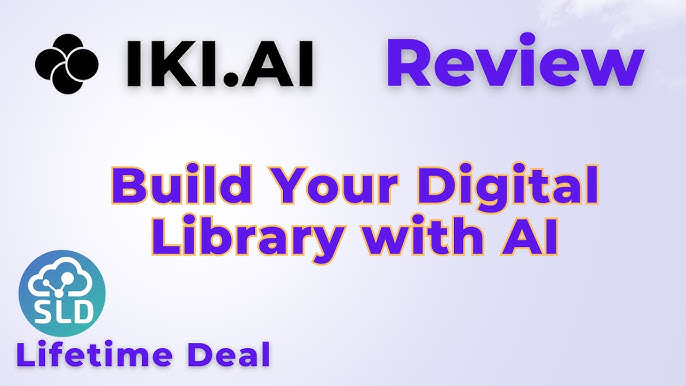
0 comments