AWeber focuses on simplicity and user-friendly design, while GetResponse offers advanced automation features and webinar hosting. Both tools serve email marketing needs but cater to different audiences.
Email marketing is crucial for businesses aiming to connect with their audience effectively. AWeber and GetResponse are two popular platforms that help streamline this process. AWeber excels in its straightforward interface, making it ideal for beginners. On the other hand, GetResponse attracts users seeking advanced features like automation and landing page creation.
Choosing the right platform depends on your specific needs and marketing goals. Understanding the strengths and weaknesses of each tool can guide you toward making an informed decision that best fits your business strategy. Explore these options to enhance your email marketing efforts.
Introduction To The Titans Of Email Marketing
Email marketing is crucial for business growth. It allows brands to connect directly with customers. Two major players in this field are Aweber and GetResponse. Both platforms offer unique features. Choosing between them can be tough. Let’s explore each option to understand their strengths.
A Brief On Aweber
Aweber has been around since 1998. It focuses on small to medium-sized businesses. Aweber provides easy-to-use tools. Users can create stunning emails quickly. Here are some key features:
- Drag-and-drop email builder: Simple design process.
- Automation tools: Set up automated campaigns easily.
- Templates: Access to numerous customizable templates.
- Analytics: Track email performance effectively.
Aweber also offers excellent customer support. Users can access resources like tutorials and webinars.
A Glimpse Into Getresponse
GetResponse started in 1998 as well. It caters to businesses of all sizes. GetResponse offers many advanced features. Users appreciate its comprehensive tools. Here are some highlights:
- Landing page creator: Build high-converting landing pages.
- Webinar hosting: Integrate webinars into marketing strategies.
- Segmentation: Target specific audiences effectively.
- A/B testing: Optimize campaigns for better results.
GetResponse also includes a user-friendly interface. It helps users navigate the platform easily.
| Feature | Aweber | GetResponse |
|---|---|---|
| Email Builder | Drag-and-drop | Drag-and-drop |
| Automation | Yes | Yes |
| Webinar Hosting | No | Yes |
| Landing Pages | No | Yes |
| A/B Testing | Limited | Yes |

Credit: m.youtube.com
Key Features Compared
Choosing between Aweber and GetResponse requires a close look at their features. Each platform offers unique tools that can enhance your email marketing strategy. Below, we compare their key features to help you decide.
Automation Capabilities
Aweber and GetResponse provide strong automation features. Here’s how they stack up:
| Feature | Aweber | GetResponse |
|---|---|---|
| Visual Automation Builder | Yes | Yes |
| Trigger-Based Automation | Yes | Yes |
| Behavioral Targeting | No | Yes |
| Split Testing | Limited | Advanced |
Aweber excels in simplicity. It offers easy-to-use automation. GetResponse shines in advanced features, like behavioral targeting and split testing.
Email Design And Templates
Design matters in email marketing. Aweber and GetResponse both offer templates. Here’s a breakdown:
- Aweber Templates:
- Over 700 customizable templates.
- Responsive design for mobile devices.
- Drag-and-drop editor for easy use.
- GetResponse Templates:
- Over 500 professional templates.
- Responsive and mobile-friendly designs.
- Advanced editor with more customization options.
Aweber provides a vast library. It’s great for beginners. GetResponse offers more advanced design options. This makes it ideal for experienced marketers.
Analyzing The User Experience
Understanding user experience is essential for choosing between Aweber and GetResponse. Each platform offers unique features that cater to different needs. This analysis focuses on two critical aspects: ease of use and support.
Ease Of Use
Both Aweber and GetResponse strive for a user-friendly interface. Here’s how they compare:
| Feature | Aweber | GetResponse |
|---|---|---|
| Dashboard Layout | Simple and intuitive | Modern with advanced options |
| Email Builder | Drag-and-drop editor | Easy-to-use with templates |
| Learning Curve | Short and straightforward | Longer due to features |
Aweber shines in its simplicity. Users find it quick to navigate. GetResponse offers more features but requires time to learn.
Support And Community
Support options matter for users needing help. Here’s how Aweber and GetResponse stack up:
- Aweber:
- 24/7 customer support via chat and email
- Extensive knowledge base
- Active user community forums
- GetResponse:
- Live chat and email support
- Video tutorials available
- Large community with many resources
Aweber excels with its round-the-clock support. GetResponse provides great resources but may not have immediate help.
Choosing between Aweber and GetResponse depends on personal preferences. A clear understanding of user experience makes the decision easier.
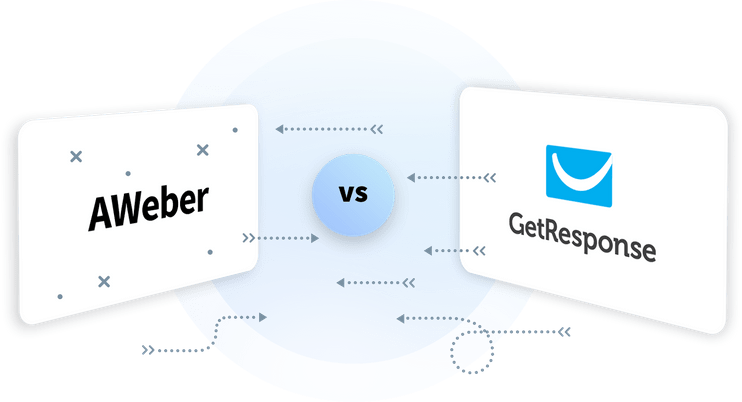
Credit: www.getresponse.com
Pricing Strategies Unveiled
Understanding pricing strategies is crucial for email marketing tools. Aweber and GetResponse offer different plans. Each has unique features and costs. Let’s break down their options.
Subscription Options
Aweber and GetResponse provide various subscription options. Here’s a quick overview:
| Service | Plan | Monthly Cost | Key Features |
|---|---|---|---|
| Aweber | Free Plan | $0 | Up to 500 subscribers, basic features |
| Aweber | Pro Plan | Starts at $19/month | Unlimited subscribers, advanced features |
| GetResponse | Free Plan | $0 | Up to 500 subscribers, basic features |
| GetResponse | Basic Plan | Starts at $15/month | Unlimited emails, landing pages |
Value For Money
Both platforms offer good value. The choice depends on your needs.
- Aweber: Great for beginners. Strong customer support.
- GetResponse: More features. Ideal for advanced users.
Consider these factors for value:
- Feature set: Look for essential tools.
- Scalability: Ensure it grows with your business.
- Support: Access to help when needed.
Evaluate your budget. Choose the plan that fits best. Both platforms offer free trials. Test them to see what works for you.
Delving Into Deliverability
Deliverability is key for email marketing success. It determines how many emails reach inboxes. A high deliverability rate means more engagement and conversions. Let’s explore how Aweber and GetResponse compare in this area.
Success Rates
Success rates show how effectively emails reach their intended destinations. Both Aweber and GetResponse boast strong success rates, but there are differences.
| Email Service Provider | Success Rate (%) |
|---|---|
| Aweber | 98% |
| GetResponse | 97% |
Aweber leads with a success rate of 98%. GetResponse follows closely with 97%. Both providers ensure most emails reach inboxes.
Isp Relations
Internet Service Providers (ISPs) play a major role in deliverability. Strong relationships with ISPs improve email placement. Let’s see how Aweber and GetResponse fare.
- Aweber: Maintains excellent relationships with major ISPs.
- GetResponse: Also has good ISP relations but fewer partnerships.
Good ISP relations help avoid spam filters. Aweber’s strong connections give it an edge over GetResponse.
Understanding deliverability is vital for effective email marketing. Choose the right provider based on success rates and ISP relations.
Advanced Tools And Integrations
Both Aweber and GetResponse offer powerful tools. They help users enhance their email marketing efforts. Let’s explore their advanced features and integrations.
E-commerce Integrations
Aweber and GetResponse provide excellent e-commerce integrations. They connect easily with various platforms. Here’s a quick comparison of their offerings:
| Feature | Aweber | GetResponse |
|---|---|---|
| Shopify Integration | Yes | Yes |
| WooCommerce Integration | Yes | Yes |
| Magento Integration | No | Yes |
| Payment Processors | PayPal, Stripe | PayPal, Stripe, Authorize.Net |
Both platforms support popular e-commerce tools. Aweber excels with Shopify and WooCommerce. GetResponse adds support for Magento.
Analytics And Reporting
Analytics and reporting are vital for success. Both Aweber and GetResponse provide robust analytics tools.
- Aweber:
- Real-time stats on email performance.
- Track open rates and click-through rates.
- View subscriber activity easily.
- GetResponse:
- Advanced reporting features.
- Conversion funnel tracking.
- Heat maps for email engagement.
Aweber focuses on simplicity. GetResponse offers more detailed insights. Choose based on your reporting needs.
Final Verdict: Choosing The Right Tool
Choosing between Aweber and GetResponse can be tricky. Each tool has its strengths and weaknesses. Understanding these can help you make the best choice for your needs.
Pros And Cons
| Feature | Aweber | GetResponse |
|---|---|---|
| Ease of Use | Simple and user-friendly interface. | Intuitive design, but a bit more complex. |
| Email Automation | Basic automation features. | Advanced automation options. |
| Pricing | Affordable for beginners. | Varied pricing, good for larger lists. |
| Customer Support | Excellent support options. | Good support, but slower response times. |
| Templates | Limited templates available. | Wide variety of templates. |
Recommendations Based On Use Case
- For Beginners:
- Choose Aweber for its simplicity and support.
- For Advanced Users:
- GetResponse offers more automation features.
- For E-commerce:
- GetResponse is better with its e-commerce tools.
- For Budget-Conscious:
- Aweber is more affordable for smaller lists.
Both tools serve different needs. Weigh your priorities carefully. Make a choice that fits your business goals.

Credit: www.stylefactoryproductions.com
Frequently Asked Questions
Aweber Vs Getresponse: Which Is Better?
Aweber offers robust automation features, while Getresponse excels in landing page design and webinar hosting.
What Are The Key Features Of Aweber?
Aweber provides email marketing automation, subscriber segmentation, and extensive analytics for effective campaign management.
How Does Getresponse Pricing Compare?
Getresponse has flexible pricing plans based on subscribers, making it budget-friendly for businesses of all sizes.
Can I Integrate Aweber With Other Tools?
Yes, Aweber integrates seamlessly with many platforms like WordPress, Shopify, and social media tools.
Is Getresponse Suitable For Beginners?
Getresponse is user-friendly, making it ideal for beginners and experienced marketers alike.
Conclusion
Choosing between Aweber and GetResponse ultimately depends on your specific needs. Both platforms offer unique features to enhance your email marketing strategy. Evaluate their pricing, automation capabilities, and ease of use. Making an informed decision will help you connect better with your audience and drive your business forward effectively.


0 comments