Introduction to VPNs and Cloud VPS
Virtual Private Networks (VPNs) and Cloud Virtual Private Servers (VPS) serve as pillars of modern digital privacy and scalable computing solutions, respectively. A VPN is a service that encrypts your internet connection, thereby masking your online activity from prying eyes. It reroutes your internet traffic through a remote server, making it appear as if you’re browsing from a different location. This ensures secure transmission of data, shielding sensitive information from hackers, ISPs, and other potential threats.
On the other hand, a Cloud VPS is a type of virtualized server hosted in the cloud, providing a cost-effective and scalable environment for running websites, applications, or virtual desktops. Unlike traditional dedicated servers, a Cloud VPS allocates dedicated resources within a shared environment, offering the benefits of both cloud computing flexibility and VPS consistency.
Combining a VPN with a Cloud VPS server presents substantial advantages for users who prioritize security and performance. When configuring a VPN within a Cloud VPS, users can leverage enhanced data protection capabilities while enjoying the elasticity and reliability of cloud infrastructure. This integration enables secure remote access to the VPS from any location, making it particularly valuable for businesses managing remote teams or handling sensitive information.
Moreover, employing a VPN in a Cloud VPS server setup significantly fortifies privacy measures and helps in overcoming regional restrictions and censorships. For example, international businesses can navigate geo-blocking issues and access otherwise restricted content. The importance of utilizing a VPN within a Cloud VPS context cannot be overstated. It brings together the robust security of VPNs and the expansive, manageable resources of Cloud VPS, creating a powerful, secure cloud computing environment.
Benefits of Using a VPN on a Cloud VPS
Integrating a VPN with a Cloud VPS offers numerous advantages, the foremost being enhanced online security. By encrypting data transmissions, a VPN adds an additional layer of security, protecting sensitive information from potential cyber threats. Whether you’re managing a website, running applications, or simply storing data, the robustness of this encryption mitigates the risk of unauthorized access. Moreover, a VPN ensures the privacy and anonymity of your online activities. This is particularly important for businesses handling confidential client information or individuals who prioritize their personal data security.
Another significant advantage is the ability to bypass geo-restrictions. By utilizing a VPN within a Cloud VPS server, users can effectively mask their IP address, making it appear as though they are accessing the internet from a different geographical location. This is invaluable for accessing content that might be restricted in certain regions. For instance, a business operating internationally can ensure consistent access to region-locked services and websites, streamlining their operations.
The combination of a VPN with a Cloud VPS can also lead to performance improvements. While it may seem counterintuitive, given that VPNs typically add overhead, the use of optimized VPN protocols and robust server infrastructures can result in faster and more stable connections. This is especially beneficial for activities requiring low latency and high bandwidth, such as online gaming or streaming high-definition content.
Real-world scenarios highlight these benefits effectively. For example, a multinational corporation might utilize a Cloud VPS with a VPN to facilitate secure and efficient global communication among its employees. Additionally, developers working remotely can connect to their development environments through a VPN to safeguard their work from external threats. By leveraging the strengths of both a VPN and a Cloud VPS, users can enjoy a secure, private, and versatile online experience.
Setting Up a VPN on a Cloud VPS
Setting up a VPN on a Cloud VPS server primarily involves selecting a suitable VPN service provider, configuring the VPS, and ensuring a secure installation. Begin by choosing a VPN service that aligns with your needs. Popular choices include OpenVPN, WireGuard, and SoftEther. These come with robust security features and ease of use. Once you have selected your desired VPN service, acquire a VPS from cloud providers like AWS, DigitalOcean, or Google Cloud.
After setting up your VPS instance, log in using SSH to begin the installation process. Most VPN providers offer comprehensive guides for setting up their software. Generally, the process involves updating the system packages: sudo apt-get update && sudo apt-get upgrade.It’s crucial to ensure your server’s software is up to date for security reasons.
Next, install the VPN software. For OpenVPN, the commands are typically:sudo apt-get install openvpn.Later, configure your VPN by setting up the necessary files provided by your VPN service. The configuration files often reside in the /etc/openvpn/ directory and contain crucial information like server addresses, port numbers, and encryption keys. Ensure you diligently follow the VPN provider’s guide for accurate settings.
For enhanced security, use strong encryption protocols such as AES-256 and enable additional features like two-factor authentication if your VPN provider supports it. It’s also advisable to frequently change passwords and keys, alongside keeping your VPS firewall updated to allow only necessary traffic. Tools like ufw (Uncomplicated Firewall) can be used to manage firewall rules efficiently.
Finally, after configuring your VPN, restart it to apply changes: sudo systemctl restart openvpn. Now, test your VPN connection to ensure it functions correctly. Verify the IP address to check if it’s masked and confirm whether your data remains encrypted. With a properly configured VPN on a Cloud VPS, you can secure your online activities and data transmissions effectively.
Security Considerations
When deploying a VPN on a Cloud VPS server, it is essential to be attentive to various security aspects to ensure a robust and secure environment. The use of a VPN in a Cloud VPS server introduces potential vulnerabilities, but with the right practices, these risks can be effectively minimized.
First and foremost, configuring a robust firewall is crucial. A firewall can help protect your VPS from unauthorized access by controlling the incoming and outgoing network traffic based on predetermined security rules. This tool acts as a barrier between your Cloud VPS server and malicious entities attempting to exploit vulnerabilities.
Encryption is another cornerstone of secure VPN usage. Ensuring that the data transmitted between your VPN and Cloud VPS is encrypted is vital. This prevents unauthorized parties from intercepting and reading your sensitive information. Utilizing strong encryption protocols, such as AES-256, can dramatically enhance the security of your VPN connections.
Regular updates and patch management are additionally imperative to maintaining a secure environment. Both the VPN software and the Cloud VPS operating system should be kept up-to-date with the latest security patches. Outdated software is a common entry point for attackers; thus, keeping your systems current is a fundamental security practice.
Moreover, practice stringent server security measures. This includes but is not limited to using strong, unique passwords for all user accounts, configuring multi-factor authentication, and limiting user access based on the principle of least privilege. Segmenting access and activity logs to monitor unusual patterns or potential breaches can also aid in preemptive threat identification and response.
It is crucial to follow best practices when implementing and maintaining both your server and the VPN connection. Ensuring these measures are in place can safeguard against potential vulnerabilities and bolster the security framework, providing a reliable environment for using a VPN in a Cloud VPS server.
Choosing the Right Cloud VPS Provider
When considering the question, “Can I use a VPN in a cloud VPS server?” it is crucial to choose the right Cloud VPS provider. This decision impacts not only the efficiency and security of your VPN but also the overall user experience. Several factors play significant roles in determining the suitability of a Cloud VPS provider for VPN use.
First and foremost, server locations are pivotal. Choosing a provider with a wide range of server locations ensures that your VPN can offer more diverse IP addresses, enhancing both accessibility and security. Providers like Amazon Web Services (AWS) and DigitalOcean boast extensive global server distributions, making them excellent choices for global reach.
Performance and uptime are also key considerations. A VPN operating on a cloud VPS server demands high performance to handle encryption and data transfer seamlessly. Ensure that the provider guarantees high uptime, ideally above 99.9%, which minimizes downtime risks. Providers such as Linode and Vultr are renowned for their robust performance and high reliability, making them suitable options.
Bandwidth is another critical factor. Running a VPN can be bandwidth-intensive, especially with high data transfer volumes. Opt for Cloud VPS providers that offer high or unlimited bandwidth options. For instance, providers like OVH and Atlantic.Net provide flexible bandwidth solutions catering to VPN needs.
Pricing is an inevitable consideration. While it’s vital to find a cost-effective solution, ensure that the low cost does not compromise essential features. Providers like Scaleway and Hetzner present competitive pricing without sacrificing quality, offering budget-friendly options for VPN operations.
Lastly, customer support is indispensable. A responsive and knowledgeable support team can resolve issues swiftly, ensuring minimal disruption to your VPN service. Providers such as Google Cloud Platform and Microsoft Azure are known for their exceptional customer service and extensive support resources.
Evaluating these factors—server locations, performance, uptime, bandwidth, pricing, and customer support—will guide you in selecting an ideal Cloud VPS provider for your VPN. Balancing these aspects ensures both a robust and economical solution for your VPN needs.
Optimizing Performance
Optimizing the performance of a VPN on a cloud VPS server involves several critical steps to ensure that the system operates efficiently and meets the desired performance standards. A comprehensive approach to optimize server resources, selecting the best VPN protocol, and minimizing latency can enhance the overall experience of using a VPN in a Cloud VPS server.
One primary step is to allocate adequate server resources to your VPN. This includes ensuring that there is sufficient CPU, RAM, and disk space available. Evaluate the workload and scale the resources according to user needs to avoid bottlenecks. Configuring your VPN to avoid overloading any component of the server is paramount.
Selecting the optimal VPN protocol is another essential aspect. Options such as OpenVPN, WireGuard, and L2TP/IPsec each have their advantages and trade-offs. For instance, WireGuard is known for its high performance and lower overhead, making it an excellent choice for speed-sensitive applications. Assess the available protocols based on your specific requirements to achieve the best balance between performance and security.
Minimizing latency is critical for a seamless VPN experience. This can be achieved by choosing VPS servers located geographically closer to your users, as well as selecting data centers with high-quality network infrastructure. Furthermore, consider using content delivery networks (CDNs) to distribute the load and improve access speed.
Monitoring tools are invaluable in tracking the performance metrics of your VPN. Tools like Grafana, Prometheus, and Zabbix can provide insights into CPU usage, memory consumption, network traffic, and latency. These tools enable you to identify potential issues proactively and make necessary adjustments promptly. Regular performance reviews and adjustments can ensure that the VPN on your Cloud VPS server continues to operate efficiently under varying loads.
Use Cases and Applications
Utilizing a VPN in a Cloud VPS server unlocks a myriad of use cases and applications that cater to diverse needs. Businesses, for instance, can benefit significantly from secure remote access. With the increasing trend toward remote working, employees must access their company’s internal network securely. By integrating a VPN with a Cloud VPS, businesses can provide a secure and encrypted connection for remote workers, mitigating the risks associated with unsecured public internet connections.
Another prominent application is the creation of private servers for gaming. Gamers often require low-latency connections and protection against DDoS attacks. Using a VPN on a Cloud VPS allows gamers to set up private gaming servers that enhance both performance and security. This setup offers a controllable, secure environment that drastically reduces latency and improves overall gaming experience.
Personal privacy and security are also substantial concerns for individual users. By using a VPN in a Cloud VPS server, personal internet traffic can be routed through an encrypted tunnel, ensuring enhanced confidentiality and reducing the risk of data interception. This is particularly useful when accessing sensitive information over public Wi-Fi networks or evading geographical restrictions imposed by various online services.
Furthermore, businesses can leverage the integration of a VPN with a Cloud VPS for secure, centralized management of multiple remote branches. This allows seamless resource sharing and communication between different locations while maintaining a high-security standard. Nonprofit organizations and educational institutions stand to gain by safeguarding sensitive data and maintaining operational integrity through such secure connections.
Additionally, using VPN in conjunction with Cloud VPS servers is advantageous for international journalism. Journalists operating in restrictive regions can bypass censorship and safeguard their communication channels, ensuring their work remains confidential and unhindered by external interference.
In essence, the combination of VPNs and Cloud VPS servers serves an extensive array of applications. From securing remote work and gaming to ensuring personal privacy and enabling private communication channels for journalists, the versatility and benefits of this integration are both broad and impactful.
Troubleshooting Common Issues
When considering the question, “Can I use a VPN in a Cloud VPS server?”, it is crucial to address some of the common issues users may encounter. One prevalent problem is connection instability, which can translate to intermittent connectivity of your VPN. This often stems from network congestion, incorrect configurations, or the unavailability of the VPN server. To resolve this, ensure that your VPN configurations are accurate and that the server you are connecting to is active and properly functioning. Also, check for any potential network disruptions that may affect VPN performance.
Speed issues are another common challenge. If you notice that your internet speed drops significantly when connected to a VPN on your Cloud VPS, there are several potential culprits. This includes bandwidth caps enforced by VPN providers, excessive server load, or poorly optimized server locations. To troubleshoot this, try connecting to a different VPN server that is geographically closer to your location or upgrade your VPN plan if it offers better bandwidth options.
Configuration errors can also impede the seamless operation of your VPN on a Cloud VPS server. Misconfigured network settings, such as incorrect IP addresses or conflicting routes, can cause connection issues. Always validate the configuration settings against the provider’s guidelines and use troubleshooting tools, such as ping tests and trace routes, to identify and rectify configuration-related issues. Also, ensure that firewall settings are correctly configured to allow VPN traffic.
Additionally, certain technical challenges might arise from outdated software or incompatible VPN clients. Regularly updating your VPN client and server applications can mitigate many of these challenges. If the problem persists, consulting the documentation provided by your VPN and VPS service providers can offer deeper insights and specific remedies.
Addressing these common issues through proactive troubleshooting ensures a more reliable and efficient implementation of a VPN on a Cloud VPS server. By understanding and navigating these challenges, users can fully leverage the security and privacy benefits that VPNs offer within cloud-based infrastructures.

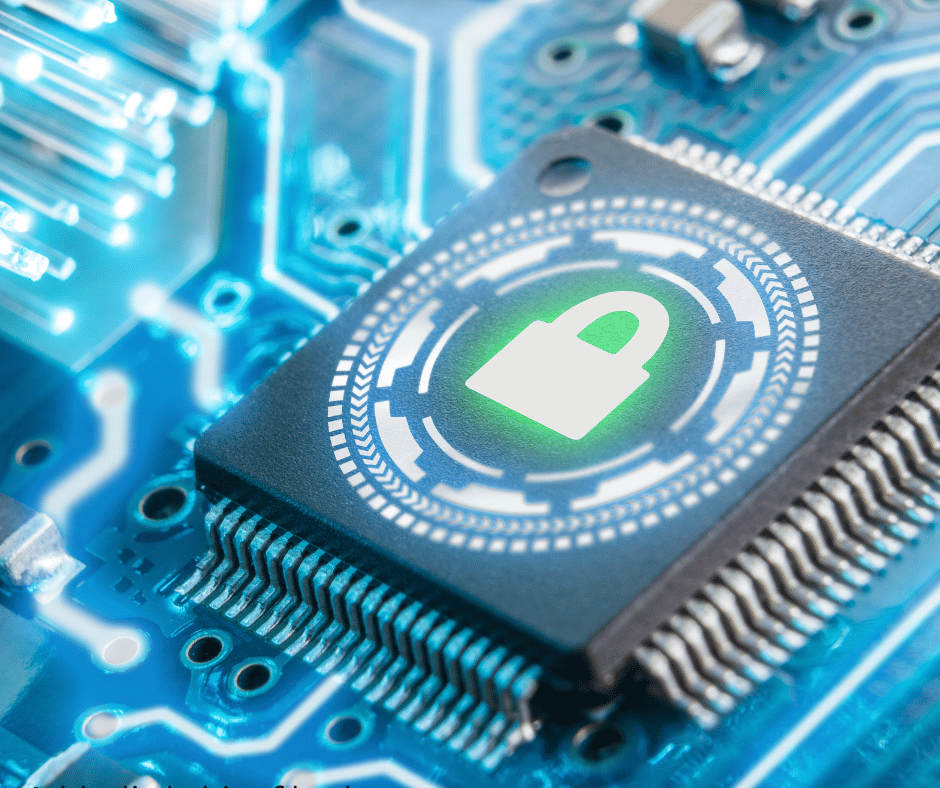
0 comments