Constant Contact and SharpSpring are both marketing tools that serve different purposes. Constant Contact focuses on email marketing, while SharpSpring offers comprehensive marketing automation features.
Constant Contact and SharpSpring cater to diverse marketing needs, making them popular among businesses. Constant Contact excels in creating and managing email campaigns, making it easy for users to connect with their audience. Its user-friendly interface simplifies the process for beginners.
SharpSpring, on the other hand, integrates customer relationship management (CRM) with marketing automation. This integration helps users nurture leads and track customer interactions effectively. Both platforms provide valuable tools to enhance marketing strategies and improve engagement. Choosing the right one depends on your specific goals and requirements. Understanding their features can help you make an informed decision.
Introduction To Constant Contact And Sharpspring
Constant Contact and SharpSpring are powerful marketing tools. They help businesses manage their marketing efforts. These platforms simplify email marketing and customer relationship management (CRM).
Key Features Of Constant Contact
Constant Contact offers many features for small businesses. Here are some of its key features:
- Email Marketing: Create beautiful emails easily.
- Templates: Choose from hundreds of pre-designed templates.
- List Management: Organize your contacts effortlessly.
- Reporting: Track email performance in real-time.
- Social Media Integration: Share your emails on social media.
Key Features Of Sharpspring
SharpSpring is designed for advanced marketing automation. Here are its standout features:
- CRM: Built-in customer relationship management tools.
- Lead Scoring: Identify potential customers easily.
- Email Automation: Send targeted emails automatically.
- Behavior Tracking: Monitor user interactions with your content.
- Integrations: Connect with various third-party applications.
| Feature | Constant Contact | SharpSpring |
|---|---|---|
| Email Marketing | Yes | Yes |
| CRM | No | Yes |
| Lead Scoring | No | Yes |
| Reporting | Yes | Yes |
| Social Media Integration | Yes | No |

Credit: matrixmarketinggroup.com
Integrating Constant Contact With Sharpspring
Integrating Constant Contact with SharpSpring can boost your marketing efforts. This integration allows you to streamline your email marketing and CRM tasks. You can manage your contacts effectively and enhance your communication strategies.
Benefits Of Integration
- Improved Efficiency: Automate tasks and save time.
- Better Insights: Gain valuable data on customer behavior.
- Enhanced Targeting: Segment your audience for tailored messages.
- Increased Engagement: Connect with customers through personalized emails.
- Unified Data: Access all information in one place.
Step-by-step Guide
- Log into SharpSpring: Use your credentials to access your account.
- Navigate to Integrations: Find this option in the settings menu.
- Select Constant Contact: Click on the Constant Contact integration option.
- Authenticate Your Account: Enter your Constant Contact login details.
- Map Your Fields: Match fields from Constant Contact to SharpSpring.
- Test the Integration: Send a test email to ensure everything works.
- Save Settings: Confirm and save your integration settings.
Follow these steps to connect both platforms. Enjoy a seamless marketing experience!
Segmentation Strategies
Segmentation strategies help businesses target their marketing efforts. By using data effectively, companies can reach the right audience. This approach leads to higher engagement and better results.
Leveraging Data For Targeted Campaigns
Data is crucial for creating successful marketing campaigns. Here are some effective ways to leverage data:
- Demographic Data: Age, gender, and location help tailor messages.
- Behavioral Data: Track user interactions to understand preferences.
- Purchase History: Analyze past purchases for personalized offers.
- Engagement Metrics: Monitor email opens and clicks for insights.
By segmenting based on these factors, campaigns become more relevant. This leads to higher conversion rates and customer loyalty.
Examples Of Effective Segmentation
Effective segmentation can boost marketing success. Here are some examples:
| Segmentation Type | Example | Benefit |
|---|---|---|
| Geographic | Targeting customers in specific cities | Increases local engagement |
| Demographic | Sending offers to families with kids | Higher relevance for recipients |
| Behavioral | Re-engaging users who abandoned carts | Boosts conversion rates |
| Psychographic | Targeting eco-conscious consumers | Aligns with customer values |
These segmentation strategies enhance communication. They ensure that the right message reaches the right audience.

Credit: sharpspring.com
Automation For Personalization
Personalization boosts engagement. It helps businesses connect better with customers. Using Constant Contact and SharpSpring together makes this easy. Automation saves time while tailoring messages. Let’s explore how to create personalized emails and set up automated workflows.
Creating Personalized Email Content
Personalized emails grab attention. They show customers you care. Here are some tips to create them:
- Use the recipient’s name: Address them directly.
- Segment your audience: Group customers by interests.
- Tailor content: Share relevant products or services.
- Consider past behavior: Recommend items based on previous purchases.
With Constant Contact, you can use templates. These templates can be customized easily. This helps maintain a personal touch.
Automated Workflow Setup
Automated workflows make life easier. They ensure timely and relevant communication. Follow these steps to set up:
- Choose a goal: Define what you want to achieve.
- Identify triggers: Decide what actions start the workflow.
- Create messages: Draft personalized emails for each step.
- Test the workflow: Check for any issues before launch.
- Monitor results: Track engagement and adjust as needed.
Constant Contact and SharpSpring work together seamlessly. They allow easy tracking of customer interactions. This data helps refine your approach.
Analyzing Campaign Performance
Understanding how your campaigns perform is crucial. Constant Contact and SharpSpring offer tools to analyze your efforts. You can measure success and make informed adjustments. Monitoring key metrics helps improve future campaigns.
Key Metrics To Monitor
Focus on these essential metrics to gauge your campaign’s effectiveness:
- Open Rate: Indicates how many people opened your emails.
- Click-Through Rate (CTR): Measures how many clicked links in your emails.
- Conversion Rate: Shows how many completed your desired action.
- Bounce Rate: Indicates how many emails were undeliverable.
- Unsubscribe Rate: Tracks how many opted out of your emails.
Tools For Analysis In Constant Contact And Sharpspring
Both platforms provide powerful analysis tools. Here’s a breakdown of their features:
| Feature | Constant Contact | SharpSpring |
|---|---|---|
| Email Analytics | Detailed reports on open and click rates | Comprehensive tracking of user interactions |
| A/B Testing | Test subject lines and content | Test multiple variables for better results |
| Segmentation | Segment lists by behavior | Advanced segmentation options |
| Reporting Dashboard | User-friendly dashboard | Customizable dashboard for insights |
Use these tools to gain insights. Regularly check these metrics. They guide your marketing strategy. Adjust your campaigns based on data. This approach leads to greater success.

Credit: news.constantcontact.com
Optimizing Your Email Campaigns
Effective email campaigns can boost your business. Constant Contact and SharpSpring help you achieve this. Focus on strategies to improve your email performance. Here are key methods to optimize your campaigns.
A/b Testing Strategies
A/B testing helps you find what works best. It allows you to compare two versions of your email. Here are some effective strategies:
- Subject Lines: Test different subject lines to see which gets more opens.
- Call-to-Action: Change the wording or color of your buttons.
- Images vs. No Images: See if images increase engagement.
- Content Layout: Test different layouts to find what your audience prefers.
Run tests on a small audience first. Analyze the results before sending to the larger list. This method saves time and improves effectiveness.
Timing And Frequency Best Practices
Timing and frequency can greatly affect your campaign’s success. Here are some best practices:
| Day of the Week | Best Sending Time |
|---|---|
| Tuesday | 10 AM |
| Wednesday | 11 AM |
| Thursday | 1 PM |
Send emails on these days for higher engagement rates. Avoid sending too many emails. A good rule is one to four emails per month.
Test different sending times. Find what works best for your audience. Keep track of open rates and click-through rates. Adjust your strategy based on these metrics.
Case Studies And Success Stories
Understanding how businesses thrive with Constant Contact and SharpSpring integration is inspiring. Real-world examples highlight effective strategies. These stories show how companies achieve remarkable results.
Businesses Benefiting From Integration
Many companies have seen great success by using Constant Contact with SharpSpring. Here are a few notable examples:
| Business Name | Industry | Results |
|---|---|---|
| ABC Marketing | Marketing Agency | Increased leads by 150% |
| XYZ Retail | Retail | Boosted sales by 200% |
| 123 Nonprofit | Nonprofit | Raised 50% more donations |
These businesses used integration to streamline their marketing efforts. They improved communication with customers. This led to higher engagement and better results.
Lessons Learned From Successful Campaigns
Successful campaigns provide valuable lessons. Here are key takeaways:
- Consistency is key: Regular communication builds trust.
- Segment your audience: Tailor messages for better engagement.
- Use analytics: Track results to improve future campaigns.
Each lesson emphasizes the importance of strategy. Businesses that adapt quickly achieve the best results. Learning from others helps companies grow and succeed.
Frequently Asked Questions
What Is Constant Contact Sharpspring Integration?
Constant Contact Sharpspring integration connects email marketing with CRM, enhancing customer engagement and streamlining campaigns.
How Does Constant Contact Enhance Sharpspring?
Constant Contact boosts Sharpspring’s capabilities with powerful email marketing tools, allowing for targeted communication and improved lead management.
Can I Sync Contacts Between Constant Contact And Sharpspring?
Yes, you can seamlessly sync contacts between Constant Contact and Sharpspring for better data management and personalized marketing efforts.
What Are The Benefits Of Using Both Tools?
Using both tools offers comprehensive marketing solutions, combining email automation with robust CRM features for effective customer outreach.
Is Training Available For Using Constant Contact With Sharpspring?
Yes, training resources and support are available, ensuring users can maximize the integration’s potential for their marketing strategies.
Conclusion
Constant Contact and SharpSpring offer powerful tools for businesses aiming to enhance their marketing efforts. Combining email marketing with advanced automation can drive engagement and boost sales. Choosing the right platform depends on your specific needs and goals. Evaluate both options carefully to find the best fit for your strategy.

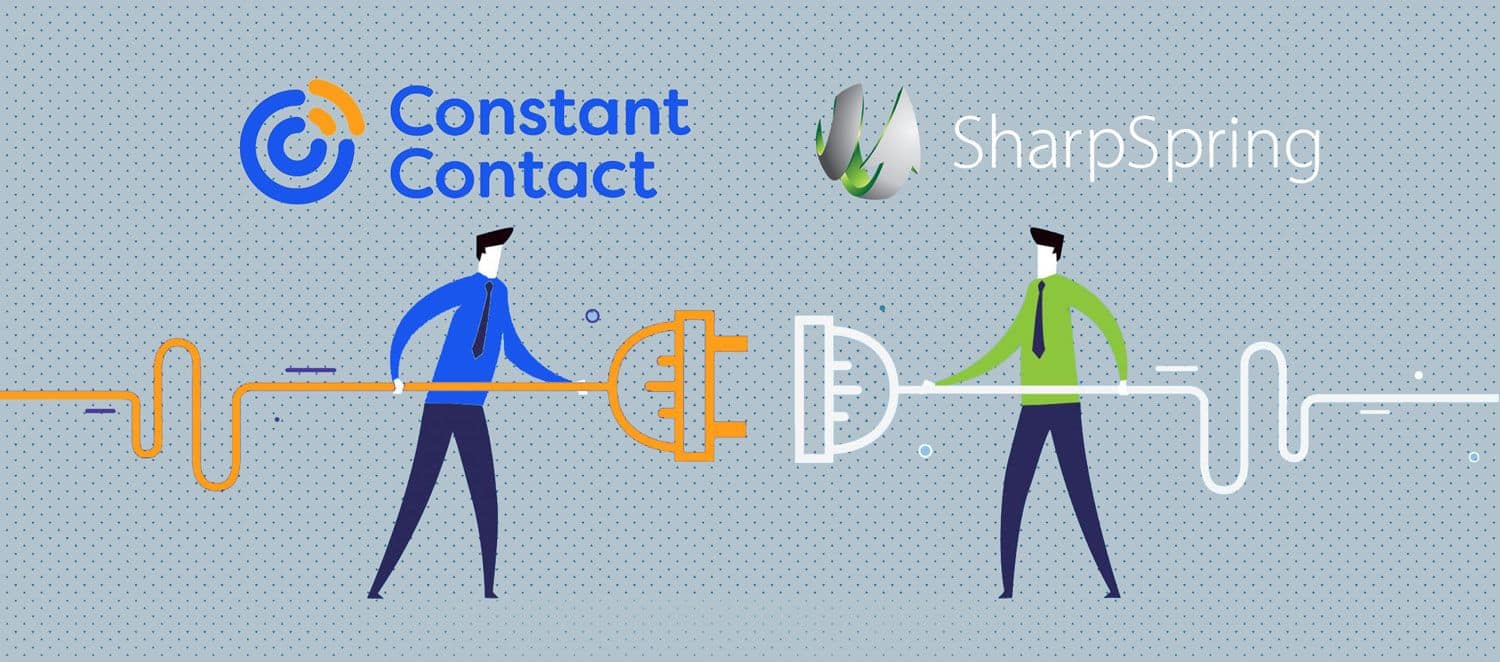
0 comments