To clean a Chromebook keyboard, start by turning off the device and gently brushing away debris with a soft, dry cloth. Use a can of compressed air to remove any remaining dust and dirt from between the keys.
Consider using a cotton swab lightly dampened with rubbing alcohol to clean stubborn spots or smudges. Be sure to let the keyboard dry completely before turning your Chromebook back on. Regular maintenance will help keep your keyboard looking new and functioning properly for a long time.
For a more thorough clean, follow the steps outlined above to ensure your Chromebook stays in top condition.

Credit: www.ifixit.com
Cleaning The Keyboard
Cleaning the keyboard of your Chromebook is essential to keep it functioning properly and maintain its overall cleanliness. Over time, dust, crumbs, and other debris can become lodged between the keys, affecting the performance and aesthetics of the keyboard. Follow these simple steps to effectively clean your Chromebook keyboard and keep it in top condition.
Removing Dust And Debris
Start by turning off your Chromebook and holding it upside down to gently shake out any loose debris that may have accumulated between the keys. Use a soft-bristled brush, such as a clean makeup brush or a small paintbrush, to gently dislodge any stubborn particles that remain trapped.
Using Compressed Air
If there are still dust and debris trapped in hard-to-reach areas, using compressed air can be an effective solution. Holding the can of compressed air upright, use short bursts to blow any remaining particles out from between the keys. Be sure to angle the can to avoid blowing the debris further into the keyboard.
Using A Cleaning Solution
If spills or sticky substances have made their way onto the keyboard, a cleaning solution can be used to tackle these messes. Moisten a microfiber cloth with a mixture of water and rubbing alcohol, ensuring the cloth is not dripping wet. Wipe the keys and the surface surrounding them, taking care not to let any liquid seep into the keyboard.

Credit: www.youtube.com

Credit: www.youtube.com
Frequently Asked Questions For How To Clean Chromebook Keyboard
How Do I Clean A Chromebook Keyboard?
To clean a Chromebook keyboard, start by turning off your device. Use a soft cloth or keyboard cleaner to gently wipe away any dust or debris. For stubborn stains, a mixture of water and mild soap can be used. Be sure to wring out the cloth before cleaning and avoid excessive moisture.
Can I Use A Damp Cloth To Clean My Chromebook Keyboard?
Yes, you can use a damp cloth to clean your Chromebook keyboard. However, make sure the cloth is not excessively wet to avoid any water damage to the device. Gently wipe the keys and remove any dirt or grime. Dry the keyboard thoroughly before using the Chromebook again.
Should I Remove The Keys To Clean My Chromebook Keyboard?
It is generally not recommended to remove the keys to clean a Chromebook keyboard. The keys are delicate and removing them can risk damaging them or disrupting the functionality of the keyboard. Use a soft cloth or a Q-tip to clean between the keys and remove any dirt or debris.
How Often Should I Clean My Chromebook Keyboard?
It is a good practice to clean your Chromebook keyboard regularly to prevent the buildup of dirt and debris. Depending on your usage, cleaning it once every few weeks or at least once a month should be sufficient to keep it clean and functioning properly.
Conclusion
In sum, cleaning your Chromebook keyboard is simple and essential for its maintenance. By following the easy steps outlined above, you can keep your device in top condition and ensure optimal performance. Regular cleaning will also prevent the buildup of dirt and germs.
By taking care of your keyboard, you can extend the life of your Chromebook.

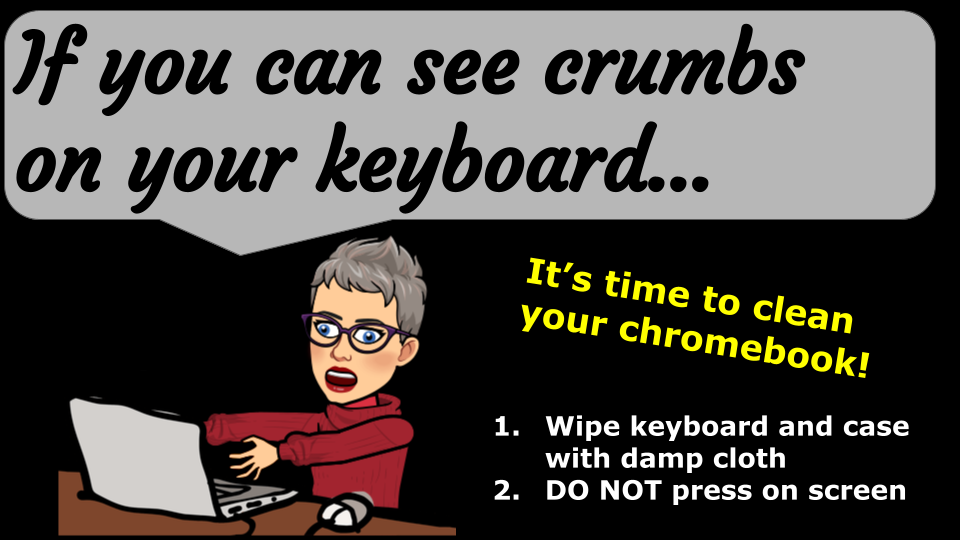
0 comments