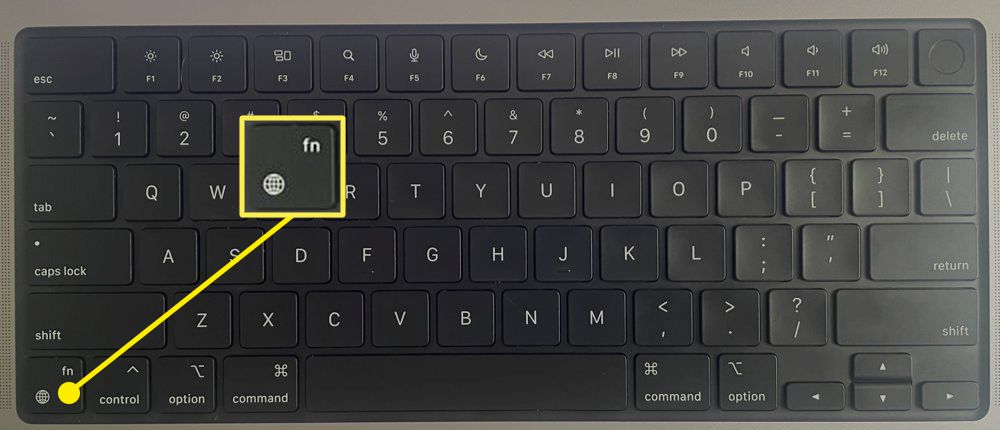To get emojis on MacBook, simply press Control + Command + Spacebar. This shortcut opens the emoji keyboard.
Emojis have become an integral part of our digital communication, adding color and emotion to our written text. If you are a MacBook user looking to spice up your messages or social media posts with emojis, you’re in luck. By following a quick and simple keyboard shortcut, you can easily access a wide array of emojis to express yourself better.
In this guide, we will explore how to get emojis on your MacBook with ease, allowing you to add a touch of fun and personality to your texts and chats effortlessly. Let’s dive in and unlock the world of emojis on your MacBook!
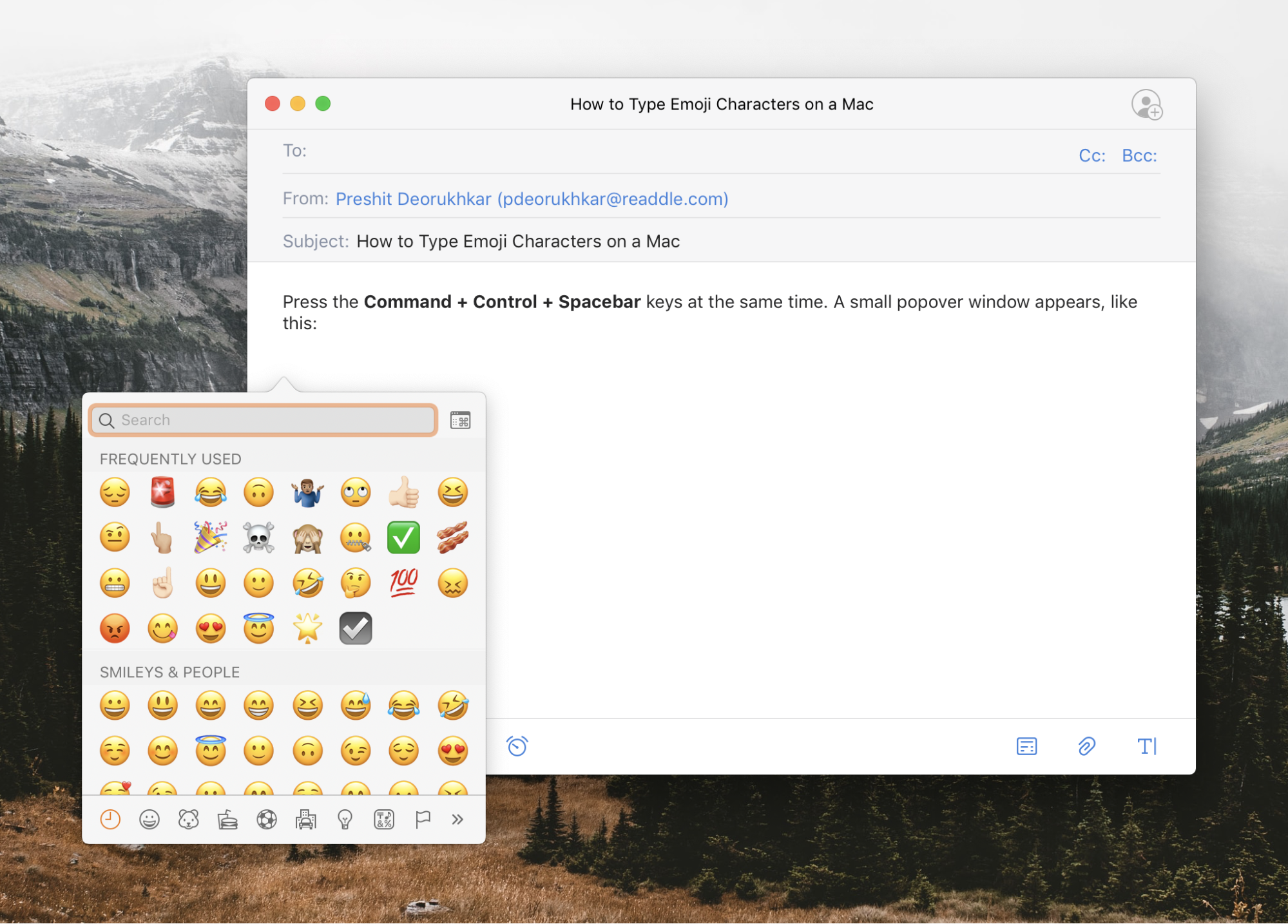
Credit: readdle.com

Credit: 9to5mac.com
Frequently Asked Questions Of How To Get Emojis On Macbook
How Can I Get Emojis On My Macbook?
To get emojis on your Macbook, simply press the Control + Command + Spacebar keys simultaneously. This will bring up the emoji picker where you can choose from a wide range of emojis to use in your text messages, social media posts, and more.
Are There Different Categories Of Emojis On Macbook?
Yes, there are different categories of emojis available on Macbook. From smileys and people to animals, food, and travel, you can find emojis for almost every expression or situation. Simply click on the category icons at the bottom of the emoji picker to browse and select the perfect emoji.
How Can I Search For A Specific Emoji On Macbook?
To search for a specific emoji on your Macbook, click on the search bar in the emoji picker and type relevant keywords. For example, if you want to find a cat emoji, type “cat” and the emoji picker will display matching emojis.
Select the desired emoji to insert it into your text.
Conclusion
Getting emojis on your Macbook can enhance your communication and expressiveness. Through the simple steps outlined you can bring a fun and personal touch to your messages and social media posts. Embracing emojis can add a whole new dimension to your digital interactions.
Start enjoying the colorful world of emojis on your Macbook today!