HubSpot offers a comprehensive set of marketing, sales, and service tools, but its pricing can be steep for small businesses. Users appreciate its user-friendly interface, yet some find the learning curve challenging.
HubSpot is a leading platform that integrates various business functions, including marketing, sales, and customer service. Many companies rely on it for streamlined operations and enhanced customer engagement. Its user-friendly design attracts both beginners and experienced professionals. The robust features, such as CRM, email marketing, and analytics, help businesses track performance and optimize strategies.
Despite its advantages, potential users should consider the cost and complexity of the platform. Understanding the pros and cons of HubSpot can guide businesses in making informed decisions about their marketing and sales tools.
.png?width=1104&name=image5%20(1).png)
Credit: blog.keyscouts.com
Introduction To Hubspot
HubSpot is a powerful platform for marketing, sales, and service. It helps businesses grow better. Companies use it to attract, engage, and delight customers. HubSpot offers tools for inbound marketing and customer relationship management (CRM).
The Rise Of Inbound Marketing
Inbound marketing focuses on attracting customers through valuable content. It differs from traditional marketing methods.
- Content creation builds trust.
- Social media engagement fosters relationships.
- SEO drives organic traffic to websites.
HubSpot played a key role in this shift. It provides resources for businesses to develop inbound strategies. This approach is more effective than pushing ads on consumers.
Hubspot’s Place In Digital Marketing
HubSpot is a leader in the digital marketing space. Its features support various marketing needs.
| Feature | Description |
|---|---|
| CRM | Manage customer relationships easily. |
| Email Marketing | Create and send targeted email campaigns. |
| Content Management | Build and manage a blog or website. |
| Analytics | Track performance and measure success. |
Many businesses choose HubSpot for its comprehensive tools. It helps streamline marketing efforts. Users can analyze their campaigns effectively.
The Strengths Of Hubspot
Hubspot offers many strengths that make it a popular choice. This platform helps businesses grow through its powerful features. Below are the key strengths that set Hubspot apart.
Comprehensive Toolset
Hubspot provides a complete set of tools for marketing, sales, and customer service. This all-in-one solution simplifies business operations. Key features include:
- Email marketing: Create and manage campaigns easily.
- CRM: Track customer interactions and data.
- Social media management: Schedule and monitor posts.
- Content management: Build and optimize your website.
This comprehensive toolset saves time and reduces the need for multiple platforms.
User-friendly Interface
Hubspot boasts a clean and intuitive interface. Users can navigate the platform without confusion. Key points include:
- Easy onboarding: Quick setup for new users.
- Drag-and-drop features: Simplifies design tasks.
- Clear dashboards: View data at a glance.
These elements enhance the user experience, making it accessible for everyone.
Robust Analytics And Reporting
Hubspot offers powerful analytics and reporting tools. These tools help businesses make informed decisions. Some key analytics features include:
- Website traffic analysis: Monitor visitor behavior.
- Campaign performance tracking: Measure marketing success.
- Lead generation metrics: Understand conversion rates.
With these insights, businesses can refine their strategies for better results.
Potential Drawbacks
While HubSpot offers many benefits, it also has some drawbacks. Understanding these issues helps users make informed choices.
Cost Considerations
HubSpot can be expensive for small businesses. Pricing varies based on features and tiers. Here’s a breakdown of costs:
| Plan | Monthly Cost | Key Features |
|---|---|---|
| Free | $0 | Basic tools for startups |
| Starter | $45+ | More advanced features |
| Professional | $800+ | Full marketing automation |
| Enterprise | $3,200+ | Custom solutions and support |
Many users find the costs higher than expected. This can lead to budget constraints.
Learning Curve For New Users
New users may face a steep learning curve. HubSpot’s platform offers many features. Here are some challenges:
- Complex interface for beginners
- Time-consuming to learn all functions
- Need for training resources
Some users may feel overwhelmed. This can slow down productivity initially.
Integration Challenges
Integrating HubSpot with other tools can be tricky. Users may face compatibility issues. Common problems include:
- Limited third-party app support
- Data syncing errors
- API restrictions on some plans
These issues may disrupt workflows. Ensuring smooth integration is essential for success.

Credit: www.pinterest.com
Marketing Automation Features
HubSpot offers powerful marketing automation features. These tools help businesses streamline their marketing efforts. They enhance efficiency and improve engagement with customers.
Email Marketing Automation
HubSpot’s email marketing automation simplifies email campaigns. It allows users to send personalized emails to targeted segments. This improves open rates and engagement.
- Drag-and-drop email builder for easy design
- Automated sending based on user behavior
- Performance tracking and analytics
Lead Management
Effective lead management is crucial for successful marketing. HubSpot helps track and nurture leads throughout their journey. Users can score leads based on their interactions.
| Feature | Benefit |
|---|---|
| Lead scoring | Prioritize high-value leads |
| Contact segmentation | Target messages more effectively |
| Lead nurturing | Guide leads through the sales funnel |
Workflow Automation
Workflow automation streamlines repetitive tasks. HubSpot allows users to create automated workflows for various actions. This saves time and reduces human error.
- Trigger emails based on user actions.
- Assign tasks to team members automatically.
- Send alerts for important events.
Overall, HubSpot’s marketing automation features drive efficiency. They help businesses reach their goals faster.
Crm And Sales Enablement
HubSpot offers powerful tools for CRM and sales enablement. These tools help businesses manage customer relationships and streamline sales processes. Companies can boost productivity and drive growth using HubSpot’s features.
Contact And Deal Management
Managing contacts and deals is easy with HubSpot. Users can:
- Add new contacts quickly.
- Organize contacts by different categories.
- Track interactions and engagement.
- Manage deals through various stages.
This organized approach allows sales teams to focus on high-priority leads. The user-friendly interface simplifies tracking and follow-ups.
Pipeline Visualization
HubSpot provides a clear view of your sales pipeline. This feature includes:
- Visual representations of deal stages.
- Customizable pipeline views.
- Drag-and-drop functionality for easy updates.
Teams can quickly assess their sales progress. Clear visuals help identify bottlenecks and opportunities. This promotes informed decision-making.
Sales Automation Tools
Sales automation boosts efficiency in the sales process. HubSpot offers tools like:
- Email templates for quick responses.
- Automated follow-up reminders.
- Lead scoring to prioritize prospects.
Automation reduces manual tasks. This allows sales teams to focus on building relationships. Increased efficiency leads to higher sales and improved customer satisfaction.
Community And Support
HubSpot offers a robust community and support system. Users can find help easily. This makes using HubSpot smoother and more effective.
Customer Support Services
HubSpot provides various customer support options:
- Email support: Fast replies to your queries.
- Phone support: Speak directly with support agents.
- Live chat: Instant help on urgent issues.
Support is available based on your subscription level. Premium users enjoy priority service. This ensures quick resolutions to problems.
Community Resources And Forums
HubSpot has an active community of users. The forums are a great place to connect.
- Ask questions: Get answers from experienced users.
- Share ideas: Discuss best practices and tips.
- Find inspiration: Learn from others’ success stories.
The community fosters collaboration. Users help each other and share insights. This creates a supportive environment for everyone.
Training And Certifications
HubSpot offers extensive training resources:
| Type | Description |
|---|---|
| Free courses | Learn at your own pace with online modules. |
| Certifications | Gain credentials in various HubSpot tools. |
| Webinars | Attend live sessions for tips and tricks. |
These resources enhance your skills and knowledge. Users can become HubSpot certified. This boosts credibility and career opportunities.
Making The Decision
Choosing HubSpot requires careful thought. It’s essential to assess your needs. Understanding your business goals helps in making the right choice.
Evaluating Business Needs
Identify what your business truly requires. Ask these questions:
- What tools do you currently use?
- What are your marketing goals?
- How many users will access the system?
HubSpot offers many features:
| Feature | Benefit |
|---|---|
| CRM | Manage customer relationships easily. |
| Email Marketing | Automate and track campaigns effectively. |
| Analytics | Understand data to improve strategies. |
Comparing Alternatives
Research other platforms. Compare their features and pricing. Consider these popular alternatives:
- Salesforce
- Zoho CRM
- Mailchimp
Create a comparison chart:
| Platform | Price | Key Feature |
|---|---|---|
| HubSpot | Free – Paid Plans | All-in-one marketing |
| Salesforce | Starts at $25/user | Robust CRM |
| Zoho CRM | Starts at $12/user | Affordable CRM |
Considering Long-term Scalability
Think about your future plans. Can HubSpot grow with your business? Look for:
- Feature expansions
- Integration options
- Support for larger teams
Scalability is crucial. A platform that grows with you saves time and money.

Credit: vonazon.com
Frequently Asked Questions
What Are The Main Benefits Of Hubspot?
HubSpot offers comprehensive marketing, sales, and service tools that streamline processes and enhance customer relationship management.
What Are The Drawbacks Of Using Hubspot?
Some users find HubSpot’s pricing model steep, especially for small businesses with limited budgets.
Is Hubspot Suitable For Small Businesses?
Yes, HubSpot provides scalable solutions that cater to the needs of small businesses effectively.
How User-friendly Is Hubspot?
HubSpot is known for its intuitive interface, making it easy for users to navigate and utilize its features.
Can Hubspot Integrate With Other Tools?
Yes, HubSpot supports integration with numerous third-party applications, enhancing its functionality and flexibility.
Conclusion
Choosing HubSpot involves weighing its strengths and weaknesses. It offers robust tools for marketing and sales, making it appealing to many businesses. Yet, the cost and learning curve might deter some users. Assess your needs carefully to determine if HubSpot is the right fit for your organization’s growth strategy.

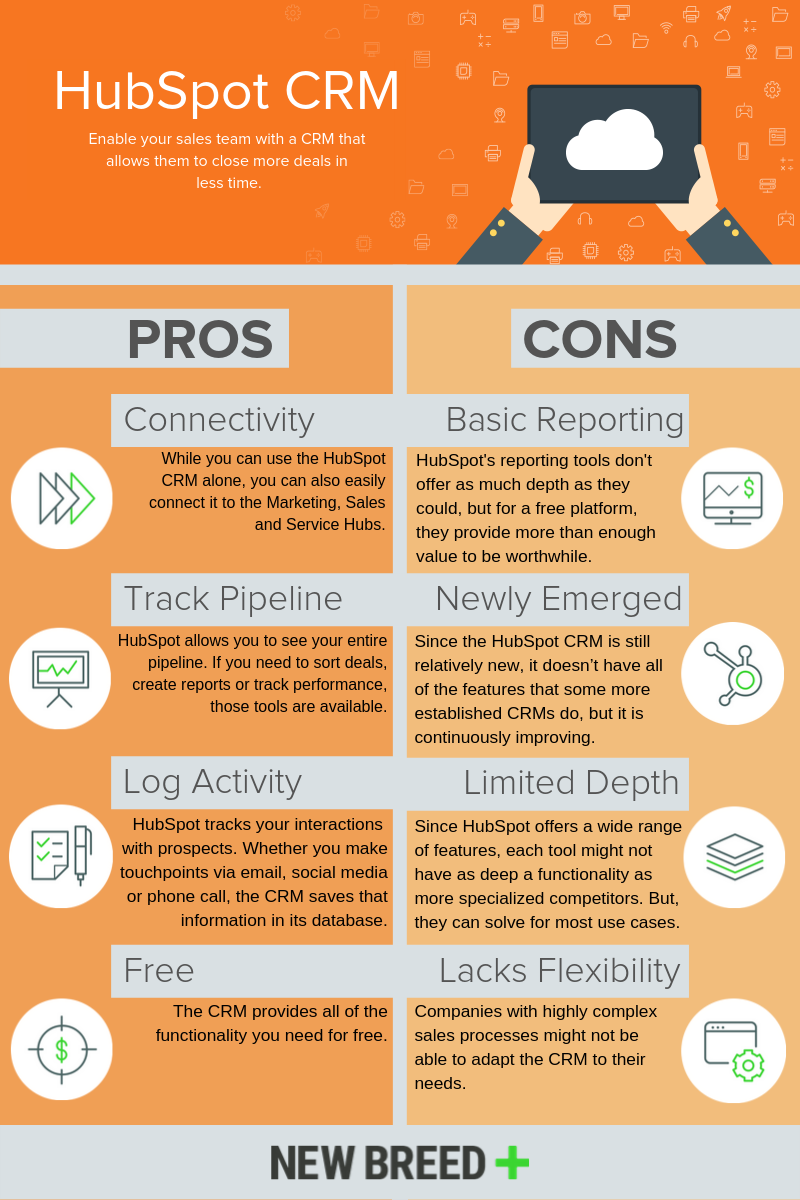
0 comments