Key Highlights
- The central processing unit (CPU) is a versatile processing unit essential to all modern computing systems, excelling at sequential processing and diverse workloads.
- Graphics processing units (GPUs) feature thousands of gpu cores designed for parallel processing, making them ideal for graphics, artificial intelligence, and scientific simulations.
- CPUs handle a wide range of tasks, including operating system operations, app management, and gaming, with robust memory management units and software support.
- GPUs provide high-speed acceleration and large data throughput, optimizing tasks like video editing, deep learning, and machine learning.
- The main difference between CPU and GPU functions lies in their architecture: CPUs focus on low-latency tasks, while GPUs excel at repetitive tasks and complex simulations requiring massive parallelism.
- Both CPUs and GPUs work in tandem within laptops, tablets, and cloud computing environments to balance compatibility issues, energy efficiency, and performance issues across workloads.
Introduction
In every modern computer, there are two important processing units. These are the central processing unit, or CPU, and the graphics processing unit, or GPU. Both help make your computer fast and powerful. But they each have a different main job.
The CPU acts as the main engine. It works on a wide range of tasks, one after the other. This is called sequential processing. The GPU is different. It focuses on parallel processing. This means it can handle many similar jobs at the same time, which is good for graphics and other tasks with lots of data.
Knowing the difference between these processing units can help you use apps, improve gaming, and work with artificial intelligence better.
Understanding CPU Functions
CPUs, or central processing units, are the main processing unit in every computer. They work like the brain behind all that your device does. CPUs are made for sequential processing, so they handle one instruction at a time. This helps them do complex decision-making and also manage the operating system in a good way.
The CPU works with control units, memory management units, RAM, and the motherboard. This helps it deal with a wide range of tasks like app optimization and running modern computing systems. Because CPUs are so versatile, they can take on many workloads. You will see CPUs in gaming and doing things in artificial intelligence. But sometimes, CPUs can have performance issues or compatibility issues if you push them past what they are built for.
Core Architecture and Operational Principles of CPUs
At the center of a CPU’s design is its main build, called the core architecture. This usually has a few strong cores. Each core can handle its own thread or job. Control units and a memory management unit (MMU) work with these cores. They help manage what instructions the CPU gets and where the data goes to make everything run smooth. The MMU makes it easier to move data between the fast cache and the RAM, so the CPU can get to important info quickly.
Intel makes CPUs that have solid setups. They often include built-in MMUs and different cache levels. The CPU fits right on the motherboard. This puts it close to the system RAM and other important parts, so things move fast inside the computer. CPUs do not have as many cores as GPUs, but every single core is strong and made better for sequential processing. This cuts down latency.
Some performance issues with CPUs come up when the computer has to switch tasks a lot or deal with lots of data at once. Still, CPUs are made for great versatility. This design lets them stay quick and ready for most tasks people do on their computers.
Types of Tasks and Workloads Optimized for CPUs
CPUs are great for general-purpose computing and jobs that need sequential processing or quick changes between tasks. Their versatility helps them do well in many situations:
- Operating System Management: The cpu runs key things like file management, security, and multitasking in the operating system.
- Wide Range of Tasks: CPUs can handle different workloads, like running productivity apps or dealing with complex simulations.
- Software Support: Many programs are made for cpus. This means your software will work well and you won’t see big performance issues.
- Complex Decision-Making: CPUs can give fast answers for things that need a lot of thinking, like compiling code or running databases.
Because the cpu is made for flexibility, it gives smooth performance when you need adaptability and low latency. This helps when you are playing games, making the best use of apps, or using tablets and laptops. Even though gpus may do better for jobs that need a lot of parallel processing, cpus are still the backbone for general-purpose computing.
Exploring GPU Functions
GPUs, or graphics processing units, are special accelerators inside many modern devices. They have thousands of simple gpu cores, so they can handle parallel processing very fast. At first, people made GPUs for graphics and gaming. Now, they help with artificial intelligence, deep learning, scientific simulations, and machine learning. This is because they can handle large amounts of data at the same time.
Today, GPUs give needed acceleration for jobs like video editing, neural networks, and machine learning workloads. They can work with millions of pixels and do hard app tasks in parallel. This makes them a key part of modern computing systems. When you put a GPU with CPUs, these devices become even more powerful.
Internal Design and Processing Model of GPUs
A GPU works in a different way than a CPU. It has a unique setup inside. While a CPU may have just a few powerful cores, a GPU has thousands of smaller and efficient gpu cores. These gpu cores are made for parallel processing. This means they can do the same job on many pieces of data at the same time. The parallel setup in a GPU lets it move a lot of data very fast. This is important when the task is to render graphics, work on neural networks, or handle lots of numbers in deep learning and science work.
The GPU is found on a graphics card. Companies like NVIDIA make many of these cards. The graphics card also has its own video RAM, or VRAM. This VRAM stores large groups of graphics data and all the tiny dots you see on the screen. There is a memory management unit in the GPU. It helps all the gpu cores get their data quickly. By doing this, it can cut down on latency. When latency is less, things run faster and smoother.
So, gpus are great for doing the same data-heavy task over and over. They speed up jobs like video editing and artificial intelligence. These tasks go much faster with a GPU than with a CPU alone. That is why many people use them for huge workloads in new technology.
Common Applications and Strengths of GPUs
GPUs are good for work that needs a lot of parallel processing and can move a lot of data at once. You see their real power in some key areas:
- Gaming and Graphics: They help render millions of pixels so you get smooth video game play and lively animations.
- Video Editing: GPUs make it faster to render andencode videos and graphics, even if they are high-resolution.
- Artificial Intelligence: You can train deep learning models and neural networks much quicker with GPUs, as they process big datasets all together at the same time.
- Scientific Simulations: GPUs run complex simulations fast, which helps in genomics, weather forecasts, and financial modeling.
The way GPUs work lets them do lots of calculations over and over, using large amounts of data. So, in fields like machine learning, deep learning, and cloud computing, GPUs bring strong acceleration and efficiency. But, if you have more basic or logic-heavy work, CPUs may still be the better choice. CPUs give you a lot of flexibility for those kinds of jobs.
Key Differences in Functionality Between CPUs and GPUs
CPUs and GPUs are both important in any computer. But they have key differences that make them good at different things. CPUs can handle a wide range of tasks. They do each job one after another. This is called serial processing. CPUs work with low latency, so they respond fast. They also work well with many programs.
GPUs are not the same as CPUs. GPUs use parallel processing. This means they can work on many jobs at once. That lets them reach high data throughput. They are good for jobs that need to do the same thing many times, like working with graphics or big workloads.
Knowing about these main differences helps you get the best performance out of your system. It also helps you avoid performance issues or problems with compatibility when dealing with different workloads and applications.
Parallelism vs. Serial Processing Capabilities
The most fundamental distinction between CPUs and GPUs is how they process tasks: serially or in parallel. CPUs handle one task at a time (sequentially) with a few powerful cores, ensuring precise control and low latency. GPUs, on the other hand, manage thousands of operations at once using many smaller cores, resulting in remarkable acceleration and high data throughput.
|
Capability |
CPU (Central Processing Unit) |
GPU (Graphics Processing Unit) |
|---|---|---|
|
Processing Model |
Serial (sequential) |
Parallel (simultaneous) |
|
Core Count |
Few (2–64 high-power cores) |
Thousands of lightweight cores |
|
Data Throughput |
Lower, optimized for versatility |
High, optimized for repetitive tasks |
|
Best For |
Wide range of functions, OS, apps, logic |
Graphics, AI, large-scale simulations |
|
Optimization |
Low latency, task switching |
High throughput, massive parallelism |
GPUs are considered better for parallel processing because their architecture is tailored for running thousands of operations at once. CPUs remain preferred for general computing due to flexibility, lower latency, and broader software support.
Impact of Core Count and Multithreading on Performance
The number of processing cores in both CPUs and GPUs is very important. It affects how well they handle different workloads. CPUs usually come with two to sixty-four strong cores. They also have multithreading, which lets a core do more than one task at a time. This makes it easy to do many things at once and gives good optimization for a wide range of tasks.
GPUs are different. They can have thousands of smaller gpu cores. Each gpu core is not as strong by itself, but together they give powerful acceleration for tasks that use parallel processing and high data throughput. This helps you work with large amounts of data very quickly. Because of this, GPUs are perfect for deep learning, video editing, scientific simulations, and other jobs that handle lots of data at once.
While CPUs have fewer but very flexible cores that are great for complex logic and running operating systems, GPUs outshine them when it comes to repetitive tasks and graphics. The high number of gpu cores in gpus allows for fast acceleration in parallel tasks, graphics, and more.
Real-World Performance: When to Use a CPU or GPU
Choosing if you need a CPU or GPU depends on what kind of work you want to get done and what result you are after. CPUs are good if you want to deal with compatibility issues, need better software support, or do many different tasks every day. This can be things like running the operating system, using normal apps, or handling work that changes a lot.
GPUs work best when you need something to work fast and be able to move large amounts of data. If you are into video editing, gaming, using AI, cloud computing, or running scientific simulations, then a GPU is the better choice.
It is important to know when to use each processing unit. This helps you get the best performance, get rid of any latency, and stop performance issues from slowing you down. This will help set us up to talk about when CPUs or GPUs do better than the other in the tasks you want to do.
Scenarios Where CPUs Outperform GPUs
CPUs are best when you need both flexibility and step-by-step processing. This makes CPUs the best processing unit for many different tasks:
- Operating System Control: The CPU helps the device run the operating system. It controls files, lets you use many programs at once, and keeps your device secure.
- Software Compatibility: CPUs make sure different programs, like office tools and web browsers, work well and have no big compatibility issues.
- General Computing Tasks: CPUs handle logic-heavy work, such as making or changing code and using databases.
- App Optimization: You can run more than one app at the same time and not get bad performance issues.
CPUs can change fast to keep up with different tasks. The CPU’s memory management unit and support for many types of software make it easy to avoid problems with compatibility, so everything stays steady and works well. If you spend your time on daily use or do things that do not need doing all at one time, you want to use a CPU as your processing unit.
Scenarios Where GPUs Are Superior to CPUs
GPUs are better for jobs that need high-speed parallel processing. They work well when you need to use thousands of gpu cores at once:
- Video Editing and Graphics Rendering: They help speed up the work when you edit high-resolution videos, make images, and show real-time graphics in gaming.
- Artificial Intelligence and Deep Learning: GPUs are great for training neural networks, running machine learning tasks, and working with large amounts of data.
- Scientific Simulations: You can use GPUs to process big amounts of data fast in tasks like scientific simulations, genomics, weather modeling, or financial modeling.
- Cloud Computing Acceleration: GPUs help make cloud computing work faster. They save energy on large, repeat jobs that run on remote servers.
In these tasks, GPUs give you more data throughput and fast acceleration. If you do repetitive, parallel, or complex simulations, GPUs help you get better performance and manage power consumption. They also improve energy efficiency, making the work run well and use less power.
Conclusion
To sum up, it is important to know the key differences between a CPU and a GPU if you want to get the most out of your computer. CPUs are great when you need to handle a mix of tasks, since they use serial processing. GPUs, on the other hand, are best for parallel processing, so they work well when you have to deal with graphics or do a lot of data work at the same time. Knowing what each one does best helps you use the right part for the right job. This can make computers run faster and better. If you are a gamer, make videos, or study data, using the cpu and gpu well can give you better results. No matter what you need, getting the right mix of these two can help your work. If you want new or personal tips about cpu and gpu performance, just contact us for a chat!
Frequently Asked Questions
How do CPUs and GPUs work together in modern computers?
CPUs and GPUs work together in modern computing systems. The CPU takes care of general jobs and runs the operating system. The GPU speeds up things like graphics, parallel workloads, and AI tasks. This teamwork helps your device do a wide range of functions in a good way. So, the CPU and GPU in tandem make sure the workloads, whether it’s graphics or AI, all get done well.
Why are GPUs more efficient for parallel processing than CPUs?
GPUs have thousands of gpu cores, which are designed for parallel processing. This setup lets the GPU handle large amounts of data all at once, and it does so at high speed. It helps the gpu get better data throughput and be more efficient, especially when the work can be split into many parallel and repeated steps.
Are there major differences in power consumption between CPUs and GPUs?
Yes, there are some differences. CPUs usually use less energy when doing everyday tasks. GPUs need more power when they do heavy parallel workloads like gaming or deep learning. High-performance GPUs need a lot of power because they have many cores. But, they give great acceleration for tasks that work with them.

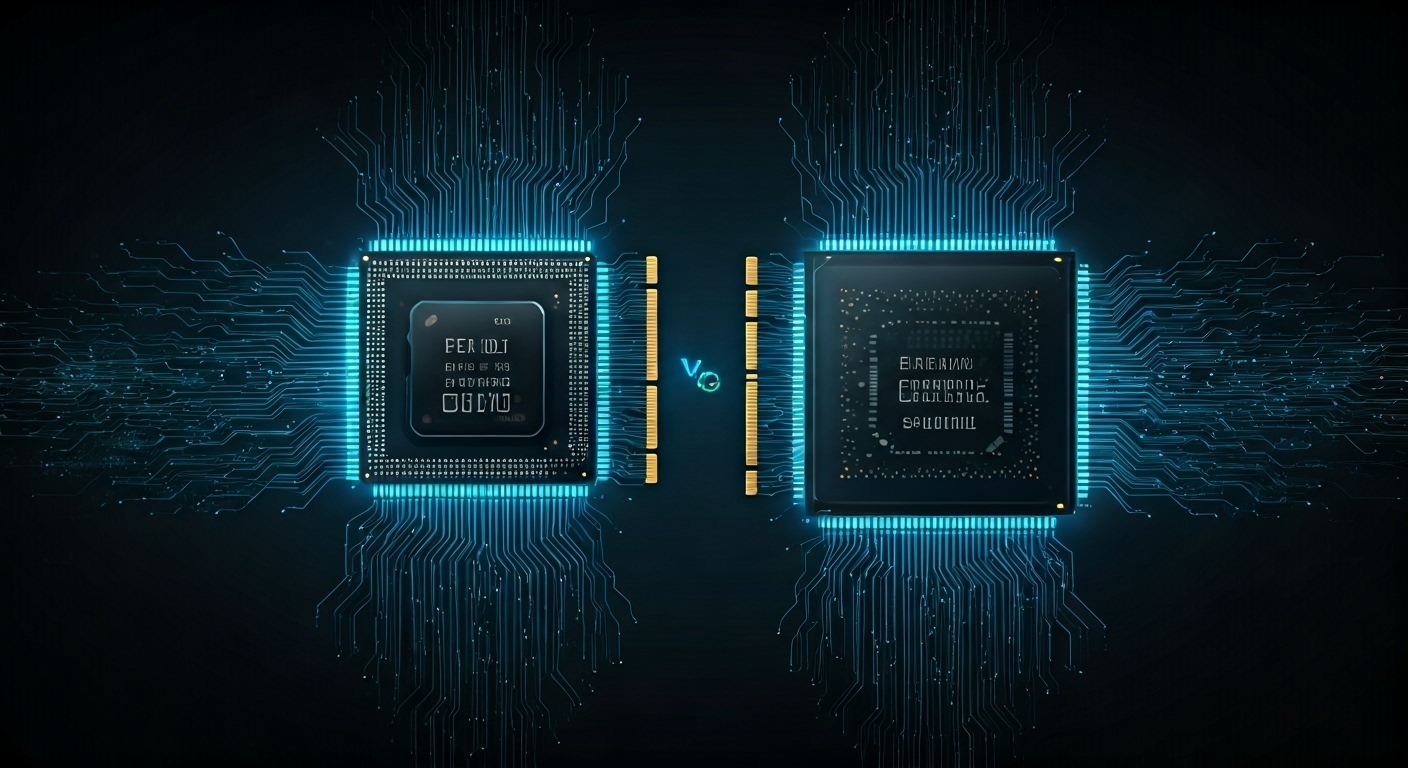
0 comments