Ghost images on security cameras are caused by light reflection and interference from nearby sources, such as windows or other electronic devices. This interference can distort the image captured by the camera, leading to ghosting or double imaging in the footage.
Proper positioning and shielding of the camera can help reduce these unwanted effects, ensuring clearer and more reliable surveillance footage. It is important to address these issues to maintain the effectiveness of your security system and ensure optimal performance in monitoring activities and events.
By understanding the causes of ghost images, you can take proactive steps to mitigate them and improve the overall security of your premises.
Understanding Ghost Images
When it comes to security cameras, a phenomenon known as ghost images can have a detrimental effect on their performance. Ghost images refer to the appearance of blurred or duplicate images on the camera footage, making it difficult to discern the true events being captured. To understand why these ghost images occur, it is important to delve into two key factors: photon reflections and multipath interference.
Photon Reflections
Ghost images caused by photon reflections occur when light bouncing off a reflective surface is picked up by the camera. This can happen when the security camera is installed near objects that have a high level of reflectivity, such as glass windows or shiny metallic surfaces. The reflected light enters the camera lens, creating an effect similar to a double exposure.
Photon reflections can result in ghost images that appear translucent or faint, making it challenging to identify individuals or objects in the footage. This is especially problematic in low-light conditions where the camera’s sensors are more sensitive to incoming light, increasing the chance of picking up these reflections.
Multipath Interference
Multipath interference occurs when the camera receives multiple versions of the same image due to the reflection and scattering of light waves. This phenomenon commonly happens in environments with many reflective surfaces, such as buildings with glass windows or areas with polished floors.
As the camera captures these multiple versions of the same image, they become superimposed on one another, creating ghost-like artifacts. These artifacts can appear as smudged or distorted images, making it difficult to discern the true details of the scene.
| Factors Causing Ghost Images on Security Cameras |
|---|
| Photon Reflections |
| Multipath Interference |
To mitigate ghost images caused by multipath interference, it is crucial to consider the placement of security cameras. Avoid installing cameras near surfaces that are highly reflective or prone to create multiple reflections. Additionally, adjusting the camera’s angle or adding anti-glare coatings to the lens can help reduce the impact of ghost images caused by photon reflections.
Understanding the factors behind ghost images allows security camera owners and installers to take appropriate measures to minimize their occurrence. By addressing issues related to photon reflections and multipath interference, one can ensure a clearer and more accurate surveillance system that captures the intended events with precision.

Credit: www.higgypop.com
Environmental Factors
Environmental factors can have a significant impact on the performance of security cameras, causing ghost images and diminishing the clarity of footage. Understanding the influence of these factors is crucial for optimizing camera placement and ensuring reliable surveillance. Let’s delve into the environmental factors that can lead to ghost images on security cameras.
Artificial Lighting
Artificial lighting plays a crucial role in the performance of security cameras. Poorly positioned or harsh artificial lighting sources can create glare and reflections, leading to ghost images on surveillance footage. Ensuring that lighting fixtures are strategically placed and properly shielded can minimize these detrimental effects on camera performance.
Sunlight Reflections
Sunlight reflections can be a major contributor to ghost images on security cameras, particularly during certain times of the day. The angle and intensity of sunlight can lead to glare and oversaturation of the camera sensors, resulting in distorted and ghosted images. Installing anti-glare shields and adjusting camera angles can help mitigate these issues, ensuring clear and reliable surveillance footage even in the presence of sunlight reflections.
Quality Of Camera Equipment
Quality of Camera Equipment:
High-quality camera equipment is crucial in preventing ghost images on security cameras. Poor equipment can result in various issues that affect image quality and clarity.
Lens Flare
Lens flare occurs when unwanted light enters the camera lens, causing ghost images. Proper lens quality and anti-reflective coatings can help reduce this effect.
Sensor Interference
Interference on the camera sensor can lead to ghost images. Electromagnetic sources nearby can disrupt the sensor’s performance, affecting image accuracy.
Camera Installation
Camera Installation:
Proper installation of security cameras is essential to avoid ghost images. Improper positioning and cable interference are common culprits.
Improper Positioning
Placing cameras too close to lights or reflective surfaces may cause ghost images.
Install cameras away from direct sunlight and ensure they are facing the correct angle.
Cable Interference
Make sure cables are not running parallel to power lines to prevent interference.
Separate video cables from power cables and use quality cables to reduce ghost images.
Preventing Ghost Images
Ghost images on security cameras can be a significant concern, compromising the effectiveness of surveillance systems. Understanding the causes of ghost images is essential to prevent these issues from occurring. By implementing the following preventive measures, you can ensure that your security cameras capture clear and accurate footage.
Adjusting Camera Settings
One of the most effective ways to prevent ghost images on security cameras is by adjusting the camera settings. Properly configuring the exposure, shutter speed, and sensitivity to light can significantly reduce the occurrence of ghosting. Additionally, adjusting the focus and ensuring that the camera is properly calibrated can minimize the impact of ghost images.
Using Anti-reflective Coating
Another preventive measure is to use anti-reflective coatings on the camera lenses. These coatings help to reduce the reflection of light, preventing ghosting caused by glare or bright light sources. By investing in cameras with anti-reflective coatings or applying coatings to existing lenses, you can minimize the potential for ghost images in your surveillance footage.
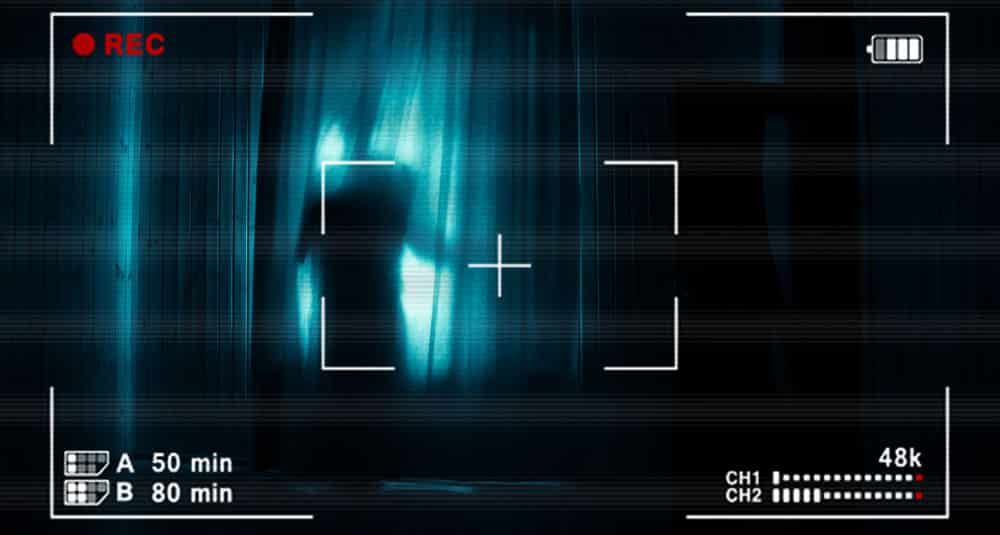
Credit: pro-vigil.com

Credit: noorio.com
Conclusion
Understanding the causes of ghost images on security cameras is vital for effective surveillance. Taking preventive measures such as proper positioning, adjusting settings, and regular maintenance can minimize these issues. By addressing these factors, businesses and homeowners can ensure the clarity and reliability of their security camera footage.


0 comments