Trim in SSD is a command that erases invalid data to maintain performance and prolong lifespan. It improves efficiency.
Solid State Drives (SSDs) have revolutionized storage technology with their speed and reliability. Trim is a vital feature that helps SSDs maintain optimal performance over time. By clearing invalid data blocks, Trim ensures that the drive operates efficiently and extends its lifespan.
Understanding how Trim works can help users maximize the benefits of their SSDs and keep them running smoothly. We will delve into the importance of Trim in SSDs, how it functions, and practical tips for utilizing Trim effectively. Let’s explore how this simple command can make a significant difference in the performance and longevity of your SSD.
The Basics Of Ssd
Trim is a crucial feature in SSDs, optimizing their performance and lifespan. By efficiently managing unused data blocks, Trim ensures faster write speeds and extends the overall durability of the SSD.
What Is Ssd?
An SSD, which stands for Solid-State Drive, is a type of storage device that stores data persistently using memory rather than mechanical disks like HDDs (Hard Disk Drives). This makes SSDs significantly faster and more reliable than HDDs, making them well-suited for both personal and enterprise use.
How Does Ssd Work?
SSDs work by using NAND-based flash memory to store data. When data needs to be read or written, the SSD controller manages the process of retrieving or storing data to and from the NAND flash cells. This allows for much faster data access and transfer speeds compared to traditional HDDs.
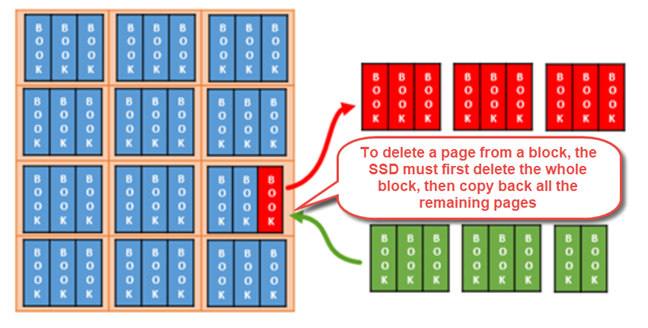
Credit: www.digitalcitizen.life
Understanding Trim
What Is Trim?
Trim is a command used in SSDs to help maintain performance over time.
Importance Of Trim
Trim is vital for SSDs to prevent performance degradation and prolong lifespan.
Trim Functionality
SSDs, or Solid State Drives, use a feature called Trim to improve performance and prolong the lifespan of the drive.
How Does Trim Work?
Trim allows the operating system to inform the SSD which data blocks are no longer in use and can be wiped clean.
Benefits Of Trim
- Enhanced Performance: Trim helps to maintain the SSD’s speed by preventing performance degradation over time.
- Extended Lifespan: By clearing unused data, Trim reduces write amplification, enhancing the SSD’s longevity.
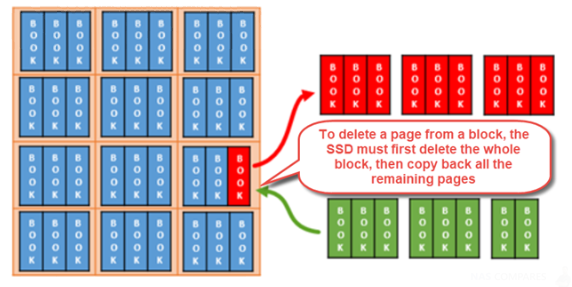
Credit: nascompares.com
Trim And Ssd Performance
Impact Of Trim On Performance
A Trim command is essential for maintaining the performance of an SSD. When data is deleted from an SSD, the cells are marked as empty, but the actual data remains until the cells are overwritten. Without Trim, the cells can become cluttered with unnecessary data, leading to a decrease in performance over time as the SSD struggles to identify and clear the unused space.
Effectiveness Of Trim
Trim effectively enhances the performance and lifespan of an SSD by enabling the drive to efficiently manage unused data blocks. By promptly clearing these blocks, Trim ensures that the SSD can write new data without the added latency of erasing existing data first. This real-time optimization significantly improves the overall performance and responsiveness of the SSD.
Trim Support In Operating Systems
Trim support in operating systems is crucial for SSD performance. Trim helps to optimize the storage of data by clearing unused blocks, resulting in enhanced speed and longevity of the SSD. This feature is essential for maintaining peak SSD performance over time.
Operating Systems That Support Trim
How To Check Trim Support
Introduction: Trim support is a key feature of SSDs that helps improve their performance and longevity. It is a command that allows the operating system to inform the SSD which data blocks are no longer in use, enabling the drive to efficiently manage its storage space. However, not all operating systems support Trim out of the box. In this section, we will explore which operating systems support Trim and how you can check for Trim support on your system.Operating Systems That Support Trim
Trim support is widely available in modern operating systems, ensuring that SSD users can enjoy the benefits of this feature. Here are some popular operating systems that provide Trim support: 1. Windows 7 and newer versions: Microsoft Windows 7 and its successors, including Windows 8, 8.1, and 10, offer native Trim support for SSDs. This means that if you are using any of these versions, you can take advantage of the Trim command without any additional steps. 2. macOS: Apple’s macOS also supports Trim for SSDs. Trim comes enabled by default on macOS versions starting from 10.6.8 (Snow Leopard) and onward. This ensures that SSD users running a Mac can enjoy the benefits of this powerful feature without any hassle. 3. Linux: Trim support is available in most modern Linux distributions, including Ubuntu, Fedora, and Debian. However, it is worth noting that Trim may not be enabled by default, and you may need to manually enable it or check if it is already enabled on your specific Linux distribution. 4. Android: Starting from Android version 4.3 (Jelly Bean), Trim support was added to the mobile operating system. It helps to maintain the performance and longevity of SSDs used in Android devices.How To Check Trim Support
To check if Trim support is enabled on your operating system, you can follow these simple steps: 1. Windows: Open the command prompt by pressing the Windows key + R, type “cmd,” and hit enter. In the command prompt, enter the following command:fsutil behavior query disabledeletenotify. If the command returns “DisableDeleteNotify = 0”, it means Trim support is enabled. Conversely, if it returns “DisableDeleteNotify = 1”, Trim support is disabled.
2. macOS: Open the Terminal by going to Applications and then Utilities. In the Terminal, type the following command: sudo trimforce enable. This command will prompt you to enter your administrator password. After entering the password, press Y to confirm enabling Trim support.
3. Linux: The method for checking Trim support can vary depending on the specific Linux distribution you are using. Generally, you can use the command fstrim -v / to check if Trim is supported and functioning on the root filesystem. This command may require administrative privileges, so you may need to use “sudo” before it.
4. Android: Unfortunately, there is no straightforward method to check Trim support directly on Android devices. However, Trim is typically enabled by default on newer versions of Android. If you are unsure whether your Android device supports Trim, it is recommended to check with the manufacturer or refer to the device’s documentation.
In conclusion, Trim support plays a crucial role in maintaining the performance and longevity of SSDs. By ensuring that the operating system supports Trim and enabling it when necessary, SSD users can optimize their storage devices for better speed and efficiency.
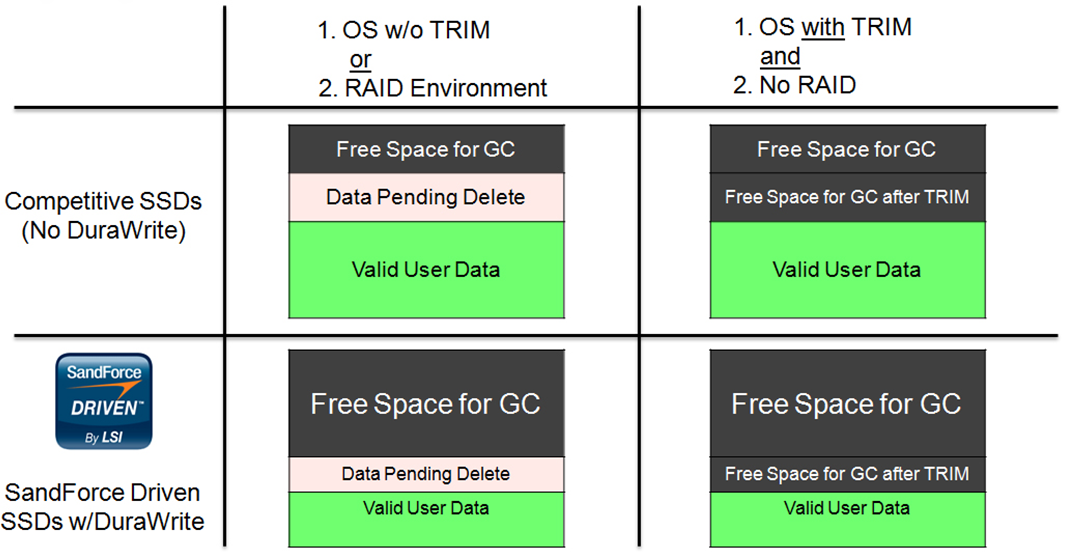
Credit: www.thessdreview.com
Frequently Asked Questions Of What Is Trim In Ssd
What Is Ssd Trim?
SSD trim is a feature that optimizes performance and prolongs the lifespan of solid-state drives (SSDs). When files are deleted or modified on an SSD, trim ensures that the drive’s memory cells are properly erased, freeing up space for new data and preventing performance degradation over time.
How Does Trim Work On An Ssd?
When trim is enabled on an SSD, the operating system sends commands to the drive, informing it of deleted or modified files. The SSD then marks those memory cells as available for immediate use, instead of waiting for a time-consuming erase operation.
This helps maintain consistent performance and extends the lifespan of the drive.
What Are The Benefits Of Using Trim On An Ssd?
Using trim on an SSD provides several benefits. It allows for faster write speeds, as the drive doesn’t need to perform unnecessary erase operations. It also helps prevent performance degradation over time, ensuring consistent speed and responsiveness. Additionally, trim helps prolong the lifespan of the SSD by reducing wear on the memory cells.
How Do I Enable Trim On My Ssd?
To enable trim on your SSD, you need to ensure that both your SSD and operating system support trim. Most modern SSDs and operating systems, such as Windows 10 and macOS, have trim support enabled by default. However, it’s always a good idea to check your SSD manufacturer’s documentation or consult the operating system’s user guide for specific instructions.
Conclusion
Understanding the importance of TRIM in SSDs is crucial for maintaining their performance and lifespan. By enabling the TRIM command, users can effectively manage and optimize their SSDs, minimizing performance degradation over time. With a clear understanding of TRIM, users can ensure their SSDs operate at their full potential.

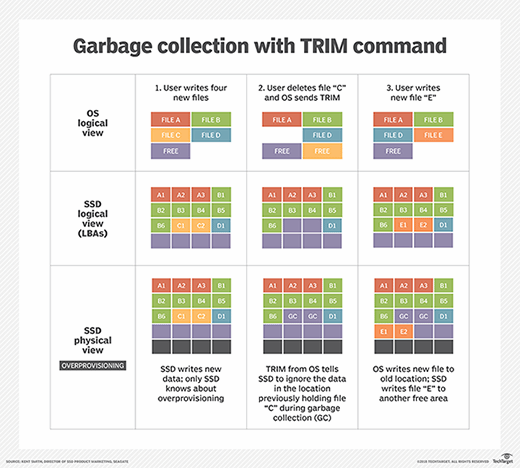
0 comments