Speakers crackle due to loose connections or damaged wires. The issue may also stem from dust or debris.
Experiencing crackling sounds from your speakers can be frustrating. Not only does it distort the audio quality but can also interfere with your listening experience. Understanding the root cause of this issue is crucial in resolving it effectively. Whether it’s a loose connection causing the crackling or damaged wires, identifying the problem early on is key.
Additionally, accumulated dust and debris can also impact the speaker’s performance, leading to crackling sounds. By troubleshooting and addressing these common issues, you can enjoy clear, crisp audio from your speakers once again.
Common Causes Of Speaker Crackling
When you experience crackling or popping sounds coming from your speakers, it can be incredibly frustrating. In this blog post, we’ll explore the common causes of speaker crackling and how to address them. Understanding the potential reasons behind this issue can help you troubleshoot and resolve the problem effectively.
Dust And Debris
Dust and debris can accumulate over time, leading to speaker crackling. When particles collect on the speaker components, they can interfere with the sound quality, causing crackling noises. Regularly cleaning your speakers can help prevent this issue. Use a soft brush or compressed air to remove any dirt or debris from the speaker surfaces and vents.
Loose Connections
Loose connections within the speaker system can also result in crackling sounds. Check the cables, wires, and connectors to ensure they are securely plugged in and not damaged. Tighten any loose connections to eliminate potential sources of interference.
Electromagnetic Interference
Electromagnetic interference from electronic devices or power sources can disrupt the signal transmission to your speakers, leading to crackling or buzzing noises. Keep electronic devices and power sources away from your speakers to minimize interference. Additionally, using shielded cables can help reduce the impact of electromagnetic interference on your audio system.

Credit: m.youtube.com
Identifying Speaker Crackling
Scratching Or Popping Sounds
If you hear scratching or popping sounds from your speakers, it’s a sign of speaker crackling. This can indicate issues with the speaker cone, connection, or amplifier.
Inconsistent Audio Quality
When your speakers have inconsistent audio quality, such as sound distortion or intermittent crackling, it suggests there might be a problem with the speaker components.
Troubleshooting And Fixing Speaker Crackling
If you are experiencing speaker crackling, there are several steps you can take to address the issue. Follow the steps below to troubleshoot and fix speaker crackling.
Clean Your Speakers
- Dust and debris can cause distortion in speakers.
- Use a soft, dry cloth to gently clean the speaker surface.
- Ensure speaker vents and grilles are clean and free from obstruction.
Check The Connections
- Inspect speaker wires and cables for any fraying or damage.
- Ensure connections are secure and plugged in correctly.
- Try repositioning the speaker cables for better connection.
Reduce Electromagnetic Interference
- Keep electronic devices away from speakers to minimize interference.
- Use shielded cables to reduce electromagnetic interference.
- Ground speaker connections properly to reduce static and crackling.
How To Clean Your Speakers
When it comes to ensuring your speakers perform at their best, giving them a good clean can make all the difference. Dust and debris can build up over time, affecting the sound quality and causing annoying crackling noises. In this section, we’ll cover how to clean your speakers to help eliminate crackling and distortion.
Turn Off The Speakers
Before you start cleaning your speakers, make sure they are turned off. This prevents any potential damage and ensures your safety.
Use A Soft Cloth Or Brush
Remove dust and debris from the speaker surfaces using a soft, dry cloth or a soft brush. Gently wipe or brush away any dirt and grime, being careful not to apply too much pressure as this could damage the speakers.
Avoid Using Liquid Cleaners
Avoid using liquid cleaners or sprays directly on the speakers, as these can cause damage to the internal components. Stick to dry cleaning methods to keep your speakers in top condition.
Checking Speaker Connections
If you’re experiencing crackling sounds from your speakers, it can be quite frustrating, especially when you’re trying to enjoy your favorite songs or movies. One of the possible reasons for this issue is faulty speaker connections. In this section, we will discuss how to check and fix any potential problems with your speaker connections.
Inspect Cables And Plugs
Start by inspecting the cables and plugs connected to your speakers. Over time, these connections can become loose or damaged, leading to crackling sounds. Here’s what you can do to identify and resolve any issues:
- Check for any visible damage: Examine the cables and plugs for any signs of fraying, cuts, or exposed wires. If you notice any damage, it’s essential to replace the affected parts.
- Ensure cables are securely connected: Make sure that the cables are firmly plugged into the appropriate ports on both the speaker and the audio source, such as your computer or amplifier. If they feel loose, unplug and reconnect them carefully.
By inspecting the cables and plugs and addressing any visible damage or loose connections, you can eliminate one possible cause of crackling sounds. However, if the issue persists, there might be other factors contributing to the problem.
Secure Loose Connections
If you’ve checked the cables and plugs but are still experiencing crackling sounds, it’s time to focus on securing any loose connections. Here’s what you can do:
- Tighten loose screws: Some speakers have screws or connectors that need to be tightened regularly. Use the appropriate tools to ensure that all screws and connectors are secure.
- Consider using speaker stands: If your speakers are placed on unstable surfaces or are positioned too close to other objects, vibrations can cause connections to loosen. Using speaker stands can help stabilize the speakers and reduce the chances of loose connections.
Securing loose connections can significantly improve the performance of your speakers and eliminate crackling sounds. However, if the issue persists, it’s advisable to explore other troubleshooting steps or consult a professional audio technician.
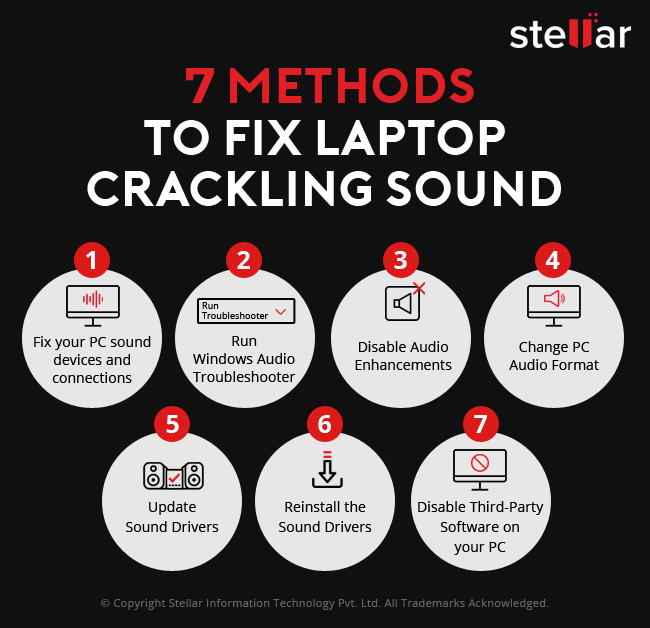
Credit: www.stellarinfo.com
Reducing Electromagnetic Interference
Speakers crackling can be quite irritating. One of the major causes of this issue is electromagnetic interference (EMI). EMI occurs when electronic devices emit electromagnetic waves that disrupt the audio signal reaching your speakers. Fortunately, there are several effective ways to reduce EMI and minimize speaker crackling. Let’s explore some of them below:
Move Electronic Devices Away From Speakers
Placing electronic devices too close to your speakers can lead to EMI and cause crackling sounds. To prevent this, keep your speakers at a safe distance from any electronic devices such as smartphones, laptops, or Wi-Fi routers. It is recommended to maintain a distance of at least 2 to 3 feet between the speakers and other electronic equipment. By doing so, you can minimize the chances of EMI interference and enjoy
When To Seek Professional Help
Experiencing crackling speakers could indicate a technical issue. Seek professional help to diagnose and resolve the problem effectively. Professional assistance ensures optimal sound quality and prevents further damage.
When to Seek Professional Help If you notice persistent crackling from your speakers despite trying troubleshooting methods, it’s a sign that seeking professional help might be necessary. Persistent crackling indicates a deeper issue that needs to be addressed by an expert. In this section, we will delve into specific scenarios that call for professional intervention. ######Persistent Crackling
Persistent crackling from your speakers, even after attempting basic troubleshooting, is a clear indication of an underlying problem. Whether the sound is consistent or intermittent, it signifies a more complex issue that requires professional attention. Ignoring persistent crackling can lead to further damage and reduce the lifespan of your speakers. ######Speaker Damage
Speaker damage can manifest in various ways, with crackling being a common symptom. If your speakers have been subjected to physical trauma or environmental factors such as moisture or excessive dust, there is a higher likelihood of internal damage. Professional assistance is crucial to thoroughly assess and rectify any internal speaker damage before it worsens. In conclusion, if you encounter persistent crackling despite troubleshooting efforts or suspect speaker damage due to external factors, it is advisable to seek professional help promptly. Ignoring these signs may lead to more severe issues, ultimately affecting the performance of your speakers.Preventing Speaker Crackling
Experiencing speaker crackling? It could be caused by various factors, including issues with the audio source or a damaged speaker. Check for loose connections, excessive volume, or blown-out speakers. Correcting these issues can help prevent speaker crackling and improve sound quality.
Regular Cleaning And Maintenance
Keeping speakers dust-free and well-maintained helps prevent crackling issues.
Proper Speaker Placement
Correct placement can reduce vibrations and interference, minimizing crackling sounds.
Regularly clean speakers to remove dust particles, protecting components.
- Use a soft cloth to gently wipe down the speakers every few weeks.
- Avoid harsh cleaning chemicals that can damage the speaker’s surface.
- Keep speakers away from electronics that may cause interference.
- Avoid placing speakers too close to walls to prevent vibrations.

Credit: www.blackview.hk
Frequently Asked Questions On Why Are My Speakers Crackling
Why Are My Speakers Crackling?
Crackling speakers can be caused by a variety of reasons, such as loose connections, electrical interference, or damaged speakers. Check the wiring connections, move any electronic devices away from the speakers, and inspect the speakers for any visible damage. If the issue persists, it may be advisable to consult a professional technician for further troubleshooting and repair.
Conclusion
Crackling speakers can be caused by various factors, including damaged wires, amplifier issues, or dust accumulation. By identifying the root cause, you can effectively address the problem and enjoy uninterrupted sound quality. Regular maintenance and timely troubleshooting can help prevent and resolve speaker crackling issues, ensuring a seamless audio experience for your enjoyment.

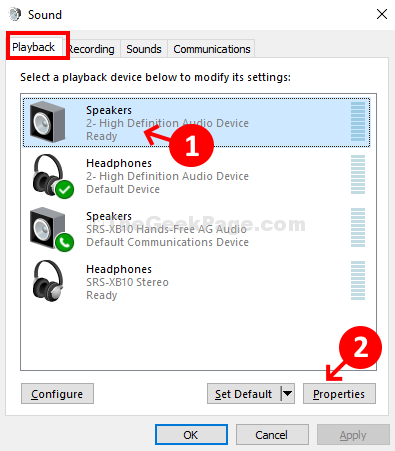
0 comments