Your camera may be stopping due to outdated software or a full storage capacity. If you find that your camera keeps stopping unexpectedly, it could be due to a few common issues that are relatively easy to troubleshoot.
Outdated software or firmware can cause interruptions in camera functionality, so make sure to check for any available updates and install them promptly. Additionally, a full storage capacity on your device might be causing the camera to stop unexpectedly, so consider deleting unnecessary files to free up space.
By addressing these potential issues, you can likely resolve the problem of your camera stopping abruptly and continue using it smoothly for your photography needs.
Common Camera Issues
Cameras are an essential tool for capturing memories and preserving precious moments. However, even the most advanced cameras can sometimes experience issues that can disrupt your photography workflow. It can be frustrating when your camera keeps stopping, preventing you from capturing the perfect shot. In this article, we will explore some of the most common camera issues that can cause these interruptions and offer practical solutions to overcome them.
Battery Drain
One of the most prevalent issues that can cause your camera to suddenly stop functioning is battery drain. When your camera’s battery is low, it can lead to unexpected shutdowns and hinder your ability to capture those special moments. To tackle this issue, it’s crucial to carry spare batteries and ensure they are fully charged before heading out to your photography adventures. By regularly monitoring your battery life and having backups on hand, you can minimize the risk of your camera dying at an inopportune moment.
Lens Error
Lens error is another frustrating problem that photographers may encounter. It can occur due to various factors, including debris or dust particles getting stuck in the lens mechanism or a misalignment within the lens system itself. When a lens error occurs, it can cause your camera to freeze or display an error message, rendering it unusable. To fix this issue, try restarting your camera, gently cleaning the lens with a soft, lint-free cloth, or using a lens cleaning solution recommended by the manufacturer. If the problem persists, it may be necessary to contact a professional camera repair service for further assistance.
Memory Card Errors
Your camera’s memory card may also be a culprit for the frequent interruptions you may experience. Memory card errors can result in your camera stopping unexpectedly or displaying error messages related to the storage medium. To resolve memory card errors, try removing and reinserting the memory card, ensuring it is properly inserted and locked into place. If the issue persists, you can try using a different memory card to see if the problem lies with the card itself. Additionally, it is crucial to regularly format your memory card using your camera’s formatting function to maintain its optimal performance and prevent potential errors.
By understanding and addressing these common camera issues, you can ensure a smoother photography experience and prevent unexpected interruptions. Remember to always keep spare batteries, clean your lens regularly, and carefully maintain your memory cards to minimize the risk of your camera stopping at crucial moments. Stay prepared and enjoy capturing those memorable moments with confidence!

Credit: community.oneplus.com
Camera Firmware
A vital component of your camera’s functionality is the firmware. Understanding the role of camera firmware is crucial in troubleshooting issues with the camera unexpectedly stopping. Firmware acts as the software that controls the camera’s hardware and ensures it functions as intended. In this section, we will delve into how outdated firmware and software compatibility issues can cause your camera to stop, helping you gain a better grasp of these pivotal elements.
Outdated Firmware
Outdated firmware can lead to a myriad of issues, including the abrupt halting of your camera’s operations. As new technology and features are constantly developed, manufacturers release updates to resolve bugs and optimize performance. When your camera’s firmware becomes outdated, it may struggle to communicate with other components, resulting in frequent disruptions during use. Regularly updating your firmware is essential to keep your camera running smoothly.
Software Compatibility
Software compatibility is another factor to consider when your camera keeps stopping. Incompatibility between your camera’s firmware and third-party software can lead to malfunctions and unexpected halts. It’s crucial to verify that any software you use with your camera is compatible with its firmware version, especially when using editing or remote control applications. Failure to do so may cause interruptions and hinder your camera’s performance.
Environmental Factors
Extreme Temperatures
Extreme temperatures can cause your camera to stop working unexpectedly.
High heat or extreme cold can damage internal components, leading to malfunctions.
High Humidity
High humidity levels can also impact the performance of your camera.
Moisture can seep into the sensitive electronics and cause short circuits.

Credit: www.reddit.com
Physical Damage
Physical Damage: A common reason for cameras unexpectedly stopping could be physical damage.
Dropped Camera:
Cameras may encounter issues if they are accidentally dropped, causing internal components to shift or break.
Water Exposure:
Water exposure can lead to short circuits within the camera, resulting in malfunctions.
Software Glitches
Software glitches can be a common culprit behind your camera repeatedly stopping unexpectedly. These glitches can manifest due to various factors, such as app conflicts and operating system issues. Understanding these potential software glitches enables you to troubleshoot your camera issues more effectively. Let’s delve into each of these software-related problems and explore how they could be impacting your camera’s performance.
App Conflicts
App conflicts occur when multiple apps running on your device interfere with each other. This interference can lead to your camera app freezing or crashing intermittently. Identifying and resolving app conflicts involves pinpointing which apps are causing the conflict and either updating, uninstalling, or reinstalling them to ensure compatibility with your camera app.
Operating System Issues
Your device’s operating system plays a crucial role in ensuring seamless performance for your camera. However, if your operating system has corrupted files or outdated software, it can cause your camera to stop unexpectedly. Conducting regular software updates and ensuring that your operating system is compatible with your camera app can minimize the impact of operating system issues on your camera’s functionality.
Overheating
Is your camera frequently stopping? Overheating is a common culprit for this issue. High ambient temperatures, prolonged use, and poor ventilation can lead to overheating. Consider giving your camera breaks and ensuring it has proper airflow to prevent this problem.
Continuous Use
Overheating is one of the common reasons why your camera keeps stopping. Continuous use of the camera for an extended period of time can cause it to overheat, especially if you are using it in high-temperature environments or shooting videos for a long duration without giving the camera breaks to cool down. When the camera overheats, it can lead to various issues such as the camera shutting down unexpectedly or the image quality deteriorating. To prevent this from happening, it is important to be mindful of how long you are using your camera without giving it a rest.Blocked Ventilation
Another reason for your camera’s overheating problem could be blocked ventilation. Cameras are designed with vents that allow heat to escape and keep the internal components cool. However, if these vents are blocked or obstructed in any way, the heat will not dissipate properly and can cause your camera to overheat. It’s important to ensure that the ventilation on your camera is not blocked by any external objects such as camera straps, camera bags, or even your hands while shooting. Additionally, if you use your camera in dusty or dirty environments, the vents may get clogged with debris over time, hindering proper ventilation. Regularly cleaning your camera and keeping the vents free from any obstructions is essential to prevent overheating. When your camera overheats, it is advisable to turn it off and let it cool down before using it again. Excessive heat can damage the internal components of your camera and shorten its lifespan. In some cases, prolonged overheating can even lead to permanent damage that may require professional repair.Here Are A Few Tips To Prevent Camera Overheating:
- Limit continuous shooting or video recording sessions to avoid excessive heat buildup.
- Avoid using your camera in extreme temperatures, whether it’s too hot or too cold.
- Keep your camera in a ventilated area when not in use to allow proper airflow.
- Remove any obstructions or blockages from the vents.
- Regularly clean your camera and its vents to prevent dust buildup.
- Consider using an external cooling fan or heat sink accessory if you frequently use your camera in demanding conditions.
Conclusion
Understanding the reasons behind your camera’s overheating issues can help you prevent future occurrences. Whether it is due to continuous use or blocked ventilation, taking necessary precautions and following the tips mentioned above can significantly reduce the risk of overheating and ensure smoother and uninterrupted photography or videography sessions. Remember, a well-maintained and properly cooled camera is essential for optimal performance and longevity.Technical Support
If your camera keeps stopping and you have tried all the troubleshooting steps mentioned earlier without any success, it may be time to seek technical support. This can be a frustrating situation, but with the right assistance, you can resolve the issue and get back to capturing memorable moments.
Contact Manufacturer
If your camera is still under warranty, contacting the manufacturer should be your first step. Most manufacturers provide technical support services to assist customers with their products. Here’s how you can reach out to them:
- Refer to the camera’s manual or packaging for the manufacturer’s contact information.
- Visit the manufacturer’s website and navigate to their support section or customer service page.
- Look for a phone or email contact that specifically relates to cameras or electronic devices.
- Once you have the contact details, reach out to the manufacturer and explain the issue you are facing with your camera.
Manufacturer support teams are well-versed in troubleshooting camera problems and can guide you through specific steps to rectify the issue. They may also be able to provide remote support, allowing them to access your camera’s settings and diagnose the problem in real-time. Remember to provide all necessary information such as your camera model, serial number, and a detailed description of the issue.
Seek Professional Repair
If your camera is no longer under warranty, or if the manufacturer suggests seeking professional repair, there are various options available:
- Research and find reputable camera repair shops in your area. Look for shops that specialize in your camera brand or have experience repairing similar models.
- Read reviews and gather feedback from previous customers to ensure the repair shop has a good reputation.
- Contact the repair shop and explain the issue you are experiencing. Inquire about their repair process, estimated costs, and turnaround time.
- If the repair shop requires you to drop off your camera, make sure to securely pack it to avoid any damage during transportation.
By seeking professional repair, you can benefit from the expertise of skilled technicians who have experience troubleshooting and fixing camera issues. They may be able to identify underlying problems that you may have missed and provide a long-term solution.

Credit: www.youtube.com
Conclusion
If your camera keeps stopping, it could be due to various reasons. Addressing the issue promptly can save you from frustration and missed moments. By following troubleshooting steps and seeking professional help when necessary, you can ensure smooth and uninterrupted photography or videography.
Stay informed and proactive to keep your camera functioning flawlessly.

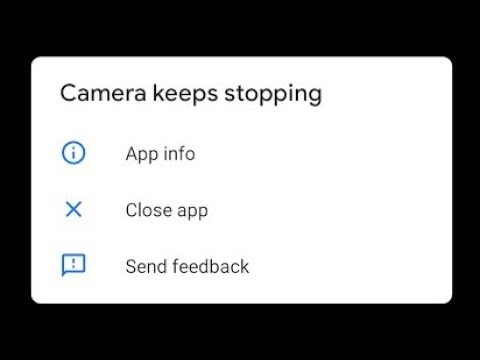
0 comments