Your laptop sounds like a jet engine due to overheating caused by dust buildup or a malfunctioning fan. This loud noise usually indicates that the laptop is not cooling properly.
Is your laptop’s fan running at full speed, making an unbearable noise similar to a jet engine? This common issue can be frustrating and concerning for laptop users. Understanding why your laptop sounds this way is crucial in order to prevent potential damage and ensure optimal performance.
We will dive into the reasons behind this noise, the potential consequences of ignoring it, and the steps you can take to resolve the issue. Let’s explore how you can address the jet engine-like sound coming from your laptop and restore peace and quiet to your computing experience.

Credit: www.reddit.com
Causes Of Excessive Laptop Noise
Excessive laptop noise, which causes the device to sound like a jet engine, can occur due to several reasons. These may include a malfunctioning cooling fan, a buildup of dust and debris, or an overburdened processor. Regular maintenance and cleaning can help address these issues and reduce the noise.
Dust Buildup In The Cooling System
If dust accumulates in the laptop’s cooling system, it can obstruct the fan blades and hinder airflow, leading to excessive noise. Regular cleaning can prevent this issue.
Overheating Due To Blocked Air Vents
Blocked air vents can cause overheating in laptops, prompting the fan to work harder and create a louder noise. Ensuring clear airflow around the laptop is crucial in preventing this problem.
Malfunctioning Or Worn-out Fan
A malfunctioning or worn-out fan can cause excessive noise as it struggles to cool the laptop properly. Replacing the fan can resolve this issue.
High Cpu Usage
When the laptop’s CPU operates at a high capacity, the fan works harder to dissipate the heat, resulting in increased noise. Reducing the CPU load can alleviate this problem.
Running Resource-intensive Applications
Running resource-intensive applications can cause the laptop to generate more heat, leading to noisy fan operation. Closing unnecessary applications or upgrading hardware can mitigate this issue.
Effects Of Excessive Laptop Noise
Excessive laptop noise can be caused by the fan running at high speeds to cool the system. This can result in a loud, jet engine-like sound, which may indicate overheating or clogged vents. Regular cleaning and maintenance can help reduce the noise and prevent potential damage to your laptop.
Distraction And Discomfort
When your laptop sounds like a jet engine, it can lead to distractions and discomfort.
Impact On Productivity
The excessive noise from your laptop can adversely affect your productivity.
Potential Hardware Damage
Continuous loud noise may cause potential damage to the internal hardware of your laptop.
Solutions To Reduce Laptop Noise
Is your laptop sounding like a jet engine? Here are some practical solutions you can implement to reduce the noise and ensure your laptop runs smoothly.
Cleaning The Cooling System
Regularly cleaning the cooling system can help reduce noise. Dust and debris can cause the fan to work harder, resulting in louder operation.
Ensuring Proper Air Ventilation
Ensure your laptop has proper ventilation to prevent overheating, which can cause the fan to become noisy.
Replacing A Faulty Fan
If your laptop fan is overly loud, consider replacing it with a new one to restore quiet operation.
Managing Cpu Usage
Monitor your CPU usage to avoid overloading the system, which can cause excessive fan noise.
Optimizing Software And Applications
Optimize your software and applications to reduce the strain on your laptop’s resources, leading to quieter performance.
Preventive Measures To Maintain Laptop Performance
To address why your laptop sounds noisy, taking preventive measures can optimize its performance. Regularly cleaning the internal components and ensuring proper ventilation can help reduce fan noise, maintaining your laptop’s functionality. Keep software updated and consider investing in a cooling pad for improved airflow.
Regular Cleaning And Maintenance
Regular cleaning and maintenance of your laptop can prevent it from sounding like a jet engine. Dust and debris can build up inside the laptop, leading to overheating and excessive fan noise. Use a soft brush or compressed air to clean the vents and fans regularly.
Using Cooling Pads Or Stands
Using a cooling pad or stand can help prevent your laptop from overheating. These devices provide additional airflow to keep the temperature down and reduce fan noise. When choosing a cooling pad, look for one with good airflow and a design that fits your laptop.
Avoiding Overworking The Laptop
Avoid overworking your laptop by running too many applications simultaneously or placing heavy loads on the system. This can lead to increased heat generation and louder fan noise. Be mindful of the tasks you perform on your laptop and avoid overburdening the system.
Monitoring System Temperatures
Regularly monitor the system temperatures to ensure that your laptop is not overheating. Use monitoring software to keep track of the temperature and take action if it starts to rise. This can help you identify potential issues before they lead to excessive fan noise or performance problems.
Upgrading Hardware
Consider upgrading the hardware of your laptop to improve its performance and reduce fan noise. This can include upgrading the RAM, storage, or even the processor to handle tasks more efficiently and reduce strain on the system. Before upgrading, make sure to check the compatibility with your laptop model.
Common Myths About Laptop Noise
One common issue many laptop users experience is excessive noise emanating from their device. This noise can range from a subtle whir to a full-blown cacophony, leading to frustration and concern. However, amidst the noise, there are several myths that have emerged surrounding laptop noise. Let’s debunk these common misconceptions and shed light on the truth behind the noise your laptop makes.
Laptop Noise Indicates Better Performance
Contrary to popular belief, laptop noise is not an indicator of better performance. The myth suggests that louder noise implies the laptop is working harder and achieving superior results. However, this is far from the truth. The excessive noise you hear may be due to the cooling fan working harder to dissipate heat generated by the laptop’s components. While it’s true that some high-performance laptops tend to produce more noise due to the powerful processors and graphics cards they house, the noise itself does not directly correlate with improved performance.
Laptop Noise Can’t Be Reduced
Another common myth surrounding laptop noise is that there is no way to minimize or reduce it. Fortunately, this is not the case. There are various steps you can take to mitigate the noise coming from your laptop. One of the most effective methods is to clean the laptop’s cooling fan to remove any dust or debris that may be obstructing its efficiency. Additionally, adjusting the power settings on your laptop can help reduce noise by optimizing the fan’s speed. Investing in a laptop cooling pad or using your laptop on a hard, flat surface can also aid in noise reduction.
Laptop Noise Is A Sign Of Impending Failure
It is crucial to dispel the myth that laptop noise always signifies an impending failure. While unusual noises may be cause for concern, it does not necessarily mean your laptop is on the verge of breaking down. As mentioned earlier, the noise could be a result of the cooling fan working harder to regulate the laptop’s temperature. However, if you notice other accompanying symptoms such as frequent crashes, overheating, or sudden performance drops, it’s recommended to consult a professional technician for further diagnosis. They can identify and address any underlying issues that could potentially cause long-term damage to your laptop.

Credit: www.reddit.com

Credit: www.linkedin.com
Frequently Asked Questions On Why Does My Laptop Sound Like A Jet Engine
Why Is My Laptop Making A Loud Noise?
Laptops can make loud noises due to various reasons, such as overheating, fan issues, or hardware problems. It’s important to identify the root cause to avoid any potential damage to your device. Regular cleaning, updating software, and avoiding excessive usage can help reduce the noise.
How Can I Fix My Laptop Fan Noise?
To fix laptop fan noise, you can try a few troubleshooting steps. Start by cleaning the laptop’s vents and fans to remove any dust buildup. Adjusting power settings to optimize fan performance and updating the device’s drivers and BIOS may also help.
If the problem persists, seeking professional assistance is recommended.
Why Does My Laptop Fan Get Louder When Playing Games?
When playing games, your laptop’s CPU and GPU work harder, generating more heat. This increased workload causes the fan to spin faster, resulting in louder noise. To minimize this, consider using a cooling pad, optimizing in-game graphics settings, and ensuring proper ventilation for your laptop.
Conclusion
Understanding why your laptop sounds like a jet engine is essential for maintaining its longevity and performance. By addressing common issues such as dust buildup, software problems, or hardware malfunctions, you can take proactive steps to resolve the noise and ensure your device operates smoothly.
With the tips provided you can now identify and address the root cause of the problem, making your laptop experience quieter and more enjoyable.

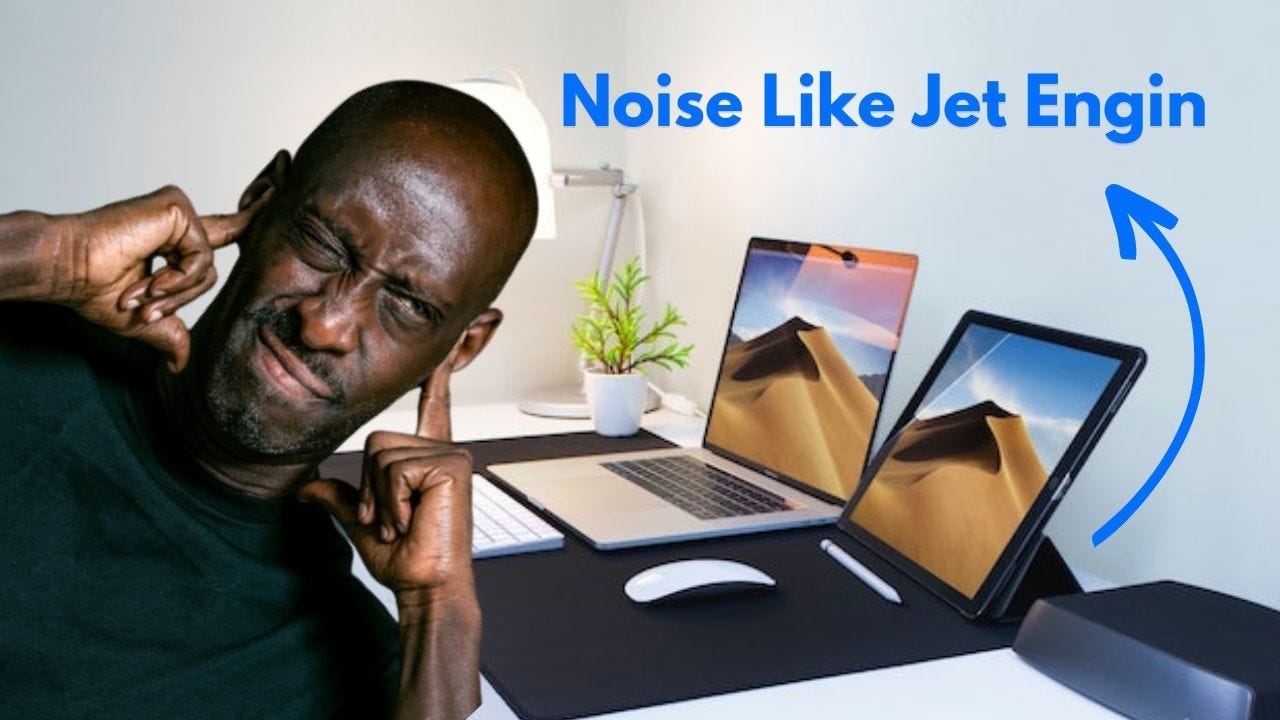
0 comments