Your camera may be shaking due to unstable hands or low shutter speed. This can result in blurry photos.
If you often find your images coming out shaky or blurred, it could be due to your camera shaking during the exposure. Several factors can contribute to camera shake, including low shutter speed, lack of image stabilization, or unsteady hands.
Understanding the reasons behind your camera shake can help you take clearer and sharper photos. We will explore common causes of camera shake and provide practical tips on how to prevent it. By following these guidelines, you can improve the quality of your photographs and capture crisp, clear images every time.
Common Causes Of Camera Shaking
Camera shaking can be a frustrating problem that compromises the quality of your photographs and videos. Understanding the common causes of camera shaking can help you troubleshoot and resolve this issue, ensuring that your shots are always crisp and clear.
Loose Tripod
A loose tripod is a frequent culprit behind camera shaking, causing instability and unwanted movement during shooting. Ensure that the tripod legs are securely locked in place and that the tripod head is properly tightened to prevent any wobbling or shaking. Regularly check and adjust the tripod to maintain stability and support for your camera.
Vibration
Vibrations, whether from an external source or within the camera itself, can lead to shaking during photography or filming. Eliminate external vibrations by choosing a stable shooting location away from sources of movement or activity. Additionally, consider using vibration reduction technology in your camera or lens to minimize internal shaking and produce smoother, clearer images.
Handheld Shooting
Handheld shooting can often result in camera shaking, particularly in low-light conditions or when using telephoto lenses. To minimize shaking while shooting handheld, practice proper breathing techniques and posture to steady your body. Consider using image stabilization technology in your camera or lens to compensate for handheld movement and capture sharper, more stable shots.

Credit: www.imobie.com
Effects Of Camera Shaking
Effects of Camera Shaking:
Blurry Images
Camera shaking causes blurry images due to motion blur, impacting overall photo quality.
Unsteady Video
Unsteady video is a direct result of camera shaking, leading to shaky and unstable footage.
How To Identify Camera Shaking
When it comes to capturing clear and steady images with your camera, it’s important to understand the phenomenon of camera shaking. By knowing how to identify camera shaking, you can take the necessary steps to eliminate it and enhance the quality of your photos.
Visible Blur
If your photos appear blurry or out of focus, it could be a sign of camera shaking. Check your images closely for any noticeable blurriness, especially in areas with movement.
Shaky Viewfinder
A shaky viewfinder can also indicate camera shaking. When composing your shots, pay attention to any movements or vibrations in the viewfinder that may affect the clarity of your photos.
How To Prevent Camera Shaking
Are you tired of your photos and videos being ruined by camera shaking? Whether you are a professional photographer or a casual shooter, camera shaking can be a frustrating problem. However, there are several simple techniques you can use to prevent it and capture crystal-clear images and videos every time.
Use A Sturdy Tripod
A sturdy tripod is essential for preventing camera shaking. When you use a tripod, it provides a stable base for your camera, eliminating the possibility of hand-induced shaking. Position your camera securely on the tripod and adjust it to the desired angle. This will ensure that your camera remains steady, resulting in sharp and clear images.
Reduce Vibration
Reducing vibration in and around your shooting environment can significantly minimize camera shaking. Consider using a remote shutter release or the camera’s self-timer to take the shot without physically touching the camera. Additionally, be mindful of the surface on which the tripod is placed, opting for a solid and even ground to further reduce any potential vibrations.
Proper Handheld Shooting Techniques
Proper handheld shooting techniques are essential for capturing sharp images without camera shaking. Ensure a firm grip on the camera, keeping your elbows close to your body to stabilize the camera. Utilize the viewfinder or electronic viewfinder to anchor the camera against your face for added stability. Furthermore, maintain a steady breathing pattern and gently press the shutter button to avoid any sudden movements.
How To Minimize Camera Shaking
Camera shaking can ruin a perfect shot, causing blurriness and lack of clarity in your images. But don’t worry, there are several techniques and tools available to help minimize camera shaking and achieve sharper photos. By implementing these strategies, you can capture clear, professional-looking images every time.
Use Image Stabilization
Image stabilization is a valuable feature found in many modern cameras and lenses. This technology counteracts camera movements by adjusting the optical elements or sensor inside the camera. It helps to reduce the effect of camera shake, especially when shooting handheld or in low light conditions.
To use image stabilization effectively:
- Ensure that the image stabilization feature is enabled in your camera settings.
- Hold your camera steady and avoid sudden movements while capturing the image.
- Consider investing in a lens with built-in image stabilization for extra stability.
Implement Proper Focusing
Proper focusing technique is essential to minimize camera shaking and achieve sharp images. Here are a few tips to improve your focusing:
- Use your camera’s autofocus feature to ensure accurate focus.
- Ensure that the correct focus mode is selected, such as single-point autofocus for still subjects or continuous autofocus for moving subjects.
- Take your time to compose your shot and focus on the subject before capturing the image.
Adjust Shutter Speed
Shutter speed plays a crucial role in minimizing camera shaking. The longer the exposure time, the more likely camera shake will affect the image. To minimize camera shake caused by slow shutter speeds:
- Use a tripod to stabilize your camera and eliminate hand movement during long exposures.
- Increase the shutter speed to freeze motion and reduce the impact of camera shake.
- Experiment with higher ISO settings to allow for faster shutter speeds while maintaining proper exposure.
By implementing these techniques – utilizing image stabilization, practicing proper focusing, and adjusting your shutter speed – you can minimize camera shaking and improve the overall quality of your photographs. With practice and experience, you’ll soon be capturing sharp, professional-looking images with ease.
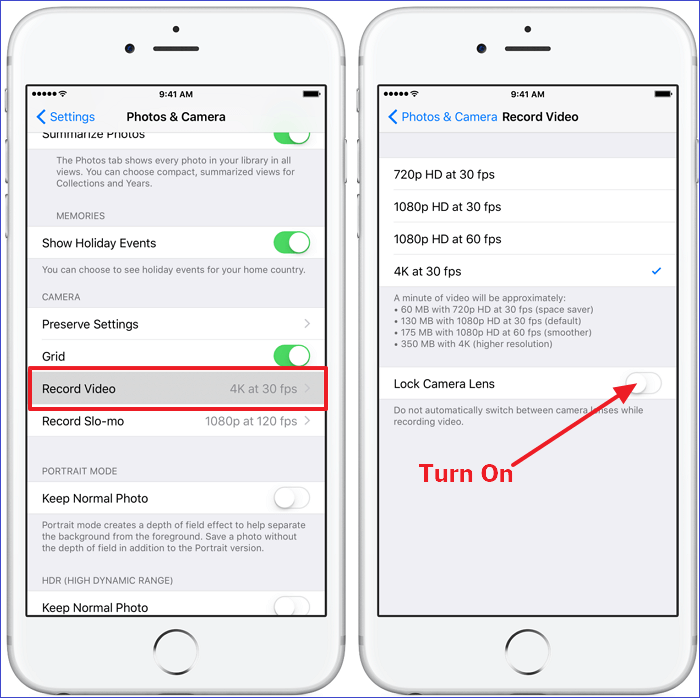
Credit: mobi.easeus.com

Credit: m.youtube.com
Frequently Asked Questions For Why Is My Camera Shaking
Why Is My Camera Shaking?
The camera may be shaking due to a few reasons: lack of stabilization, dirty lens, low light conditions, or camera movement. Use a tripod for stability, clean your lens regularly, increase lighting, and avoid sudden movements to minimize camera shake and improve image quality.
Conclusion
Understanding why your camera is shaking can lead to better video quality. By addressing the common causes we discussed, like improper stabilization or lighting issues, you can improve your content. Implementing the solutions we provided will help you capture smooth and professional-looking footage.
Mastering camera stability can elevate your video production game.


0 comments