Yes, wireless cameras can work without internet as long as they have local storage capabilities. They can record and store footage on a memory card or a network-attached storage (NAS) system.
Wireless cameras offer flexibility and convenience for surveillance purposes, even in remote areas without internet connectivity. These cameras can still function effectively for security monitoring and video recording without relying on an internet connection. By utilizing local storage options, such as memory cards or NAS devices, users can access recorded footage and manage their camera systems efficiently.
This feature is especially beneficial for locations where internet access is limited or unreliable, making wireless cameras a versatile security solution for various settings.
How Do Wireless Cameras Work?
How do wireless cameras work? Wireless cameras are a popular choice for home and business security systems due to their convenience and ease of installation. Unlike traditional wired cameras that require a physical connection to a recording device, wireless cameras transmit video and audio signals wirelessly to a receiver, which can be connected to a monitor or recording device.
Types Of Wireless Cameras
There are two main types of wireless cameras:
- Analog wireless cameras: These cameras transmit analog signals using radio frequencies. They are commonly used for short-range applications and can be susceptible to interference from other wireless devices.
- Digital wireless cameras: These cameras, on the other hand, use digital signals to transmit data. They offer better image quality and enhanced security as the signals are encrypted, making it difficult for unauthorized users to intercept the video feed.
Wireless Camera Components
A wireless camera system typically consists of the following components:
- Camera: This is the device that captures the video footage. It can be a standalone camera or part of a larger security system.
- Wireless transmitter: This component encodes the video and audio signals captured by the camera and wirelessly transmits them to the receiver.
- Receiver: The receiver receives the signals from the transmitter and decodes them to display the video and audio feed on a monitor or record them.
- Power source: Wireless cameras require power to operate, so they are typically powered by a battery or connected to an electrical outlet.
- Antenna: The antenna is used to enhance the wireless signal strength and improve the range of the camera system.
Now that you understand how wireless cameras work and the different types and components involved, you might be wondering if they can function without an internet connection. Stay tuned for the next section to learn more about whether wireless cameras can work without internet.

Credit: reolink.com
What Role Does The Internet Play?
What Role Does the Internet Play?
Wireless Cameras With Internet Connectivity
Wireless cameras with internet connectivity offer a seamless way to monitor and access live footage from anywhere with an internet connection. They rely on the internet to transmit data and provide remote access, enabling users to view live feeds, receive alerts, and store footage in the cloud.
Limitations Of Wireless Cameras Without Internet
Wireless cameras without internet have limited functionality, as they rely solely on local storage and cannot offer remote access or live streaming capabilities. Without internet connectivity, these cameras are unable to provide real-time alerts or support cloud storage, therefore restricting their usefulness for remote monitoring and accessibility.
Benefits Of Using Wireless Cameras Without Internet
Flexibility And Mobility
Wireless cameras without internet provide flexibility in placement and mobility in monitoring various locations.
This allows for easy installation without the need for hardwiring or internet connectivity.
Cost Savings
Using wireless cameras without internet can result in significant cost savings as it eliminates the need for expensive internet plans and related hardware.
These cameras operate independently, reducing ongoing expenses associated with internet connectivity.
Alternative Methods For Wireless Camera Functionality
If you’re wondering about alternative methods for wireless camera functionality, rest assured that you have options even without internet access.
Mobile Hotspot Tethering
You can use your mobile device’s hotspot feature to connect your wireless camera, enabling it to function without relying on a traditional internet connection. Simply enable the hotspot option on your mobile device and connect your camera to this network. Remember that this method may result in increased data usage if you are streaming or accessing the camera feed remotely.
Local Network Setup
Establishing a local network setup can also facilitate the operation of wireless cameras without direct internet connectivity. This involves creating a closed network within your home or business premises that the cameras can connect to. By setting up a wireless router and configuring it to host your camera network, you can monitor and record footage locally without the need for internet access.
Considerations And Limitations
Distance And Signal Strength
When considering the use of wireless cameras without internet, it’s essential to take into account the distance and signal strength. The range of wireless cameras without internet can vary significantly, with some models capable of transmitting signals over several hundred feet, while others may be limited to only a few dozen feet. It is important to ensure that the camera’s signal strength can reach the intended monitoring area without any interference or degradation in quality. Obstructions such as walls and other obstacles can significantly affect the signal strength. Therefore, a clear line of sight between the camera and the receiver is crucial for optimal performance.
Quality Of Video Streaming
The quality of video streaming is another important consideration when using wireless cameras without internet. Without a stable internet connection to support high-quality streaming, the video resolution and frame rate may be limited, which can impact the clarity and smoothness of the footage. It is essential to select a wireless camera that offers adequate video resolution and frame rate for the intended purpose. Additionally, real-time viewing may be affected, and there could be a delay in the transmission of video feed, impacting the responsiveness of monitoring activities.

Credit: birdseyesecurity.com
Best Practices For Using Wireless Cameras Without Internet
If you’re considering using wireless cameras without an internet connection, there are a few best practices to keep in mind. Whether it’s for security purposes, monitoring a remote location, or simply to save on bandwidth, these tips will help you get the most out of your wireless cameras. From ensuring security and privacy to regularly checking camera status, here are the key practices to follow:
Ensure Security And Privacy
When using wireless cameras without internet, security and privacy should be your top priority. These cameras may not be connected to the internet, but they are still susceptible to hacking if not properly secured. Here are a few steps to ensure the safety of your wireless camera system:
- Change the default login credentials for your cameras. Many wireless cameras come with default usernames and passwords, which are easy for hackers to crack. Create strong, unique passwords for each camera to minimize the risk of unauthorized access.
- Secure your wireless network. Even if your cameras are not connected to the internet, it’s crucial to secure your Wi-Fi network to prevent unauthorized access. Enable encryption, such as WPA2, and regularly update your router’s firmware to stay protected against potential vulnerabilities.
- Consider using a virtual private network (VPN) for remote access. If you need to access your wireless cameras from a remote location, using a VPN adds an extra layer of security. A VPN encrypts your connection, making it more difficult for hackers to intercept your data.
Regularly Check Camera Status
To ensure your wireless cameras are functioning properly and capturing the necessary footage, it’s essential to regularly check their status. Without an internet connection, you won’t receive immediate alerts or remote access, so it’s crucial to manually monitor the cameras. Here are a few steps to keep in mind:
- Inspect camera placement regularly. Over time, the camera angle or position may shift, resulting in compromised coverage. Regularly check that the cameras are still capturing the desired area and adjust their placement if necessary.
- Change batteries or power source as needed. Wireless cameras rely on power to function, whether it’s through batteries or a wired connection. Keep an eye on the battery life or power source and replace or recharge them whenever necessary to avoid any downtime in surveillance.
- Review recorded footage periodically. Without live streaming or continuous monitoring, it’s important to periodically review the recorded footage from your wireless cameras. This way, you can identify any suspicious activities or incidents and take appropriate action.
By following these best practices, you can effectively utilize wireless cameras without the need for an internet connection. Ensuring security and privacy, as well as regularly checking camera status, will help you maintain a reliable and efficient surveillance system.

Credit: www.vosker.com
Conclusion
Wireless cameras can function without internet access depending on their specific features. Understanding the different types of wireless cameras and their capabilities is crucial in determining their usability. Whether for security or monitoring purposes, it’s important to assess the needs of your environment when considering wireless camera options.
Always research and compare options to find the best fit for your circumstances.

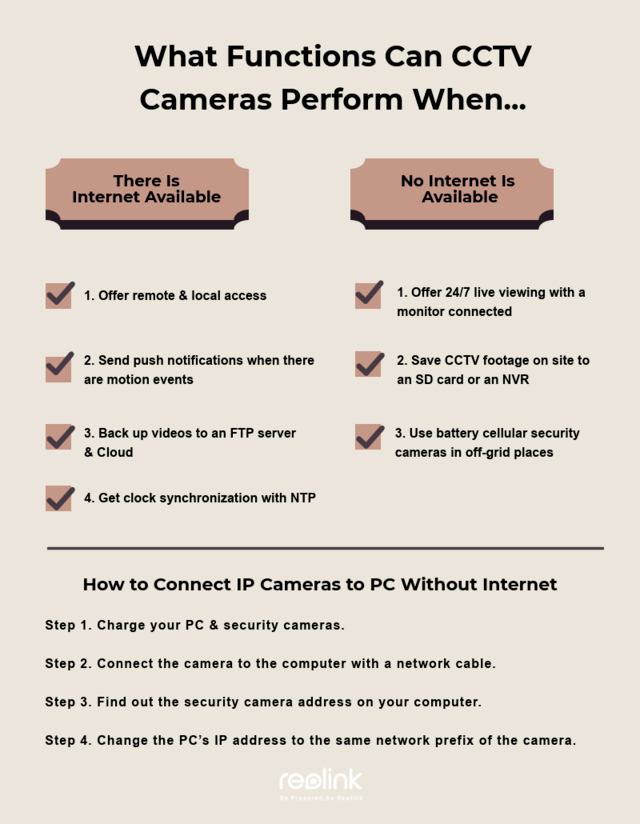
0 comments