To check CPU temp without BIOS, use monitoring software like Core Temp or HWMonitor. These tools provide accurate temperature readings.
Monitoring the temperature of your CPU is essential to prevent overheating and ensure optimal performance. Utilizing third-party monitoring software allows you to easily track the temperature of your CPU without accessing the BIOS settings. Core Temp and HWMonitor are popular tools that can provide real-time temperature readings, helping you keep your system running efficiently.
By regularly monitoring the CPU temperature, you can take necessary precautions to prevent overheating and potential damage to your hardware. This proactive approach can help extend the lifespan of your CPU and maintain smooth operation of your computer system.
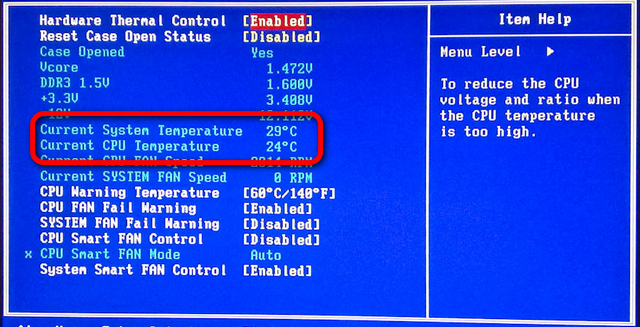
Credit: beebom.com
Common Methods To Check Cpu Temperature
Monitoring your CPU temperature is essential for maintaining a healthy computer system. By checking the CPU temperature, you can prevent overheating and potential damage to your hardware. There are various methods to check CPU temperature without needing to access the BIOS, such as utilizing software and hardware monitors.
Using Bios
To check CPU temperature using the BIOS, restart your computer and enter the BIOS setup by pressing the specified key during the startup process. Navigate to the hardware monitoring section where you can find the CPU temperature readings. However, accessing the BIOS can be complicated for some users and it’s not the most convenient method for regular monitoring.
Using Software
Utilizing software is a more accessible way to check CPU temperature. There are several reliable software options such as Core Temp and HWMonitor that provide real-time CPU temperature readings and other valuable system information. These programs offer user-friendly interfaces and can be easily installed on your computer, making it simpler to monitor your CPU temperature regularly.
Using Hardware Monitors
Hardware monitors, also known as temperature sensors or thermal probes, are physical devices that can be placed within your computer case to monitor the internal temperature. These sensors provide accurate real-time temperature readings and can give you a comprehensive view of the thermal conditions inside your system, helping you to identify any potential overheating issues. Additionally, hardware monitors are ideal for more advanced users who require precise temperature measurements for overclocking or system optimization.

Credit: www.reddit.com
Alternative Methods To Check Cpu Temp Without Bios
Alternative Methods to Check CPU Temp Without BIOS
When it comes to monitoring CPU temperature without accessing the BIOS, there are several alternative methods available. Below, we will explore different ways you can check your CPU temperature without needing to enter the BIOS settings.
Using Third-party Software
Third-party software applications provide an easy way to monitor CPU temperature in real-time.
- Download a reliable CPU monitoring tool such as Core Temp or HWMonitor.
- Install the software on your computer and launch the application.
- View your CPU temperature readings, as well as other system information quickly and conveniently.
Using Command Prompt
Command Prompt offers a built-in method to check CPU temperature without the need to access the BIOS.
- Open Command Prompt by pressing Windows + R and typing “cmd” in the Run dialog.
- Enter the following command: wmic /namespace:\\root\wmi PATH MSAcpi_ThermalZoneTemperature get CurrentTemperature.
- Check the temperature value displayed (in degrees Celsius) to view your CPU temperature.
Using Dedicated Hardware
Dedicated hardware tools offer a physical way to monitor CPU temperature without BIOS access.
- Invest in a hardware device such as a digital thermometer or temperature sensor specifically designed for monitoring CPU temperature.
- Connect the hardware to your computer system according to the manufacturer’s instructions.
- Monitor your CPU temperature in real-time directly from the dedicated hardware device.

Credit: www.wikihow.com
Frequently Asked Questions On How To Check Cpu Temp Without Bios
Can You Check Cpu Temperature Without Going Into The Bios?
Yes, you can check your CPU temperature without entering the BIOS. There are various software tools available, such as HWMonitor, SpeedFan, and Core Temp, that allow you to monitor your CPU temperature in real-time from within your operating system. These tools provide accurate readings and are user-friendly, making it easy to keep an eye on your computer’s temperature without accessing the BIOS.
Why Is It Important To Monitor Cpu Temperature?
Monitoring your CPU temperature is crucial because excessive heat can cause damage to your computer’s components. High temperatures can lead to decreased performance and even hardware failure. By monitoring your CPU temperature, you can identify if heat is becoming an issue and take necessary steps to prevent any potential damage, such as improving ventilation or applying thermal paste.
What Is The Ideal Cpu Temperature?
The ideal CPU temperature varies depending on the specific CPU model and workload, but as a general rule of thumb, most CPUs should ideally stay below 70 to 80 degrees Celsius under load. It’s important to note that different CPUs have different thermal throttling thresholds, so it’s recommended to check the specifications provided by the manufacturer for the optimal temperature range of your specific CPU model.
Conclusion
In simple steps, you can easily check your CPU temperature without having to access the BIOS. Knowing the temperature of your CPU is crucial for maintaining its performance and longevity. By following the methods outlined you can keep your CPU cool and functioning optimally for years to come.

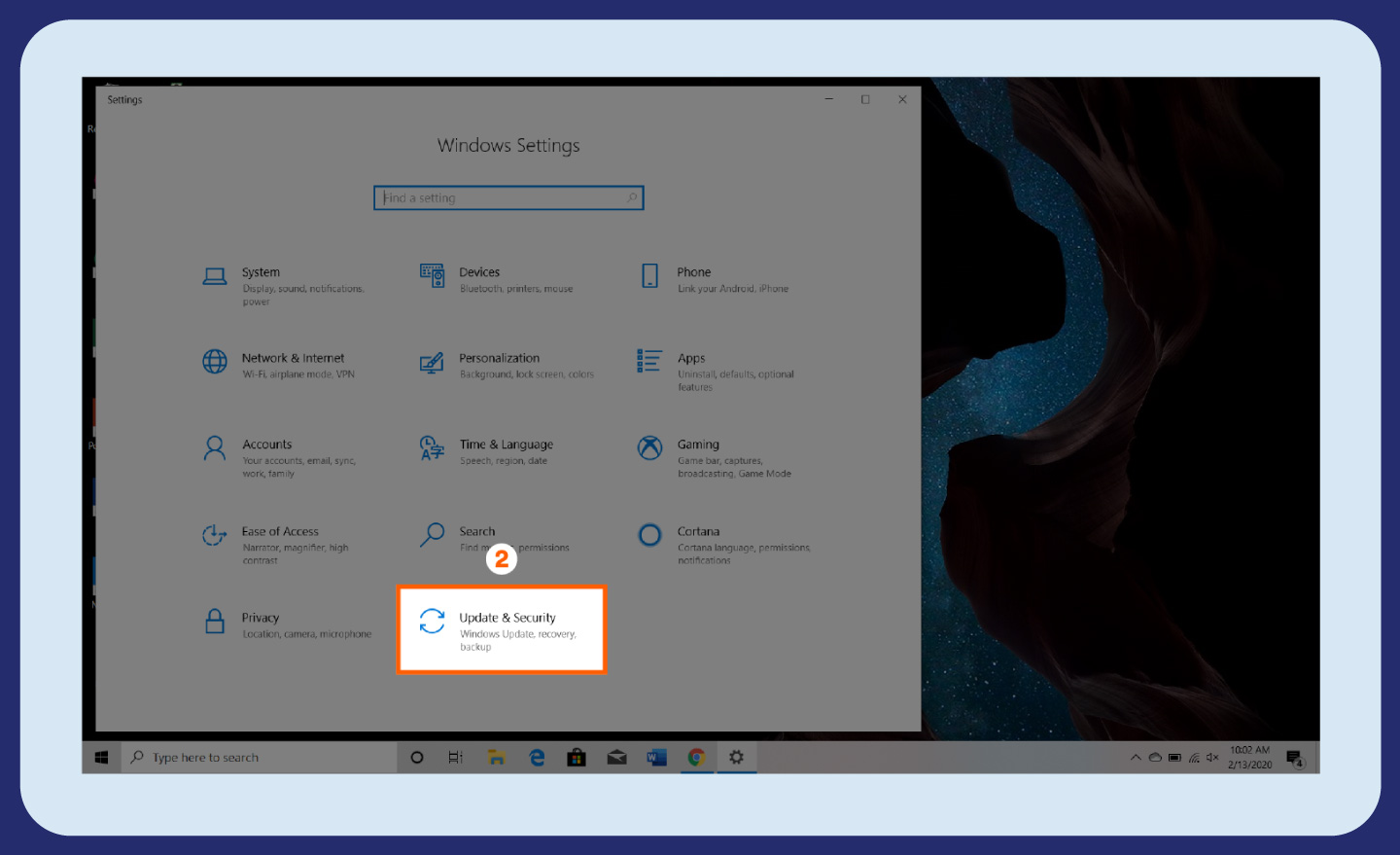
0 comments