To connect JBL speakers together, use Bluetooth or audio cables for a seamless, synchronized sound experience. When setting up the speakers, ensure they are in pairing mode and within range of each other.
Connecting JBL speakers is a simple process that enhances your audio setup, whether for home entertainment or on-the-go music enjoyment. With the right connection method, you can enjoy immersive sound quality and create a multi-dimensional listening experience. Follow the steps provided by JBL’s user manual to effortlessly pair your speakers and elevate your audio experience to new heights.
Joining JBL speakers together opens up a world of possibilities for your sound system, allowing you to amplify your music and enjoy crystal-clear audio output.
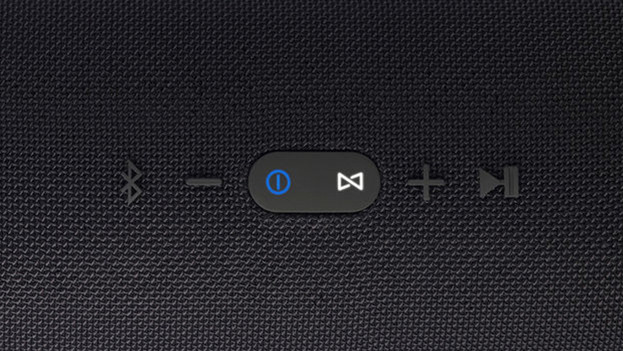
Credit: www.coolblue.nl
Compatible Jbl Speakers
When it comes to creating a powerful sound system, knowing how to connect JBL speakers together can take your music experience to the next level. To start the process, it’s important to understand the compatible JBL speakers that can be seamlessly connected for an immersive audio experience.
Jbl Flip 4
The JBL Flip 4 is a portable, waterproof Bluetooth speaker that can be easily connected to other Flip 4 speakers. This allows you to amplify the sound and create a synchronized audio experience, ideal for outdoor gatherings or parties. By utilizing the JBL Connect+ feature, you can wirelessly link multiple Flip 4 units together for an expanded soundstage.
Jbl Charge 4
With its robust sound and built-in power bank, the JBL Charge 4 can be connected to other Charge 4 speakers for a stereo sound setup. Using the JBL Connect+ feature, you can effortlessly link multiple Charge 4 units to create an encompassing audio environment, perfect for enhancing your listening experience.
Jbl Xtreme 2
The JBL Xtreme 2 is designed for outdoor adventures and offers powerful, immersive sound. By utilizing the JBL Connect+ feature, you can connect multiple Xtreme 2 speakers wirelessly to amplify the music and create a dynamic audio experience. Whether you’re at the beach or enjoying a backyard barbecue, linking Xtreme 2 speakers together can enhance the atmosphere with rich, room-filling sound.
Jbl Boombox
The JBL Boombox is a high-powered portable Bluetooth speaker that delivers deep, booming bass and long-lasting battery life. With its PartyBoost feature, you can connect multiple Boombox speakers together to elevate the music and energize any gathering. Whether you’re hosting a party or simply enjoying music outdoors, linking Boombox speakers can create a captivating audio presence.
Connecting Jbl Speakers Via Jbl Connect+
Connecting JBL Speakers via JBL Connect+ allows you to create a multi-speaker setup for a more immersive audio experience. Follow these quick steps to seamlessly connect your JBL speakers together.
Step 1: Turn On Bluetooth
Ensure Bluetooth is enabled on your device to establish a connection with the JBL speakers.
Step 2: Enable Jbl Connect+
Activate JBL Connect+ feature on each speaker by pressing the designated button.
Step 3: Pairing Speakers
Open the Bluetooth settings on your device and select the first JBL speaker to pair with.
- Ensure the speaker is in pairing mode (LED indicator flashing).
- Once connected, proceed to pair the remaining speakers one by one.
Step 4: Connect Multiple Speakers
To connect multiple speakers for synchronized audio playback:
- Press the Connect+ button on all speakers simultaneously.
- Wait for the speakers to link up and set up the connection.
Step 5: Start Audio Playback
Commence playback on your device and enjoy the audio across all connected JBL speakers.
Troubleshooting Connection Issues
Encountering connectivity problems when trying to pair JBL speakers? Follow these steps to troubleshoot connection issues: Ensure Bluetooth is enabled, place the speakers within range, and restart devices. If problems persist, check for software updates and ensure compatibility with your devices.
Ensure Bluetooth Compatibility Ensure both JBL speakers are compatible with Bluetooth version 4.0 or higher. Reset JBL Speakers Press and hold the power button for 10 seconds to reset the speakers. Check Battery Levels Check the battery levels on both speakers to ensure they have sufficient power for connection. Move Closer to Speakers Move your device closer to the JBL speakers to improve the Bluetooth signal. Update Speaker Firmware Update the speaker firmware to the latest version for optimal performance and connectivity. Remember to check Bluetooth compatibility, reset speakers, monitor battery levels, get closer to the device, and update firmware.Alternatives To Jbl Connect+
Jbl Connect
JBL Connect is the previous version of JBL’s multi-speaker technology. It allows you to connect multiple JBL speakers together to amplify your listening experience. To use JBL Connect, ensure your speakers are compatible and follow the user manual for step-by-step instructions.
Jbl Partyboost
JBL PartyBoost is the newer technology designed to replace JBL Connect. It offers improved connectivity and synchronization for a seamless party experience. With JBL PartyBoost, you can connect multiple compatible JBL speakers and create a synchronized sound system for immersive audio performance.
Enhancing Sound Performance
When it comes to experiencing the full potential of your JBL speakers, enhancing sound performance is key. By properly positioning the speakers, adjusting the speaker settings, and utilizing the audio equalizer, you can take your listening experience to the next level.
Positioning The Speakers
To optimize the sound output, it’s important to position your JBL speakers correctly. Here are a few tips:
- Place the speakers at ear level: Position the speakers at the same level as your ears to ensure that the sound reaches you directly.
- Keep them away from walls: Avoid placing the speakers too close to walls, as this can cause unwanted reflections and affect the sound quality. Leave some space between the speakers and the walls for optimal performance.
- Create an equilateral triangle: If you have multiple JBL speakers, position them in a way that forms an equilateral triangle with your listening position. This helps to create a balanced soundstage.
Adjusting Speaker Settings
In addition to positioning the speakers, adjusting the speaker settings can further enhance the sound performance. Here’s what you can do:
- Set the speaker volume: Start by setting the speaker volume at a comfortable level. Avoid going too loud to prevent distortion and damage to the speakers.
- Balance the speaker levels: If you have multiple JBL speakers, adjust the levels on each speaker to achieve a balanced audio output. This ensures that no speaker overpowers the others.
- Experiment with sound modes: Many JBL speakers come with different sound modes, such as bass boost or surround sound. Explore these modes and find the one that suits your preferences and the type of audio you’re playing.
Utilizing Audio Equalizer
The audio equalizer is a powerful tool that allows you to fine-tune the sound according to your personal preferences. Here’s how you can make the most of it:
- Adjust the equalizer settings: Use the equalizer to boost or cut certain frequencies to tailor the sound to your liking. For example, you can increase the bass for a more impactful low-end or adjust the treble for a brighter sound.
- Experiment with presets: Many JBL speakers offer preset equalizer settings optimized for different genres of music or audio content. Try out these presets to find the one that suits your current listening preferences.
- Create your own presets: If the preset options don’t satisfy your preferences, you can also create custom equalizer settings. Play around with the various frequency bands and save your personalized presets for future use.
By following these tips for positioning the speakers, adjusting the speaker settings, and utilizing the audio equalizer, you can enhance the sound performance of your JBL speakers and elevate your listening experience.

Credit: www.wikihow.com
Additional Features
Discover the convenience of bridging JBL speakers for an immersive sound experience. Activate the additional features to easily connect multiple speakers and amplify your audio setup. Sync and elevate your audio game with seamless connectivity for enriched sound quality.
Ipx Waterproof Rating
JBL speakers are equipped with an impressive IPX waterproof rating, which means you can take them anywhere, worry-free. With this feature, you can enjoy your favorite tunes by the poolside or even during a rainy hike without any hesitation. The IPX rating ensures that your JBL speakers are protected against water splashes and even submersion in water for a limited time. So, whether you’re planning a beach party or simply want to relax by the pool, your JBL speakers are built to withstand the elements and keep the music flowing.
Voice Assistant Integration
Make your life easier with the voice assistant integration feature of JBL speakers. With this functionality, you can simply use your voice to control your speakers and access various features. Whether you prefer to use Amazon Alexa, Google Assistant, or Siri, JBL speakers are designed to seamlessly integrate with your preferred voice assistant. From playing your favorite songs to accessing smart home functions, you can simply ask your voice assistant to do it all. So, sit back, relax, and let your JBL speaker take your commands to elevate your listening experience.
Speakerphone Functionality
Stay connected on the go with the speakerphone functionality feature of JBL speakers. Whether you’re having a conference call or want to chat with friends, this feature allows you to answer calls directly from your speaker. With the built-in microphone, you can enjoy crystal-clear, hands-free conversations without the need for any additional devices. So, whether you’re at the office, on a road trip, or having a picnic, you can stay connected and multitask effortlessly with the speakerphone functionality of your JBL speaker.

Credit: www.youtube.com
Frequently Asked Questions For How To Connect Jbl Speakers Together
Can I Connect Multiple Jbl Speakers Together?
Yes, you can easily connect multiple JBL speakers together using the JBL Connect feature. Simply activate Bluetooth on all your speakers, pair them with your device, and enable the JBL Connect feature. Now you can play the same audio on all connected speakers simultaneously, creating a powerful sound experience.
What Is The Advantage Of Connecting Jbl Speakers Together?
Connecting JBL speakers together offers several advantages. Firstly, it allows you to amplify the audio and create a surround sound experience. Secondly, it increases the coverage area, ensuring that the music can be heard in larger spaces. Lastly, it provides a synchronized playback, eliminating any delay between the speakers.
How Many Jbl Speakers Can I Connect Together?
You can connect up to 100 JBL speakers together using the JBL Connect feature. This enables you to create a truly immersive sound experience, whether you are hosting a party, conducting an event, or simply enjoying music with friends and family.
Connect as many speakers as you need to cater to your specific requirements.
Can I Mix Different Jbl Speaker Models While Connecting Them?
Yes, you can mix different JBL speaker models when connecting them together. JBL Connect allows you to pair and synchronize different speaker models seamlessly, ensuring a cohesive and enhanced audio experience. Mix and match your speakers to find the perfect combination that suits your preferences and requirements.
Conclusion
Incorporating JBL speakers enhances your audio experience. By linking the speakers together, you can enjoy surround sound. Use the JBL Connect+ feature for seamless connection, enabling you to amplify your music and create a more immersive environment. Explore the possibilities and elevate your audio setup by effortlessly connecting JBL speakers.


0 comments