To extend WiFi range, use a WiFi extender or mesh network system for better coverage. Position devices strategically.
Are you tired of dead WiFi zones in your home or office? Expanding your WiFi range can be achieved with simple solutions like using a WiFi extender or setting up a mesh network system. By strategically placing these devices, you can boost your WiFi signal strength and eliminate weak spots.
A reliable connection throughout your space is essential for seamless internet browsing, streaming, and working. In this guide, we will explore various methods to extend your WiFi range effectively, ensuring you have strong and stable connectivity wherever you are on your premises.
Evaluate Current Wifi Signal Strength
When it comes to extending your WiFi range, it’s essential to start by evaluating the current WiFi signal strength in your home or office. Assessing the strength of your WiFi signal can help you identify dead zones and determine the best solutions to enhance the coverage and performance of your wireless network.
Check Signal Strength
Begin by checking the signal strength of your WiFi network using your laptop, smartphone, or other wireless devices. Most devices have built-in tools that allow you to view the signal strength of nearby WiFi networks.
- Open the WiFi settings on your device.
- Locate your WiFi network and check the signal strength indicator.
- Walk around different areas of your home or office to measure the signal strength in various locations.
Identify Dead Zones
Once you’ve assessed the signal strength, you can identify areas with poor or no WiFi coverage, also known as dead zones. Dead zones can be caused by obstructions, interference, or the distance from the router.
- Make note of areas where the signal is weak or non-existent.
- Consider the layout of your space and potential obstacles that may be impacting the WiFi signal.
- Identify high-traffic areas where a reliable WiFi connection is crucial.
Optimize Wifi Router Placement
Optimize Wifi Router Placement:
Find Central Location
Placing the router in the center of your house increases signal coverage
Ensure every corner receives a strong wifi connection for optimal performance
Avoid Obstructions
- Keep the router away from walls, metal objects, and other electronics
- Obstructions can reduce signal strength, affecting the wifi range
Upgrade Wifi Router
If you’re looking to extend your wifi range, consider upgrading your router to improve coverage.
Choose Dual-band Router
A dual-band router offers both 2.4GHz and 5GHz frequencies to reduce interference and provide better coverage.
Consider Wi-fi 6 Router
Wi-Fi 6 routers offer faster speeds and better performance for multiple connected devices.

Credit: zuli.io
Use Wifi Range Extenders
Use Wifi Range Extenders:
Understand Range Extender Functionality
A wifi range extender operates by amplifying the existing wifi signal, extending its coverage to previously unreachable areas. It connects wirelessly to the router and rebroadcasts the signal. This amplification effectively expands the coverage area of the network, providing a stronger and more reliable connection. Range extenders are a simple and cost-effective solution to improve wifi coverage in your home or office.
Place Extender In Optimal Position
Positioning the range extender is crucial for optimizing its performance. Placing it midway between the router and the area with poor wifi coverage ensures that the extender receives a strong signal from the router while effectively extending coverage to the desired area. Avoid placing the extender in areas with signal obstructions or interference, such as behind large appliances or within metal cabinets. By strategically positioning the range extender, you can maximize its effectiveness and enhance wifi coverage throughout your space.
Upgrade Wifi Antennas
Upgrade your wifi antennas to extend the range of your wireless network. Stronger antennas can improve signal strength and coverage, providing better connectivity in your home or office. Enhance your wifi experience by upgrading your antennas for improved performance and reach.
Upgrade Wifi Antennas Upgrading your wifi antennas can significantly extend the range of your wifi signal, ensuring reliable connectivity throughout your home or office. By replacing your router antennas or considering high-gain antennas, you can boost your signal strength and improve the coverage of your wireless network. Replace Router Antennas One way to upgrade your wifi antennas is to replace the antennas on your router. Some routers come with detachable antennas, allowing you to easily switch them out for more powerful ones. By doing so, you can enhance the signal strength and expand the reach of your wifi network. Consider High-Gain Antennas Another option to improve your wifi range is to consider high-gain antennas. These antennas are designed to provide a stronger and more focused signal, allowing you to extend your wifi coverage to areas that were previously out of reach. High-gain antennas are especially useful in situations where you have obstructions or interference that can hinder your wifi signal. When choosing high-gain antennas, it’s important to consider the type and gain that suits your specific needs. Different antennas come with different gains, which determine how effectively they can transmit and receive signals. Higher gain antennas generally have a longer range, but it’s essential to find the right balance for your environment. Moreover, installing high-gain antennas is typically a straightforward process. Most antennas simply screw onto the router, making it a quick and easy upgrade to enhance your wifi signal. However, it’s always recommended to consult your router’s user manual or manufacturer’s website for specific instructions on antenna replacement. Additionally, it’s worth noting that upgrading your wifi antennas alone may not be enough to solve all connectivity issues. Factors such as the quality of your router, interference from other electronic devices, and the layout of your space can also affect your wifi signal. Therefore, it’s crucial to consider all these aspects and optimize your wireless network accordingly. In conclusion, upgrading your wifi antennas can be a simple and effective way to extend the range of your wifi signal. Whether you choose to replace your router antennas or opt for high-gain antennas, taking these steps can significantly improve your wifi coverage and ensure a strong and reliable connection throughout your home or office. Give it a try and enjoy a seamless wireless experience!
Credit: www.pcmag.com
Reduce Interference
Extend your WiFi range and reduce interference by following these simple steps. Optimize your router placement, upgrade to a higher-gain antenna, adjust your WiFi channel, limit device interference, and use a WiFi range extender for maximum coverage.
Reducing interference is a crucial step in extending your WiFi range and ensuring a strong and stable connection. By minimizing the factors that can disrupt your WiFi signal, you can improve the performance and reach of your wireless network. In this section, we will explore two effective strategies to reduce interference: Analyze Nearby Devices and Switch to a Less Crowded WiFi Channel.Analyze Nearby Devices
To identify potential sources of interference, take a closer look at the devices in your vicinity that could be competing for bandwidth. By analyzing nearby devices, you can gain insights into what might be causing interference and take appropriate measures. Here are some steps to follow: 1. Perform a WiFi scan: Use WiFi analyzer tools or smartphone apps to scan your surroundings and detect all the wireless networks in your area. This will provide you with valuable information about the networks operating on the same or overlapping channels. 2. Identify overlapping channels: Check for channels that are congested or interfering with your WiFi signal. Look for networks that have more signal strength or are on the same channel as yours. This information will help you determine the best course of action. 3. Locate devices causing interference: Pay attention to electronic devices that can emit radio signals in the 2.4 GHz or 5 GHz frequency range, such as cordless phones, microwave ovens, baby monitors, and Bluetooth devices. These devices can disrupt your WiFi signal and should be kept away from your wireless router.Switch To Less Crowded Wifi Channel
Switching to a less crowded WiFi channel can significantly reduce interference and improve your WiFi range. The 2.4 GHz band has only a few non-overlapping channels (1, 6, and 11), while the 5 GHz band offers multiple channels with less interference. Follow these steps to switch to a less crowded WiFi channel: 1. Access your router settings: Open a web browser and enter your router’s IP address in the address bar. Login using your username and password. 2. Change WiFi channel: Navigate to the wireless settings section of your router’s admin panel. Look for the channel settings and select a channel that is less congested and has less interference. Remember to save the changes. 3. Test the new channel: After switching to a less crowded channel, monitor your WiFi performance to see if there is any improvement in signal strength and stability. If necessary, repeat the process and try different channels until you find the one that works best for you. By analyzing nearby devices and switching to a less crowded WiFi channel, you can reduce interference and optimize your network for extended WiFi range. Implement these strategies, and enjoy a stronger and more reliable WiFi connection throughout your home or office.Utilize Powerline Adapters
Utilizing powerline adapters is an efficient way to extend your WiFi range without relying solely on wireless signal strength. Powerline adapters use your home’s electrical wiring to transmit data, providing a stable and speedy connection throughout your space.
Connect Wired Devices
Connecting wired devices to the powerline adapters is a seamless process. Simply plug one adapter into an electrical outlet near your router and connect it using an Ethernet cable. Then, plug the second adapter into an outlet in the area where you want to extend your WiFi range, and connect your device to the adapter using another Ethernet cable.
Extend Network Via Electrical Wiring
Extending your network via electrical wiring is a practical solution for areas with weak WiFi signals. The powerline adapters leverage the existing electrical wiring in your home to establish a network connection, ensuring a reliable and steady internet connection for all your devices.

Credit: m.youtube.com
Create A Mesh Network
Invest In Mesh Wifi System
A Mesh Wifi System integrates multiple devices to extend the wifi range efficiently.
Optimize Node Placement
Strategically place nodes in locations to ensure optimal wifi coverage.
Implement Wifi Repeaters
Set Up Repeater Network
Connect the repeater to a power outlet and place it in an area with strong WiFi signal.
Access the repeater’s setup page on a computer by typing the IP address in a web browser.
Configure Repeater Settings
Enter the WiFi network name and password of your main router in the repeater’s settings.
Save the settings and wait for the repeater to restart and establish a connection.
Position the repeater strategically to ensure optimal signal coverage throughout your home.
Frequently Asked Questions On How To Extend Wifi Range
How Can I Extend The Range Of My Wifi?
To extend the range of your WiFi, you can try using a WiFi repeater or extender. These devices amplify your wireless signal and help it reach further areas of your home or office. Simply plug the extender into a power outlet, connect it to your WiFi network, and enjoy extended coverage.
What Is The Best Way To Improve My Wifi Signal?
One of the best ways to improve your WiFi signal is to ensure that your router is placed in a central location. This will help distribute the signal equally throughout your home or office. Additionally, reducing interference from other devices, such as cordless phones or microwaves, can also boost your WiFi signal strength.
Can I Use A Wifi Booster To Extend My Wifi Range?
Yes, you can use a WiFi booster or repeater to extend your WiFi range. These devices amplify your existing WiFi signal and rebroadcast it, helping it reach further areas of your home or office. They are easy to set up and can significantly improve your wireless coverage.
Do Wifi Range Extenders Reduce Internet Speed?
While WiFi range extenders can improve the WiFi coverage in your home or office, they may slightly reduce your Internet speed. This is because the extender needs to rebroadcast the signal, which can cause a slight delay. However, the reduction in speed is usually minimal and does not significantly impact most users’ Internet experience.
Conclusion
Extending your Wi-Fi range is simpler than you might think. By using the right equipment and following these methods, you can effectively improve your wireless signal. With a little bit of effort and know-how, you’ll be enjoying faster and more reliable internet throughout your home or office in no time.

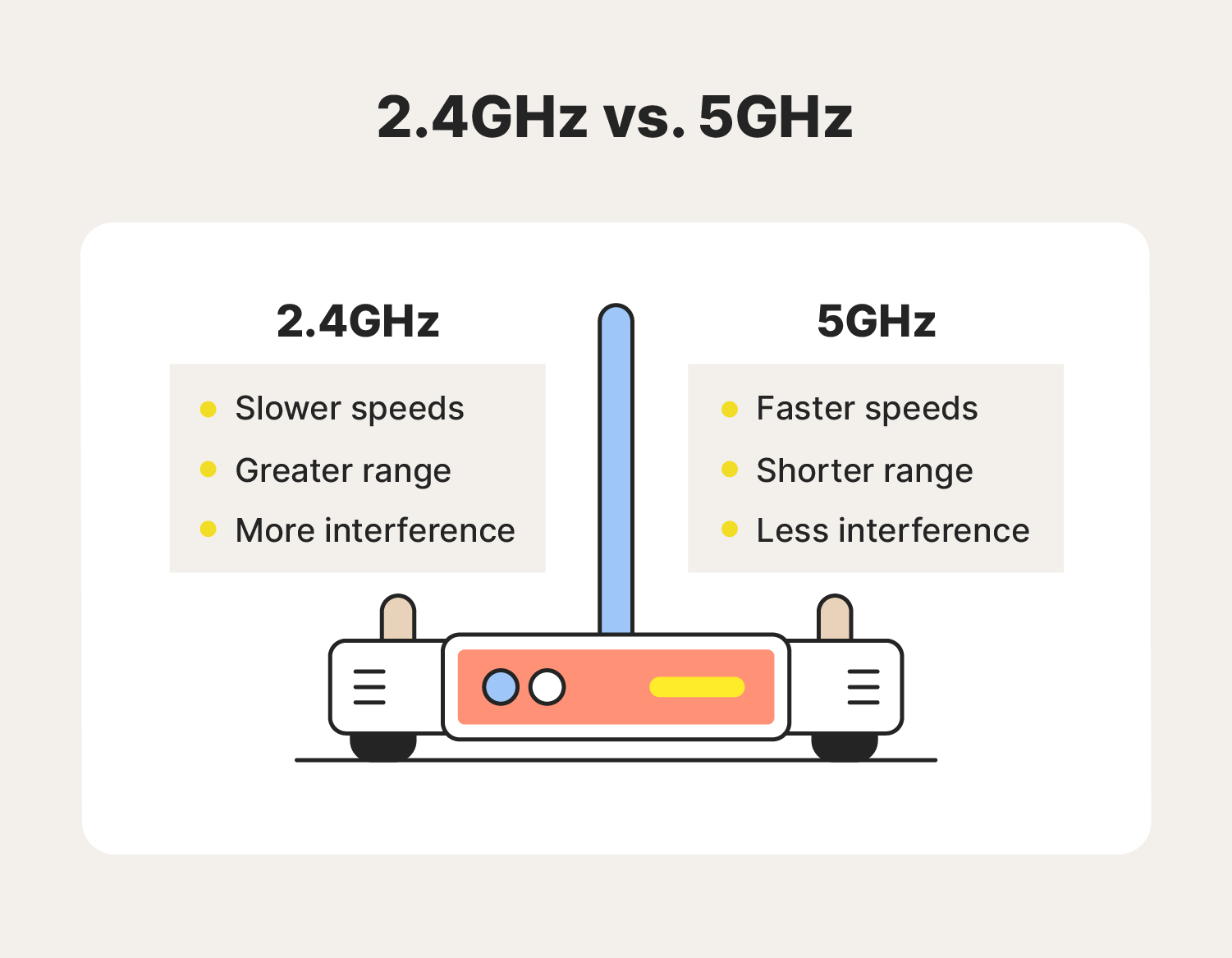
0 comments