To go incognito on a Macbook, open Safari browser and click “File” then choose “New Private Window.” Incognito browsing allows you to surf the web privately without saving your browsing history.
In today’s digital age, internet privacy is a growing concern for many users. Whether you want to research a sensitive topic without leaving traces or simply want to keep your online activities private, going incognito on your Macbook can be a simple solution.
By utilizing the private browsing feature, you can ensure that your browsing history, cookies, and form data are not saved on your device. This can be particularly useful when using a shared computer or accessing sensitive information. We will explore how to go incognito on your Macbook and the benefits it can offer in enhancing your online privacy and security.

Credit: my.sdsu.edu
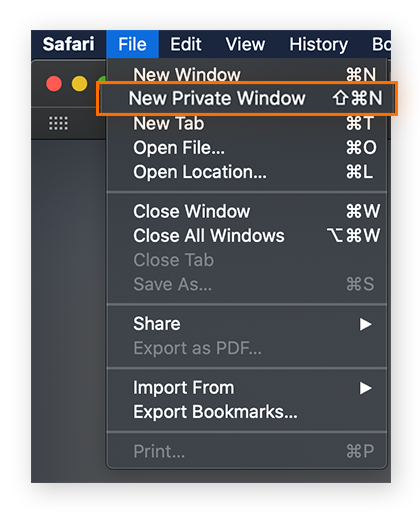
Credit: www.avast.com
Frequently Asked Questions For How To Go Incognito On Macbook
How To Enable Incognito Mode On Macbook?
To enable incognito mode on your Macbook, open the Safari browser and click on “File” in the menu bar. From the drop-down menu, select “New Private Window”. A new window will open, indicating that you are now browsing in incognito mode.
Can I Go Incognito On Other Web Browsers Besides Safari?
Yes, you can go incognito on other web browsers as well. In Google Chrome, simply click on the three dots in the top right corner and select “New Incognito Window”. For Mozilla Firefox, go to the menu and choose “New Private Window”.
Each browser has its own way of accessing the incognito mode.
How Does Incognito Mode Help Protect My Privacy?
Incognito mode prevents your browsing history, cookies, and other data from being stored on your device. It also disables extensions and plugins, making it harder for websites to track your activity. While it doesn’t make you completely anonymous, it provides an extra layer of privacy when browsing the web.
Will Incognito Mode Hide My Ip Address?
No, incognito mode does not hide your IP address. Your IP address is still visible to the websites you visit and other online entities. If you want to hide your IP address, you can use a VPN (Virtual Private Network) service, which routes your internet traffic through a different server.
Conclusion
Protecting your privacy online is vital, and with these steps, you can easily go incognito on your Macbook. By using a combination of browser settings and third-party tools, you can browse the web without leaving a digital trail. Always remember to stay vigilant and ensure your internet activity remains private.

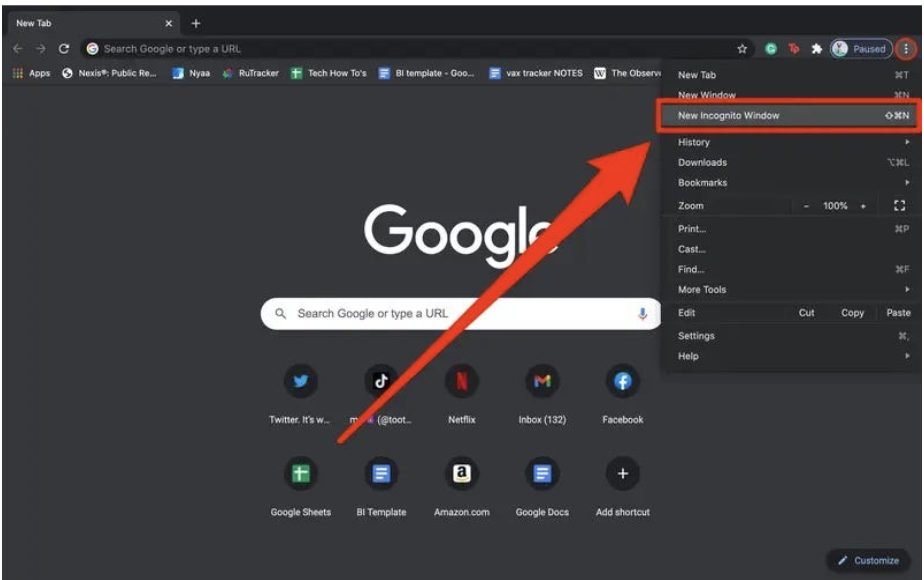
0 comments