To make a mechanical keyboard quieter, you can use O-rings or lubricate the switches for a noise-free typing experience. Quiet mechanical keyboards are essential for a peaceful working or gaming environment.
Excessive noise from typing can be distracting and bothersome, especially in shared spaces or quiet settings. By implementing simple modifications to your mechanical keyboard, you can significantly reduce the noise level while maintaining the tactile feedback and performance of the keyboard.
In this guide, we will explore different methods and techniques to make your mechanical keyboard quieter without compromising its functionality or durability. Whether you’re a professional typist, avid gamer, or someone who values a noise-free workspace, these tips will help you achieve a quieter typing experience.
1. Switch Selection
1. Switch Selection
1.1. Introduction To Switches
Mechanical keyboards are highly popular due to their tactile feedback and durability. The switches are the core components that determine the typing experience. Each switch has its unique sound profile, and choosing the right switch can significantly impact the noise level of your mechanical keyboard.
1.2. Different Types Of Switches
There are several types of switches available, including
- Linear switches
- Tactile switches
- Clicky switches
1.3. Choosing Quiet Switches
When aiming for a quieter typing experience, it’s essential to opt for switches designed to minimize noise. Look for switches known for their soft landing and low actuation force to reduce the overall sound without compromising the tactile feel.

Credit: www.youtube.com
2. Lubrication
Lubrication is a key element in making your mechanical keyboard quieter. Adjusting and optimizing the switches with the right lubricant can significantly reduce the noise level while enhancing typing experience.
2.1. Importance Of Lubrication
Lubricating the switches is crucial to minimize friction between moving parts, resulting in smoother key presses and quieter keystrokes. This process also helps in preventing wear and tear on the switches, extending their lifespan.
2.2. Types Of Lubricants
- Silicone grease
- Paste lubricants
- PTFE-based lubricants
Choosing the right lubricant is key to achieving the desired level of quietness for your mechanical keyboard. Each type of lubricant has its own viscosity and properties, affecting the sound dampening effectiveness.
2.3. Lubricating The Switches
- Begin by disassembling the keyboard carefully.
- Apply a thin layer of lubricant to the moving parts of each switch.
- Ensure even distribution of the lubricant for consistent sound reduction.
Properly lubricating the switches is essential to silence the keyboard effectively. Take your time to lubricate each switch meticulously for optimal results.
3. O-ring Installation
3. O-ring Installation
3.1. What Are O-rings?
O-rings are soft rubber rings that are placed around the stem of individual keycaps on a mechanical keyboard. They help dampen the sound and reduce the noise produced when typing.
3.2. Benefits Of Using O-rings
- Reduces noise levels significantly
- Improves typing experience by providing a softer feel
- Prevents keycap bottoming out, reducing strain on fingers
- Enhances typing accuracy by absorbing excessive keypress vibrations
3.3. Installing O-rings On Keycaps
To install O-rings, follow these steps:
- Remove the keycaps from your mechanical keyboard using a keycap puller tool
- Place an O-ring around the stem of each keycap
- Ensure the O-ring is seated properly and does not obstruct key movement
- Reattach the keycaps back onto the keyboard

Credit: m.youtube.com
4. Sound Dampening Foam
Are you tired of the loud clacking sound your mechanical keyboard makes? If so, sound dampening foam might be the solution you’ve been looking for. Here, we’ll dive into the details of understanding, choosing, and installing the right foam for your mechanical keyboard to make it quieter.
4.1. Understanding Sound Dampening Foam
Sound dampening foam is a specialized material designed to absorb and reduce the noise produced by mechanical keyboards. It is often made of high-density acoustic foam that effectively minimizes the reverberation and resonance of the keystrokes, resulting in a quieter typing experience.
4.2. Choosing The Right Foam
When selecting sound dampening foam for your mechanical keyboard, consider the thickness and density of the foam. Thicker and denser foam tends to provide better sound absorption. Additionally, look for foam with adhesive backing to simplify the installation process.
4.3. Installing Sound Dampening Foam
Installing sound dampening foam is a straightforward process. Begin by carefully applying the foam to the internal surfaces of the keyboard, including the bottom and inside walls. Ensure that the foam is firmly attached to effectively minimize the keyboard’s noise output.
5. Keyboard Mat
5. Keyboard Mat
A keyboard mat is a soft, cushioned pad that is placed underneath your mechanical keyboard to help reduce noise and vibration. It serves as a barrier between the keyboard and the surface it sits on, absorbing the impact of key presses and minimizing the sound produced.
5.1. What Is A Keyboard Mat?
A keyboard mat is a simple but effective accessory that can make a significant difference in reducing the noise generated by your mechanical keyboard. It is usually made from materials like rubber, foam, or silicone, which dampens the sound and vibrations produced when typing.
5.2. Benefits Of Using A Keyboard Mat
Using a keyboard mat offers several benefits:
- Reduced noise: The main advantage of a keyboard mat is noise reduction. The soft padding absorbs the sound produced by the mechanical switches, resulting in a quieter typing experience.
- Improved typing comfort: With its cushioned surface, a keyboard mat provides a more comfortable typing experience by providing support for your wrists and reducing fatigue.
- Protects your desk: Mechanical keyboards often have solid and heavy construction, which can cause scratches or damage to the desk surface. A keyboard mat acts as a protective layer, preventing any potential damage.
- Enhanced stability: The added grip of a keyboard mat keeps the keyboard in place, preventing it from sliding around during intense typing sessions or gaming.
5.3. Choosing The Right Keyboard Mat
When selecting a keyboard mat, there are a few factors to consider:
- Thickness: Opt for a mat with sufficient thickness to provide effective noise reduction without compromising comfort.
- Material: Look for a mat made from high-quality materials that offer durability and effective sound absorption.
- Size: Ensure the mat is large enough to accommodate your keyboard and provides additional room for your mouse if desired.
- Compatibility: Check the compatibility of the mat with your keyboard type, ensuring it is suitable for your specific model.
- Aesthetics: Consider the design and appearance of the keyboard mat, as it will be a noticeable addition to your workspace.

Credit: www.whatgeek.com
Frequently Asked Questions For How To Make Mechanical Keyboard Quieter
Can I Make My Mechanical Keyboard Quieter?
Yes, you can make your mechanical keyboard quieter by using o-rings or dampeners to reduce the noise produced by the key switches. These softening accessories can be easily installed, allowing you to enjoy a quieter typing experience without compromising the performance of your keyboard.
What Are O-rings And How Do They Reduce Keyboard Noise?
O-rings are small rubber rings that can be placed underneath the keycaps of a mechanical keyboard. They help reduce the noise produced by the key switches by absorbing the impact when a key is pressed. This prevents the switch from bottoming out and minimizes the sound that is typically associated with mechanical keyboards.
Are All Mechanical Keyboards Noisy?
No, not all mechanical keyboards are noisy. While mechanical keyboards are typically louder than membrane keyboards, the noise level can vary depending on the type of key switch used. Some mechanical switches, such as Cherry MX Silent Red or Brown, are designed to be quieter than others, making them a great choice for those who prefer a quieter typing experience.
Conclusion
In the quest for a quieter mechanical keyboard, various methods and techniques have been explored. From dampening mechanical switches to using sound-absorbing mats, there are numerous options to consider. By implementing the tips and tricks discussed you can make your mechanical keyboard quieter and enjoy a more pleasant typing experience.

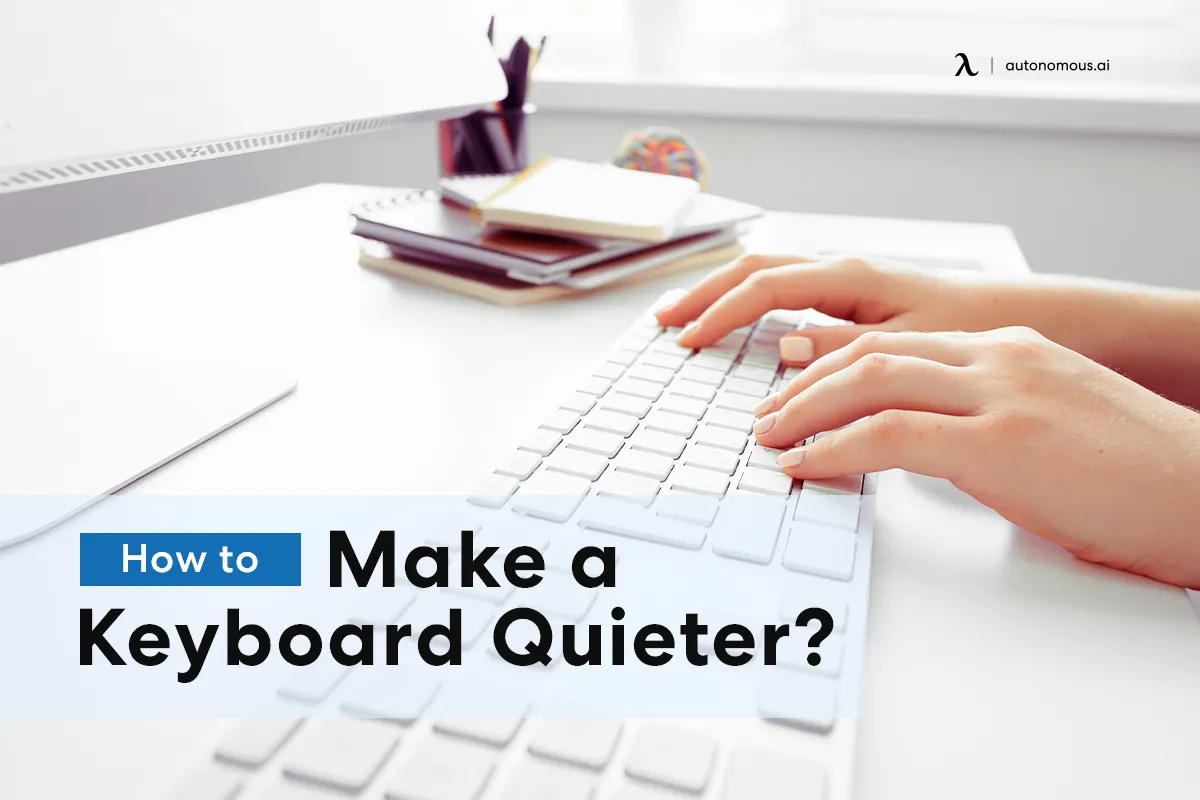
0 comments