Turning on Hardware Accelerated GPU Scheduling may improve performance, but it depends on your system’s compatibility. In today’s digital landscape, optimizing your computer’s performance is crucial for efficient multitasking and smooth user experience.
A feature that often comes up in discussions is Hardware Accelerated GPU Scheduling. This setting allows your GPU to directly manage its VRAM without CPU overhead, potentially leading to improved performance and reduced latency in graphics-intensive tasks. However, before enabling this feature, it’s essential to check your system’s compatibility and ensure that it will actually benefit from the change.
We will delve into the considerations you should keep in mind before deciding whether to turn on Hardware Accelerated GPU Scheduling.
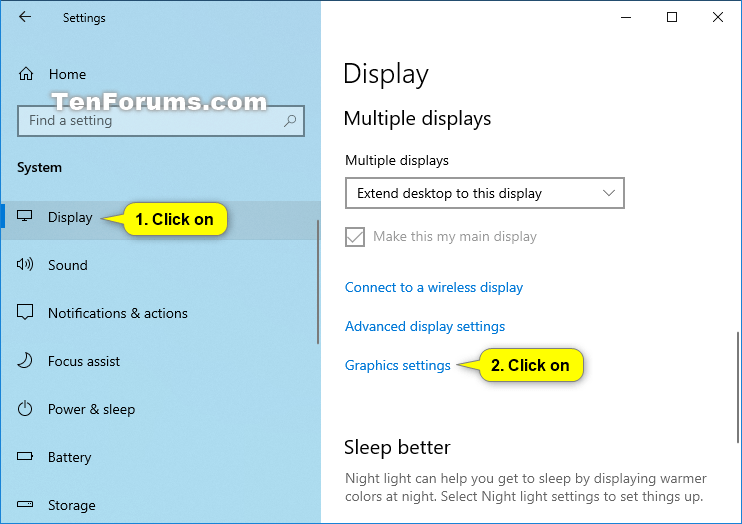
Credit: www.tenforums.com
Advantages Of Hardware Accelerated Gpu Scheduling
When it comes to maximizing your system’s graphics performance, turning on hardware accelerated GPU scheduling can bring a range of benefits. This technology allows your GPU to directly manage its VRAM, leading to improved performance, reduced latency, and better multitasking capabilities.
Improved Gpu Performance
Hardware accelerated GPU scheduling leverages the GPU’s VRAM management, resulting in faster access to graphics resources. This, in turn, enhances the overall GPU performance, enabling smoother rendering of high-resolution graphics and more seamless gameplay.
Reduced Latency And Smoother Graphics
By allowing the GPU to efficiently manage its memory, hardware accelerated GPU scheduling significantly reduces latency, leading to smoother and more responsive graphics. This translates to a more immersive and enjoyable visual experience during gaming, video streaming, and graphic-intensive tasks.
Better Multitasking And Responsiveness
The utilization of hardware accelerated GPU scheduling results in improved multitasking capabilities and overall system responsiveness. With the GPU taking on a more proactive role in managing its resources, users can expect enhanced performance when running multiple graphics-intensive applications simultaneously, ensuring a seamless computing experience.
Disadvantages Of Hardware Accelerated Gpu Scheduling
Compatibility Issues With Older Gpus
Older GPUs may face compatibility problems with this feature.
Potential Stability Issues
System stability might be compromised due to enabled hardware scheduling.
How To Enable Hardware Accelerated Gpu Scheduling
Check System Requirements
Ensure your hardware meets compatibility standards.
Update Gpu Drivers
Download the latest drivers from the official website.
Enable In Windows Settings
Access display settings to enable the feature.
Best Practices For Hardware Accelerated Gpu Scheduling
Regularly Update Gpu Drivers
Keeping your GPU drivers up to date is crucial for optimal performance when using hardware accelerated GPU scheduling. Newer drivers often include performance improvements and bug fixes that can directly impact the functionality of hardware accelerated GPU scheduling. Frequent updates can help to ensure that you are getting the most out of your hardware and software.
Monitor System Performance
Monitoring your system’s performance after enabling hardware accelerated GPU scheduling is essential to ensure that it is functioning as intended. Use benchmarking tools to assess the impact of the scheduling on graphics performance. Pay attention to any changes in system behavior, such as increased heat or noise, which may indicate issues with the GPU scheduling.
Troubleshooting Tips
If you encounter problems after enabling hardware accelerated GPU scheduling, there are several troubleshooting steps you can take. Ensure that your GPU supports the feature and meets the necessary driver requirements. Verify that the feature is enabled in the GPU settings. If issues persist, consider reverting to the default GPU scheduling method until the problem is resolved.
Comparison With Software Gpu Scheduling
Compare hardware accelerated GPU scheduling with software GPU scheduling to decide whether to enable it. Understand the benefits and drawbacks of each to make an informed choice.
Differences In Performance
When it comes to choosing between hardware accelerated GPU scheduling and software GPU scheduling, understanding the differences in performance is crucial. Hardware accelerated GPU scheduling, which was introduced with the Windows 10 May 2020 Update, aims to optimize the performance of your graphics processing unit (GPU) by offloading some of its processing tasks to your computer’s hardware. This new feature brings several advantages over the traditional software GPU scheduling method.Increased Responsiveness and Reduced Latency
Enabling hardware accelerated GPU scheduling can significantly improve the responsiveness of your system, especially when running graphics-intensive applications or playing games. With this feature turned on, the GPU has the ability to manage its own memory and task scheduling, resulting in reduced latency and smoother execution of GPU-dependent tasks. As a result, you may experience faster load times, smoother frame rates, and overall enhanced performance.Improved GPU Utilization
One of the key benefits of hardware accelerated GPU scheduling is its ability to optimize GPU utilization, leading to better overall system performance. By allowing the GPU to manage its own memory, tasks can be executed more efficiently, ensuring that the GPU is not unnecessarily burdened with memory management responsibilities. This means that your GPU can focus more on rendering graphics and processing complex calculations, resulting in improved performance across various applications and workloads.Compatibility Considerations
While hardware accelerated GPU scheduling offers significant performance benefits, it is important to consider the compatibility of this feature with your system and the applications you use.GPU and Driver Support
First and foremost, check if your GPU and graphics driver are compatible with hardware accelerated GPU scheduling. This feature requires a GPU that supports DirectX 12 and a driver version that is specifically designed to work with this feature. Ensure that you have the latest GPU driver installed, as older driver versions may not support hardware accelerated GPU scheduling.Application Support
Not all applications may fully support hardware accelerated GPU scheduling, and compatibility can vary depending on the software you use. While most modern applications are likely to take advantage of this feature, older or less commonly used applications may not be optimized for it. Before enabling hardware accelerated GPU scheduling, it’s a good idea to check if the applications you frequently use are compatible and take full advantage of this feature.Stability and Reliability
Although hardware accelerated GPU scheduling has been designed to improve system performance, there can be some stability and reliability concerns, particularly with older or less stable drivers. In some cases, enabling this feature may cause compatibility issues or even system crashes. It is recommended to keep your GPU drivers up to date and monitor the stability of your system after enabling hardware accelerated GPU scheduling. If you encounter any issues, you can always revert back to software GPU scheduling if necessary. In conclusion, hardware accelerated GPU scheduling provides enhanced performance and responsiveness for your system by optimizing GPU utilization. However, it is important to ensure compatibility with your GPU, drivers, and applications before enabling this feature. Keep in mind that stability and reliability can vary depending on your system setup, so regular monitoring and updates are essential for a smooth experience.
Credit: www.neowin.net
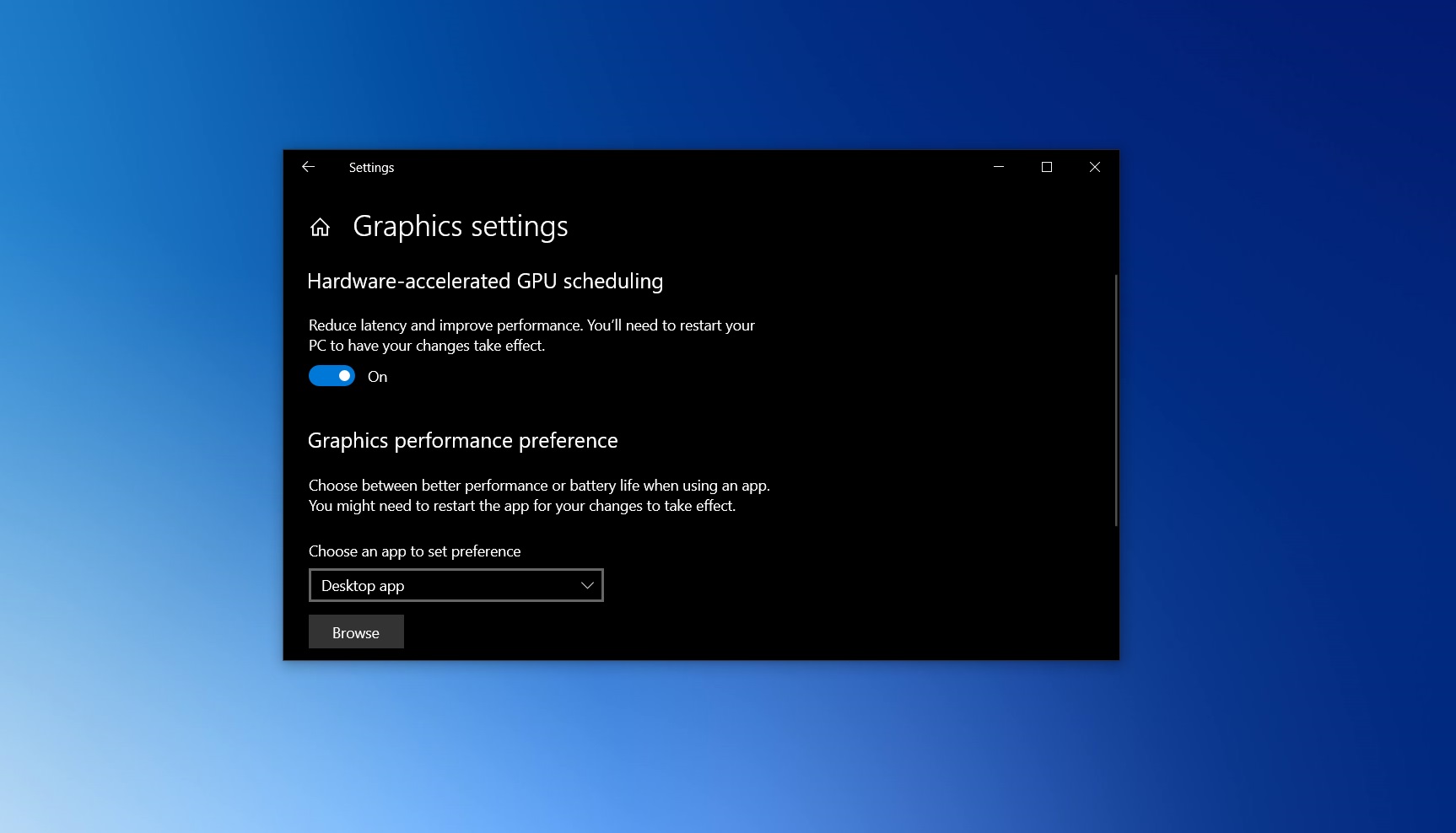
Credit: www.windowslatest.com
Frequently Asked Questions Of Should I Turn On Hardware Accelerated Gpu Scheduling
Should I Turn On Hardware Accelerated Gpu Scheduling?
Hardware Accelerated GPU Scheduling can improve graphics performance, reduce latency, and deliver smoother gameplay. It’s advisable to turn it on if you have a compatible GPU and updated drivers. This feature allows the GPU to manage resources more efficiently, resulting in enhanced system performance, especially for graphics-intensive tasks like gaming and video editing.
Conclusion
After considering the benefits and potential drawbacks, it’s clear that turning on hardware-accelerated GPU scheduling can improve system performance for certain tasks. However, it may not yield noticeable enhancements for everyone. Ultimately, the decision to enable this feature should be based on individual hardware and usage patterns.
Experimenting with the setting could provide valuable insight into its effectiveness.

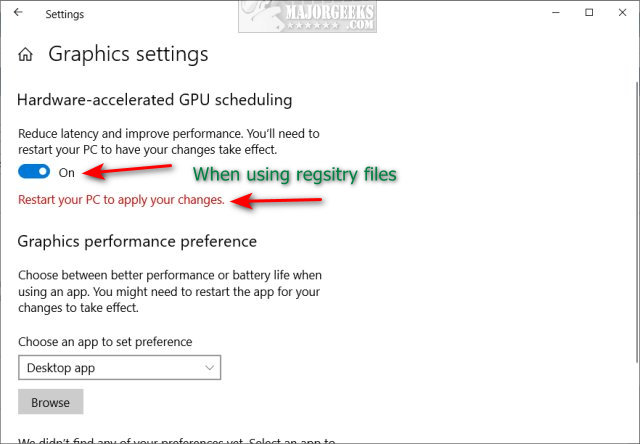
0 comments