Camera Roll is a feature on smartphones that stores photos and videos taken with the device. It serves as a digital album for easy access to multimedia content.
Keeping your camera roll organized is essential for managing and locating your visual memories efficiently. With various editing and sharing options available, Camera Roll makes it convenient to revisit and cherish your captured moments. As technology advances, camera roll functionalities continue to evolve, offering users enhanced features such as auto-categorization and facial recognition.
Understanding how to optimize the use of your camera roll can enhance your overall smartphone experience and safeguard your precious memories. By taking control of your camera roll, you can create a seamless workflow for preserving and enjoying your visual content.
What Is Camera Roll
Camera Roll is a term commonly used to refer to the collection of photos and videos that are stored on a mobile device or digital camera. It is a convenient way to access, organize, and browse through your captured memories.
Definition Of Camera Roll
The camera roll is the digital equivalent of a physical photo album. It is a built-in feature found in smartphones and digital cameras that automatically saves all the pictures and videos you capture.
Importance Of Camera Roll
The camera roll plays a crucial role in preserving and cherishing our memories. It allows us to keep all our photos and videos in one place, making it easy to revisit and share those precious moments with our loved ones.
The importance of the camera roll goes beyond just storing images. It serves as a visual diary, reminding us of the experiences we’ve had and the places we’ve been. It’s a way to relive the emotions and feelings associated with each captured moment.
Moreover, the camera roll provides a sense of security. With all our photos and videos in one place, we can rest assured knowing that our memories are safely stored, even if we lose or damage our device.
Evolution Of Camera Roll
The concept of the camera roll has evolved over time. In the early days of photography, physical rolls of film were used to capture and store images. These films were then developed to produce prints that could be kept in albums.
As technology advanced, digital cameras and mobile devices with built-in cameras became more prevalent. With the introduction of digital photography, the need for physical film disappeared. Instead, images were stored digitally in the camera’s internal memory or on removable storage media.
The camera roll as we know it today emerged with the rise of smartphones. These devices became equipped with advanced cameras and larger storage capacities, making it easier than ever to capture and store countless photos and videos.
With the advent of cloud storage and photo backup services, the camera roll has taken on a new level of convenience. Users can backup their photos and videos to the cloud, ensuring they are protected from loss or damage and can be accessed from any device with an internet connection.
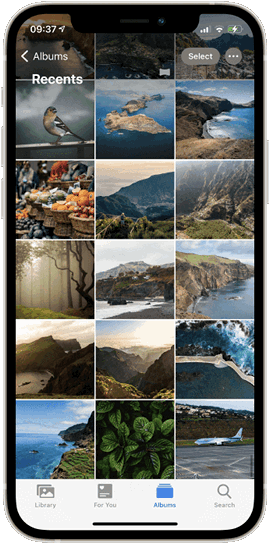
Credit: www.copytrans.net
Features Of Camera Roll
Camera Roll features a user-friendly interface that allows you to effortlessly browse, organize, and access your photos and videos. Capture memories with ease and conveniently manage your media files using this intuitive and convenient tool.
Features of Camera Roll Camera Roll is a versatile tool that comes bundled with most smartphone cameras. It offers a range of features to make organizing, editing, and securing your photos a breeze.Automatic Organization
Camera Roll excels in automatically organizing your photos based on various parameters such as date, location, and even facial recognition. This makes it effortless to find specific pictures quickly, saving you valuable time.Image Editing Tools
The built-in image editing tools in Camera Roll are simple yet effective. With just a few taps, you can crop, adjust brightness, apply filters, and enhance the overall appearance of your photos without the need for third-party apps.Backup And Sync
Camera Roll seamlessly integrates with cloud services, allowing you to back up your photos and synchronize them across multiple devices. This feature ensures that your precious memories are safely stored and easily accessible whenever and wherever you need them. These features make Camera Roll a handy companion for anyone who values convenience and ease of use when managing their photo collection.Managing Camera Roll
Camera Roll is where all the photos and videos you capture on your device are stored.
Organizing Photos
Organize photos by creating folders based on events or categories.
- Create folders for birthdays, vacations, or special occasions.
- Sort photos into folders for easy access.
Creating Albums
Create albums to group related photos together.
- Click on the ‘Albums’ tab in your Camera Roll.
- Select photos and add them to a new or existing album.
Deleting And Recovering Photos
Delete unwanted photos to free up space on your device.
| Delete Photos | Recover Deleted Photos |
|---|---|
| Select photos to delete and confirm action. | Photos deleted are moved to the ‘Recently Deleted’ folder. |
| Empty the ‘Recently Deleted’ folder to permanently delete photos. | Recover photos within 30 days of deletion from the ‘Recently Deleted’ folder. |
Remember to manage your Camera Roll regularly to keep it organized and clutter-free.

Credit: www.vectorstock.com
Tips For Camera Roll
Optimizing Storage Space
Regularly delete unnecessary photos to free up storage.
Utilize cloud storage options to offload photos and videos.
Maintaining Photo Privacy
Avoid sharing sensitive images on public platforms.
Set up passcode protection for your Camera Roll.
Customizing Camera Roll
Create albums to organize photos by event or theme.
Enable geotagging for location-based photo sorting.
Camera Roll Alternatives
A camera roll is a built-in feature on smartphones that stores all the photos and videos taken with the device. However, there are several alternatives to the camera roll, each offering its own unique set of benefits and features.
Cloud Storage Platforms
Cloud storage platforms such as Google Drive, Dropbox, and iCloud offer a convenient way to store and organize photos and videos. With cloud storage, users can access their media files from any device with an internet connection, making it an ideal solution for those who need to access their files on the go.
Third-party Gallery Apps
Third-party gallery apps like QuickPic, Piktures, and Focus offer advanced features for organizing and managing media files. These apps often provide customizable organization options, photo editing tools, and the ability to sync with cloud storage platforms, offering users a more comprehensive media management solution.
Self-managed Storage Solutions
For users who prefer to have full control over their media storage, self-managed solutions such as external hard drives or network-attached storage (NAS) devices provide an alternative to cloud-based options. These solutions allow users to store their photos and videos locally, providing a greater level of privacy and security.
Future Of Camera Roll
In this digital era, our smartphones have become our primary cameras, capturing countless precious moments of our lives and storing them in the camera roll. But what does the future hold for the camera roll? Read on to explore the exciting advancements taking place in the world of photo organization, integration with AI and machine learning, and the enhanced privacy features that will shape the future of our beloved camera roll.
Advancements In Photo Organization
As our photo collections continue to grow, it becomes increasingly challenging to locate specific images amidst the chaos. Thankfully, advancements in photo organization are set to revolutionize the way we manage our camera roll. With intelligent algorithms and deep learning techniques, our smartphones will be able to automatically categorize our photos based on various factors such as location, people, or even objects. This means no more scrolling through endless images to find that one perfect shot – our camera roll will become an organized repository of cherished memories.
Integration With Ai And Machine Learning
The future of the camera roll goes beyond simple organization. With the integration of AI and machine learning, our smartphones will be capable of so much more. Imagine a camera roll that recognizes faces and suggests tags for easy searching. Or a camera roll that automatically enhances the quality of your images, adjusting colors and lighting to perfection. Thanks to AI, our camera roll will be transformed into a powerful assistant, making our photography experience seamless and enjoyable.
Enhanced Privacy Features
As we capture more personal moments with our smartphone cameras, privacy becomes a growing concern. The future of the camera roll addresses this by incorporating enhanced privacy features. With options to encrypt our photos, add passwords, or set permissions for certain albums, we can ensure that our memories remain private and secure. Additionally, advanced facial recognition technology will help us identify and remove any photos of people we no longer wish to keep in our camera roll, granting us full control over our digital memories.
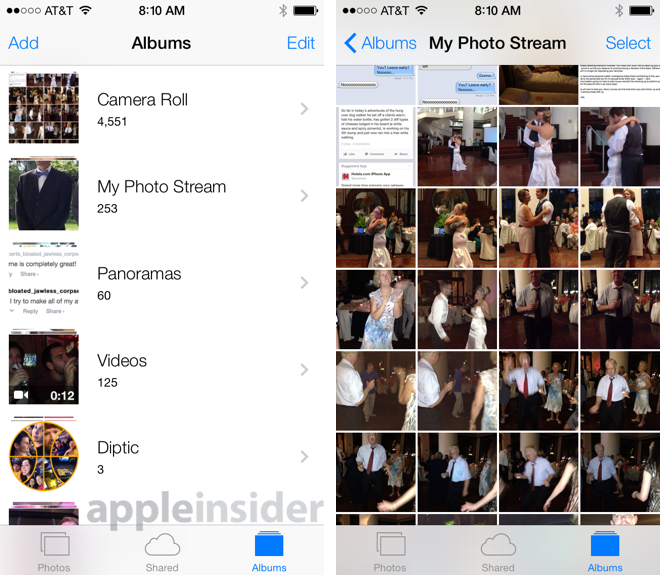
Credit: appleinsider.com
Conclusion
To sum up, the camera roll is a vital tool for storing and organizing photos and videos on your mobile device. With its user-friendly interface and convenience, it has become an essential feature for many users. Whether you’re a professional photographer or simply a casual user, the camera roll simplifies the process of managing your media files, allowing for quick and easy access to your precious memories.

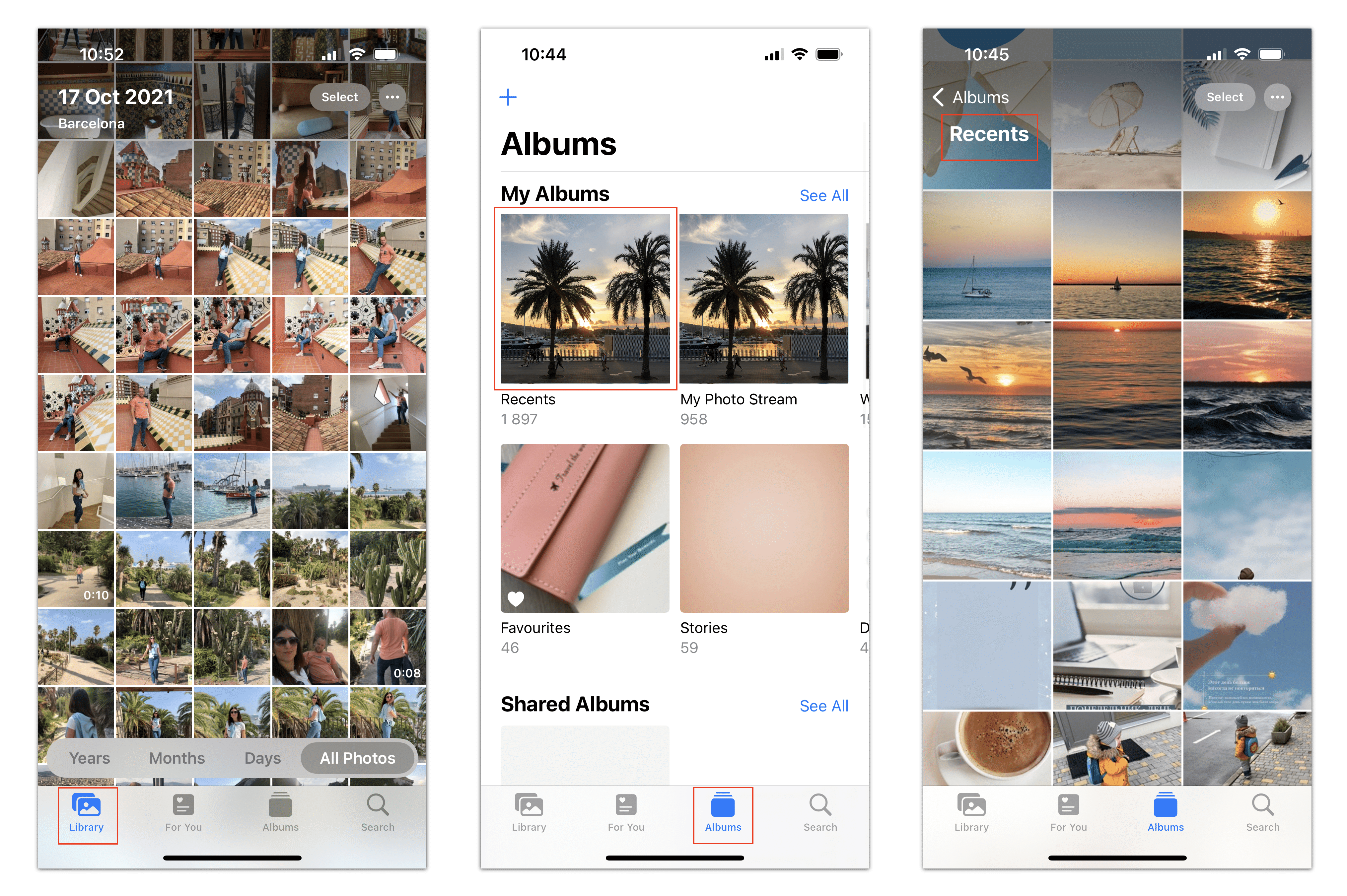
0 comments