Your Macbook Pro’s release year is indicated in the model number. Locate it on the bottom case.
Macbook Pro users often wonder about the release year of their device. Knowing the year can help with software updates and compatibility. You can easily identify the year by looking at the model number on the bottom case of your Macbook Pro.
This alphanumeric code holds the key to determining the specific year your device was manufactured. Whether you’re a tech enthusiast or a casual user, understanding your Macbook Pro’s release year can enhance your overall experience with the device. Let’s delve into how you can decipher this information and make the most of your Macbook Pro.

Credit: support.apple.com
Identifying The Model Year Of Your Macbook Pro
When it comes to knowing the model year of your MacBook Pro, there are a few simple methods you can use. By checking the serial number, examining the model identifier, and reviewing the system report, you can easily determine the year of your device.
Checking The Serial Number
One method to identify the model year of your MacBook Pro is by checking the serial number. The serial number can be located on the bottom of the device or in the “About This Mac” section. It typically consists of a series of letters and numbers that represent the manufacturing date and location of your MacBook Pro.
Examining The Model Identifier
Examining the model identifier is another way to determine the year of your MacBook Pro. The identifier can be found in the “About This Mac” section or on the original packaging. By locating the model identifier, you can easily cross-reference it with Apple’s official website to find out the specific model year of your device.
Reviewing The System Report
Reviewing the system report on your MacBook Pro can also provide valuable information about its model year. Access the system report by clicking the Apple logo in the top-left corner of the screen, selecting “About This Mac,” and then clicking on “System Report.” Within this report, you will find detailed information about your device, including the model year.
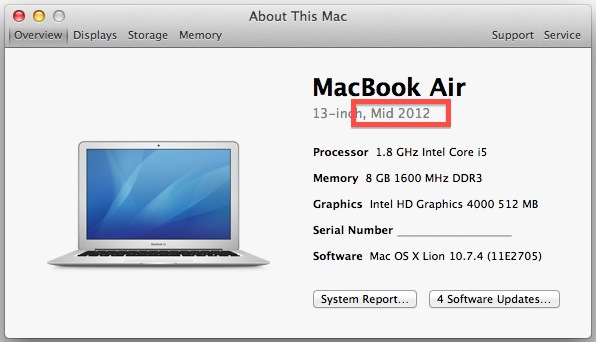
Credit: osxdaily.com
Identifying The Year Through The Operating System
To identify your MacBook Pro’s year using the operating system, you can easily access the ‘About This Mac’ section. This simple process will give you the necessary information to determine the model year.
Locating The Model Year Information
Once you have opened the ‘About This Mac’ section, you can locate the model year information within the system report. This section will provide specifics about your MacBook Pro, including the year it was released.
Determining The Year Using The Startup Chime
To determine the year of your MacBook Pro model, you can utilize a simple method involving the startup chime. By paying attention to the sound your device makes when booting up, you can identify the approximate year of manufacture.
Restarting Your Macbook Pro
Before getting started, ensure your MacBook Pro is powered on to proceed with this process.
Listening To The Startup Sound
Next, press and hold the power button on your MacBook Pro to initiate a restart. Pay close attention to the sound your device emits upon startup.
Cross-referencing The Sound For The Year
To identify the year of your MacBook Pro, you can cross-reference the startup chime with a reliable source listing startup sounds for different model years.
“` Restarting Your MacBook Pro 1. Ensure your MacBook Pro is powered on before beginning. Listening to the Startup Sound – Press and hold the power button to restart your device. – Listen attentively for the distinctive startup sound. Cross-referencing the Sound for the Year – Match the startup sound with the corresponding year using a reference guide.Decoding The Macbook Pro Serial Number
When it comes to determining the age of your MacBook Pro, understanding the serial number can be incredibly helpful. Each MacBook Pro comes with a unique serial number that contains important information, including the year of production. Decoding the MacBook Pro serial number can provide you with valuable insights into the age of your device.
Understanding The Serial Number Structure
The serial number of your MacBook Pro typically consists of a series of alphanumeric characters. The structure of the serial number may vary depending on the model and year of production. Generally, the serial number contains a combination of letters and numbers, which are divided into specific sections, each carrying essential information about the device.
Interpreting The Year From The Serial Number
By carefully analyzing the serial number, you can extract valuable details about the year of manufacture of your MacBook Pro. The serial number typically includes a specific code or set of characters that directly indicates the year the device was produced. This information can be crucial in determining the age and compatibility of your MacBook Pro with certain software or hardware upgrades.
Using Online Databases And Tools
Using online databases and tools is an efficient way to determine the year of your Macbook Pro. These resources provide accurate information based on your device’s model and serial number. By exploring Mac identification websites or utilizing serial number lookup tools, you can effortlessly discover the information you’re looking for. Let’s dive into each of these options:
Exploring Mac Identification Websites
Mac identification websites are valuable resources when it comes to determining your Macbook Pro’s year. These websites have extensive databases that contain information about various Mac models and their corresponding release years. Simply enter your Macbook Pro’s model details, and the website will display detailed information, including the year of release. Some popular Mac identification websites that you can use include:
These websites not only provide information about the year of your Macbook Pro but also offer additional details such as technical specifications, dimensions, and supported operating systems. Therefore, they can serve as comprehensive resources for understanding your device better.
Using Serial Number Lookup Tools
Serial number lookup tools offer a quick and accurate way to determine the year of your Macbook Pro. Every Macbook Pro has a unique serial number, which can be found on the device or in the system settings. Serial number lookup tools utilize this information to provide precise details about your Macbook Pro, including the year of manufacture.
| Popular Serial Number Lookup Tools | Key Features |
|---|---|
| Apple Serial Number Checker | Official Apple tool offering information about product coverage, including the manufacturing year. |
| Chipmunk | Detailed information about your Macbook Pro model, including the release year. |
These serial number lookup tools provide reliable information directly from Apple’s databases. By inputting your Macbook Pro’s serial number, you can retrieve accurate details about its manufacturing year, helping you in determining the age of your device.
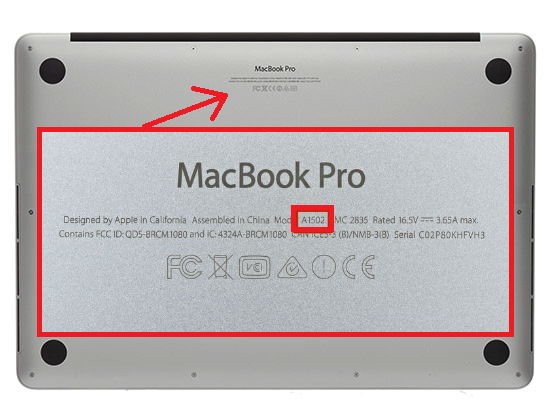
Credit: www.mobilefun.co.uk
Frequently Asked Questions For What Year Is My Macbook Pro
What Year Was The First Macbook Pro Released?
The first Macbook Pro was released in the year 2006.
How Can I Find Out The Year Of My Macbook Pro?
To find out the year of your Macbook Pro, click on the Apple logo in the top left corner of your screen, select “About This Mac,” and the year will be listed next to the model name.
Can I Determine The Year Of My Macbook Pro Using The Serial Number?
Yes, you can determine the year of your Macbook Pro using the serial number. Go to the Apple Support website, enter your serial number, and it will display the year of your device.
What If My Macbook Pro Doesn’t Display The Year On The Back?
If your Macbook Pro does not display the year on the back, you can still find out the year by following the steps mentioned in the previous answer.
Conclusion
Identifying the year of your MacBook Pro is essential for making informed decisions about upgrades and repairs. By following the steps outlined in this guide, you can accurately determine the age of your device. Understanding the age of your MacBook Pro will help you in accessing support services and maximizing its performance.
Keep your MacBook Pro running smoothly by staying informed about its model year.


0 comments