If your MacBook keeps shutting down, it could be due to software issues or overheating problems. To troubleshoot this issue, check for any recent software updates that may have caused conflicts or ensure proper ventilation to prevent overheating.
Additionally, cleaning the dust inside your MacBook and resetting the System Management Controller (SMC) can help resolve these shutdowns. If the problem persists, consider seeking professional help to diagnose and address any hardware issues that may be causing the frequent shutdowns.
By following these steps, you can identify and resolve the underlying reasons for your MacBook’s shutdowns, ensuring optimal performance and reliability.

Credit: m.youtube.com
Common Causes Of Unexpected Shutdowns
Unexpected shutdowns on your MacBook can be an incredibly frustrating issue, disrupting your work and potentially causing data loss. Identifying the common causes of these unexpected shutdowns is crucial in resolving the problem and preventing further interruptions to your workflow. Let’s explore the various culprits behind these disruptions.
Overheating
Overheating of your MacBook can lead to sudden shutdowns. When the internal components exceed their optimal temperature, the system initiates an automatic shutdown as a protective measure. Ensure that your laptop is placed on a hard, flat surface to facilitate adequate airflow and consider using a laptop cooling pad for additional ventilation.
Hardware Malfunction
If your MacBook experiences an unexpected shutdown, hardware malfunction might be to blame. Damaged components or loose connections can trigger spontaneous shutdowns. It’s important to have your device examined by a certified technician to diagnose and rectify any hardware issues that could be causing these disruptions.
Insufficient Power
Insufficient Power can also be a cause of unexpected shutdowns. Aging or malfunctioning batteries may struggle to provide consistent power, leading to sudden shutdowns. In such cases, replacing the battery may be necessary to ensure uninterrupted operation of your MacBook.
Software Issues
Software Issues can manifest as unexpected shutdowns. Outdated system software, corrupted files, or incompatible applications can contribute to these disruptions. Regularly updating your operating system and employing reputable software maintenance tools can help mitigate these issues.
Troubleshooting Steps To Fix Sudden Shutdowns
Experiencing sudden shutdowns on your MacBook can be frustrating, but there are troubleshooting steps you can follow to fix the issue. From checking for software updates to cleaning out dust from the vents, these steps can help determine why your MacBook keeps shutting down unexpectedly.
Check For Overheating
If your MacBook keeps shutting down unexpectedly, check for signs of overheating.Run Hardware Diagnostics
Running hardware diagnostics can help identify underlying issues causing sudden shutdowns.Ensure Sufficient Power Supply
Make sure your MacBook is connected to a stable power source to prevent sudden shutdowns.Update Operating System And Apps
Regularly updating your operating system and apps can resolve compatibility issues.Reset System Management Controller (smc)
Resetting the SMC can help resolve power-related problems causing sudden shutdowns.Preventive Measures To Avoid Shutdowns
Learn how to prevent your MacBook from constantly shutting down with these effective preventive measures. Discover the solutions to your MacBook shutdown issues and ensure uninterrupted usage.
Preventive Measures to Avoid Shutdowns Experiencing frequent shutdowns on your MacBook can be frustrating. However, there are simple steps you can take to prevent this issue and keep your device running smoothly. Clean Dust from Ventilation System To avoid overheating and unexpected shutdowns, regularly clean the dust and debris from your MacBook’s ventilation system. Use Cooling Pad or Stand Increase air circulation around your MacBook by using a cooling pad or stand to prevent overheating and subsequent shutdowns. Avoid Running Too Many Applications Simultaneously Limit the number of applications open at once to reduce strain on your MacBook’s system and prevent sudden shutdowns. Keep MacBook Updated Ensure your MacBook’s operating system and applications are up to date to prevent compatibility issues that can lead to shutdowns. Take Regular Backups Protect your data by taking frequent backups, either through cloud storage or external drives, to prevent loss in case of unexpected shutdowns.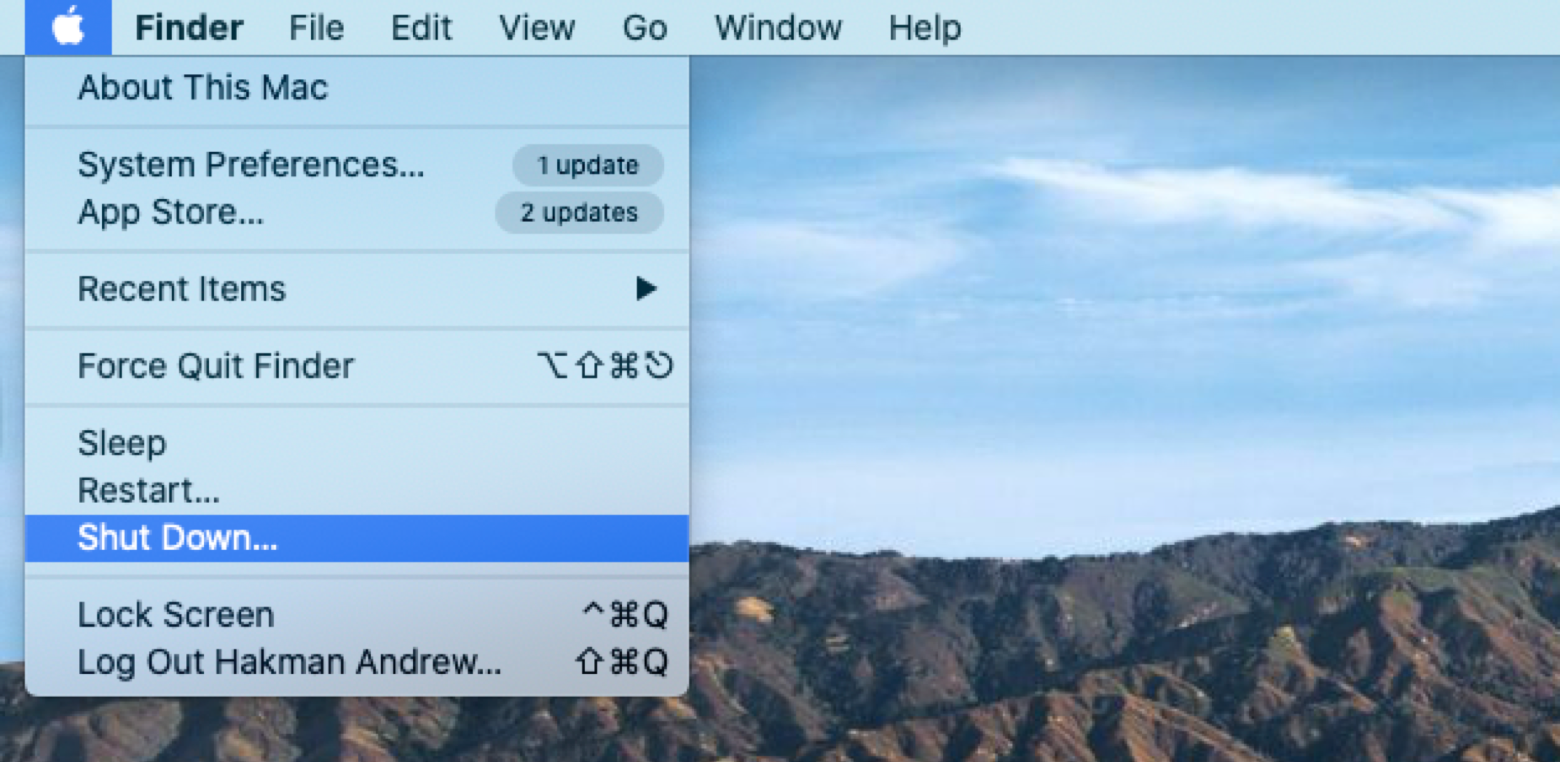
Credit: setapp.com
Additional Considerations
When your MacBook keeps shutting down unexpectedly, it can be frustrating and disruptive. In addition to the common troubleshooting steps, there are several additional considerations that can help you identify and resolve the issue. Here are some important steps to take to fully address the problem:
Monitor Resource Usage
If your MacBook is experiencing frequent shutdowns, it’s crucial to monitor its resource usage. High CPU or memory usage can lead to overheating and system instability. Use the Activity Monitor to track resource utilization and identify any processes consuming excessive resources.
Investigate Third-party Software
Third-party software can sometimes cause conflicts and instability, leading to unexpected shutdowns. Check for recent installations or updates that may coincide with the start of the problem. Consider uninstalling or updating suspect software to see if it resolves the issue.
Check Battery Health
Battery degradation can contribute to unexpected shutdowns, especially on older MacBook models. Use the built-in Battery Health feature to assess the condition of your battery. If it shows significant degradation, it may be time for a replacement. An aged or damaged battery can cause the laptop to shut down unexpectedly when under load.
Consider Professional Assistance
If you’ve exhausted all the troubleshooting steps and are still experiencing frequent shutdowns, it’s advisable to seek professional assistance. An authorized Apple service provider can perform a comprehensive diagnostic assessment to identify any hardware issues that may be causing the problem.
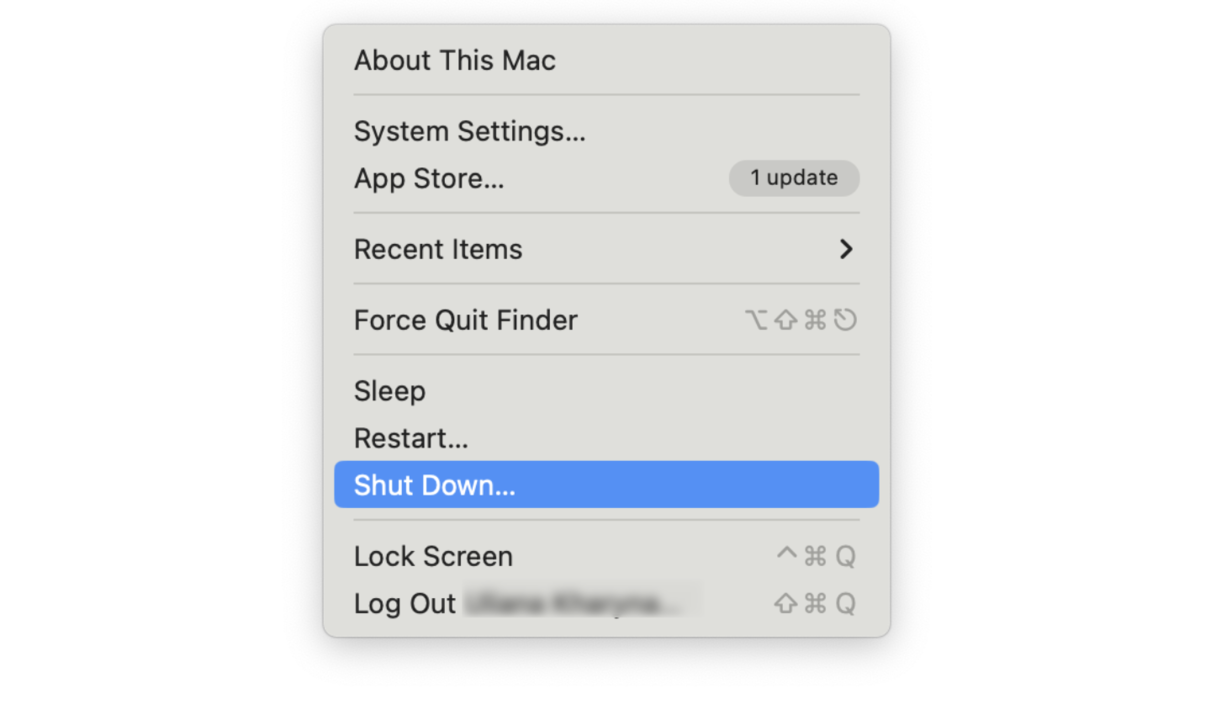
Credit: cleanmymac.com
Frequently Asked Questions For Why Does My Macbook Keep Shutting Down
Why Is My Macbook Randomly Shutting Down?
There could be several reasons for your MacBook randomly shutting down, including software glitches, overheating, hardware issues, or a dying battery. To resolve this issue, try updating your macOS, cleaning the internal fan, resetting the System Management Controller (SMC), or taking it to an authorized service center.
How Can I Prevent My Macbook From Shutting Down Unexpectedly?
To prevent unexpected shutdowns on your MacBook, ensure that your battery has sufficient charge, avoid running resource-intensive tasks simultaneously, keep your MacBook cool by not blocking ventilation, and install the latest software updates. Additionally, you can adjust the energy saver settings to optimize power usage and prevent automatic sleep or shutdown.
Why Does My Macbook Shut Down When The Lid Is Closed?
If your MacBook shuts down when the lid is closed, it may be a configuration issue. You can adjust the settings to prevent sleep or shut down when the lid is closed. Go to System Preferences, select Energy Saver, and uncheck the “Put hard disks to sleep when possible” and “Wake for Wi-Fi network access” options.
Conclusion
If your MacBook keeps shutting down, it’s essential to address the underlying causes promptly. By troubleshooting potential hardware and software issues, you can potentially resolve the problem and ensure smooth operation of your device. With the right steps and professional assistance, you can prevent sudden shutdowns and optimize the performance of your MacBook for the long term.

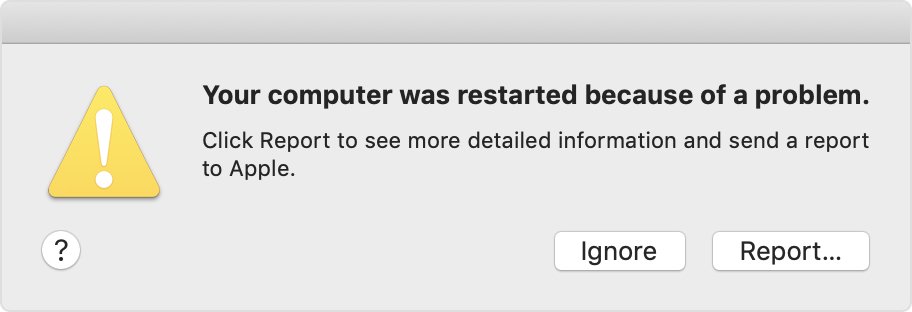
0 comments