The Macbook fan is loud due to overheating caused by high processor usage. Dust buildup can also affect fan noise.
If you are experiencing a loud fan noise coming from your Macbook, it could be a sign of overheating due to heavy usage or dust accumulation. The fan is designed to cool down the internal components and maintain optimal operating temperature.
However, when the processor works hard or when dust obstructs airflow, the fan works harder, resulting in increased noise. We will explore the common reasons for a loud Macbook fan and provide tips on how to reduce the noise while ensuring proper cooling for your device.
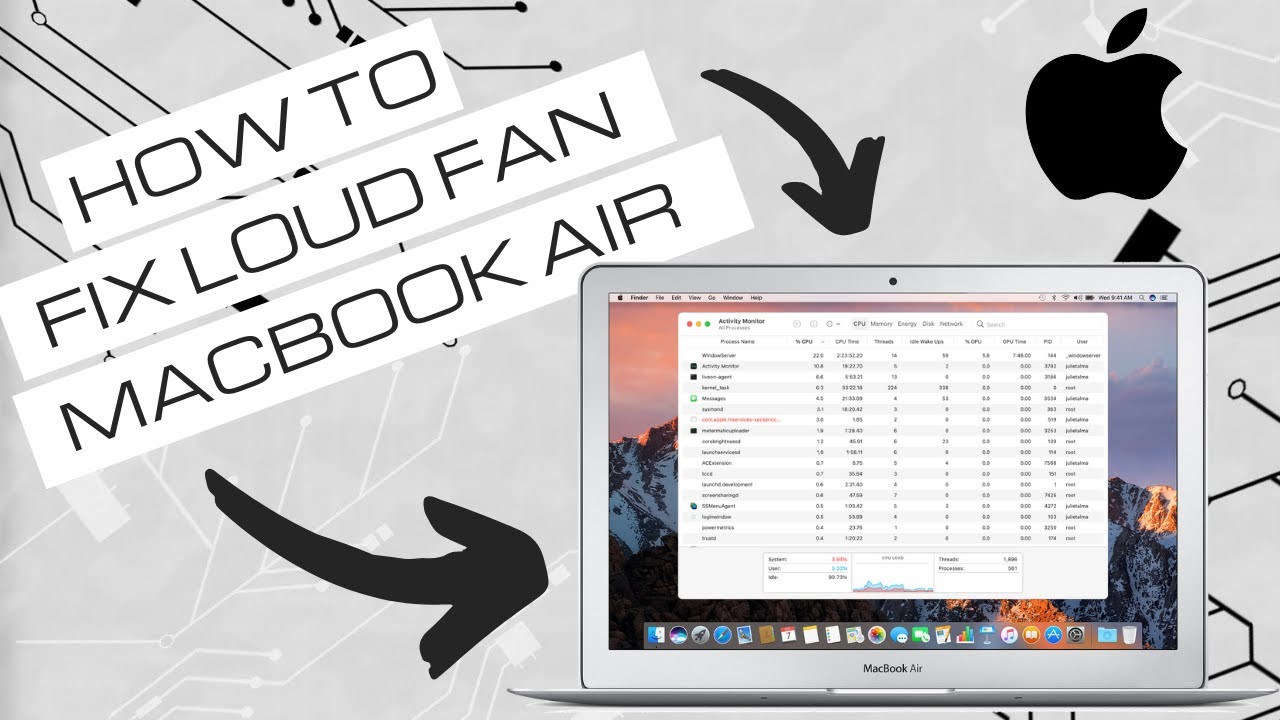
Credit: www.youtube.com
Common Reasons For Loud Macbook Fan
Dust Accumulation
One common reason for a loud Macbook fan is the accumulation of dust inside the device. As the fan draws in air to cool the internal components, it also pulls in dust particles. Over time, this dust can build up and obstruct the fan blades, causing it to work harder and produce more noise. Regular cleaning and maintenance can help prevent this issue and ensure that the fan operates efficiently.
Overheating
Overheating is another common cause of a loud Macbook fan. When the internal temperature of the Macbook rises due to heavy tasks or poor ventilation, the fan speeds up in an attempt to cool down the system. This increased fan activity can result in louder noise. Ensuring proper airflow around the Macbook and avoiding usage on soft surfaces can help prevent overheating and reduce fan noise.
High Cpu Usage
High CPU usage can also lead to a loud Macbook fan. When the CPU is working hard, such as during video editing, gaming, or running multiple demanding applications simultaneously, the fan may kick into higher gear to dissipate the heat generated by the processor. Monitoring and managing CPU-intensive tasks can help alleviate the strain on the fan and minimize excessive noise.
Effects Of A Loud Macbook Fan
The loud noise from a Macbook fan can have several effects, including distraction, decreased productivity, and frustration. This issue is commonly caused by a buildup of dust and debris in the fan, reducing its efficiency and causing it to work harder and produce more noise.
Decreased Performance
A loud Macbook fan can cause overheating and reduce speed rendering it less efficient.
Distraction
The noise from the fan can be distracting and annoying during work or study time.
Potential Hardware Damage
Loud fans can result in hardware malfunctions and shorten device lifespan.
Solutions To Reduce Macbook Fan Noise
Do you find your Macbook fan making too much noise? Here are some simple solutions to reduce Macbook fan noise.
Clean Dust From Vents
Wipe vents with a soft cloth.
Use Cooling Pad
Place the cooling pad under your Macbook.
Manage Cpu Usage
Close unnecessary apps to reduce CPU load.

Credit: nektony.com
Tips To Prevent Macbook Fan Noise
Is your Macbook fan making excessive noise, disrupting your peace and productivity? Experiencing a loud fan can be frustrating, but understanding the reasons behind it and implementing effective solutions can make a significant difference. Here are some tips to help you prevent Macbook fan noise.
Regularly Clean Macbook
Dust and debris accumulation inside your Macbook can obstruct airflow, causing the fan to work harder and produce more noise. Regularly clean your Macbook to remove any build-up that may be causing the fan to work excessively. Use compressed air or a soft brush to clean the vents and vents effectively.
Avoid Using Laptop On Soft Surfaces
Placing your Macbook on soft surfaces such as a bed or sofa can block the air vents, leading to inadequate heat dissipation and causing the fan to work harder to cool the system. To prevent this, use your Macbook on a flat, hard surface such as a desk or table to ensure proper ventilation and heat dissipation.
Close Unused Applications
Having multiple applications running simultaneously can strain your Macbook’s resources, leading to increased heat generation and a louder fan. Close any unnecessary applications to reduce the workload on your system, allowing the fan to operate more quietly and efficiently.
Professional Help For Macbook Fan Issues
If you are experiencing a loud fan noise on your Macbook, it can be quite annoying and disruptive. While there can be several reasons behind this problem, it’s important to address it as soon as possible to prevent any serious damage to your device. In some cases, trying to fix it on your own might worsen the situation, which is why seeking professional help is recommended.
Contact Apple Support
If you’re dealing with a loud Macbook fan, the first step is to get in touch with Apple Support. Apple has a team of experts who are well-versed in handling various technical issues, including fan problems. You can reach out to them either through their customer support phone number or via live chat on their official website. They will provide you with the necessary guidance and troubleshooting steps to resolve the loud fan issue in the most efficient manner.
Seek Assistance From Authorized Service Center
In case your Macbook fan issue persists even after contacting Apple Support, it might be time to consider visiting an authorized service center. These service centers are equipped with certified technicians who specialize in repairing Apple devices. Not only do they have the expertise to diagnose the root cause of the loud fan noise, but they also have the necessary tools and genuine Apple parts to fix the problem. They will ensure that your Macbook is functioning optimally with a properly functioning fan.
When it comes to fan issues on your Macbook, it’s crucial to trust the experts. Trying to resolve the problem on your own without proper knowledge or tools may lead to further complications. Whether you choose to contact Apple Support or visit an authorized service center, seeking professional help will ensure that your Macbook fan problem is dealt with effectively.

Credit: www.macworld.com
Frequently Asked Questions For Why Is Macbook Fan So Loud
Why Is My Macbook Fan So Loud?
The MacBook fan can become loud if the computer is running heavy applications or the airflow is blocked. It is designed to prevent overheating by increasing the fan speed. Clean the vents, close unnecessary apps, or consider getting a cooling pad to reduce the fan noise.
Is It Normal For A Macbook Fan To Be Loud?
Some fan noise is normal, especially when your MacBook is working hard. However, if the noise is excessively loud and consistent, it may indicate a hardware issue. In this case, it is recommended to take your MacBook to an authorized service center for diagnosis and repair.
How Can I Reduce The Fan Noise On My Macbook?
To reduce fan noise, try closing unnecessary apps, ensuring good airflow around your MacBook, and resetting the System Management Controller (SMC). If the problem persists, consider getting a cooling pad or consult an authorized service center to check for any underlying hardware issues.
Conclusion
The loud fan noise from your Macbook can be due to various factors. It’s important to regularly clean the vents and ensure proper ventilation. If the issue persists, seeking professional help is recommended to avoid any long-term damage to your device.
Understanding the reasons can help you address the problem effectively.

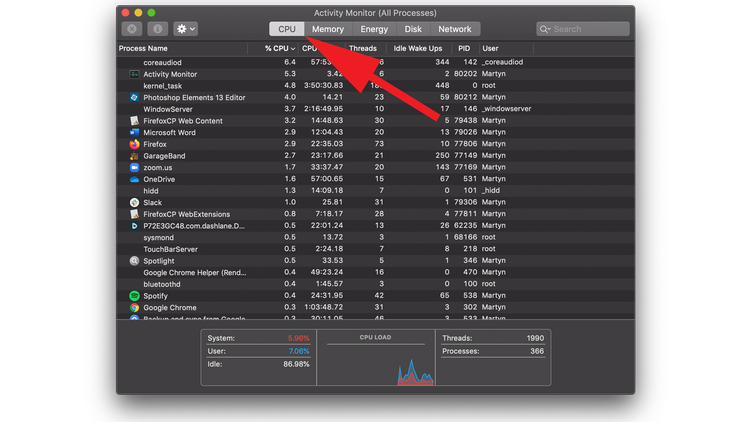
0 comments