Yes, a PCIe 4.0 GPU will work in a PCIe 3.0 slot, but at reduced speeds. While compatibility is there, the GPU’s full potential won’t be utilized due to the slower bandwidth of the 3.0 slot.
This can result in decreased performance compared to using the GPU in a PCIe 4. 0 slot. It’s essential to match the GPU with a compatible motherboard to ensure optimal performance. Understanding the compatibility between PCIe generations is crucial for maximizing your system’s capabilities and getting the best gaming or productivity experience from your hardware setup.
Shopping for a GPU or considering an upgrade requires taking into account these compatibility factors to make informed decisions that align with your gaming or work needs.
Credit: www.quora.com
Understanding Pcie
What Is Pcie?
PCIe, which stands for Peripheral Component Interconnect Express, is a high-speed interface used for connecting various hardware components in computers, such as graphics cards, network cards, and SSDs. It provides a fast and efficient data transfer pathway between the components and the motherboard, allowing for improved performance and scalability.
Difference Between Pcie 4.0 And 3.0
PCIe 4.0 and 3.0 are different versions of the PCIe interface, with PCIe 4.0 being the latest iteration. The main difference between the two lies in their bandwidth and speed capabilities. PCIe 4.0 offers double the bandwidth of PCIe 3.0, allowing for higher data transfer rates and improved performance for compatible devices.
Compatibility Factors
When installing a PCIe 4.0 GPU on a PCIe 3.0 slot, several factors need examination to ensure compatibility.
Physical Slot Compatibility
- PCIe 4.0 GPUs are physically compatible with PCIe 3.0 slots due to backward compatibility.
- Slots with the same number of pins and form factor allow the GPU to fit properly.
Power Requirements
- Ensure the power supply unit meets the GPU’s power needs for optimal performance.
- Check PCIe slot power limits to prevent power supply issues with mismatched versions.
Performance Limitations
- While PCIe 4.0 GPUs in a PCIe 3.0 slot work, there may be bandwidth limitations that affect performance.
- Performance may not reach its full potential due to slower data transfer rates in PCIe 3.0 slots.
Potential Issues
When using a PCIe 4.0 GPU in a PCIe 3.0 slot, there are several potential issues that users may encounter. These include reduced bandwidth, bottleneck concerns, and potential driver and BIOS compatibility issues.
Reduced Bandwidth
PCIe 3.0 slots offer lower bandwidth compared to PCIe 4.0. Using a PCIe 4.0 GPU in a PCIe 3.0 slot may result in reduced performance due to bandwidth limitations.
Bottleneck Concerns
Mismatched PCIe versions can cause bottlenecks, impacting the overall performance of the GPU. This bottleneck may hinder the GPU from reaching its full potential.
Driver And Bios Compatibility
Compatibility issues may arise with drivers and BIOS when using a newer PCIe 4.0 GPU in an older PCIe 3.0 slot. Updating drivers and BIOS may be necessary to ensure smooth operation.
Performance Impact
The Performance Impact of using a PCIe 4.0 GPU in a 3.0 slot is a common concern among PC enthusiasts. Let’s explore the real-world differences and benchmark results to understand the actual impact.
Real-world Differences
When using a PCIe 4.0 GPU in a 3.0 slot, the real-world differences may not be significant for average users. However, for tasks that require high-speed data transfer, such as 4K video editing or professional gaming, users may experience a slight decrease in performance compared to using the GPU in a PCIe 4.0 slot.
Benchmark Results
Benchmark results have shown that while there is a marginal decrease in performance when using a PCIe 4.0 GPU in a 3.0 slot, the difference may not be noticeable in everyday tasks. In gaming, the FPS (frames per second) may be slightly lower, especially in graphics-intensive games, but the overall gameplay experience remains smooth and enjoyable.
Considerations
Future Upgrade Plans
If you’re planning to upgrade your graphics card in the future, it’s important to consider whether a PCIe 4.0 GPU will work in a PCIe 3.0 slot. While it is technically possible to install a PCIe 4.0 GPU in a PCIe 3.0 slot, you may not be able to fully utilize the performance capabilities of the newer GPU.
PCIe, which stands for Peripheral Component Interconnect Express, is a standard interface that connects various components like GPUs, sound cards, and network cards to the motherboard of a computer. PCIe versions determine the bandwidth and speed at which data can be transferred between the GPU and the motherboard.
PCIe 4.0 GPUs offer higher bandwidth and faster data transfer rates compared to PCIe 3.0 GPUs. This means they can handle more data and deliver improved graphics performance, especially in tasks that require high bandwidth, such as gaming, video editing, and 3D rendering.
However, when a PCIe 4.0 GPU is installed in a PCIe 3.0 slot, it will be limited by the maximum bandwidth supported by the 3.0 slot. This may result in lower performance compared to what the GPU is capable of delivering in a PCIe 4.0 slot. So, before considering the installation of a PCIe 4.0 GPU in a PCIe 3.0 slot, it’s important to weigh the benefits and potential limitations.
Budget Constraints
Another consideration when deciding whether a PCIe 4.0 GPU will work in a PCIe 3.0 slot is your budget. PCIe 4.0 GPUs tend to be more expensive than their PCIe 3.0 counterparts, as they offer advanced features and improved performance.
If you are on a tight budget, and upgrading your motherboard to support PCIe 4.0 is not financially feasible at the moment, installing a PCIe 4.0 GPU in a PCIe 3.0 slot can be a viable option. It allows you to enjoy some of the benefits of the newer GPU without the need for a complete system overhaul. However, you may not be able to unlock the full potential of the PCIe 4.0 GPU in this configuration.
It’s essential to carefully consider your budget and assess whether the performance increase offered by a PCIe 4.0 GPU outweighs the cost and potential limitations when used in a PCIe 3.0 slot.

Credit: community.fs.com
Compatibility Solutions
When it comes to upgrading your graphics card, one of the concerns you may have is whether a PCIe 4.0 GPU will work in a motherboard with PCIe 3.0. The good news is that there are several compatibility solutions available to address this issue.
Font Color=”#0000ff”pcie Riser Adapters/font
If your motherboard has a PCIe 3.0 slot and you want to install a PCIe 4.0 GPU, one solution is to use a PCIe riser adapter. These adapters allow you to connect the graphics card to the motherboard using a flexible cable, which can be bent and angled to fit in different positions.
Important note: Before purchasing a PCIe riser adapter, ensure that it supports PCIe 4.0. Some older models may only support PCIe 3.0.
Font Color=”#0000ff”motherboard Bios Updates/font
Another compatibility solution is to update your motherboard’s BIOS. The BIOS (Basic Input/Output System) is responsible for the communication between the hardware components of your computer. Manufacturers often release BIOS updates to add new functionality and support for the latest hardware.
To update your motherboard’s BIOS, you will need to visit the manufacturer’s website and download the latest BIOS version for your specific model. Follow the instructions provided by the manufacturer to install the update. After the update is complete, your motherboard should be compatible with PCIe 4.0 GPUs.
Important note: Updating the BIOS carries some risks, and it is crucial to follow the manufacturer’s instructions carefully. Any mistakes or interruptions during the update process can potentially result in permanent damage to your motherboard.
By using PCIe riser adapters or updating your motherboard’s BIOS, you can ensure that a PCIe 4.0 GPU will work in a motherboard with PCIe 3.0. This provides you with the flexibility to take advantage of the improved performance and features offered by the latest graphics cards without the need to invest in a new motherboard.
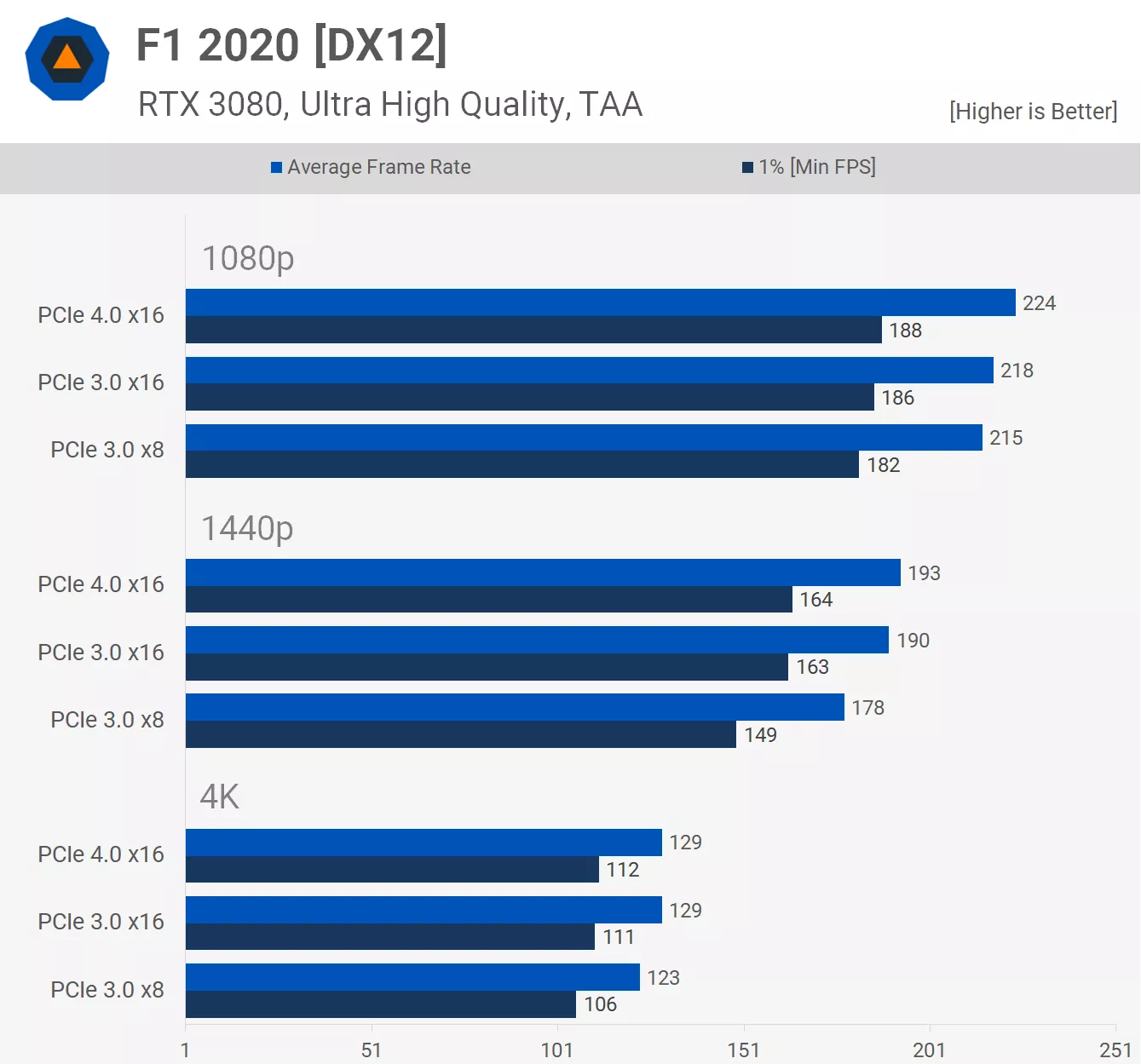
Credit: www.techspot.com
Frequently Asked Questions Of Will A Pcie 4.0 Gpu Work In A 3.0
Can I Use A Pcie 4.0 Gpu With A Pcie 3.0 Slot?
Yes, you can use a PCIe 4. 0 GPU with a PCIe 3. 0 slot. While the GPU will still work, it will operate at the maximum speed supported by the PCIe 3. 0 slot. You may experience a slight decrease in performance compared to using the GPU with a PCIe 4.
0 slot.
Will A Pcie 4.0 Gpu Improve Performance On A Pcie 3.0 Slot?
Using a PCIe 4. 0 GPU on a PCIe 3. 0 slot will not significantly improve performance. The PCIe 3. 0 slot has a lower bandwidth compared to PCIe 4. 0, so the GPU will not be able to perform at its full potential.
However, if you plan to upgrade your motherboard in the future, the GPU will be ready to take advantage of the faster slot.
Should I Upgrade My Pcie 3.0 Gpu To A Pcie 4.0 Gpu?
If you already have a PCIe 3. 0 GPU and you’re happy with its performance, there may not be a significant need to upgrade to a PCIe 4. 0 GPU. The performance improvement you will see will be limited as it depends on other factors as well, such as the CPU and game optimization.
It’s advisable to consider other components and upgrade them if needed.
What Are The Benefits Of Pcie 4.0 Over Pcie 3.0 For Gpus?
PCIe 4. 0 offers higher bandwidth and faster transfer speeds compared to PCIe 3. 0. While these benefits can improve GPU performance, they are most noticeable when paired with other high-speed devices like SSDs. So, if you have a PCIe 4.
0 compatible motherboard and other high-speed components, upgrading to a PCIe 4. 0 GPU can be advantageous.
Conclusion
A PCIe 4. 0 GPU can work in a PCIe 3. 0 slot, albeit with some limitations. While you may experience a slight decrease in performance, the difference is minimal for most applications. As technology continues to evolve, compatibility between PCIe versions remains versatile, ensuring the functionality of newer GPUs on older motherboards.


0 comments