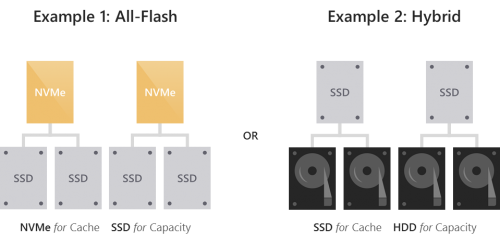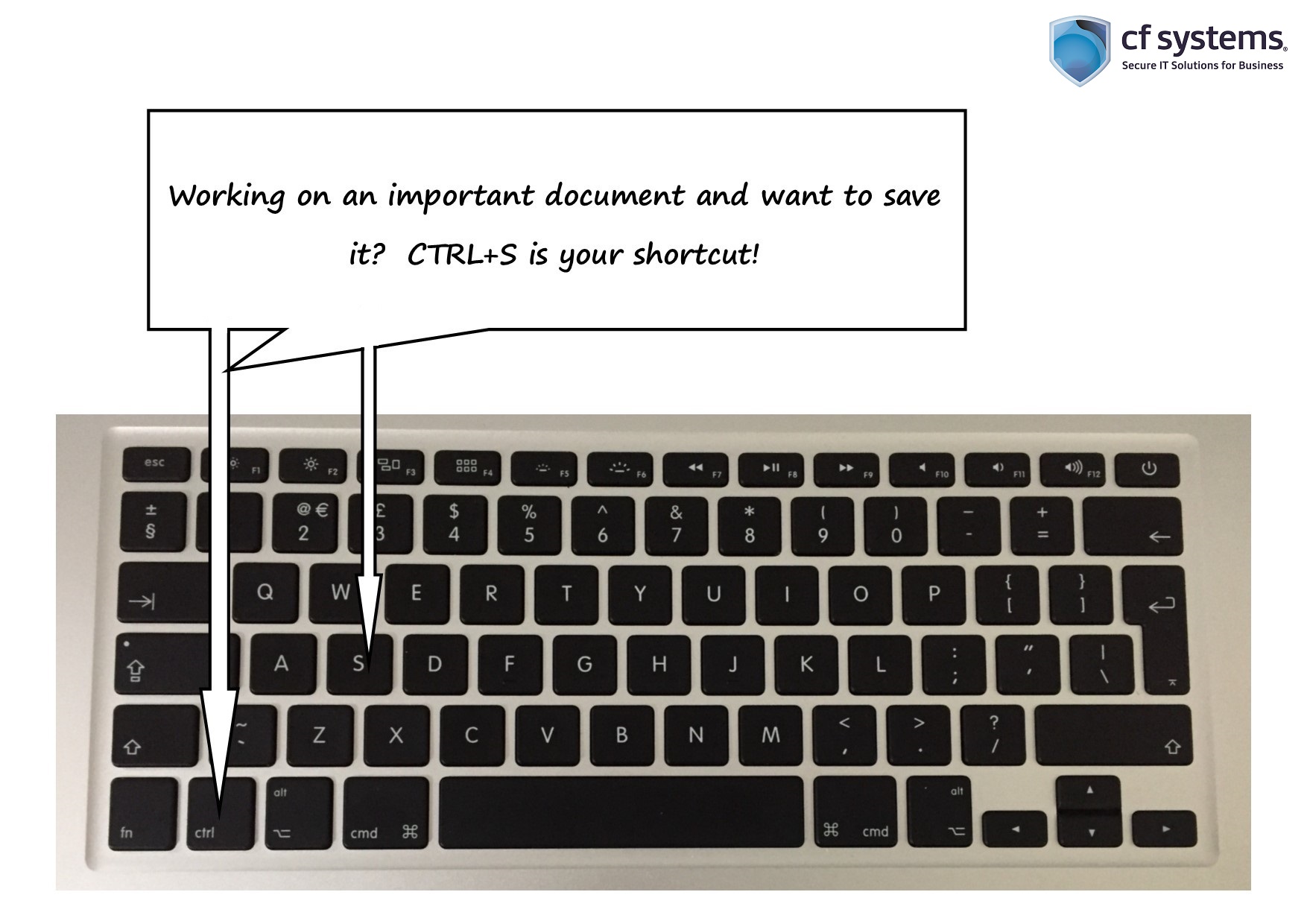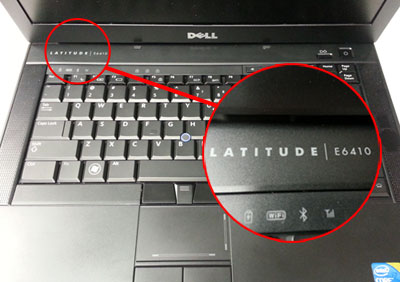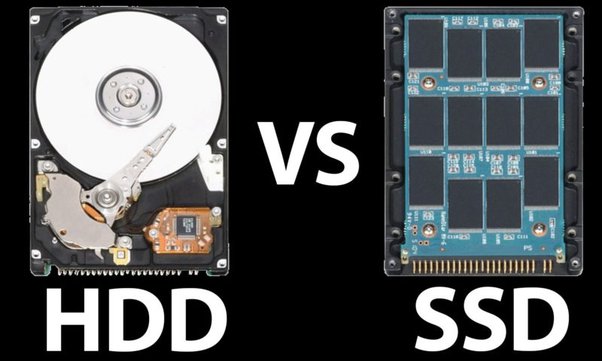What is a Tlc Ssd
A TLC SSD (Triple-Level Cell Solid State Drive) is a type of storage device that uses three bits per cell. TLC SSDs provide a balance between cost and performance, making them popular for consumer electronics and computing devices. In recent years, the demand for faster and more efficient storage solutions has increased significantly. As a … Read more