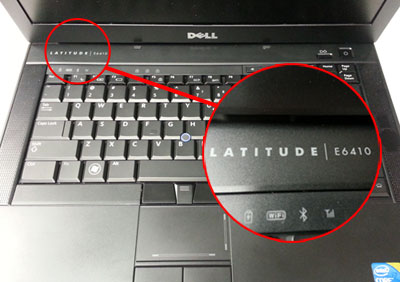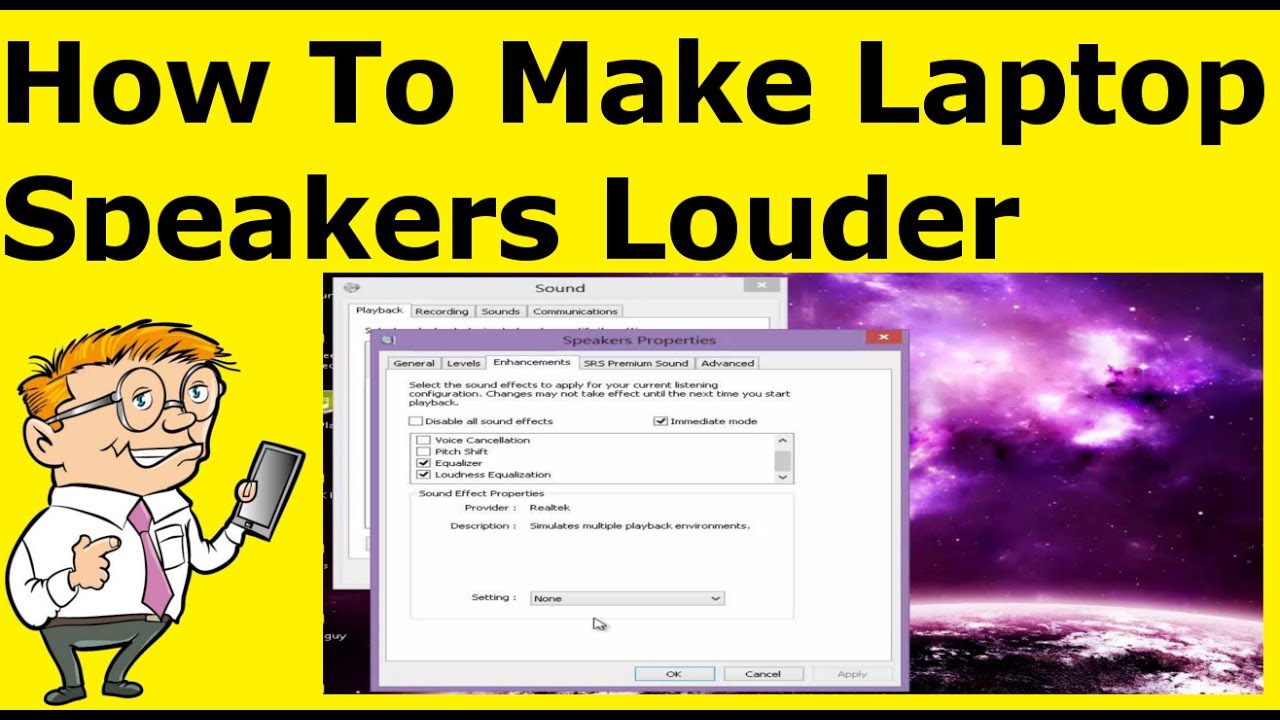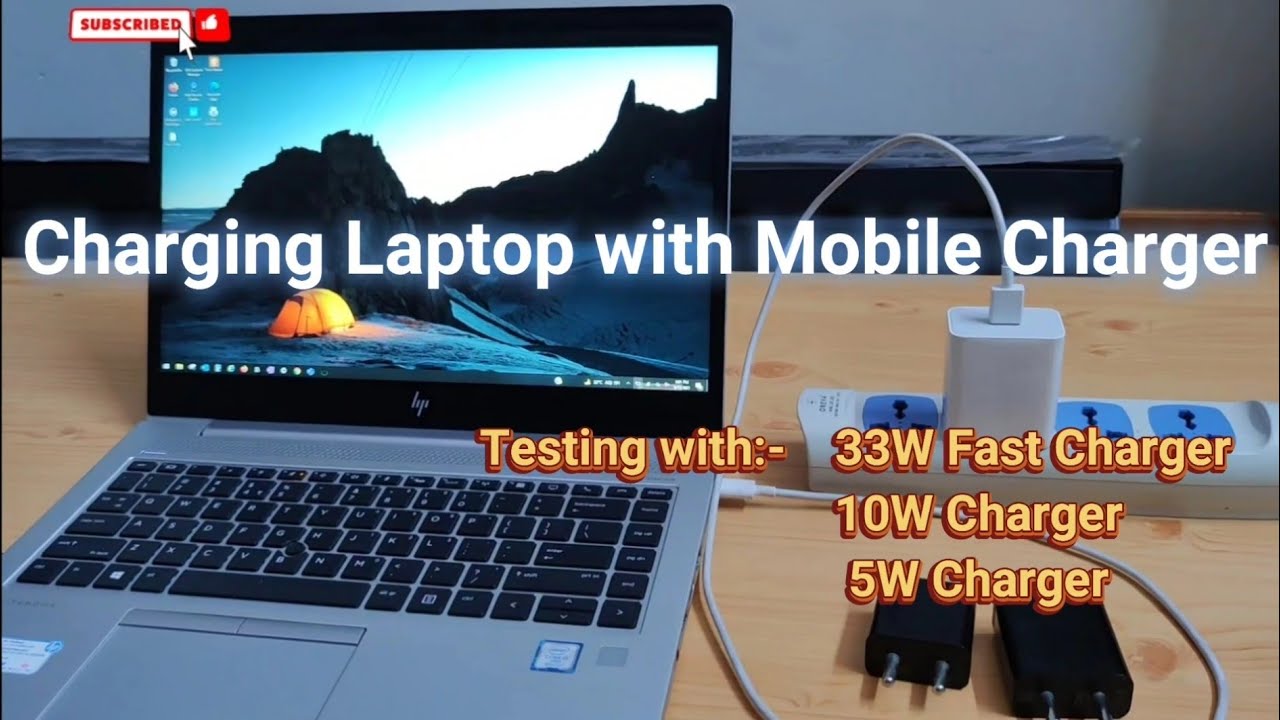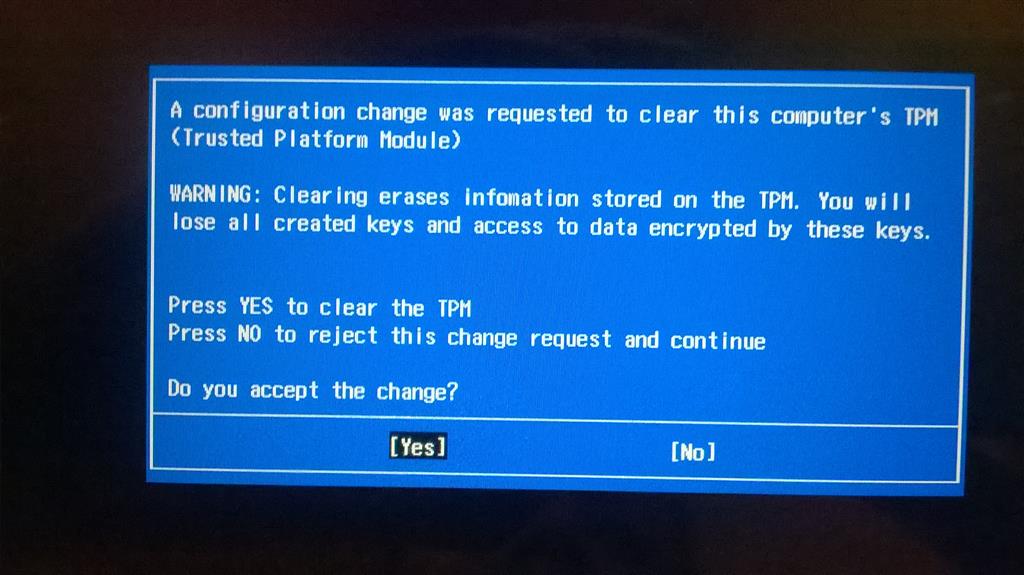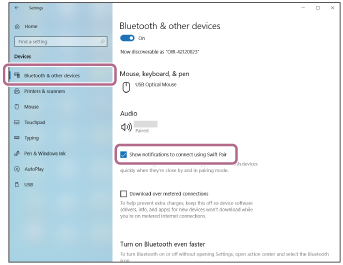How to Connect Brother Printer to Laptop
To connect a Brother printer to a laptop, download and install the printer drivers from the official Brother website. Then, connect the printer to the laptop via USB or network connection. Effortlessly setting up your Brother printer with your laptop is crucial for seamless printing tasks at home or in the office. Ensuring a smooth … Read more