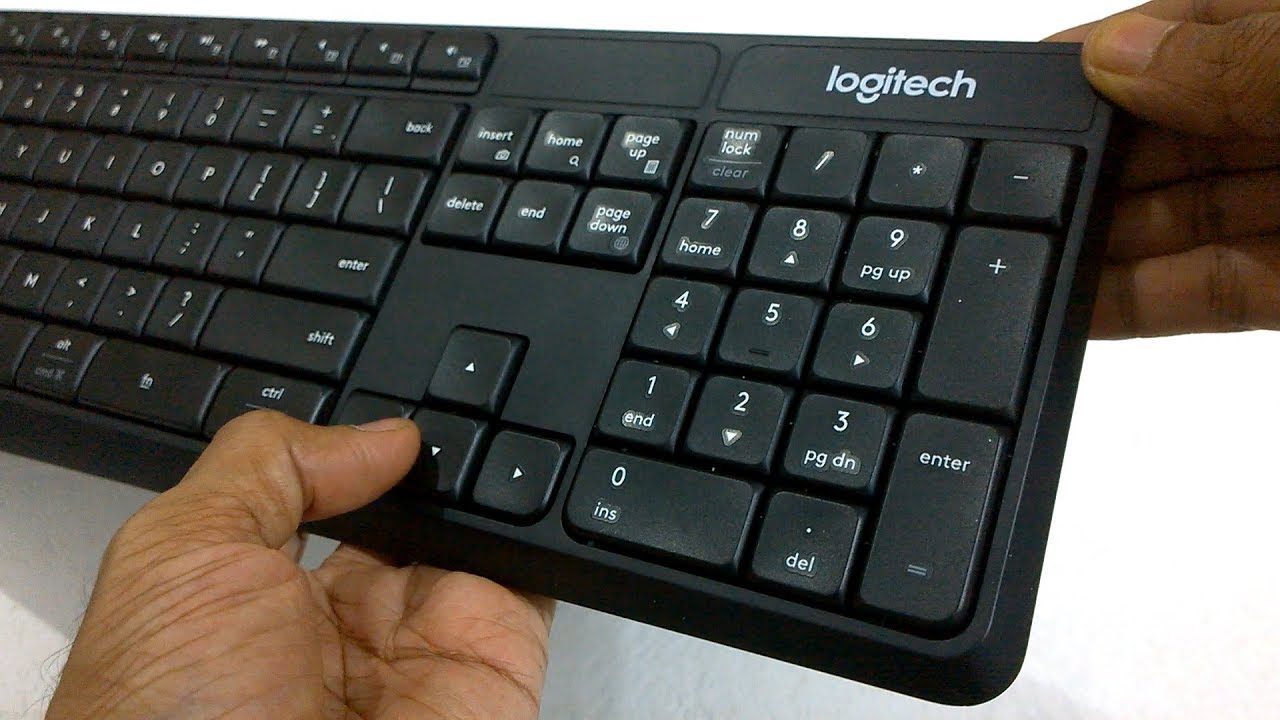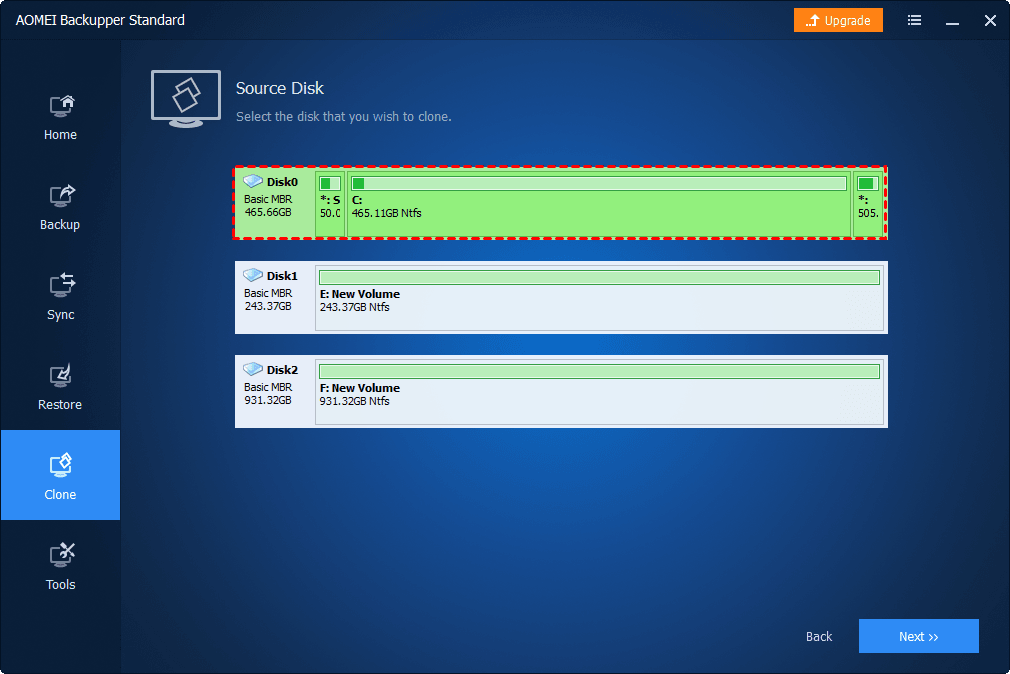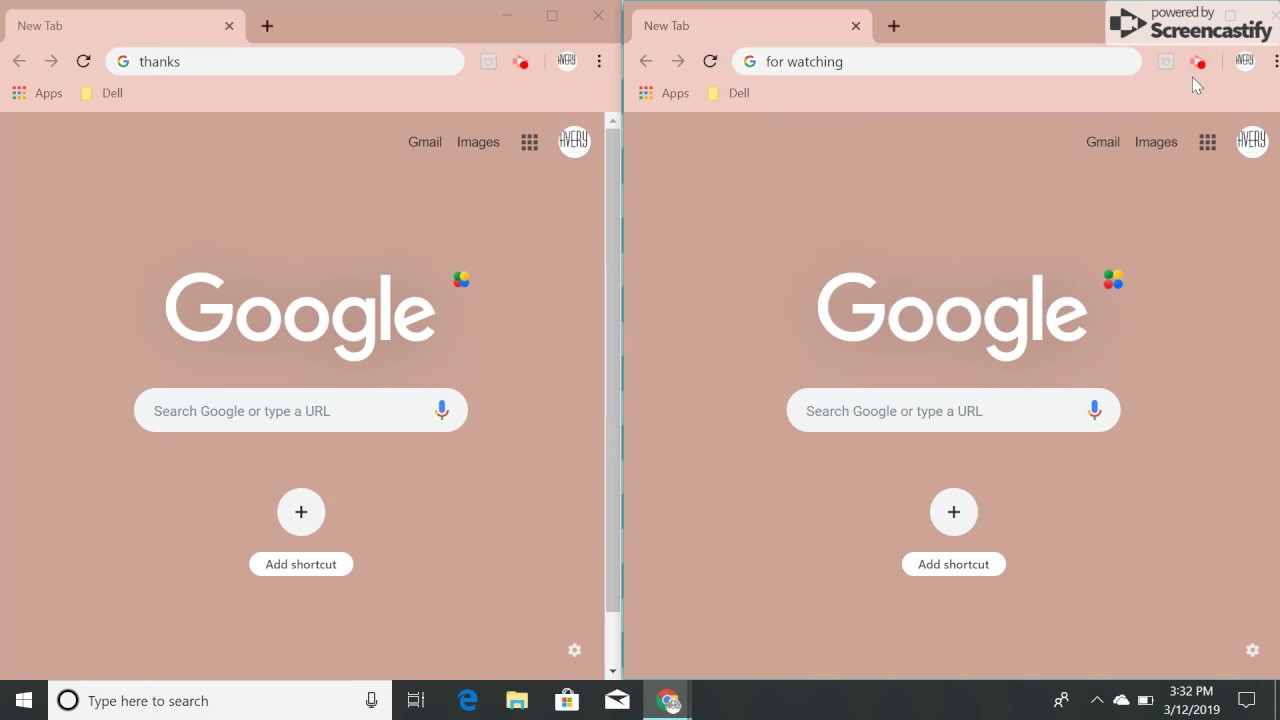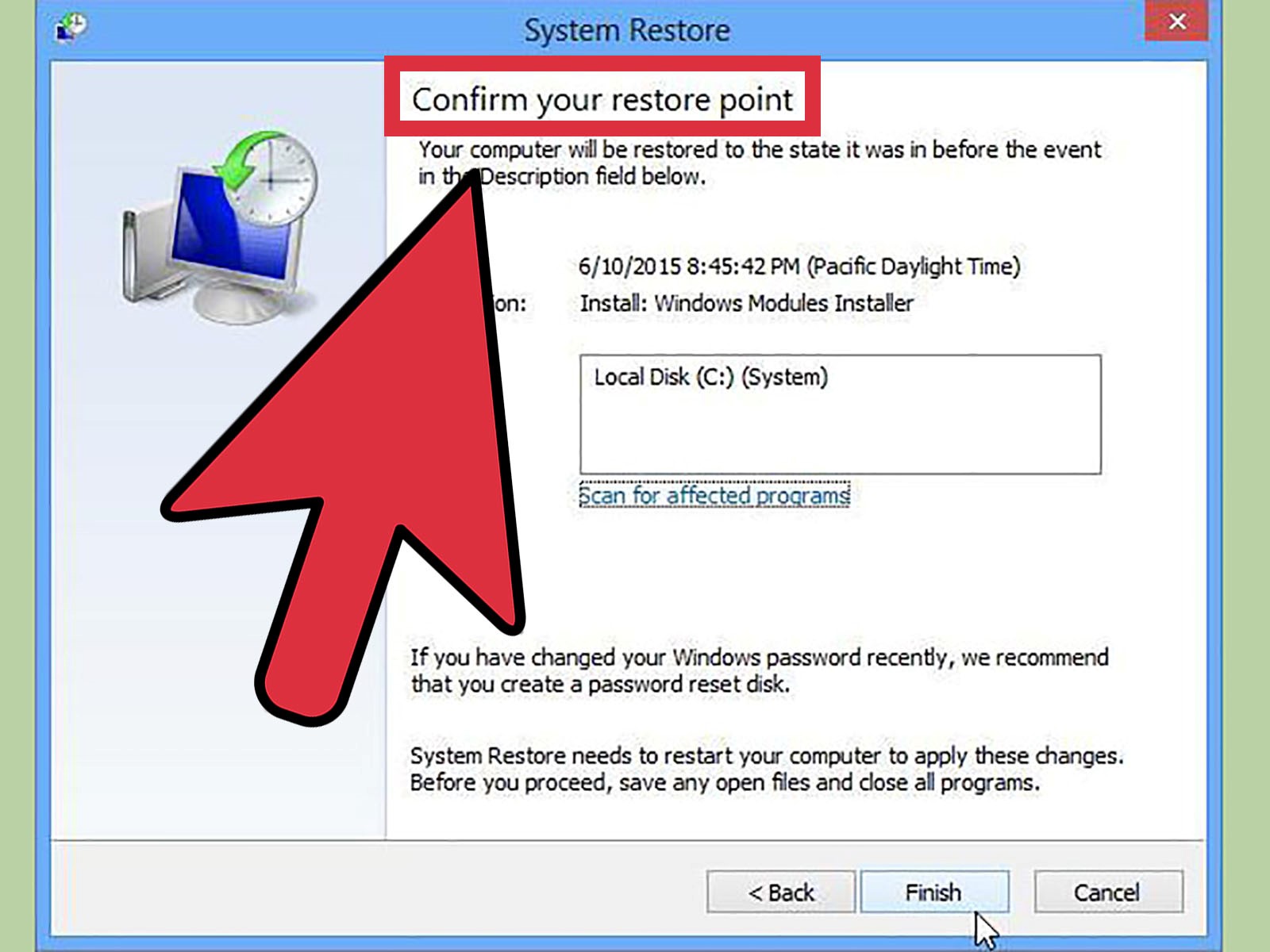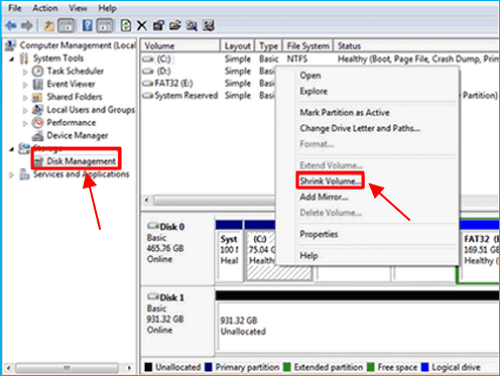How to Unlock Logitech Keyboard
To unlock a Logitech keyboard, locate the lock switch and slide it to the unlock position. Unlocking your Logitech keyboard is a simple process that can be done quickly and easily. Logitech keyboards are designed with a lock switch that allows you to secure your keyboard when not in use. By locating the lock switch … Read more