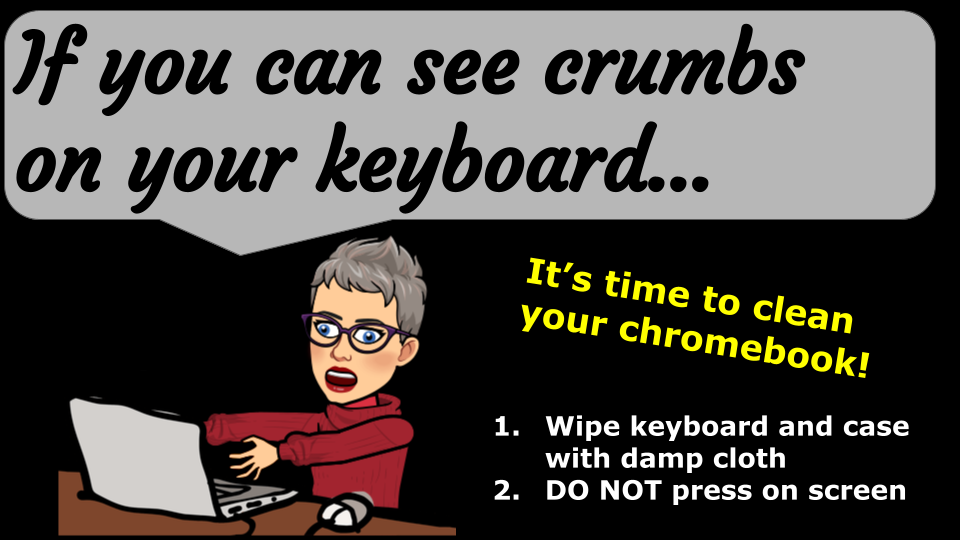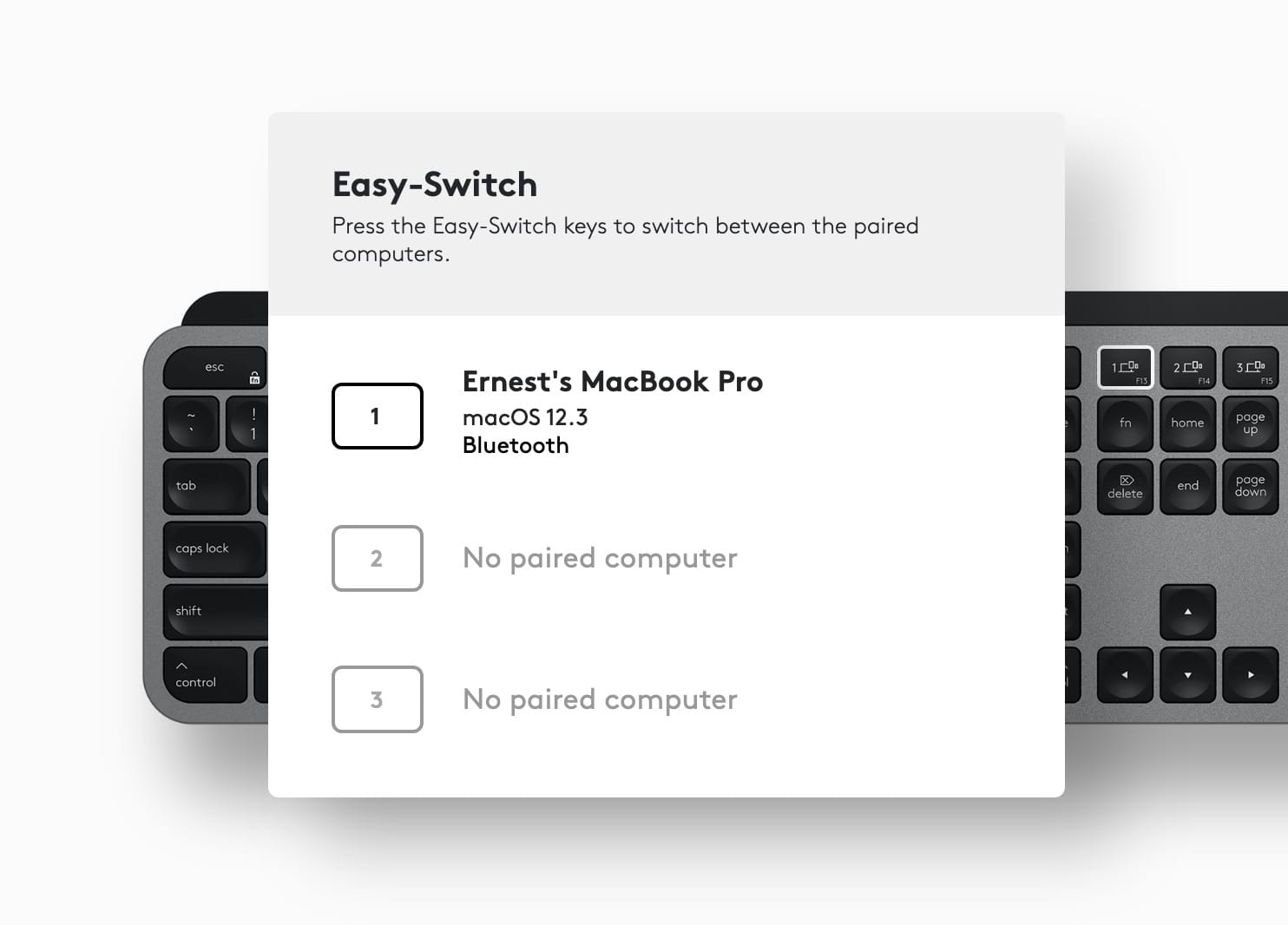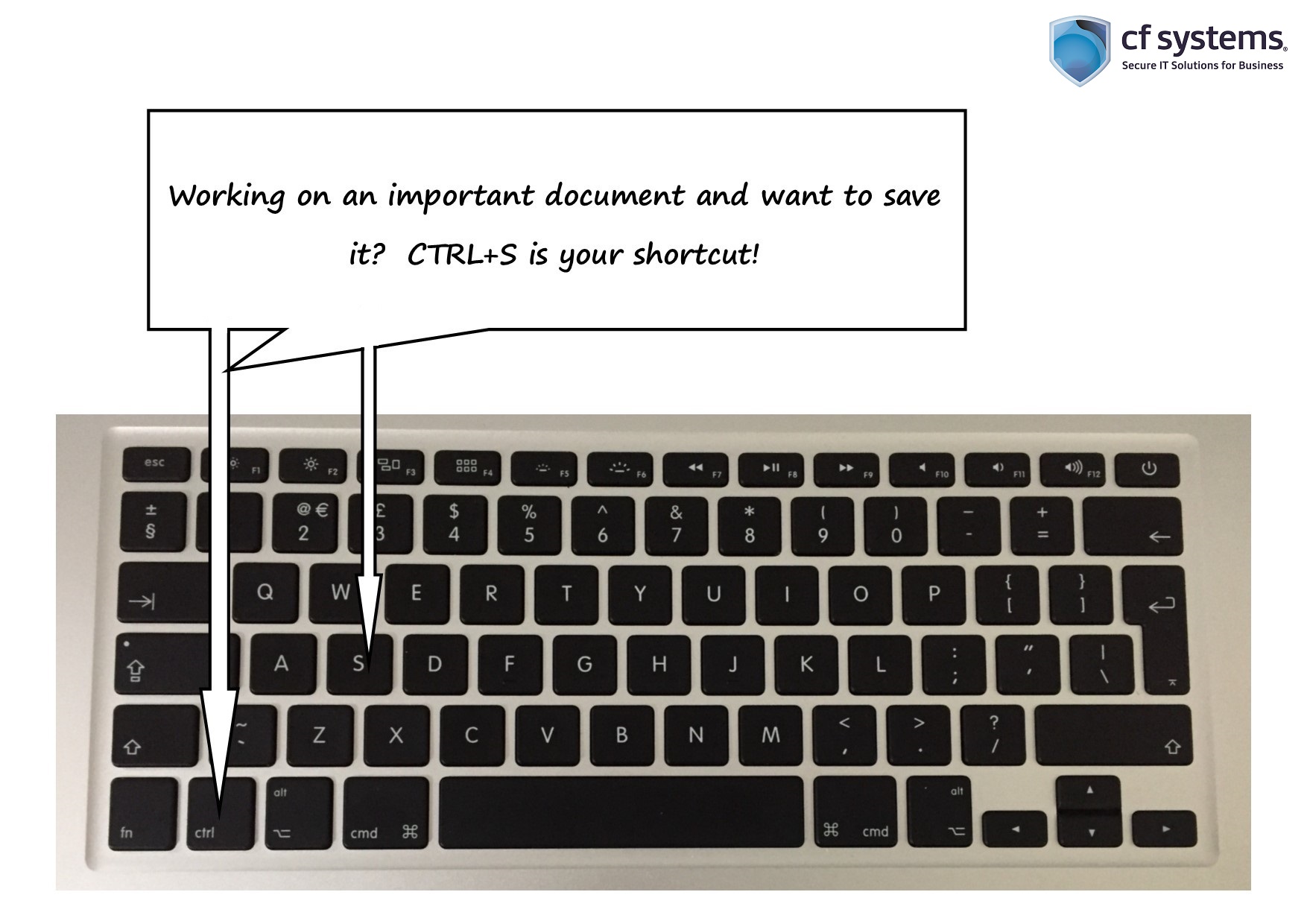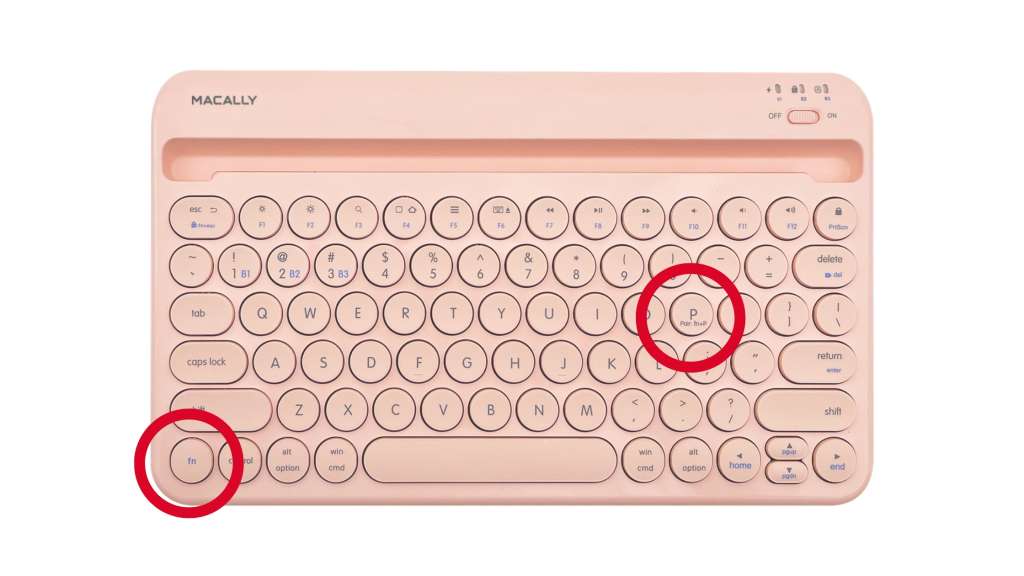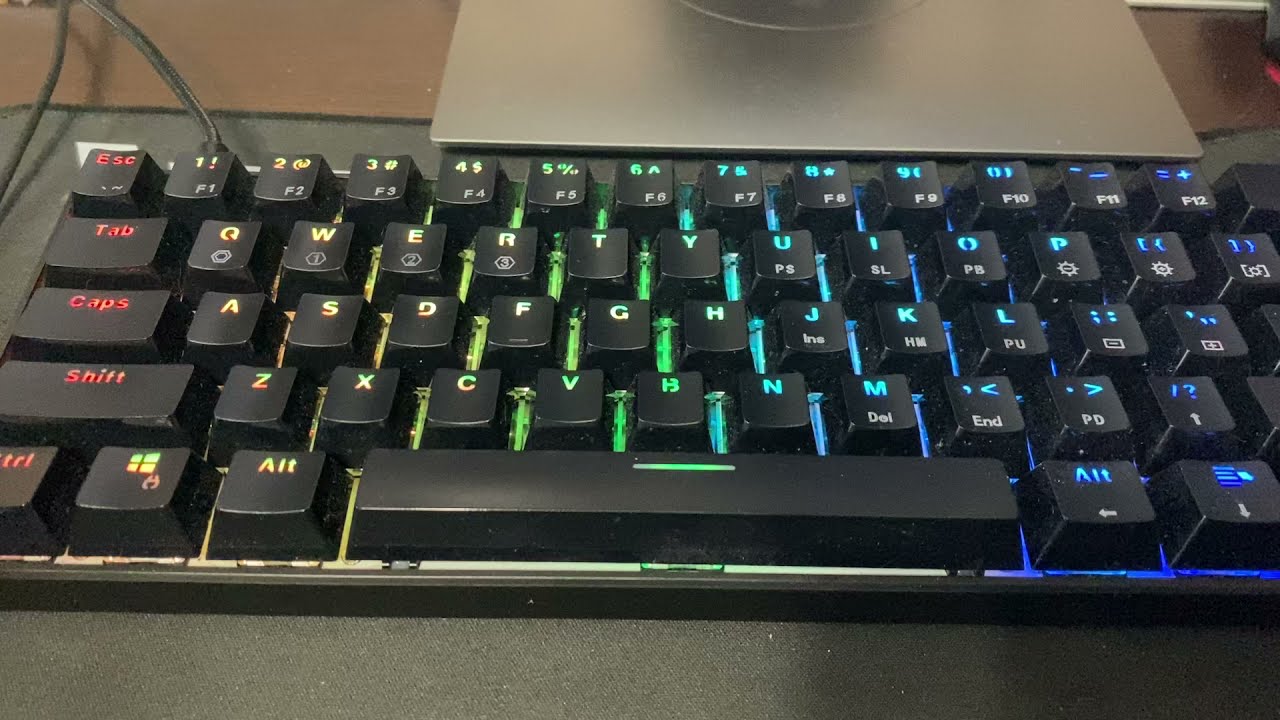How to Clean Keyboard Cover
To clean a keyboard cover, gently remove it from the keyboard and wipe it with a damp cloth. Use a mild soap solution for stubborn stains and allow it to air dry. Keeping your keyboard cover clean is essential to maintain hygiene and prevent the buildup of dirt and bacteria. Regular cleaning not only ensures … Read more