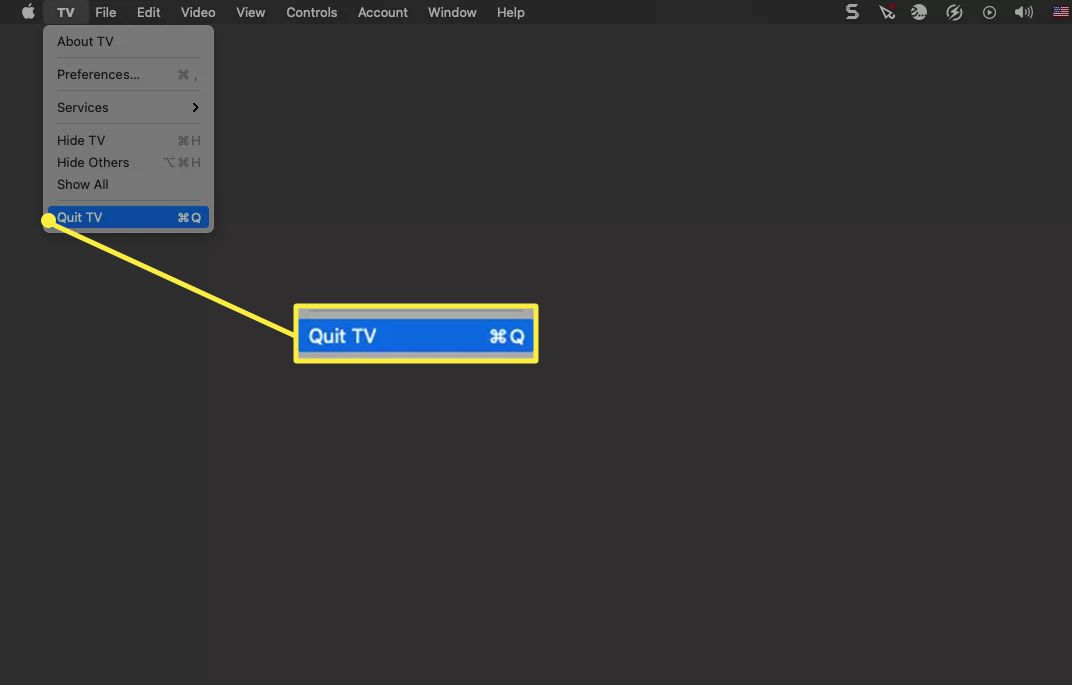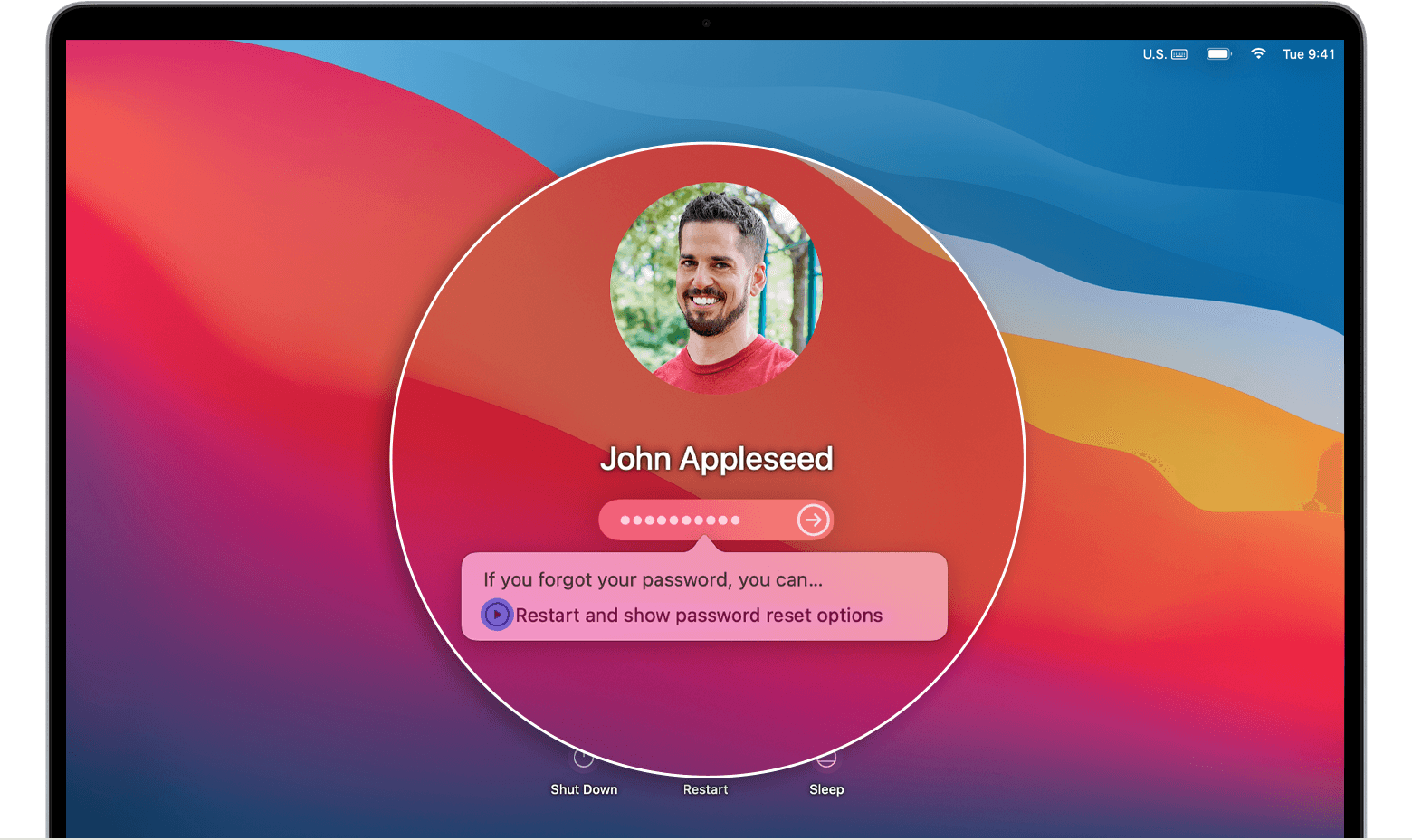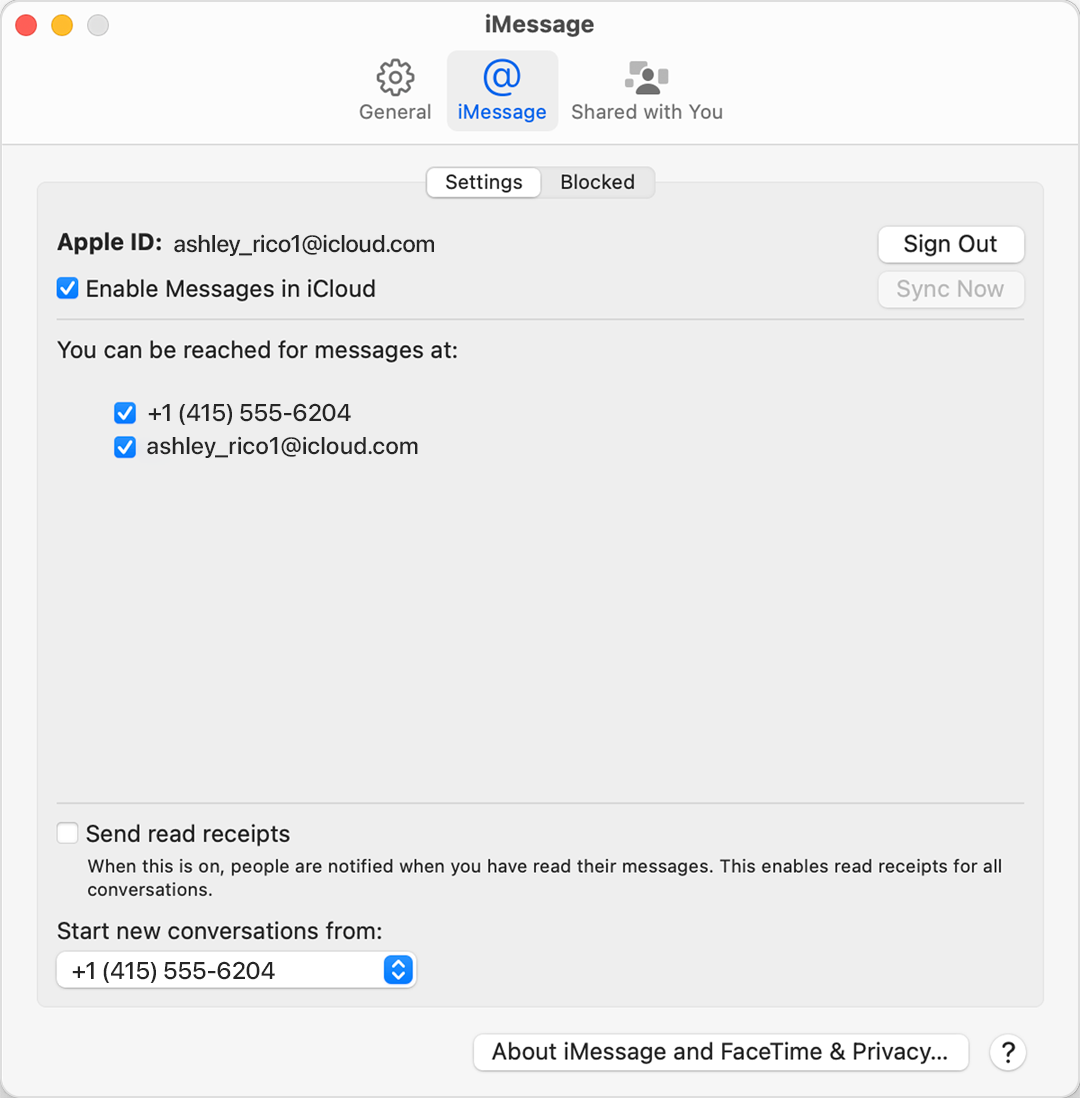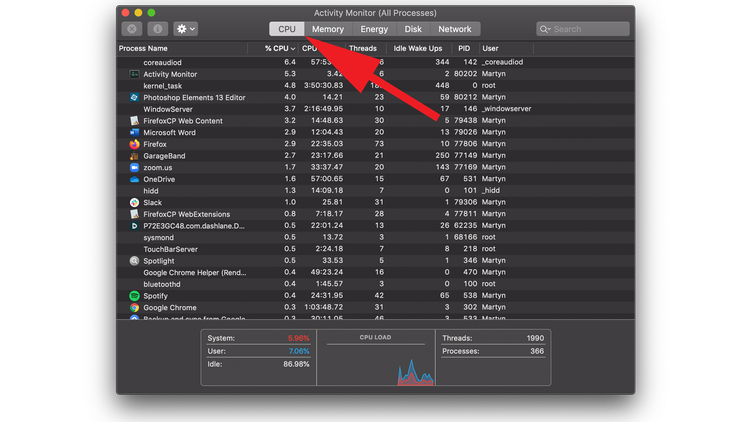How to Close All Apps on Macbook
To close all apps on your MacBook, click on the Apple logo and select “Force Quit.” Confirm the action by clicking “Force Quit” on the prompt window. Closing all apps on your MacBook can help improve performance and free up system resources. It is essential for maintaining a smooth and efficient experience while using your … Read more