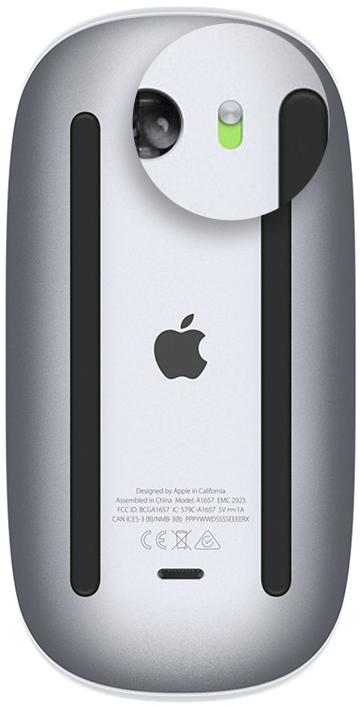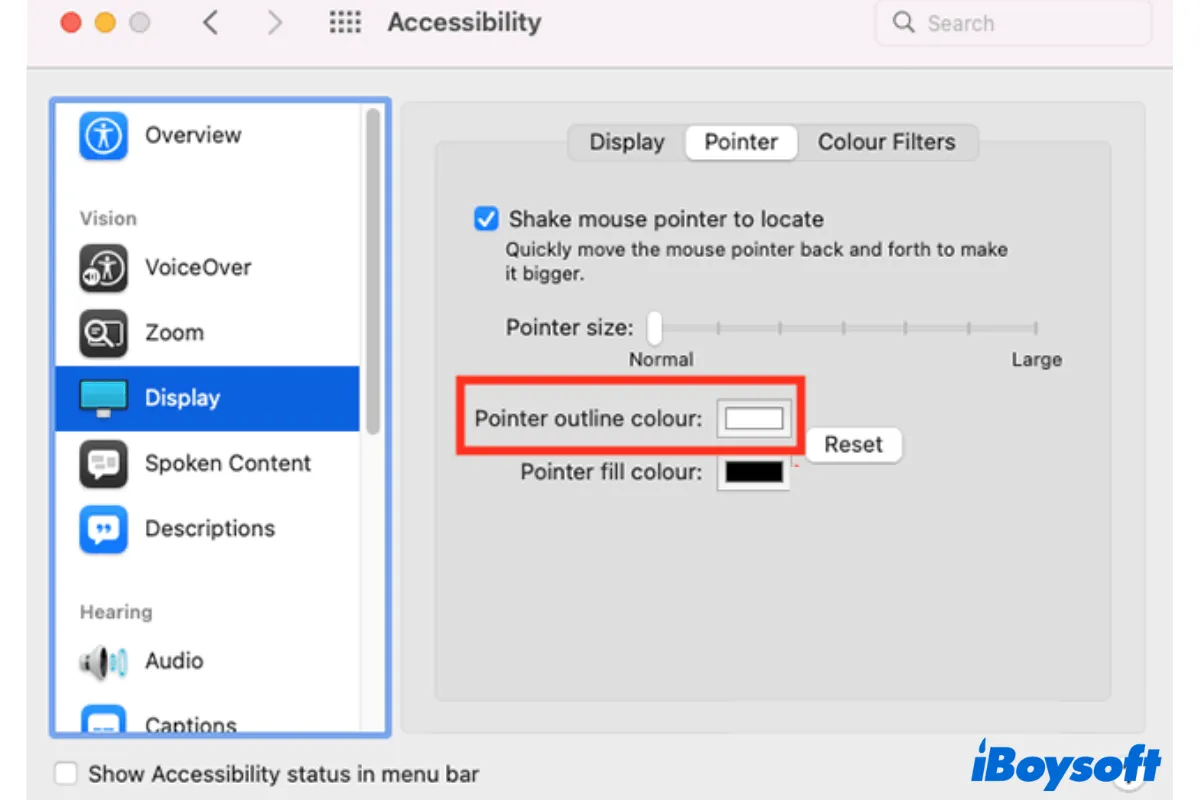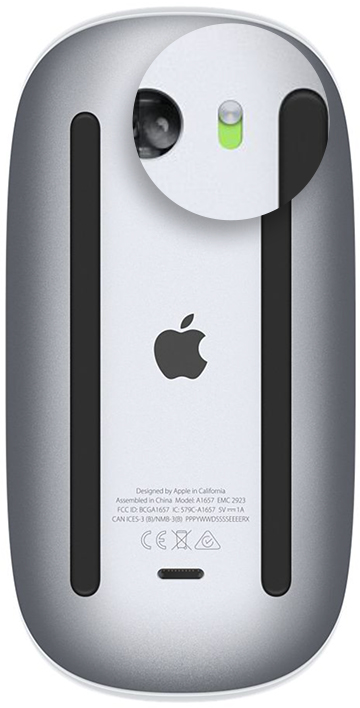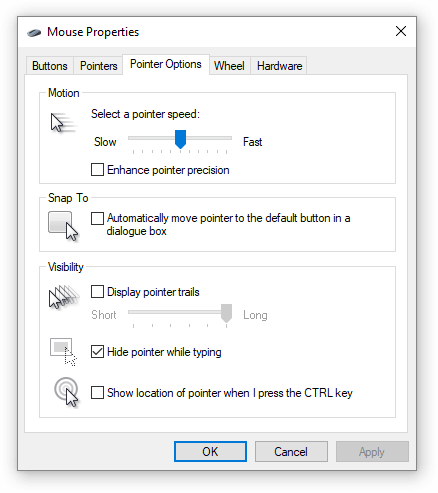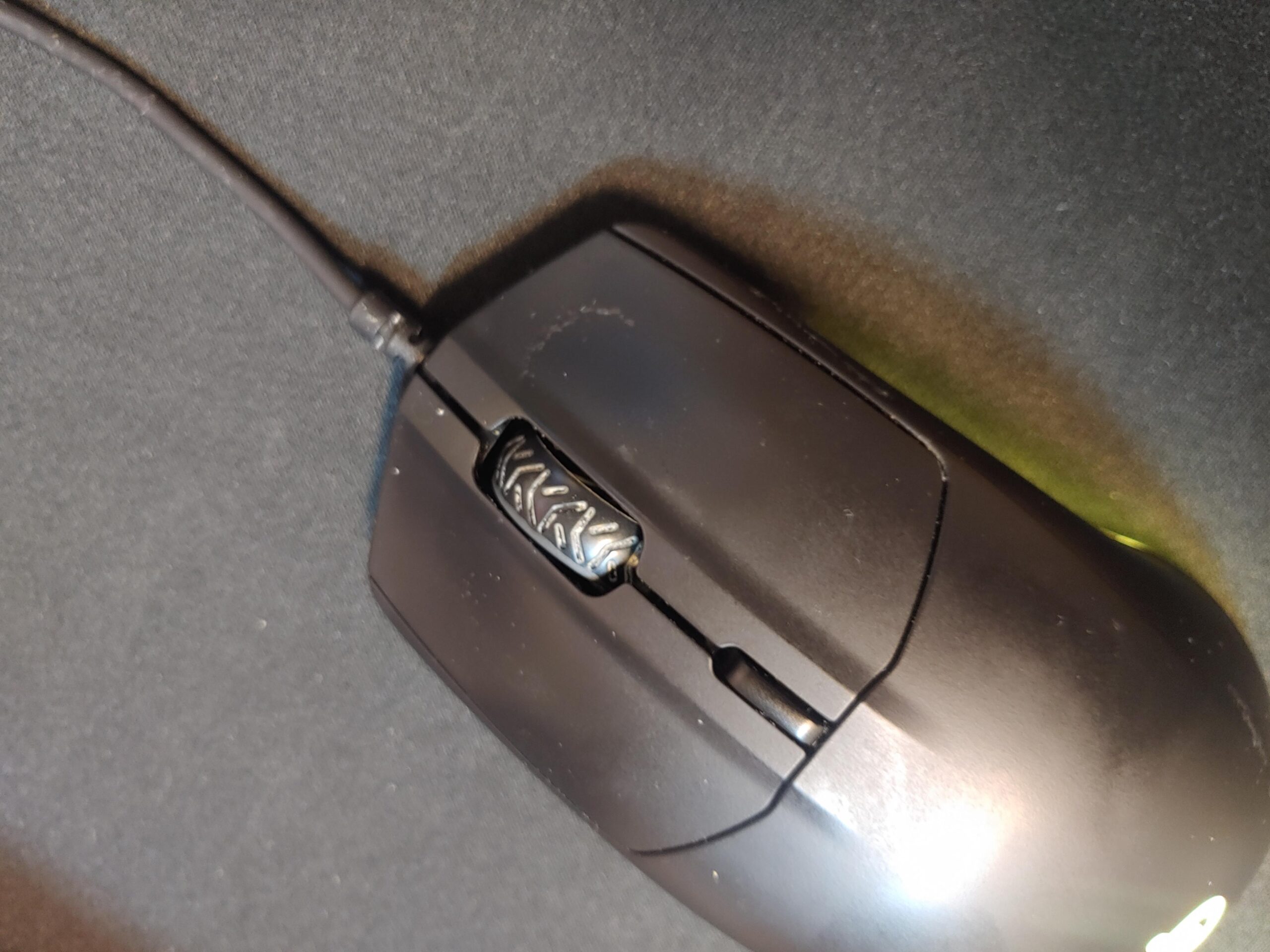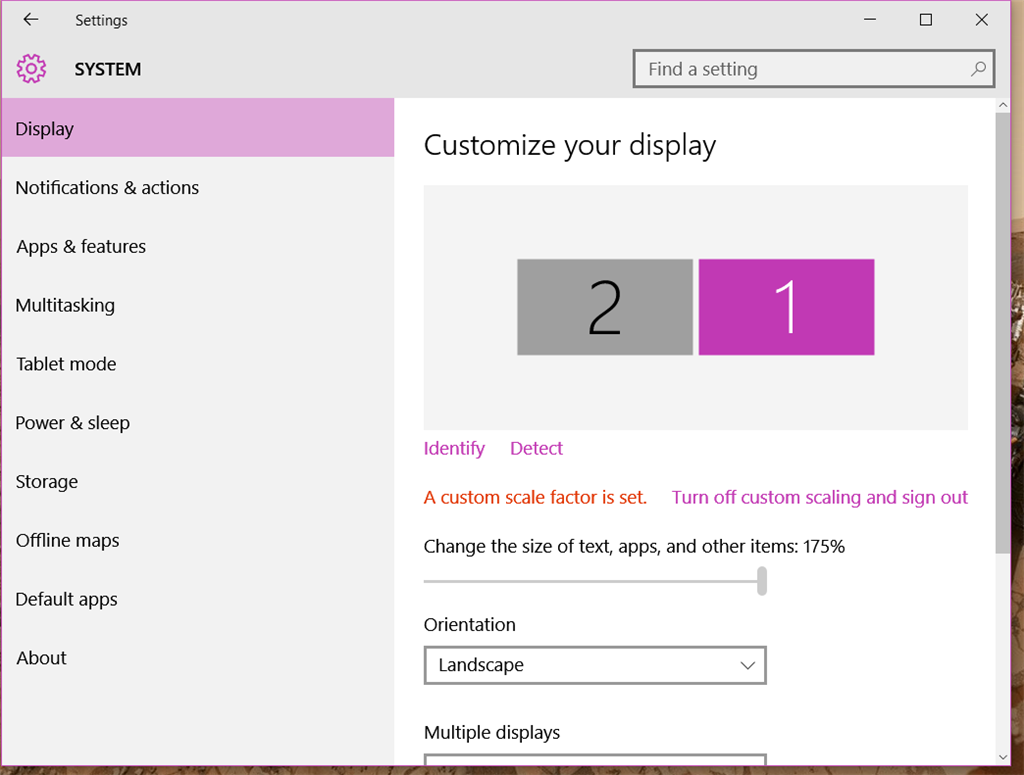How to Connect a Apple Mouse to a Mac
To connect an Apple Mouse to a Mac, simply turn on the mouse and go to System Preferences on your Mac. Then, click on Bluetooth and select the mouse to pair it with your Mac. Are you having trouble connecting your Apple Mouse to your Mac computer? In today’s digital age, technology continues to advance … Read more