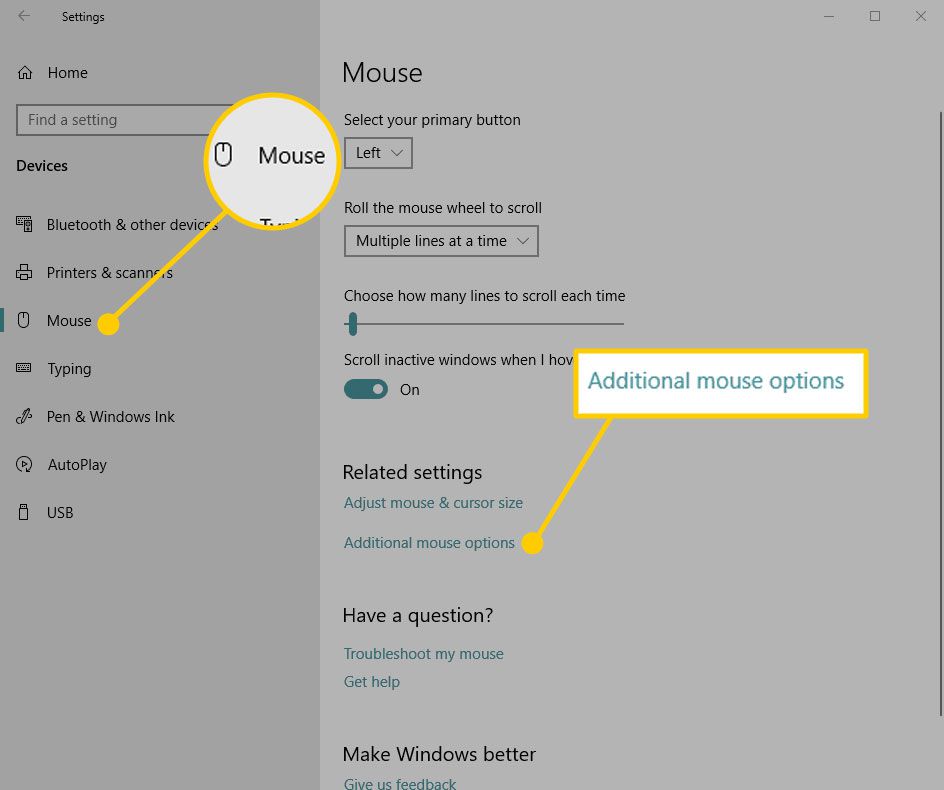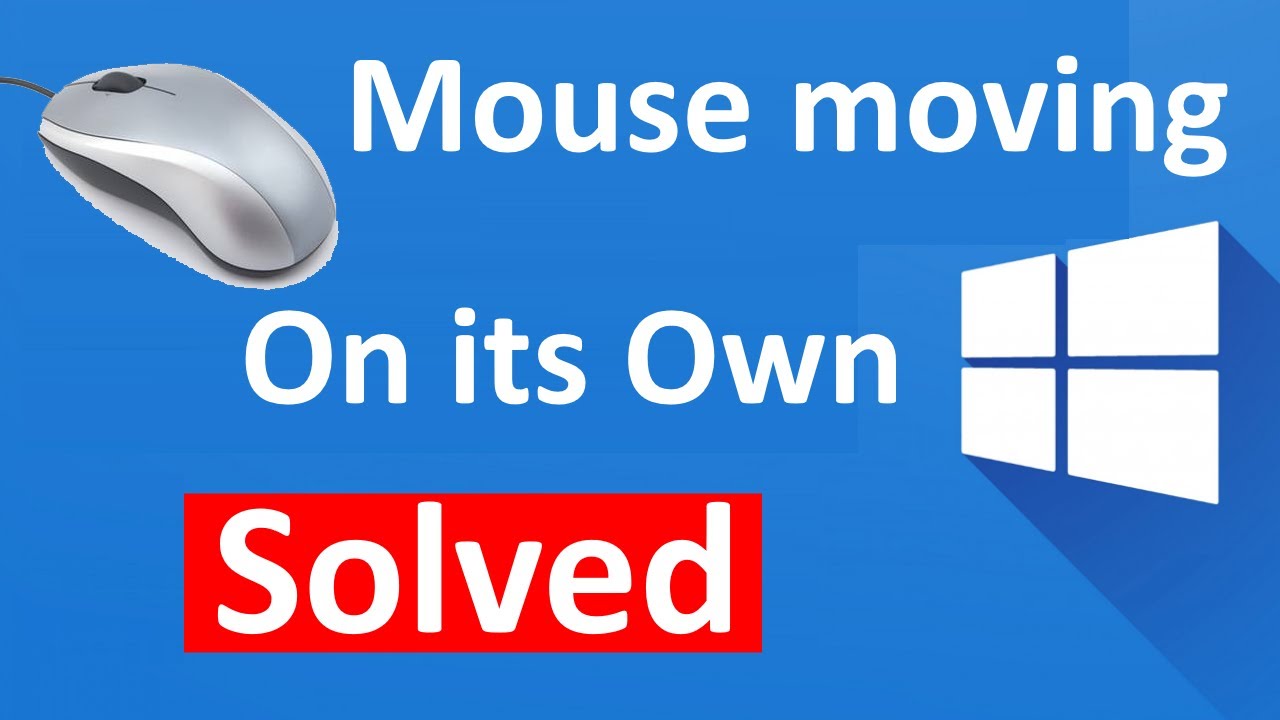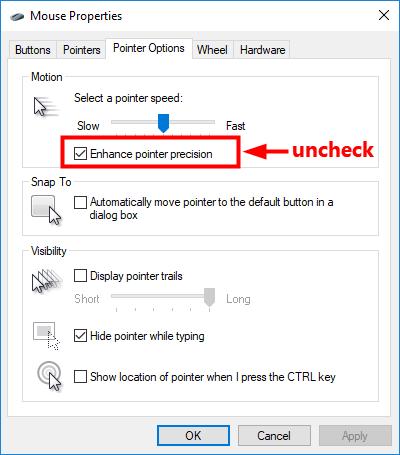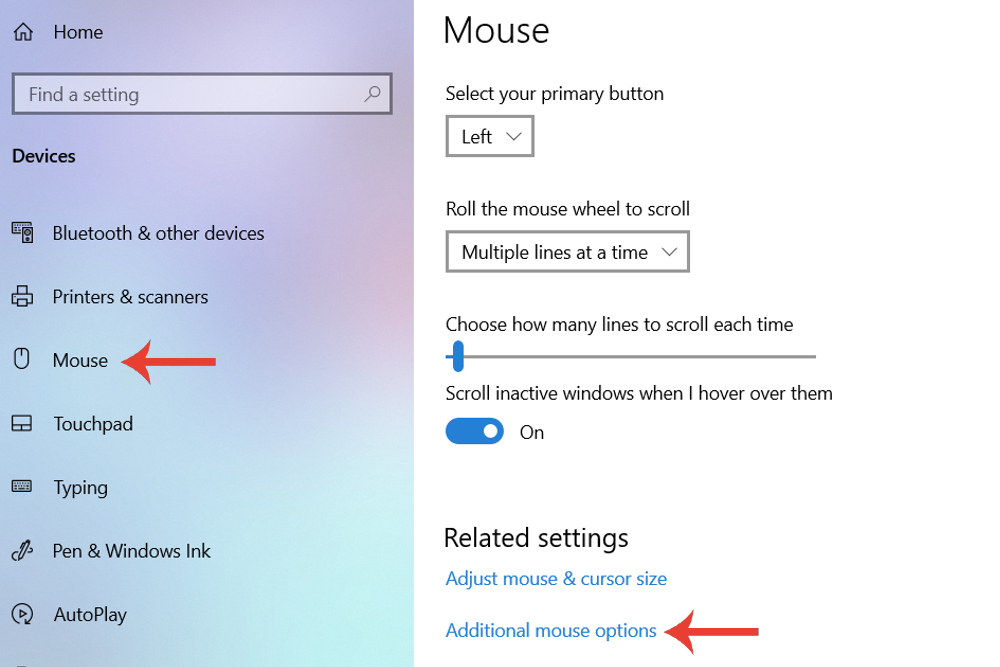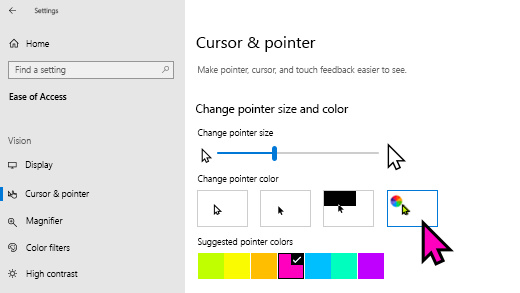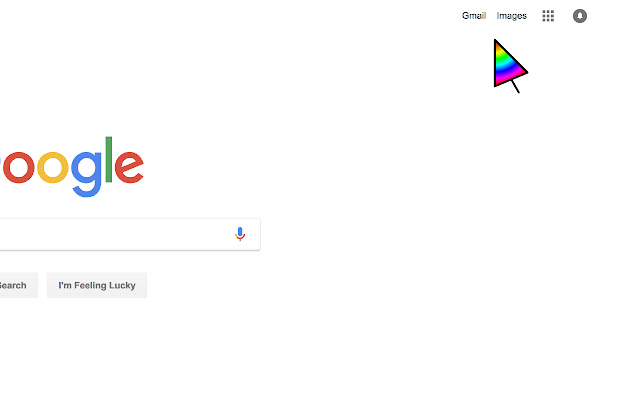How to Change Mouse Speed
To change mouse speed, go to computer settings and adjust mouse sensitivity slider. Are you struggling with your mouse cursor moving too slow or too fast on the screen? Changing the mouse speed can significantly improve your user experience. By customizing the mouse sensitivity to your preference, you can enhance your productivity and efficiency while … Read more