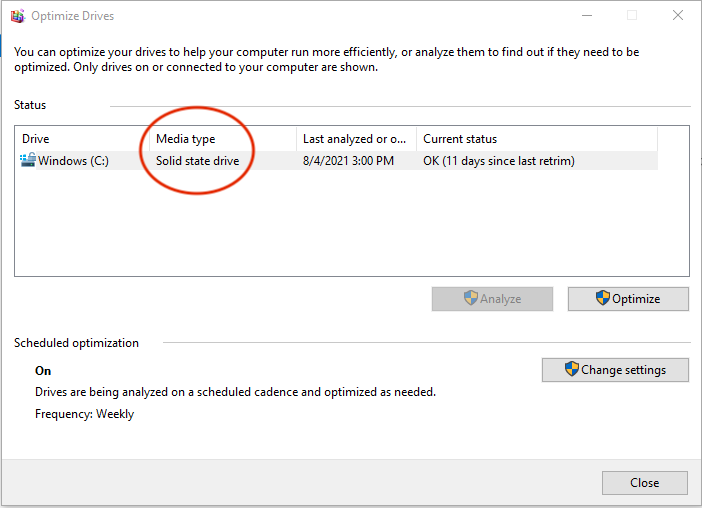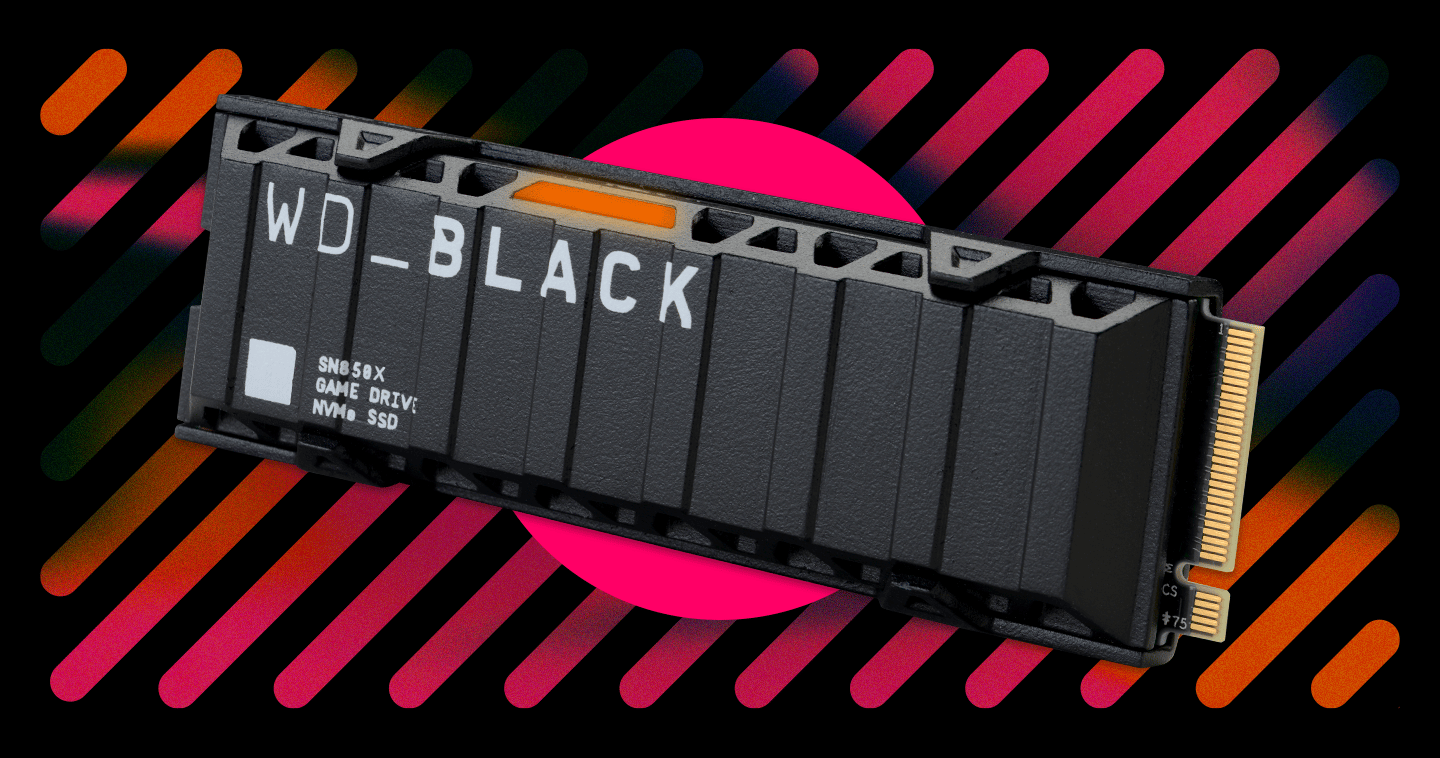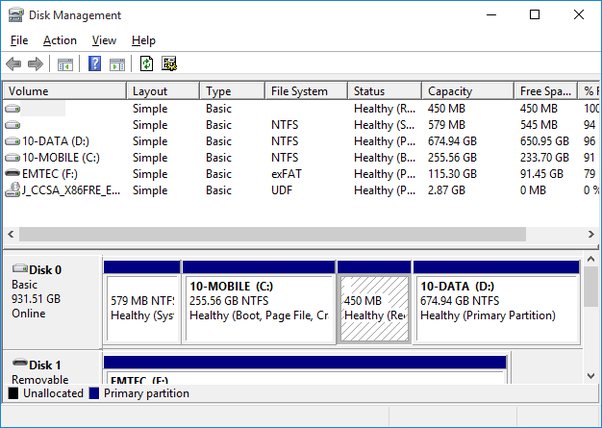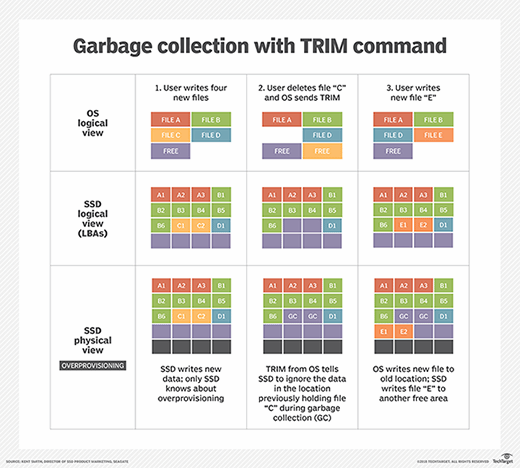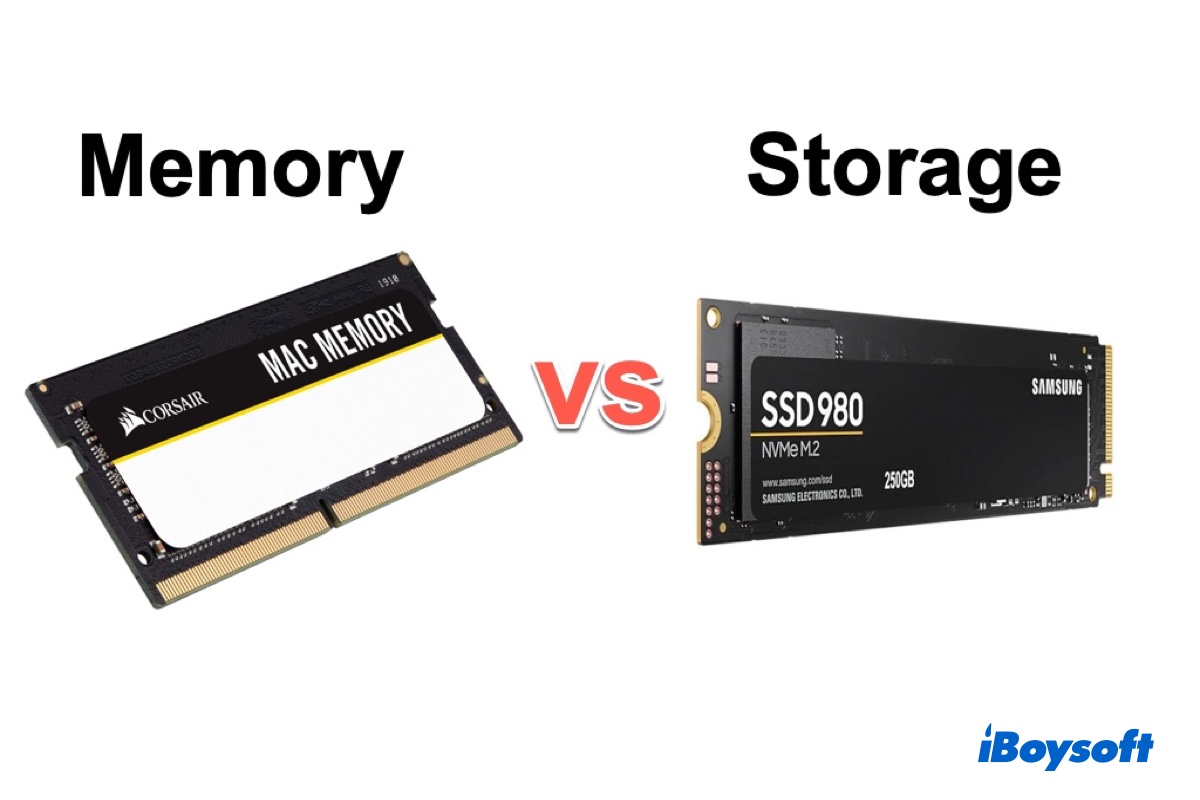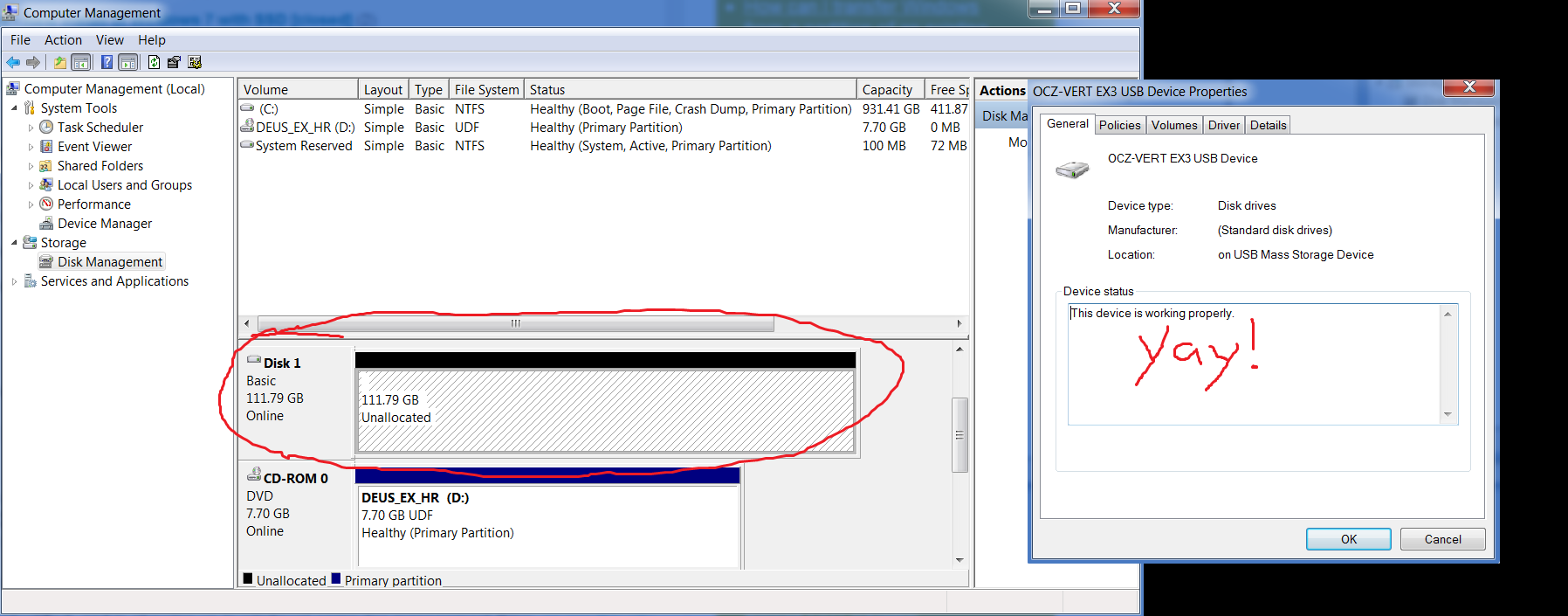Is 256Gb Ssd Enough
Yes, a 256GB SSD can be enough for everyday use and basic tasks. For most users, it offers adequate storage capacity. When considering storage needs, you should factor in the type of files you frequently work with and how much space they require. Multimedia files like videos and high-resolution photos can quickly fill up space. … Read more